Polls
Poll: Have your Galaxy Note 20 series device got October 2020 security patch?

At the Unpacked event on August 5, 2020, Samsung has officially launched its most awaited Note lineup phones, Galaxy Note 20 and Note 20 Ultra. Both devices come packed with One UI 2.5 that is based on Android 10. With the launching of the Galaxy Note 20 series, the South Korean tech giant released the new version of its custom skin, One UI 2.5.
As we know, the Galaxy Note 20 and Note 20 Ultra users experiencing the latest version of One UI, One UI 3.0 before its stable release. Samsung made One UI 3.0 beta live in several eligible countries including the U.S., South Korea, India, Germany, Poland, and U.K. The beta testing may start for the Galaxy Note 20 series users in China soon.

Well, I’m talking about the general users who running on One UI 2.5 on their Galaxy Note 20 and Note 20 Ultra phones. This month, Samsung started sending its latest One UI security patch (AKA October 2020) that began with the mid-ranged Galaxy A50 devices.
Later Galaxy Note 20 series devices got the latest security patch in several markets. Adding to this, some of the users also received another software update in the same month related to the camera performance improvements of these phones.
Moreover, some Galaxy Note 20 series users got the third update in only one month of October 2020 that improves the battery life for both devices.
I’ve received all three updates on my Galaxy Note 20 Ultra, if the update arrived on my phone, then the same updates are also received by the Galaxy Note 20 users around the globe.
Samsung Galaxy Note 20 and Note 20 Ultra already received the October 2020 security patch update in several regions, if not, then check for updates manually. If still not get the latest update on your phone let us know your country/region in the comments below.
Have you also updated your Galaxy Note 20 or Note 20 Ultra with the latest October 2020 security patch?
[poll id=”5″]
Polls
One UI 6.0: Are you facing any issues/bugs after installing the Stable update?

In late October 2023, Samsung started rolling out the much-awaited One UI 6 stable update and the Galaxy S23 series became the first to get it. Currently, the company is continuously working on this update to expand it to more Galaxy devices.
Samsung One UI 6 promises a better smartphone experience for users. But does this major update not only bring new features or some bugs too?
Based on Android 14, the One UI 6 update brings a new design and advanced privacy features. You can customize themes, enjoy new widgets, an amazing notification system, and more. Now, multitasking is easier with better app management and smoother animations.
However, some users are facing issues after installing the new update on their Galaxy smartphones like battery draining, occasional app crashes, connectivity issues, and many more.
If you are also facing any issues after installing the One UI 6 stable update on your Galaxy smartphone, then you can let us know by commenting on our social media platforms.
One UI 6 .0: Are you facing any issues/bugs after installing the Stable update?🤔🤔
— Sammy Fans (@thesammyfans) November 6, 2023
Reportedly, Samsung is regularly working to release the One UI 6 update with the November 2023 patch in other eligible countries to provide a more stable and better experience. If you are currently facing any issues, hopefully, Samsung will fix that problem with regular patches.
Samsung’s Android 14-based One UI 6.0 update has these new features and changes for your Galaxy S23
Polls
Swipe Gestures or Buttons: Which one do you prefer on Samsung device?

If we buy a new smartphone, we have to navigate to use it. Although navigating the smartphone is very easy, yet we can make it more comfortable. How? So it is based on you in which way makes you feel comfortable using your Samsung smartphone, perhaps with gestures or buttons.
In earlier times, the Korean tech giant used to offer only buttons for One UI devices, but with the advancement of time and technology, the gesture feature also started coming in Galaxy smartphones and the company is currently working on improving it.
Samsung offers both gestures and buttons in its Galaxy devices for navigation. Some people like gestures very much, while some people like buttons. You can use whatever you like. If you also have a Samsung Galaxy smartphone, then you can tell through the poll given below whether you use Gestures or buttons on your smartphone. Which one is more comfortable?
Which one do you prefer on Samsung device? #Samsung #OneUI
— Sammy Fans (@thesammyfans) November 5, 2022
Buttons
If we talk about the button then it is very easy to use them for running Samsung smartphones as their layout is very simple, and normal users can understand it easily. By the way, many people like the button more, because by using the buttons, we can avoid opening any feature with the wrong touch of the screen.
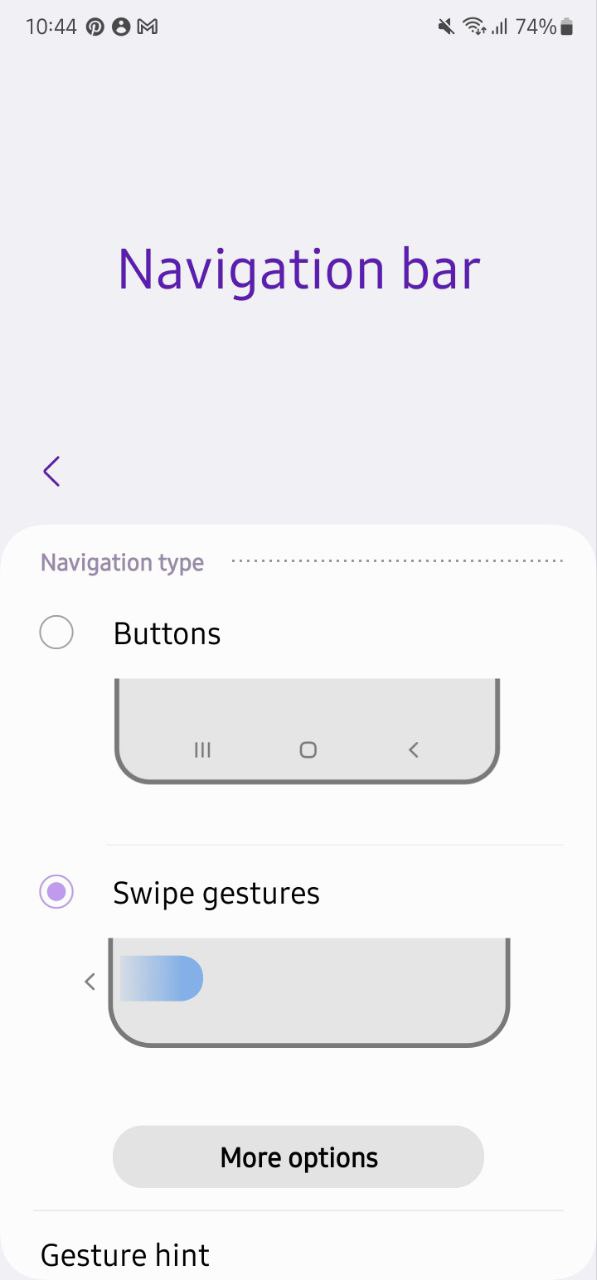
Gestures
Obviously, the Gestures feature is awesome. This makes our smartphones easier to use, all you need to know about them. However, Samsung offers two types of gestures for navigating your Galaxy smartphone.
Swipe from bottom
By swiping up from each area of the bottom of your phone to go back, go to the Home screen, or view apps.
Swipe from sides and bottom
This allows you to navigate your smartphone with swipe sides and bottom. You can swipe inward, left/ right, and hold on to open recent, go back, home screen, and more. You can also customize them by using the Good Lock module One Hand Operation +.
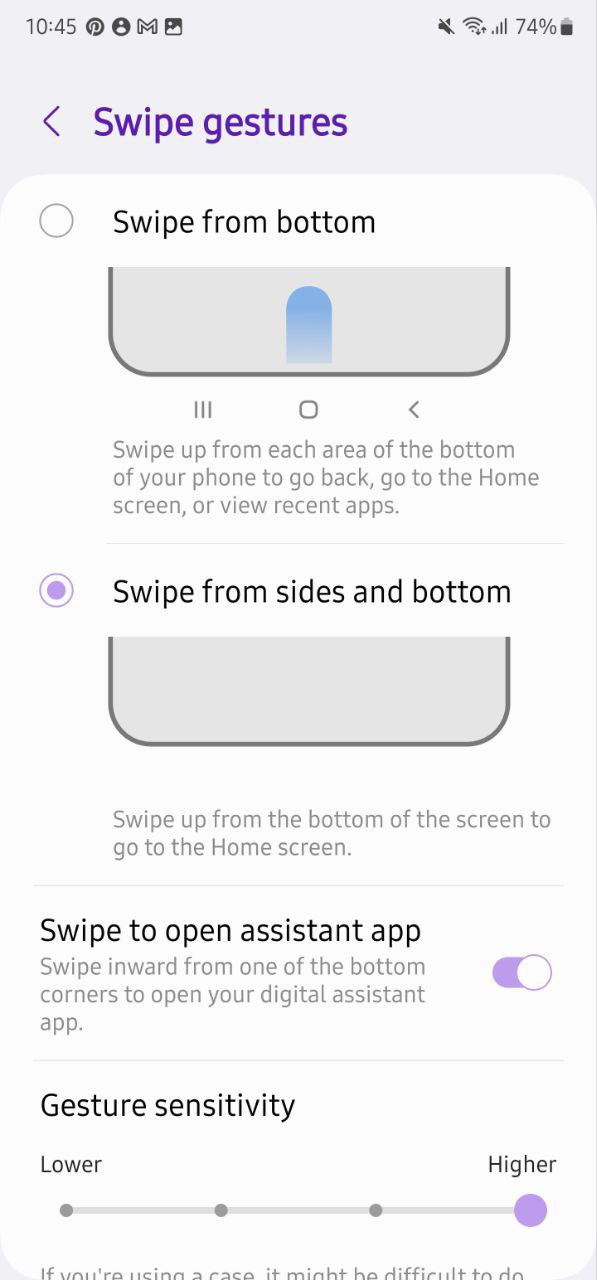
Polls
Do you find One UI 4.1 RAM Plus useful for your Samsung device?

Developed by Samsung, the RAM Plus feature allows Galaxy devices to occupy a specific amount of internal storage to use as virtual RAM. The very first variant of this feature introduced a fixed 4GB of virtual RAM, while Samsung further enhanced it with the release of One UI 4.1.
Samsung is offering the customizable version of RAM Plus function to several Galaxy devices with the One UI 4.1 software update. However, all the Galaxy consumers are not so excited about its arrival and say it is an unuseful feature/function.
Join SammyFans on Telegram
Do you find Samsung One UI 4.1 RAM Plus useful?
Per the Galaxy users’ feedback, there are no changes in apps performance whether the RAM Plus feature is enabled or not. While the company claims to improve the performance of the system and third-party apps with virtual RAM, users deny the claim apparently.
If we go with the collective responses for RAM Plus, a thing is common the Galaxy owners are not so satisfied with the usability of this feature. Samsung, on the other hand, promises to improve the applications’ performance when the RAM Plus feature is “ON” on the Galaxy devices running One UI 4.
What do you think about it? Do you find the One UI 4.1 RAM Plus feature really useful for your Samsung device, let us know in the comments below. Also, don’t forget to participate in our Twitter poll embedded below.
Do you found One UI 4.1 RAM Plus useful for your Samsung device? #Samsung #OneUI4 #RAMPlus #withGalaxy #SammyFans
— Sammy Fans (@thesammyfans) April 4, 2022






