Good Lock
Samsung Good Lock QuickStar: Customize your quickpanel menu

Samsung’s Good Lock is the most used app by Galaxy users to customize their phones with their own creativity. The Good Lock applications provide a wide range of customizable features that let you personalize the appearance and interface experience of your Galaxy device.
In order to put the control of customization right into your hands, learn about the QuickStar, one of the family members of Good Lock modules.
QuickStar helps you to customize your Quickpanel or Quick setting components. You can adjust the color, transparency of Quickpanel, make a simple status bar, even you can launch the app with a multiwindow popup style. And can handle new features of Notification that QuickStar provides.
The app also gives you the flexibility to choose the gesture which prompts the phone to unlock and to place shortcuts to apps you use regularly on the lock screen, so the phone will open straight to them after unlocking.
Read More:
- Samsung Galaxy Note 20 series getting 3rd One UI 3.0 beta in the US along with December 2020 security patch
- Download and install Good Lock on any Samsung phone in any country
Similarly, it changes the simple white and blue layout of the notification panel into an attractive new design. It provides several color options to choose from. Users can choose a custom color scheme, giving much more flexibility in changing the visual look of the notification panel.
You also have the option to choose to show status bar icons. Ability to move the clock to the left of the status bar via settings. If you want to change the look of the notification panel like in QuickStar.
The Good Lock QuickStar has the following key features which are given below, that help you to understand more about this plugin.
- Quick-Panel Star
- Coloring
- Simple Indicator
- Noti-Popup Window
Quick-Panel Star
The Quick Panel Star that SystemUI service app for early adopters.
QuickStar is a plugin application for customizing Samsung SystemUI Quicksettings elements. By using this, You can change layouts and settings of Basic Quickpanel which is shaped by Samsung including new handy features of Notification that QuickStar provides.
Coloring
Unique ultimate customizations of the coloring the Quick panel. The Coloring lets you adjust the appearance of the quick settings menu at the top of your phone.
This resolves the problem of wallpaper that doesn’t match the quick settings menu. The customization option includes changing the background color, transparency of the menu, the color of the icons, and the blur and dim effects.
Simple Indicator
Notification Multi-Window
Good Lock
Samsung could restore GIF capture feature removed in One UI 6.1.1

Samsung has shared an update about the removal of the GIF capture feature in the One Hand Operation+ app following the One UI 6.1.1 update. Several users enjoyed the GIF capture feature as it allowed them to capture GIFs easily using gestures.
However, Samsung removed the GIF capture feature with the One UI 6.1.1 update and integrated it into Samsung’s new AI Select function. Now, a Samsung community moderator mentioned that the company could provide a GIF capture feature again.
Samsung’s One Hand Operation+ app lets users perform various tasks on their Galaxy phone with simple hand gestures. This app connects different phone functions to make it easier to control your device with just one hand. However, when a feature like GIF capture is removed, it also means the app can no longer provide it through gestures.

The moderator explained that since the GIF capture feature has been moved to the AI Select function, the app no longer has access to it. He also mentioned that the app cannot bring the feature back on its own without it being available in the phone’s terminal first.
Although the GIF capture feature is not available right now, Samsung has stated that it might return in the future if the functionality is reinstated in the terminal’s system.
Samsung apologized for any inconvenience caused by this change and promised to continue working on improving the app and the overall user experience with future updates. Users are advised to stay tuned for any updates or changes to the app’s features.
Samsung considers reintroducing Smart Select feature for One Hand Operation+
Good Lock
Samsung considers reintroducing Smart Select feature for One Hand Operation+
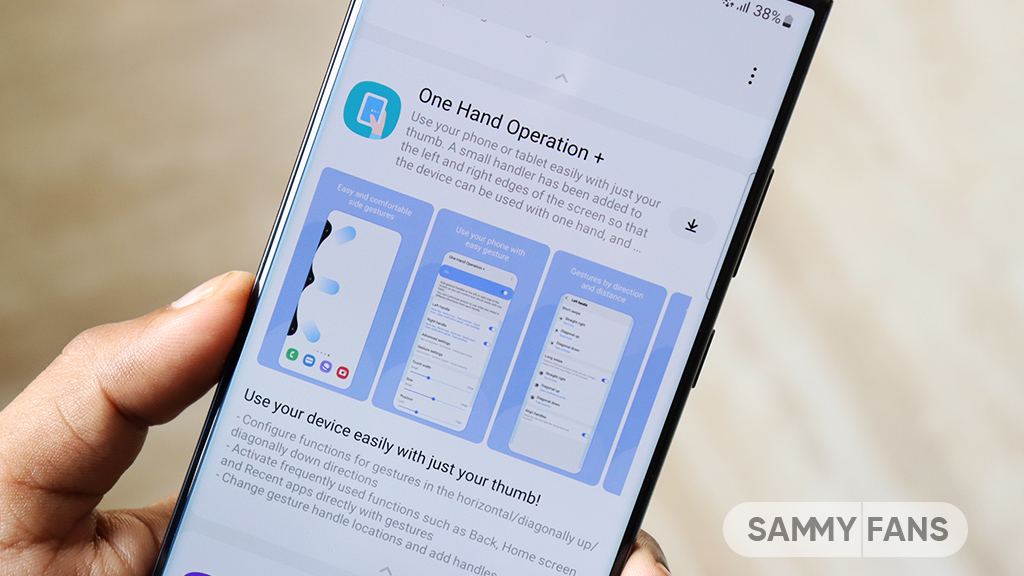
Samsung’s One UI 6.1.1 update has brought some changes that several users are not happy about. One of them is the removal of the Smart Select feature, which is now expected to return with the upcoming One Hand Operation+ Good Lock module update.
The smart select feature of One Hand Operation+ allowed users to quickly select and share content with just a gesture. It was very useful for people who often use their phones with one hand.
Since the update, many users have shared their concerns in community forums. Smart Select was a popular tool for those who relied on one-handed use, and removing it has made that task difficult.
In response to this feedback, a Samsung community moderator has shared some information on smart select feature availability. He mentioned that Samsung is looking into the possibility of bringing back the Smart Select feature in future updates to the One Hand Operation+ app.

However, no specific timeline has been given for the return of the Smart Select feature but many users are hopeful that it will come back soon.
As Samsung works on improving its software, users are encouraged to stay tuned with new updates to the One Hand Operation+ app. Several users are looking forward to the return of the Smart Select feature, which would make using their devices easier again with One Hand.
Samsung to bring Dual Messenger support to One Hand Operation in future updates
Good Lock
One UI 7 support could revive gear icon in Samsung RegiStar

Samsung RegiStar app offers several features that give users more control over their experience, and it is expected to add more options with the upcoming One UI 7. Samsung is considering bringing back a small gear icon for shortcuts created with RegiStar, which may arrive with the upcoming One UI update.
The small gear icon used to appear in the bottom right corner of the home screen for shortcuts to help users recognize them as RegiStar settings rather than regular app shortcuts. However, many users have noticed that this gear icon is now missing and have shared their concerns in the community.
One user also mentioned that while the gear icon has disappeared from home screen shortcuts, it can still be seen in the Edge Panel settings. Fortunately, Samsung has acknowledged these concerns.
A community moderator has stated that Samsung is looking into restoring the small gear icon for RegiStar shortcuts. The restoration of the gear icon will make it easier for users to navigate their shortcuts and improve usability. However, there’s no confirmation about the release of this feature.

As several modules from the Good Lock app have begun to receive support for One UI 7, Samsung is expected to roll out this support for the RegiStar app soon. This support might also include the gear icon for shortcuts.
In addition to this, Samsung is going to bring the “Check time with Back-Tap” feature for its RegiStar app with the next major One UI update. This feature will provide an easy way for users to check the time by tapping the back of their device.
Samsung fueling One UI 7.0 with big RegiStar back tap feature












