Issues
Samsung One UI 3.0/Android 11: Issue, Bugs and Errors List
Back in October, Samsung started the One UI 3.0 beta for the Galaxy S20 series and the company later opened this program for the Galaxy Note 20 devices.
Samsung One UI 3.0 is based on Android 11 and it brings a number of new features for the users including the latest user interface overhaul that you can find on the notification bar/quick access panel, restructured Settings menu, better privacy features, improved user experience and more.
Similar to every other beta program, the One UI 3.0 beta also brings a number of new bugs and issues. The better thing is that the beta testers also have the option to report these bugs and feedback on their experience via the Samsung Members app.
The number of issues, bugs, and errors found on One UI 3.0 beta is big and below you can check all of them in a single place detailed below. Also, to remember only a few of these issues are still opened and the rest of them are fixed with the Beta rollouts.
Editor’s Pic:
- Samsung One UI 3.0 Features: Latest, Changed, Improved, and Optimized
- Everything about the Samsung One UI 3.0: Eligible devices, beta update, features, and release date
![]()
Samsung Members App: Mid-October
Following the rollout of the One UI 3.0 beta for the Galaxy S20 series, Samsung users won’t be able to see new content posted on the Samsung community if they update the Samsung Members app version. This issue was later fixed.
Rollback Issue: Mid-October
Some Galaxy S20 series users reported facing rollback issue after installing One UI 3.0 beta to the previous version because of the whole process hangs on the start.
Quick Settings Panel Icons: 18 October, 2020
Icons of Search, power, settings more, date label found very congested and appearing just above Devices and Media buttons on some of Galaxy S20 devices after One UI 3.0 first beta.
![]()
Unusual Status Bar: 19 October 2020
When you open the quick settings panel by swiping from top to bottom side, the top bar containing a battery, network, Bluetooth, alarm, and time.
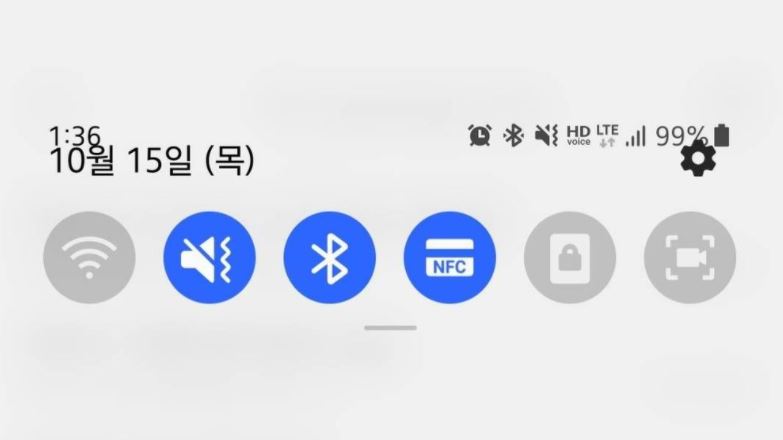
Camera Zoom Issue: 19 October 2020
While zooming in or out in the camera app, a green screen appeared at a certain spot but later it was fixed for Galaxy S20.
App Folder App Icons Shadow: 19 October 2020
Inside the apps folders, some apps have shadows and some apps have while others don’t. This issue was found on Galaxy S20 series.
![]()
Camera UI issue:
Some users found that the camera UI elements have been disturbed with One UI 3.0 beta build on Galaxy S20. However, this issue was resolved later.

One UI Home Launcher Crash:
One UI Home Launcher keeps crashing after One UI 3.0 installation on Galaxy S20 devices.
App Folder Becomes Invisible:
Some App folders became invisible after the One UI 3.0 update on Galaxy S20 devices.
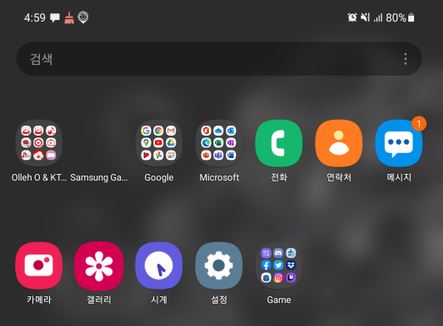
Fingerprint Recognition Issue: October 29, 2020
Samsung Galaxy S20 series users reported facing a problem with display fingerprint as it fails to confirm it. This problem was solved with the third One UI 3.0 beta.
Temperature Issue on Note 10:
Samsung Galaxy Note 10 users facing overheating issues after charging issue after upgrading on One UI 3.0 beta.
Message Icon Disappeared: November 3, 2020
Some One UI 3 testers on Galaxy S20 series found that the Message app icon has been disappeared and only its background shape is showing. However, this issue was appeared on a number of devices but later fixed.
![]()
Dex Frozen Screen: November 4, 2020:
Users of the S20 series reported that they aren’t able to use the Galaxy S20 series as a touchpad on Samsung DeX while connected to a desktop.
Failed to add apps on Edge Panel: November 5, 2020
Some Galaxy Note 20 and Note 20 Ultra users failed to add the new application on the edge panel. This problem was fixed with Beta 3.
Battery Problem on Note: November 10, 2020:
Samsung Galaxy Note 10 and Note 10+ users were facing heavy battery draining problems that’s why Samsung later stopped the beta program.
Reboot Loop: November 11, 2020
Some users of Galaxy Note 10 reported facing infinite loop issue after upgrading to One UI 3.0 but the problem is limited to only some users, which may be caused by uncompleted installation.
Galaxy Note 10 Edge Lighting Error: November 12, 2020
While receiving an SMS on Galaxy Note 10, the edge lighting’s corner appeared in Black color.
Dark Mode Error: November 13, 2020
Some users of the Galaxy Note 10 and Note 10+ were facing dark mode issues after installing the first One UI 3.0 beta. But it was later fixed.
Navigation Gestures Issue on Galaxy Z Flip: November 23, 2020
Issues found on the navigation gestures by some users of Galaxy Z Flip after one UI 3.0 beta.
WiFi turn on automatically: November 24, 2020
Some Galaxy S20 users facing random auto Wi-Fi and Hotspot.
Shortcut icon disappears: November 25, 2020
Following the One UI 3.0 beta Galaxy S10 series, users feedback that they’re facing an issue with
Lock Screen Bug: November 25, 2020
Following the beta rollout for Galaxy Z Fold 2, some users of this foldable phone were locked out on the lock screen. In this case, the lock screen won’t even access the actual PIN or Passcode. After noticing it, the company instantly halted the One UI 3.0 beta for the Galaxy Z Fold 2. Read more here
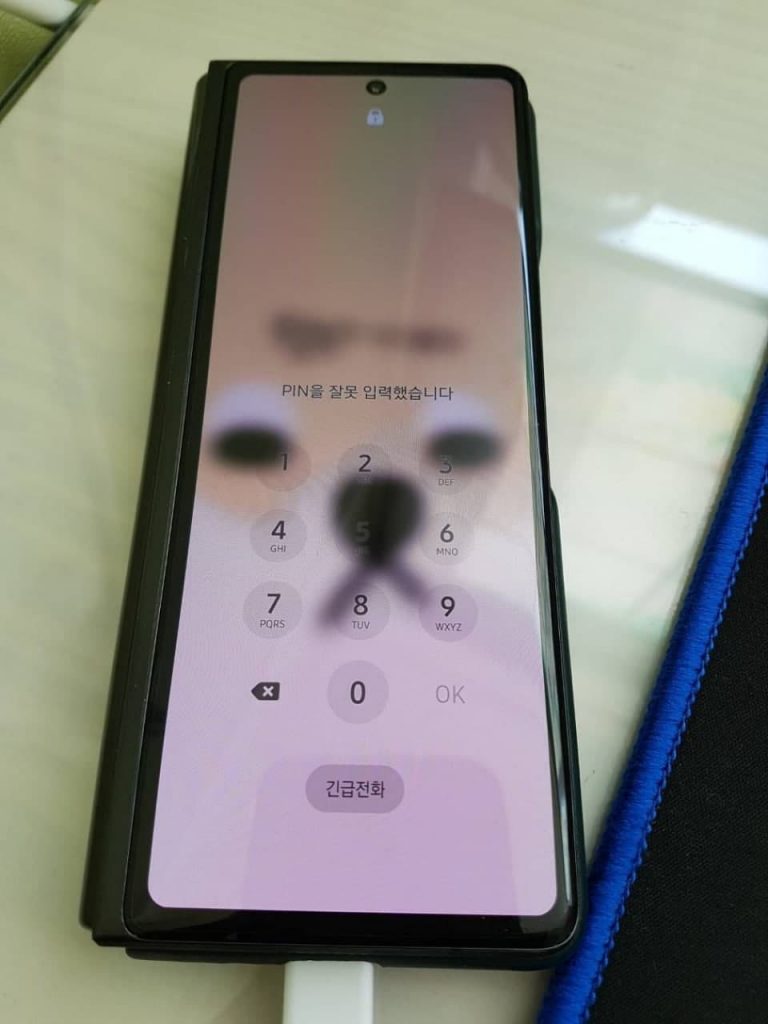
One UI Home Launcher Crash on Note 10: November 25, 2020
Samsung Galaxy Note 10 and Note 10+ also facing the One UI Home launcher crash issue.

Issues
Samsung Notes not working properly? Here’s how to restore search and drawing functions

Samsung has acknowledged issues with the Samsung Notes app, specifically regarding the drawing function and search functionality. Several users have reported that the app crashes when using the drawing feature, and the search function may fail to work in some notes.
Notably, Samsung Notes issues are affecting Galaxy devices running One UI on Android 14. These issues are causing inconvenience for users who are unable to use the app’s features properly.
Fortunately, a community moderator has shared temporary solutions to resolve the search function and drawing functions issues of the Samsung Notes.
Samsung recommends creating a copy of the note where the search feature isn’t functioning to temporarily fix the issue of the search function not working in some notes.

How to create copy:
To create a copy, you just need to follow a few steps:
- Open the Samsung Notes app.
- Find and long press on the note where the search function is not working.
- Select the See more option at the bottom, then choose Create a copy of note.
This will create a duplicate of the note, which should allow the search function to work properly in the new copy.
Samsung is aware of the app terminating when using the drawing function, and the team is working on a fix. To address these issues, the company will soon release a fresh version of the Samsung Notes app.
To ensure you’re using the latest version and benefit from any available improvements, follow these steps to update the app. Open Galaxy Store app >> Search for Samsung Notes >> If an update is available, select Update. By updating the app, you should see improved performance, including fixes for the drawing function and other stability improvements.
Issues
Galaxy S23 Dolby Atmos audio quality drops after One UI 6.1.1, fix coming soon

After installing the One UI 6.1.1 update, several Samsung Galaxy S23 users have noticed a drop in audio quality, especially with Dolby Atmos. Users reported that the audio now sounds “tinny and washed out,” which used to be a clear and rich sound before the update.
At first, Samsung denied there was a problem. However, as more and more people reported the same issue, Samsung finally acknowledged that something was causing the issue.
Samsung has explained that the issue was caused by a change in the Dolby Atmos software. The update moved from Dolby Atmos version 3.10 to 3.12. This update was intended to enhance the 360 Audio feature. Unfortunately, it also affected the overall sound quality, which some users found disappointing.
Further, the Korean tech giant has mentioned that the new audio tuning may sound less clear or less punchy compared to what users were used to with the previous version of Dolby Atmos.

Samsung confirmed that it has communicated the issue to Dolby and is actively working on a fix. The two companies are working together to release an updated version of the Dolby Atmos library to fix the issue.
Users were expecting that the issue would be solved in the November 2024 security update, but so far, that hasn’t happened. Samsung has not yet given a specific date for when the fix will arrive, but they are aware of the issue and are working on a solution.
In the meantime, Galaxy S23 users who are experiencing the audio issue are advised to stay tuned for future updates that may address this issue.
Samsung Galaxy S23 with One UI 7 hits new performance benchmarks
Issues
Update Samsung Health Monitor to fix app freezing issues

Some users are facing issues with the Samsung Health Monitor app, like freezing or not working properly. Some old versions of the app, especially version 1.3.5.006, have been causing issues.
Fortunately, Samsung has acknowledged the freezing problem of the Health Monitor app and released an update to fix it. If you are facing issues with this app, then install the latest update now to get the app back to normal.
Updating the app helps fix the freezing problem and gives users access to the latest features, bug fixes, and improvements. It’s also important for users to make sure their phone’s software is up to date, as outdated phone software can cause problems with apps.
Here’s how to update:
To fix the freezing issue, the Samsung Health Monitor app needs to be updated to the latest version. For that, you just need to follow a few steps:
- Open the Galaxy Store app on your Samsung device.
- In the search bar of the Galaxy Store, type “Samsung Health Monitor” to find the app.
- If there’s an update available, users will see an option to Update. Tap on it to start downloading the latest version.
- Once the update is installed, the Samsung Health Monitor app should work better with fewer freezing issues.

If users still experience freezing after updating the app, they should check if their phone’s software is updated.
Notably, Samsung announced that Galaxy users with smartphones running Android 11 or older will no longer be able to use some important features of the Health app as the company is going to end support for Android 11 or earlier devices.
Samsung Health Monitor app ends support for Android 11 and older phones this December












