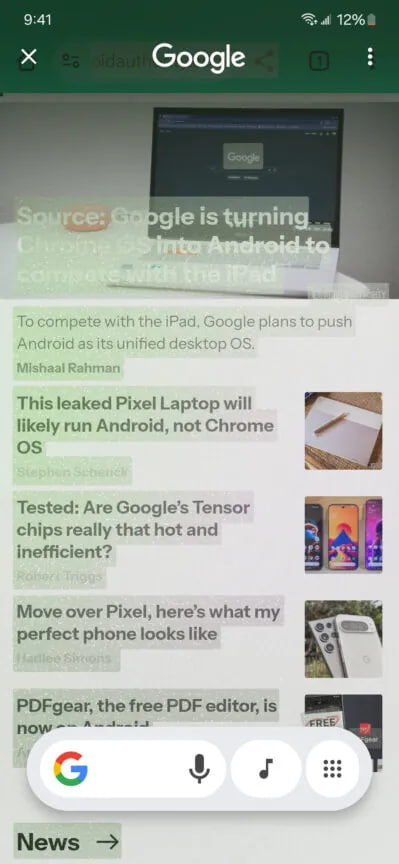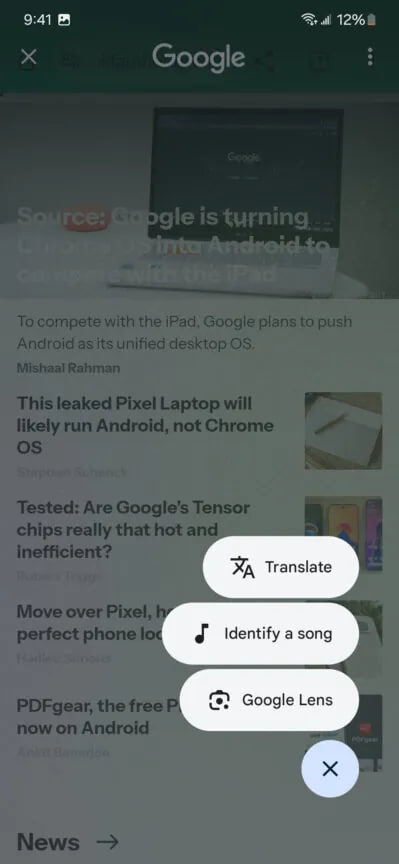Apps
Latest PUBG Battlegrounds update brings fixes for crashing issues on console

The PlayerUnknown’s Battlegrounds (PUBG) support team recently fixed a random crash issue, which occurs on PlayStations. That being said, the player is starting to face problems after the 12.2 patch update on 13th July.
The PUBG Support Team acknowledged the risks posing to client accidents that occur after entering the lobby. Apart from that, the Taego Map duo was also inaccessible, fixed on the same day with minor PC and Console updates.
Join Sammy Fans on Telegram
Now, the maintenance team officially announced that the crash problem has been resolved. Game developers are also monitoring the situation and will take action if they find anything.
[Console] We have recently deployed a hotfix to resolve recent crashing issues occurring for PlayStation users.
We're continuing to monitor the situation.
— PUBG: BATTLEGROUNDS Support (@PUBG_Support) July 19, 2021
However, users are still facing the same problem on the Xbox while the white tree, blue trees, no graphics still create problems for users.
Players continue to complain about the same problem. We expect the company to resolve it soon. Currently, there are no crashes in the lobby.

PUBG 12.2 Patch Update
On 14th July the company released the 12.2 Patch Notes on the live servers. This update brings a brand new map and many features exclusive to the map. The new installations mainly include the following.
- New Taego Map: 8×8 Featured Map
- Comeback BR: Taego exclusive second-chance mechanic
- Self AED: Gives players another opportunity to stay in the fight
- New Weapons: K2 and MK12
- Pony Coupe: Hyundai’s first concept car
- Taego Survivor Pass: Bonus rewards for players with level 50
- Your Shop: A selection of items to purchase at discounted prices
- Performance Improvement: Optimized internal logic, improved CPU usage
STAY CONNECTED WITH US:
- Like SammyFans.com on Facebook
- Follow SammyFans on Twitter
- Get the latest insights through Google News
- Send us tips at – [email protected]
Apps
Samsung Daily Board app update adds Night Clock Mode

Samsung has pushed a fresh update for its Daily Board app, version 15.0.51.1, which brings new features and improvements to enhance the user experience. This update is available on the Galaxy Store with a package size of 19.09MB.
The new update introduces Night Clock Mode, which is designed to make using the app easier and more comfortable in low-light conditions. With this update, the clock interface now automatically switches to a more dimmed color scheme when the lighting around you dims.
It ensures that the clock remains easily readable on the Daily Board without causing eye strain in dark environments. This feature automatically activates when the Adaptive Brightness setting on your Samsung device is turned on.

Along with the new Night Clock Mode, this update also includes some bug fixes. These fixes help improve the overall performance of the app to make it run more smoothly and reliably.
Overall, the Samsung Daily Board 15.0.51.1 update brings a helpful new feature and bug fixes to make it a better and more user-friendly tool for Samsung users. You can install the via Galaxy Store >> Menu option >> Updates.
Also, you can download the update from the third-party app link mentioned here. Install the latest update now to enjoy new features.
Apps
Samsung One UI’s often ignored app wins Bronze

Samsung Global Goals app wins Bronze in the “Partnership or Collaboration – Responsible Technology” category of the 4th annual Anthem Awards.
Although the Global Goals app comes pre-loaded in One UI, it often gets overlooked by Samsung users. It’s a dynamic lock screen wallpaper service, that funds UN for Global Goals through ads.
Samsung has crafted the Global Goals app in partnership with UNDP. It empowers millions worldwide to contribute directly to the 17 Sustainable Development Goals, AKA Global Goals.
Anthem Awards is an annual affair, which honoured One UI’s often ignored app with Bronze. It highlights Samsung’s continued dedication to fostering impactful, technology-driven solutions.
“We are truly honored to have our commitment to the Global Goals recognized by the Anthem Awards,” said Stephanie Choi, EVP & Head of Marketing, Mobile eXperience Business at Samsung Electronics.
The platform recognizes initiatives that leverage technology responsibly through strategic partnerships to address societal challenges and promote ethical technology use.
The future of Samsung’s Global Goals app
The South Korean tech giant reiterated its dedication to harnessing the power of technology to inspire collective action, open collaboration, and creating a better future.
As Samsung moves towards 2030 alongside the UNDP, the Global Goals app will remain vital for driving action and progress toward achieving the Global Goals.
Apps
Google revamps Circle to Search with app drawer and chunkier design

Google has introduced a new design for its Circle to Search feature, which lets you quickly search and take action on things you see on your screen. This revamped interface is a part of the Google app version 15.45.43.ve.arm64 beta update, bringing some noticeable changes.
The update brings a new look to the Circle to Search interface. The design is now chunkier, with a rounded box around the search bar and buttons to encase the elements.
The most important change is the replacement of the Translate and Google Lens buttons with an app drawer button, spotted by Android Authority. This means that instead of having those features directly in the search bar, you’ll need to tap the app drawer to access them. This change comes after Google removed the Lens button from the search bar a few weeks ago.
While some users might find the extra tap annoying, the app drawer helps Google make space for more features in the future. The search bar has already been getting smaller over time, and the app drawer helps prevent it from being messy.
Moreover, the Music Search button stays in its place next to the search bar, but users are hoping Google will allow them to customize which shortcuts they want to show.
The new design may take some time to get used to, but it looks like Google is making room for even more features in the future.
Aside from this, Google is also reportedly working on a feature that will let you use Circle to Search with videos, though it’s still unclear which platforms will support this feature.
Google’s Circle to Search Lens removed from your Galaxy: Here’s Why