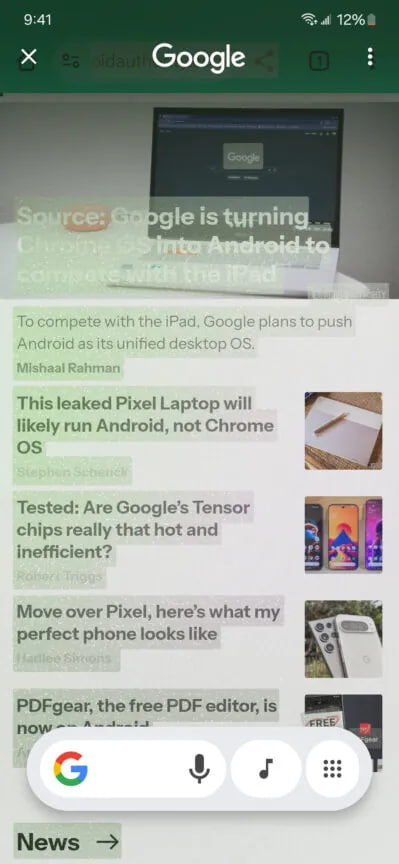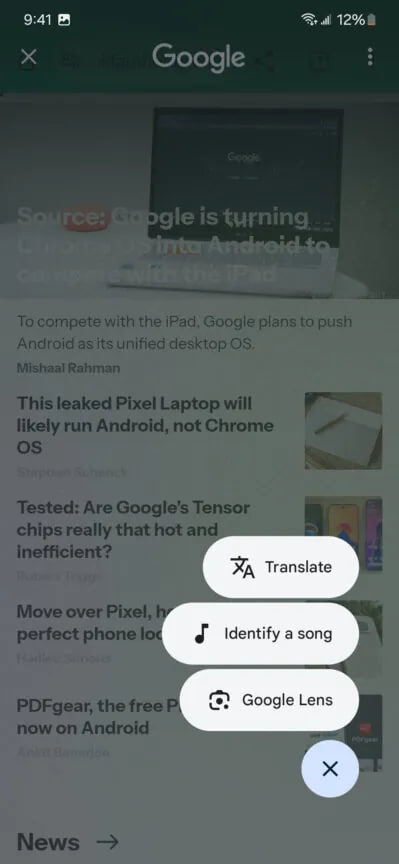Apps
Samsung updates Good Lock modules for One UI 3.1.1, Galaxy Z Fold 3 and Galaxy Z Flip 3
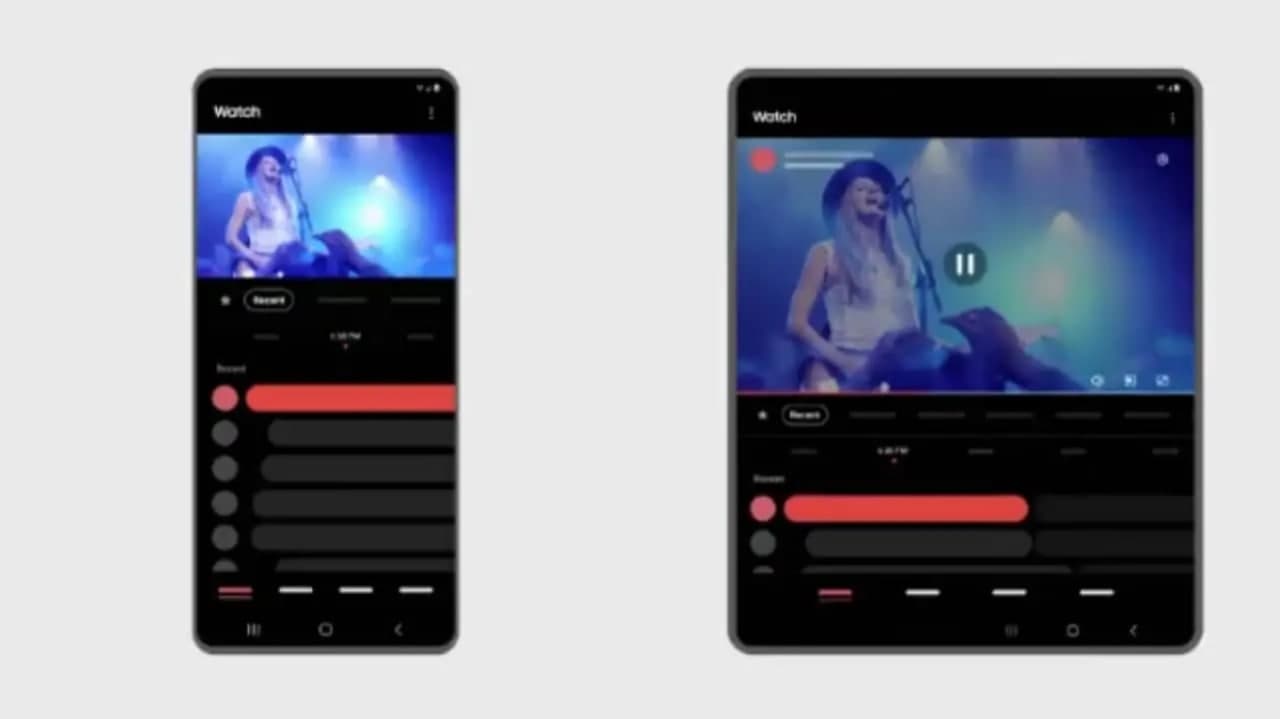
After confirming the arrival of One UI 3.1.1, we now have yet another update changelog that mentions Samsung’s upcoming products. According to the info, Samsung pushed a new update for Good Lock NavStar and MultiStar modules, which brings new features and fixes for issues with Galaxy Z Fold 3 and Flip 3.
Apart from this, NavStar’s changelog reconfirms the existence of the One UI 3.1.1 as it embeds a new feature called “Show task stack’ for quick app switching in the navigation bar on Galaxy Z Fold 3 and Galaxy tablets, while, MultiStar’s update fixes linked menu related issue for both of the upcoming foldables.
Join Sammy Fans on Telegram

Image: Good Lock update for Samsung Galaxy Z Fold 3 and Flip 3
Samsung officially confirmed Galaxy Z Fold 3, Flip 3’s arrival
Earlier today, Dr. TM Roh, President & Head of Mobile Communications Business at Samsung said that we are ready to unveil visionary, purposeful mobile technology for a better world. At the next Unpacked, Samsung will unleash its latest and greatest Galaxy Z series in a few weeks to reshape the smartphone category.
Note’s beloved S Pen coming with Galaxy Z Fold 3
In an editorial post, Dr. TM Roh disclosed that the company designed a new S Pen specifically for foldable phones such as the Galaxy Z Fold 3. As the new Galaxy Note is not coming this year, the company will expand its special features to more Samsung Galaxy devices.

Get ready to unfold on August 11
Previously, the Korean tech giant announced that the next Unpacked event will take place on August 11, where a number of new Galaxy products will be launched including foldable phones, and wearables. Moreover, a new One UI version is also coming with the newest foldable phones.
We know that the Galaxy Z Fold 3 will be unveiled alongside the Galaxy Z Flip 3, Galaxy Buds 2, Galaxy Watch 4, Galaxy Watch 4 Classic. It’s expected that Samsung would also introduce official case covers of the upcoming foldable devices including this leaked one.
Apps
Google revamps Circle to Search with app drawer and chunkier design

Google has introduced a new design for its Circle to Search feature, which lets you quickly search and take action on things you see on your screen. This revamped interface is a part of the Google app version 15.45.43.ve.arm64 beta update, bringing some noticeable changes.
The update brings a new look to the Circle to Search interface. The design is now chunkier, with a rounded box around the search bar and buttons to encase the elements.
The most important change is the replacement of the Translate and Google Lens buttons with an app drawer button, spotted by Android Authority. This means that instead of having those features directly in the search bar, you’ll need to tap the app drawer to access them. This change comes after Google removed the Lens button from the search bar a few weeks ago.
While some users might find the extra tap annoying, the app drawer helps Google make space for more features in the future. The search bar has already been getting smaller over time, and the app drawer helps prevent it from being messy.
Moreover, the Music Search button stays in its place next to the search bar, but users are hoping Google will allow them to customize which shortcuts they want to show.
The new design may take some time to get used to, but it looks like Google is making room for even more features in the future.
Aside from this, Google is also reportedly working on a feature that will let you use Circle to Search with videos, though it’s still unclear which platforms will support this feature.
Google’s Circle to Search Lens removed from your Galaxy: Here’s Why
Apps
Google Authenticator 7.0 introduces new way to copy 2FA codes

Google has just recently released a version 7.0 update of its Google Authenticator app, which arrives with some helpful changes that make using the app simpler and more user-friendly. Along with a fresh look, there are some changes to how you manage your 2FA (Two-factor authentication) codes on Google Authenticator.
Previously, you had to long-press on the six-digit code to copy it to your clipboard. Now, with the new version, a single tap on the code is all you need to copy it. While long-pressing still works sometimes, tapping is the new default way to copy codes to make it faster and easier.
The app’s design has also been updated with a fresh update. In the 6.0 version, you had to long-press to access options like editing, deleting, or rearranging your accounts.
In version 7.0, you can now swipe right to rename an account, swipe left to delete it, and drag to reorder your accounts. These 7.0 changes make it quicker and more intuitive to manage your list of 2FA codes on the Google Authenticator app.

Moreover, the update also includes Dynamic Color support, which allows the app to match your phone’s theme for a more personalized look. It also adds a Privacy Screen for additional security.
Furthermore, the update brings a new account search feature to make it easier to find specific codes if you have many accounts. The update is available on Play Store, you can install it now to enjoy fresh changes.
Google Messages rolls out ‘Double tap to heart’ for easy reactions
Apps
New Samsung Email update brings B2B features, bug fixes

Samsung has rolled out a new update for its Email app with version 6.1.95.14, which brings some improvements to enhance both functionality and security for users. The update is available on the Galaxy Store with a package size of 57.76MB.
The fresh update focuses on making the app more stable, fixing security issues, and adding new features for business users. It overall improves the overall performance of the app.
Samsung Email 6.1.95.14 Update
The update enhances the stability of the Samsung Email app. Users can expect smoother operation, with fewer crashes and interruptions while managing emails. In addition, Samsung patches several vulnerabilities to make the app more secure for both personal use and corporate email managing.

Moreover, the update introduces B2B features to Samsung Email for enhanced professional environments. These B2B enhancements may include improved integration with corporate email systems, better management of multiple accounts, and tools that make it easier for businesses to manage email communications securely and efficiently.
Aside from this, it also fixes some minor issues that users encountered in the previous version for smoother performance.
You can install the fresh update of the Samsung Email through Galaxy Store >> Menu option >> Updates. Alternatively, you can download the update through the third-party app link mentioned here.