Updates
[Update: Europe] Samsung Galaxy S21 August 2021 security update rollout begins!
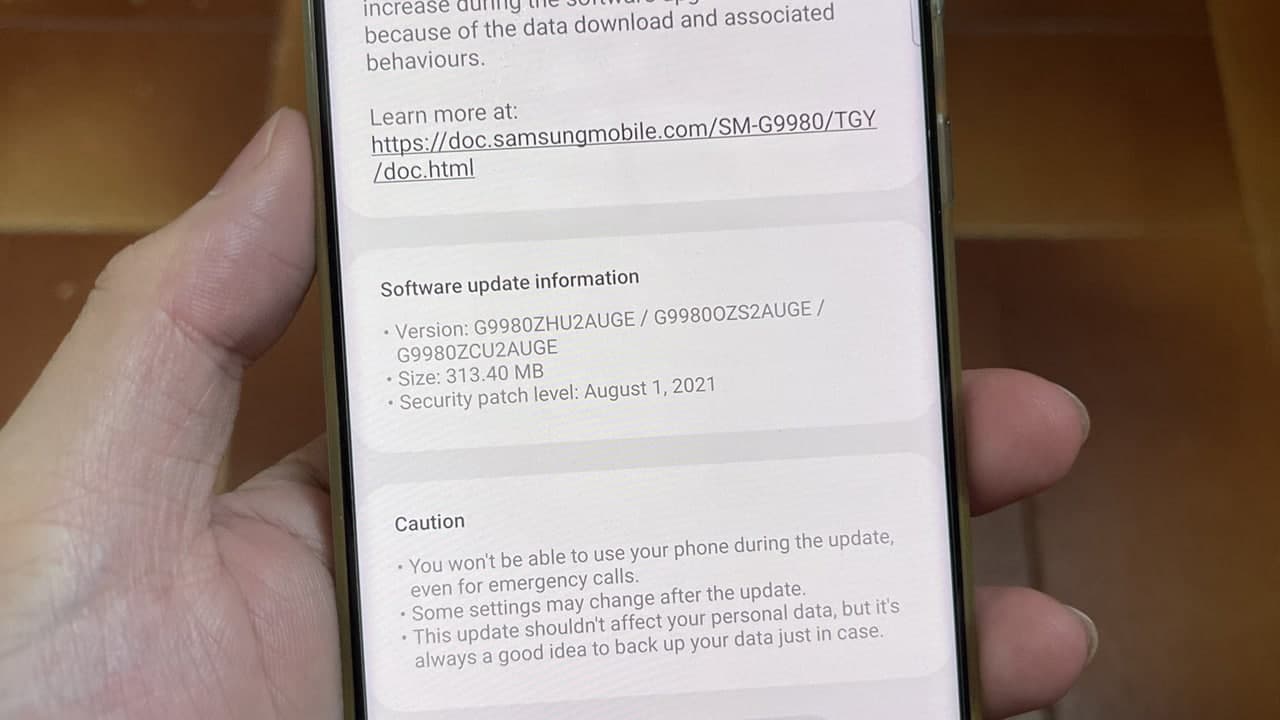
August 04, 2021: Samsung Galaxy S21 August 2021 security patch is now rolling out in European countries such as Germany via a new firmware update. Read more here
July 30, 2021: The calendar’s page of July 2021 is yet to turn and Samsung is already releasing the next month’s security patches to the Galaxy devices. Starting the Galaxy A52, the Galaxy S21 is the latest Samsung lineup to join the August 2021 security update group.
Initially, the Galaxy S21 series August 2021 security update rollout is taking place in the Chinese market, Hong Kong. The package size of this firmware is just 313MB and you can also download it through your cellular network.
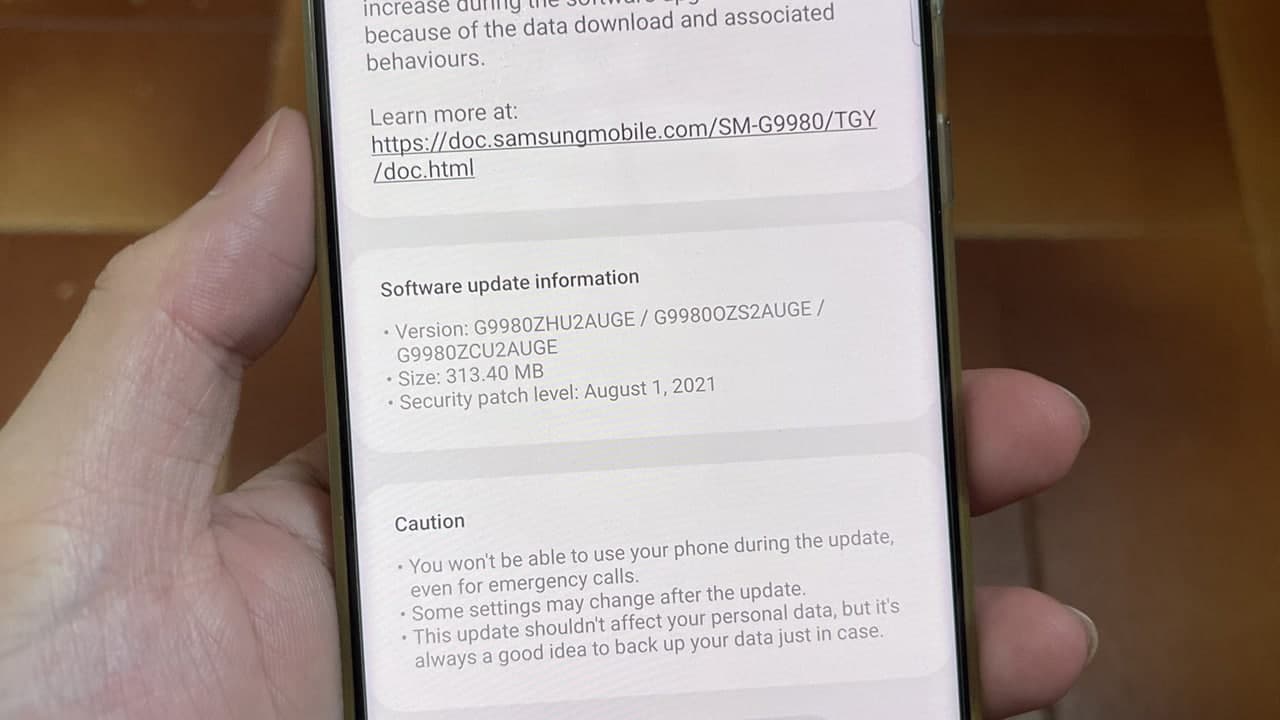
Thanks for the tip, Golden Reviewer!
Join Sammy Fans on Telegram
When it comes to identification, the August 2021 security update of the latest Samsung flagship series bears firmware versions: G9980ZHUWAUGE, G9960ZHUWAUGE, and G9910ZHUWAUGE for the Galaxy S21 Ultra, Galaxy S21+, and Galaxy S21 respectively.
To date, the Korean tech giant has not yet published the August 2021’s security bulletin that will include the details of this new firmware update for the Samsung Galaxy devices. However, it could be released in the first week of the next month, we’ll keep you updated!
Galaxy S21 One UI 4.0 Beta
Just recently, Samsung announced that the One UI 4.0 Beta is coming soon for the Galaxy S21, Galaxy S21, and Galaxy S21 Ultra devices in South Korea. Meanwhile, the company swiftly deleted the announcement banner, which hints at a delay in the arrival of Android 12 for the latest S series flagships.

One UI 3.1.1: Well, Samsung is not ready as of now to release the Android 12 Beta for its Galaxy devices, but it’s rapidly working to distribute a new and improved One UI version i.e. the One UI 3.1.1 just after its announcement alongside the Galaxy Z Fold 3 at August 11’s Unpacked.
How to check for updates manually
- Open device Settings
- Scroll down and tap on Software updates
- Hit the Download and install button.
Updates
Snapdragon Galaxy S21 FE models grab November 2024 security update

Samsung has pushed the November 2024 security update for the Snapdragon variants of the Galaxy S21 FE smartphone. This update is already out for Exynos models in Europe.
The fresh update improves system security and stability, providing a better Galaxy experience. It is currently rolling out in India and the company will soon expand to more countries.
November 2024 security update for Samsung Galaxy S21 FE Snapdragon models can be identified through One UI build version G990B2XXAGJ3. The installation package size of this update is around 350MB.
This fresh update is based on One UI 6.1 and Android 14. The company is now preparing the device for the next major update through new software.

Notably, the November 2024 security update addresses 52 vulnerabilities across Android and Samsung’s software. Google has resolved 38 high-priority issues, while one CVE is not relevant to Galaxy devices.
Moreover, Samsung’s patches include fixes for 13 vulnerabilities, primarily impacting user profiles, Dex Mode, Galaxy Watch, and certain system features like Settings and Maintenance Mode.
Users are advised to install the update promptly to benefit from the improved security measures. For those who have not received an update notification, the update can be manually checked and installed.
To install the update, open the smartphone’s settings, select ‘Software Update’, and then ‘Download and install’. Following these steps will ensure that your Galaxy smartphone is up-to-date with the latest security protections. The update is rolling out gradually so it may take some hours or days to reach all models.
Samsung Galaxy S21 FE gets security boost with November 2024 update
One UI
Samsung One UI 7.0: Which Galaxy devices will get Android 15 Update?

Google rolled out Android 15 in mid-October and started working on the next version. Samsung is still developing the Android 15-based One UI 7 Beta for Galaxy devices. Rumors suggest that the Beta Program could start early next week.
Following the I/O 2024 event, Android vendors including Xiaomi, OPPO, and OnePlus started Public Beta for their flagships, which Samsung has not joined. The company is still working on kicking off the One UI Beta program.
One UI 6.1.1 is the latest Galaxy skin based on Android 14. The Android 15-based One UI 7 will arrive on many Samsung devices early next year. Samsung’s update policy is pretty clear, making it easy to determine which Galaxy is eligible for the next update.
The Galaxy S24 series will be the first to get One UI 7 Beta by the end of the year. The South Korean tech giant will then expand its Beta activity for other latest flagships including Galaxy Z Fold 6/Flip 6, and some older lineups including but not limited to the Galaxy S23 series, Galaxy Z Flip 5, and Galaxy Z Fold 5.
Check the device list below:
Galaxy S Android 15 Update List
- Galaxy S21
- Galaxy S21+
- Galaxy S21 Ultra
- Galaxy S21 FE
- Galaxy S22
- Galaxy S22+
- Galaxy S22 Ultra
- Galaxy S23
- Galaxy S23+
- Galaxy S23 Ultra
- Galaxy S23 FE
- Galaxy S24
- Galaxy S24+
- Galaxy S24 Ultra
- Galaxy S24 FE
Galaxy Z Android 15 Update List
- Galaxy Z Flip 3
- Galaxy Z Flip 4
- Galaxy Z Flip 5
- Galaxy Z Fold 3
- Galaxy Z Fold 4
- Galaxy Z Fold 5
- Galaxy Z Fold 6
- Galaxy Z Fold Special Edition
- Galaxy Z Flip 6
Galaxy Tab Android 15 Update List
- Galaxy Tab A9 / A9+
- Galaxy Tab Active 4 Pro
- Galaxy Tab S8 / S8+ / Tab S8 Ultra
- Galaxy Tab S9 / S9+ / S9 Ultra
- Galaxy Tab S9 FE / S9 FE+
Galaxy A/M/F Android 15 Update List
- Galaxy A06
- Galaxy A05s / A15 / A25 /A35 /A55
- Galaxy A14 / A24 / A34 / A54
- Galaxy A33 / A53 / A73
- Galaxy M14 / F14
- Galaxy M34 / M54 / F54
- Galaxy M35 /M55 / F55
If you don’t find your Galaxy device on the list mentioned above, don’t panic. As the year progresses, we will update the list according to device eligibility. Do note that the list is compiled on previous rollouts, software guarantees, and experience.
The official list will only come when the stable One UI 7 rollout begins next year.
Updates
Samsung Galaxy S21 FE gets security boost with November 2024 update

Ahead of Galaxy S24 FE and Galaxy S23 FE, Samsung has started rolling out the November 2024 security update for the Galaxy S21 FE smartphone. The update is live for users in Europe and the company will soon make it available in more countries.
November 2024 security patch for Samsung Galaxy S21 FE smartphone arrives with One UI build version G990BXXSBGXJ3. Users will have to download a package size of 360MB to install the update.
The fresh patch improves the system’s security and stability to provide a better Galaxy experience. It includes the latest security patch to boost security by fixing several bugs.
November 2024 security patch is now available, bringing important fixes from both Google and Samsung. It resolves 52 security issues in total, with 38 of those being considered high-level by Google. There’s also one problem that doesn’t affect Galaxy phones.

Moreover, Samsung has worked on 13 additional fixes, mostly around features like user profiles, Dex Mode, Galaxy Watch, and settings. This update will make sure your Galaxy devices stay safe and work better.
It is an initial rollout so it may take some hours or days to reach all models. If you have received the notification of the update then install it now to get a bug-free experience.
You can also check the update by visiting the Settings app on your smartphone and opening the Software Update section. Now, click on the Download and install option. If any update is available, you can follow the on-screen instructions to install the update on your Galaxy smartphone.
Notably, the November 2024 update is available for Exynos variants of the Galaxy S21 FE and will soon be available for Snapdragon models. The update is based on One UI 6.1 and Android 14. The Galaxy S21 FE is also eligible for the next major update, One UI 7.












