New WhatsApp beta for Android brings redesigned Emojis drawing tool with new UI

Just recently, WhatsApp released a new beta (2.21.17.2) update through Google Play Beta Program for Android smartphone users. This latest update brings a new user interface, drawing tools, including enhanced Emojis, which allows users to experience the new layout.
WABetaInfo claims that with the new update, WhatsApp has made a newly redesigned section for putting emoji on photos, videos, and GIFs. The new emoji are more vivid with a 3D effect similar to the messaging option.
Join Sammy Fans on Telegram
As you can see on this screenshot, the emoji layouts are changed and reflect the same layout of the emoji you send to conversations and groups. WhatsApp also uses the emoji bar, so you can quickly find the emoji by selecting its category.
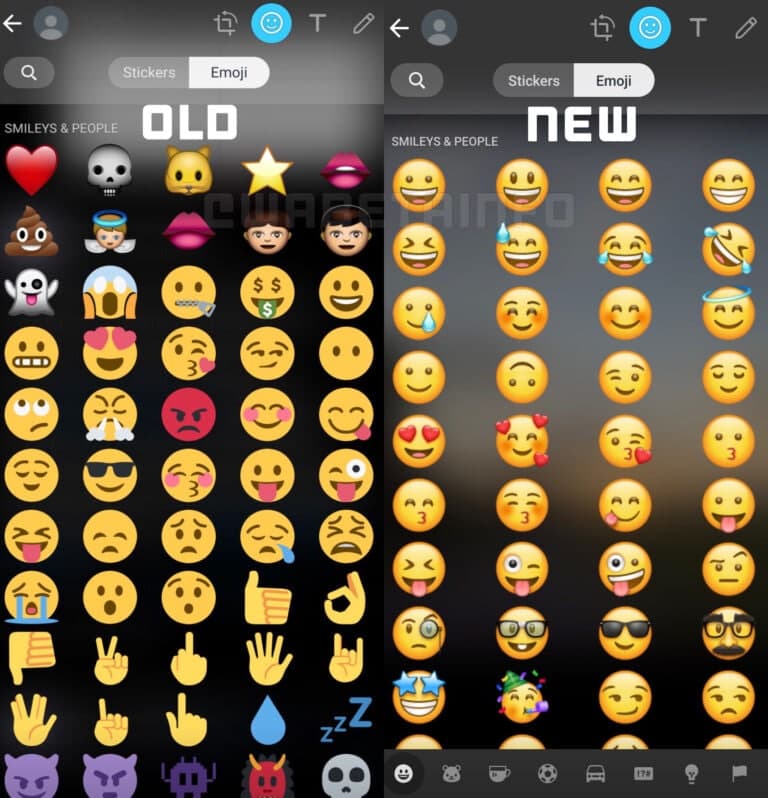
Speaking of the earlier section, the available emoji have a 2D shape with basic emotions like a smiling face, and a funny face. Moreover, there were no separation options.
Now, these new drawing emojis are identical to the ones we use in the message section, they are all available. At the bottom, the split bar will also be provided with separately categorized smilies, animals, food, resources, and other symbols.
Previous Update – New Emojis by Emojipedia
Earlier, WhatsApp has expanded the availability of its new emojis, as announced by Emojipedia for Android beta testers. At the same, this update was released for Apple iOS 14.5 users and this was limited to selected WhatsApp beta users. But now, Android beta testers are finally able to download this test version.
As always, WhatsApp rolling out this new beta update to selected Android users, while a broader rollout is expected very soon. You can check for the latest WhatsApp Beta update through Google Play Store on your registered account.
STAY CONNECTED WITH US:
- Join Sammy Fans on Telegram
- Like SammyFans.com on Facebook
- Follow SammyFans on Twitter
- Get news in graphics on Instagram
- Get the latest insights through Google News
- Send us tips at – [email protected]
WhatsApp rolling out feature to block unknown account messages

WhatsApp is bringing a new security feature for Android users with a new beta update. Now, WhatsApp beta testers enjoy a new security feature that helps to block unwanted messages from unknown accounts.
The Block unknown account messages option of WhatsApp is available to some beta testers who have installed the latest beta from the Google Play Store. WhatsApp plans to roll it out to more users in the coming weeks.
The new update of WhatsApp for Android can be identified via version. 2.24.20.16. However, the new feature was already revealed in 2.24.17.14, and now, it is rolling out for beta users. It makes WhatsApp safer and more secure for everyone.
Blocked Messages from Unknown Accounts
The latest update introduces a security feature that allows users to block messages from unknown accounts if they send too many messages in a short period.
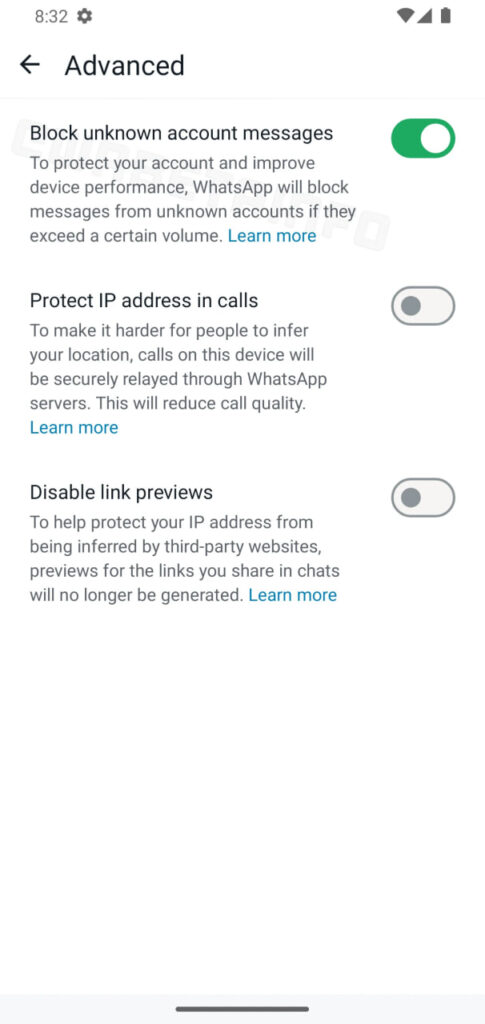
Moreover, this feature helps protect against spam and potentially harmful communications. Users can find this option in their privacy settings under the Advanced section.
When activated, it keeps an eye on incoming messages from unknown contacts. If an unknown account sends a lot of messages quickly, WhatsApp will temporarily block those messages. Still, users will receive important messages from unknown contacts.
WhatsApp Beta introduces custom chat filters for Android

WhatsApp is rolling out a new beta update for Android, which brings the ability to create custom chat filters right from the chats list. This update is available with version 2.24.20.13 through the Google Play Beta Program.
The fresh feature makes it easier for users to manage their conversations. Now, a new button will appear in the chats list, which allows users to create custom lists quickly. Users can select specific contacts and group chats to generate filters that display only the conversations they want to see.
In addition, users will have a convenient option at the bottom of their chats to manage these lists. They’ll be able to add or remove people and groups or rename their filters with just a few taps. It makes the filtering feature more visible and user-friendly.

In earlier beta versions, users had to go into the settings to create lists, which many found complicated. The new update addresses this by providing a simple way to manage chats.
The new feature of creating custom chat filters for WhatsApp is currently in development and will be included in a future update. Users can look forward to a more organized chat experience soon. Stay tuned for more updates for more information.
WhatsApp now lets you transfer community ownership and archive chats

WhatsApp has rolled out a new stable update, which brings several useful features for managing communities and group chats. It is available for Android users with version 2.24.18.80 on the Google Play Store.
The fresh update adds the ability to transfer community ownership. Before, this was only available to those using the beta version of WhatsApp, but now it’s available to everyone.
Now, community owners can now easily hand over their admin rights to another admin. This can be done through the community settings, just select a new admin >> confirm the transfer, and the new owner will get a notification about their new role.

In addition, the update also brings an option to archive community group chats directly from the Chats tab. Previously, users could only do this from the Communities tab, but now they can achieve groups without switching tabs.
Not only this, the update also includes a feature that lets community admins hide certain group chats from general community members. This means admins can now keep specific discussions private, only visible to invited participants and other admins.
These features are being rolled out gradually, so if you don’t see them right away, they should be available in the coming weeks. To make sure you get these updates as soon as they’re available, keep your WhatsApp app updated through the Google Play Store.
WhatsApp bringing new feature to easily transfer community ownership












