News
Samsung One UI 3.1.1 features officially unveiled for old foldables
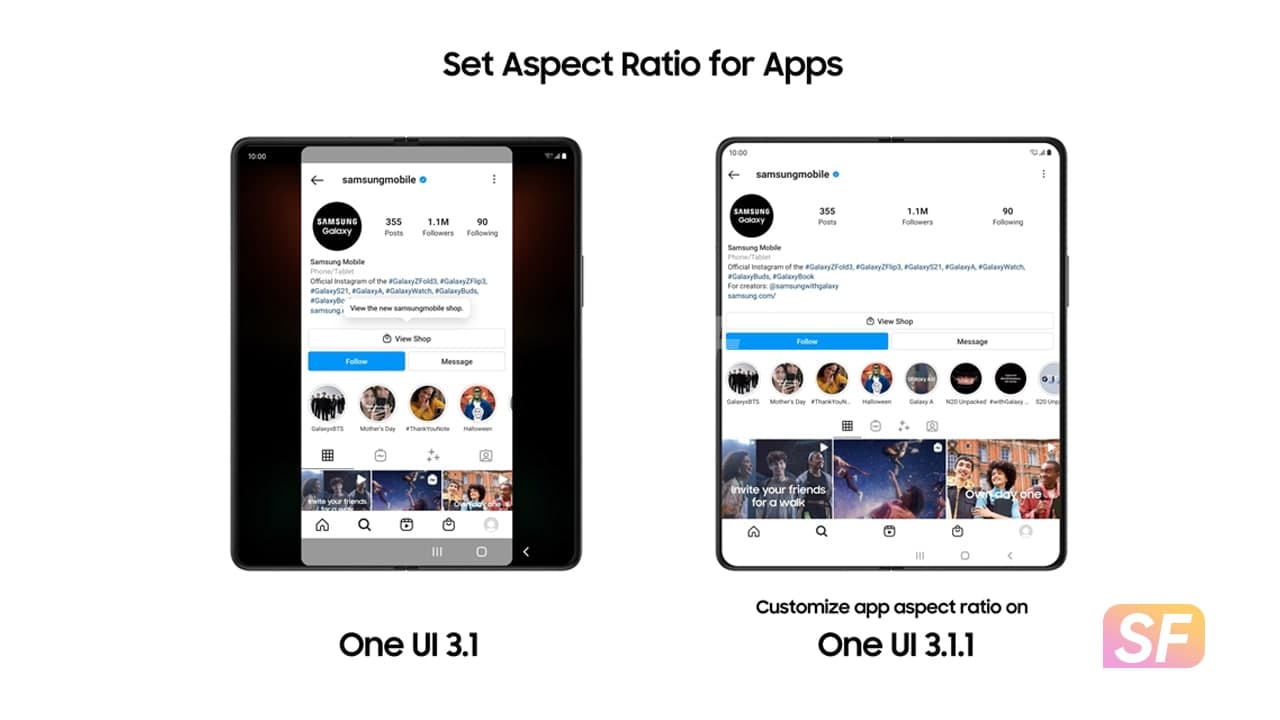
Samsung‘s latest foldable smartphones, Galaxy Z Fold 3 5G and Galaxy Z Flip 3 5G, come with One UI 3.1.1, the most accurate UI for foldable to date. Designed to take advantage of large screen real estate devices and unique forms, the new UI helps make devices more user-friendly.
As of August 31, One UI 3.1.1 will also be available on Galaxy Z Fold 2 5G, Galaxy Z Flip 5G and Galaxy Z Flip. Samsung’s Galaxy Fold, launched in 2019, will also receive an update next week.
In addition, the company also disclosed that it has also optimized more apps to take advantage of the large screen, helping get more done. Explore these exciting new additions that make your Galaxy Z Fold easier and more fun to use.
Join Sammy Fans on Telegram
Learn more to learn more about One UI 3.1.1 and the new experience set to bring you to the most foldable users.
Drag & Split
Want to compare prices while shopping online? With Drag & Split, you no longer need to open up a new tab and switch back and forth constantly between windows. The feature lets you simply drag the link you want to check to the edge of your screen and open it in a new window to be viewed simultaneously.
Drag & Split works with many of your favorite apps, including Samsung Internet, Samsung Notes, My Files, Messages, MS Office, OneNote, OneDrive, and more.
Step-by-step guide:
- Press down on the link you want to open > Drag the link to wherever you want to on the edge of your screen to open a new window.
* Feature is available on devices Galaxy Z Fold3, Galaxy Z Fold2, Galaxy Fold, Galaxy Z Flip3 and Galaxy Z Flip.
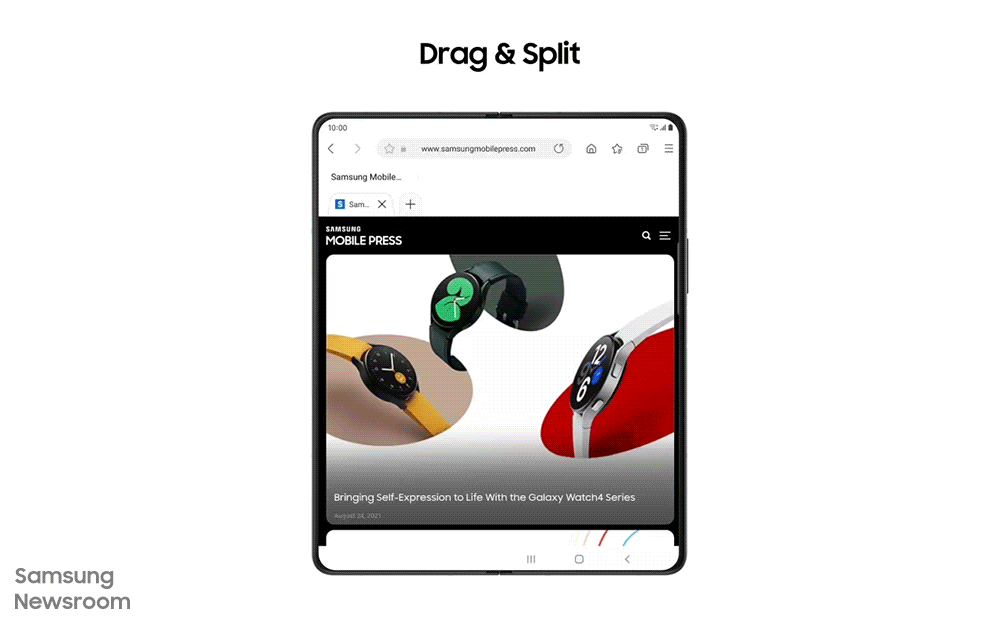
Multi-Active Window and Natural Window Switching
Multi-Active Window lets you use up to three apps simultaneously on your screen, all arranged in your preferred layout. In One UI 3.1.1, you can also adjust both the height and the width of the app windows to suit your needs.
For apps without built-in support: Go to Settings > Click Advanced Features > Go to Labs > Click on Multi Window for all apps
When it comes to changing the layout of your apps to your preferred style, Natural Switching makes transitions more responsive and intuitive. With One UI 3.1.1, the window you want to move will pop up when you press down on the top handle, making it easier for you to drag and drop the app to your desired location.
* Feature is available on devices Galaxy Z Fold3, Galaxy Z Fold2, and Galaxy Fold.
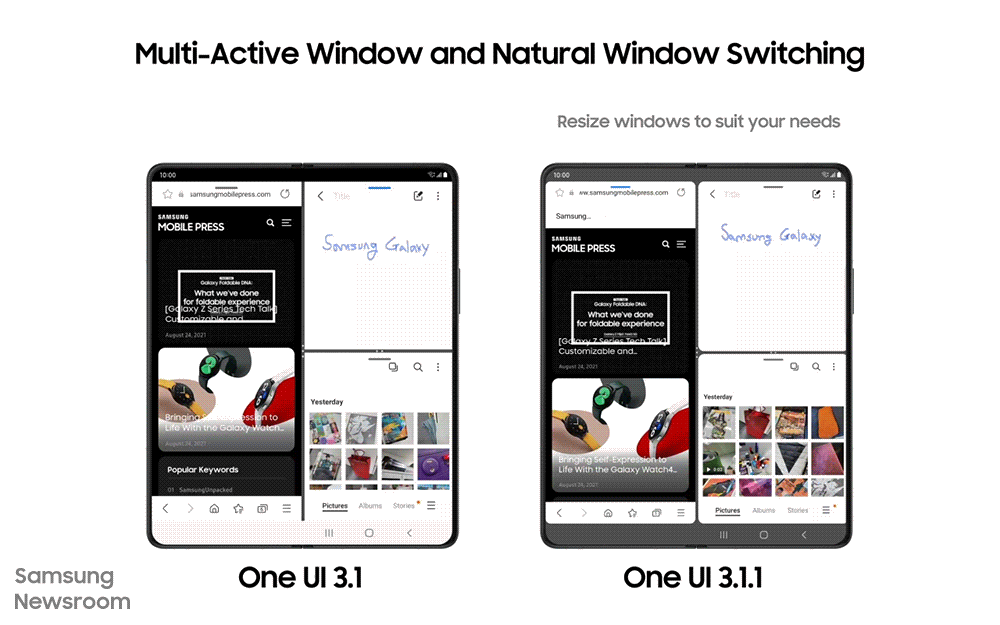
Rotate All Apps
One of the best advantages the unique form factor of a foldable smartphone offers is the detailed experiences it provides users whether they are viewing an app in portrait or landscape orientation. Understanding that there’s nothing more frustrating than when a certain app is only available in portrait mode, Samsung has fine-tuned the latest One UI upgrade to make switching your phone from portrait to landscape smoother than ever.
With the new Rotate, All Apps feature, your apps will smoothly transition to the proper UX to match the portrait or landscape aspect ratio. When the feature is toggled on in ‘Labs’, even vertically fixed apps can be rotated 90 degrees.
Step-by-step guide:
- Go to Settings > Click Advanced Features > Go to Labs > Click on Auto-rotate apps > Choose between two options: Keep app’s orientation or Match phone’s orientation
* Feature is available on Galaxy Z Fold3, Galaxy Z Fold2, and Galaxy Fold.
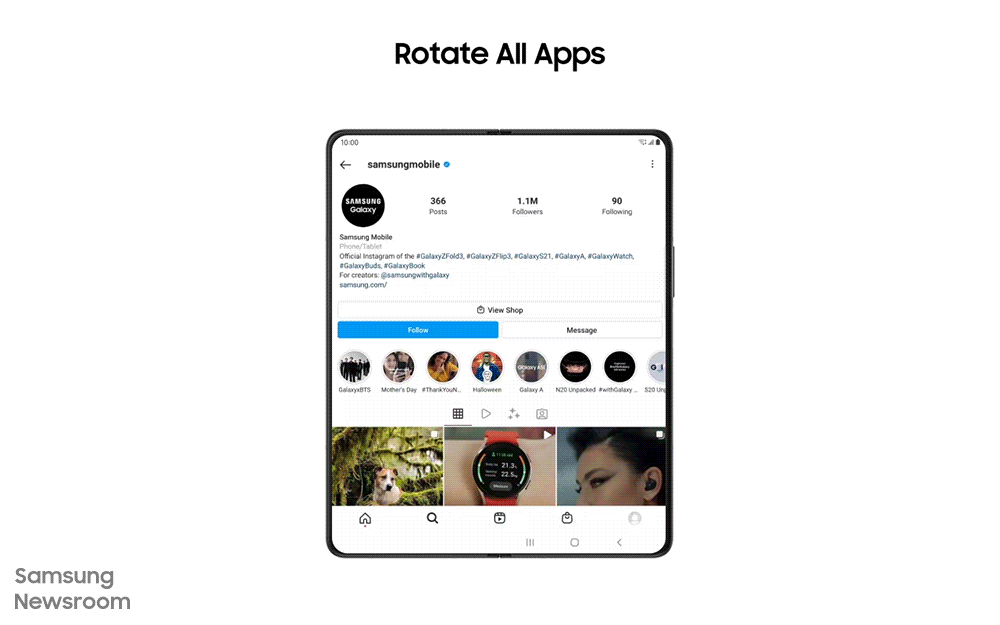
Set Aspect Ratio for Apps
With customizable aspect ratios, you can maximize the benefits of your foldable smartphone’s Infinity Flex Display. Say you are scrolling through your friends’ latest social media posts and want to view them in full screen, without the black bars on either side, only to find that the size of the app is fixed.
One UI 3.1.1 now lets you change the size of the app so that you can fully immerse yourself in their photos and videos. To get the most out of Samsung’s expansive foldable displays, simply enable this feature in ‘Labs’.
Step-by-step guide:
- Go to Labs > Click on Customized App Aspect Ratios > Click on apps to customize aspect ratios > Select one of four options: Fullscreen, 16:9, 4:3, and App default
* Feature is available on Galaxy Z Fold3, Galaxy Z Fold2, and Galaxy Fold.
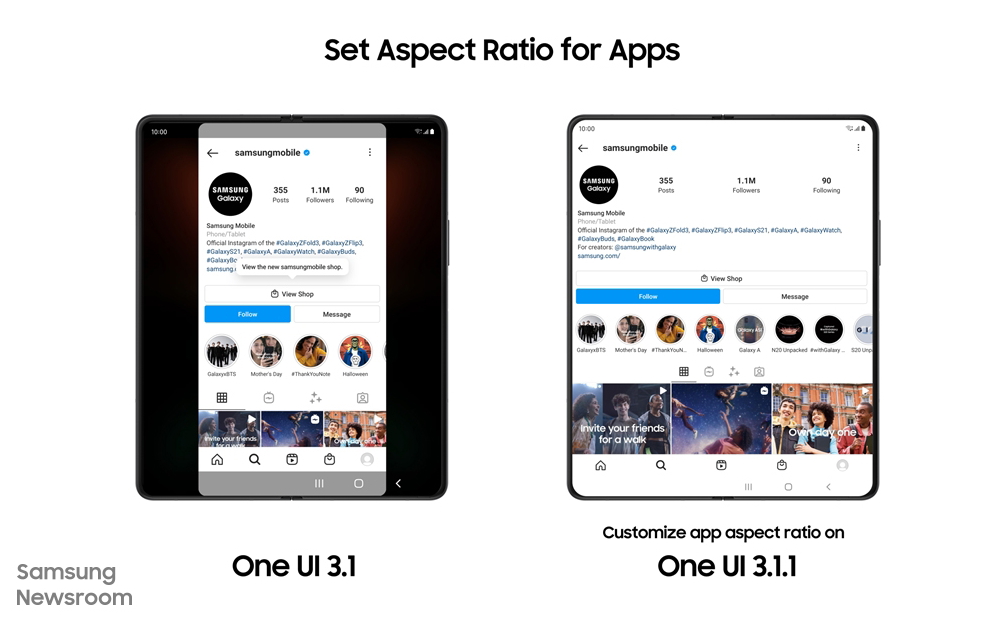
App Split View
When used with Messages, App Split View will show your message list on the left of the screen and your selected conversation on the right, allowing you to take in more information at a glance. A button at the top of the conversation can be clicked to expand it into full-screen mode.
For apps that do not come with built-in App Split View support, you can enable the function by turning it on in ‘Labs’. Turning the feature on for a shopping app, for example, will allow you to view the product list on the left and the product details on the right.
Step-by-step guide:
- Go to Labs > Click on App split-view > Select apps for App split view3
* Feature is available on Galaxy Z Fold3, Galaxy Z Fold2, and Galaxy Fold.
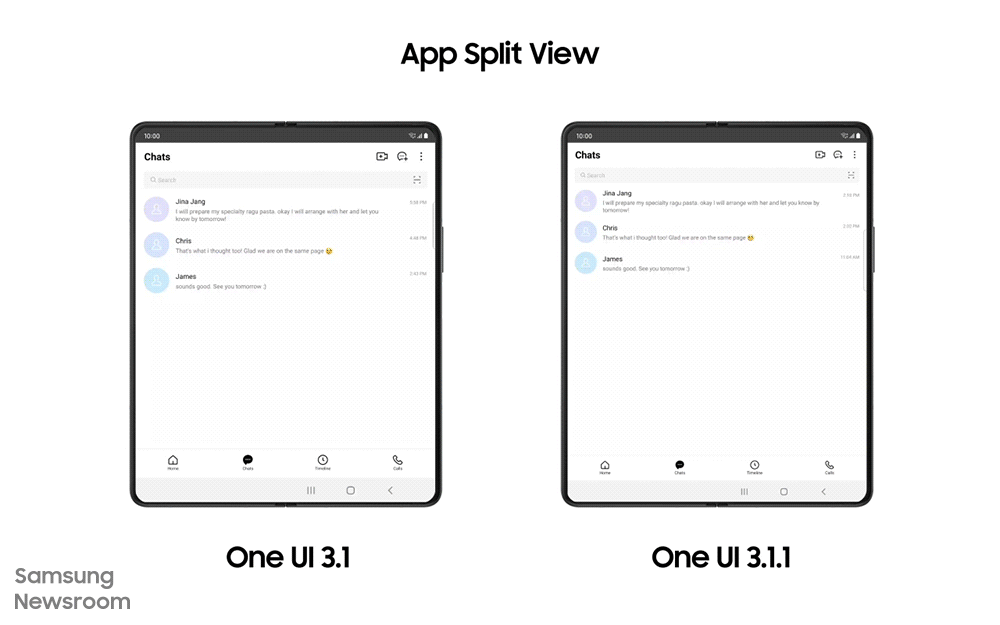
Flex Mode Panel
With the One UI 3.1.1 update, Flex mode, one of Samsung’s signature foldable features, just got more powerful. For apps that don’t typically support Flex mode, you can now enable the feature by turning on the Flex mode panel in ‘Labs’.
With the new Flex mode panel, you can enjoy easier control of media while relaxing with your favorite TV shows at the end of a long day.
Step-by-step guide:
- Go to Labs > Select Multi-window for all apps “On” > Click on Flex mode panel > Select apps for Flex mode panel
* Feature is available on Galaxy Z Fold3, Galaxy Z Fold2, Galaxy Z Flip3, and Galaxy Z Flip.
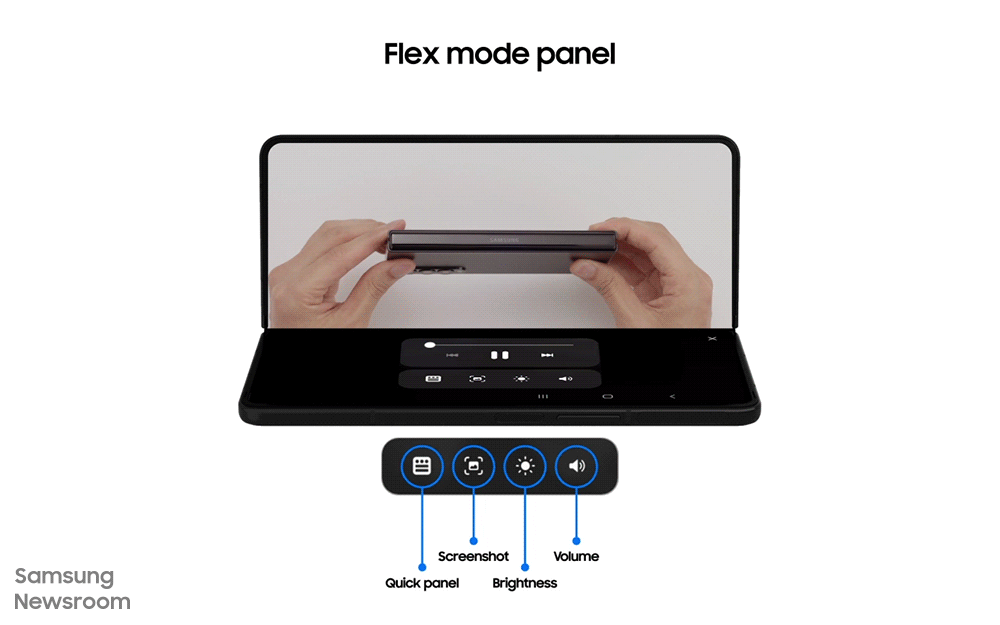
Pin Your Favorite Apps With Taskbar
When using your device to get work done on the go, Samsung understands that the fewer clicks and taps it takes to complete a task, the better. Designed to help you work more efficiently, Taskbar makes it possible for you to switch between apps without returning to the home screen or scrolling through the Recent tab.
Taskbar pins the apps to the side of the Main Screen, where the Edge Panel used to be located, giving you instant access to your favorite apps. Simply enable the feature in ‘Labs’ to make your workflow smoother.
Step-by-step guide:
- Go to Labs > Select “on” next to Pin your favorite apps > Swipe left on the handle to open up the tray > Tap the grid icon to see all your apps and edit > Tap Pin and the Taskbar will be pinned to the side of the screen
* Feature is available on Galaxy Z Fold3, Galaxy Z Fold2, and Galaxy Fold.
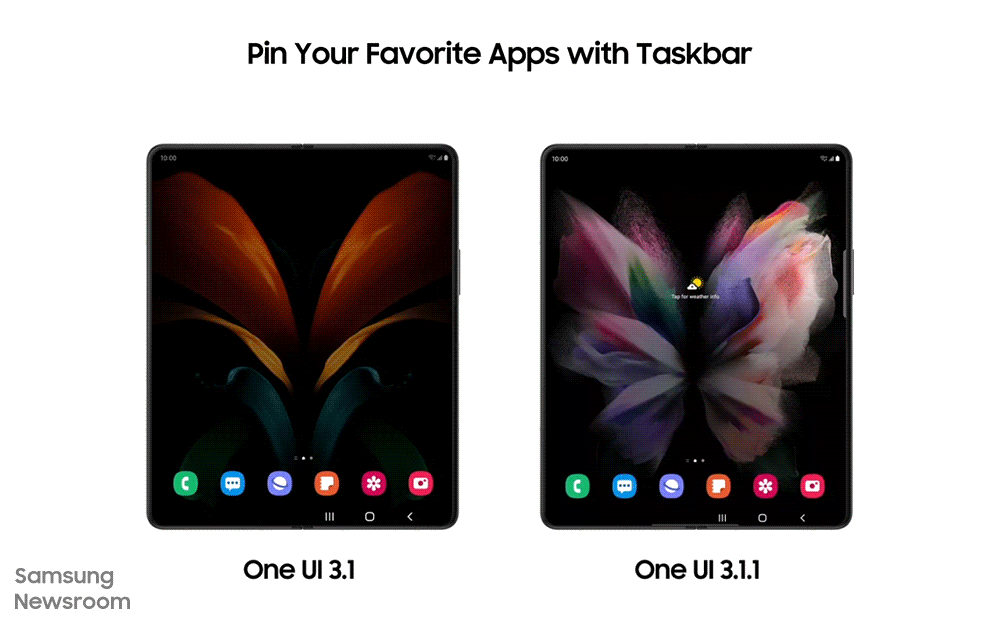
Cover Screen Mirroring
One UI 3.1.1. makes transitions between the Cover and Main Screen even more seamless and intuitive. Cover Screen Mirroring lets you have the exact same setup and layout of the home screen on both your Cover and Main Screen.
Step-by-step guide:
- Go to Settings > Select Home screen > Click on Cover Screen mirroring
One UI 3.1 vs One UI 3.1.1 Features
News
Samsung invests in US-based AI semiconductor startup Enfabrica

Samsung has invested in the US-based AI (artificial intelligence) semiconductor startup, Enfabrica. The company reportedly plans to introduce the 3.2Tbps ACF SuperNIC chip and pilot systems in the first quarter of next year.
According to the information (via Reuters), Samsung Catalyst Fund (SCF) participated in the Series C funding round of $115 million recently completed by Enfabrica.
SCF joined this investment round, which was led by Spark Capital, as a new investor. Other new investors include Arm, Cisco Investments, Maverick Silicon, and VentureTech Alliance.
Following the investment, Enfabrica shared plans to strengthen R&D and move forward with mass production of its “Accelerated Computing Fabric Super Network Interface Card (NIC)” chips.
About Enfabrica
Former Broadcom and Alphabet employees founded Enfabrica in 2019. The firm develops semiconductors and software, which support the performance and scalability of AI and accelerated computing workloads.
Samsung’s investment in AI startups
Samsung Catalyst Fund has previously invested in US AI semiconductor startup DreamBig Semiconductor and Dutch AI solution startup AxelleraAI.
The consecutive investments in promising overseas AI companies are seen as efforts to secure potential clients and gain leadership in new technologies.
Enfabrica co-founder and Chief Executive Rochan Sankar told Reuters that current technologies can string together about 100,000 AI computing chips before the network starts to bog down.
News
Rumor: AMD to rival Samsung, Apple, Google, Qualcomm and MediaTek with Ryzen AI Mobile SoC

AMD could launch Ryzen AI Mobile SoC, potentially entering the smartphone application processor market. Currently, the company is known for designing and developing computer processors and graphics technologies.
SmartphoneMagazine reports that AMD could enter the Mobile SoC market with Ryzen AI. If it happens, the company will rival Apple (A Series), Samsung (Exynos), Qualcomm (Snapdragon), MediaTek (Dimensity) and Google (Tensor).
The report says that AMD is already in talks with integrators to have the forthcoming “Ryzen AI” mobile SoCs used in smartphones. It could be a significant development in the tech industry as AMD currently focuses on PC chips and drivers.
It is rumored that AMD plans to introduce “Ryzen AI” chips, similar to what is found in handheld devices. That said, the company will likely have an implementation like Phoenix, Hawk Point, and Strix Point APUs.
Starting with Exynos 2200, AMD has been integrating RDNA-based Xclipse GPU in Samsung’s flagship chipset. The Exynos 2400 also features Xclipse GPU and we’ve seen the expansion to Galaxy A55’s Exynos 1480 chipset earlier this year.
The US chip firm is allegedly setting its sights on the mobile industry and will allegedly introduce “APU-like” Ryzen AI SoCs. The company is considering mobile market entry to answer Qualcomm and MediaTek as they eye the PC market.
Apple itself designs its mobile SoCs and gets produced through TSMC. Qualcomm and MediaTek chips are widely used in Android devices. Samsung also has its own Exynos processor and Google has its Tensor for Pixel devices.
AMD’s entry into the smartphone market could mark a radical development. The chip’s performance and pricing factors will decide the heat of competition. If such things are planned, AMD may partner with a brand to ship its Ryzen AI Mobile chips.
News
Samsung TV Plus to stream 2024 MAMA AWARDS

Samsung TV Plus will livestream the 2024 MAMA AWARDS. The company today announced its partnership with one of the world’s premier K-pop events.
The event will take place at the Dolby Theatre in Los Angeles on November 21 and at Kyocera Dome Osaka from November 22-23 and Samsung TV Plus will air all three days of the awards ceremony.
The 2024 MAMA AWARDS will be available through the Samsung TV Plus platform’s exclusive K-pop channel, marking a major milestone in Samsung’s expansion of global streaming offerings.
“Through strategic partnerships, we’re expanding Samsung TV Plus’s role as a key platform for bringing diverse, high-quality content to audiences worldwide,” said Yonghoon Choi, Executive Vice President of the Visual Display Business at Samsung Electronics.
Through the exclusive live stream of MAMA AWARDS, Samsung TV Plus continues to deliver unique entertainment experiences to global audiences and set a new standard in free streaming.
Earlier this month, Samsung released K-POP by CJ ENM on the TV Plus platform. The new channel brings a rich selection of K-pop content to audiences across America and Europe.
K-POP by CJ ENM introduces a diverse mix of performances, music videos, artist interviews and behind-the-scenes footage — including exclusive programming from CJ ENM’s Studio CHOOM.
Read More:
Samsung TV Plus sees major gains in the US as streaming wars shift












