News
Samsung Android 12-based One UI 4 Beta Changelog is here!
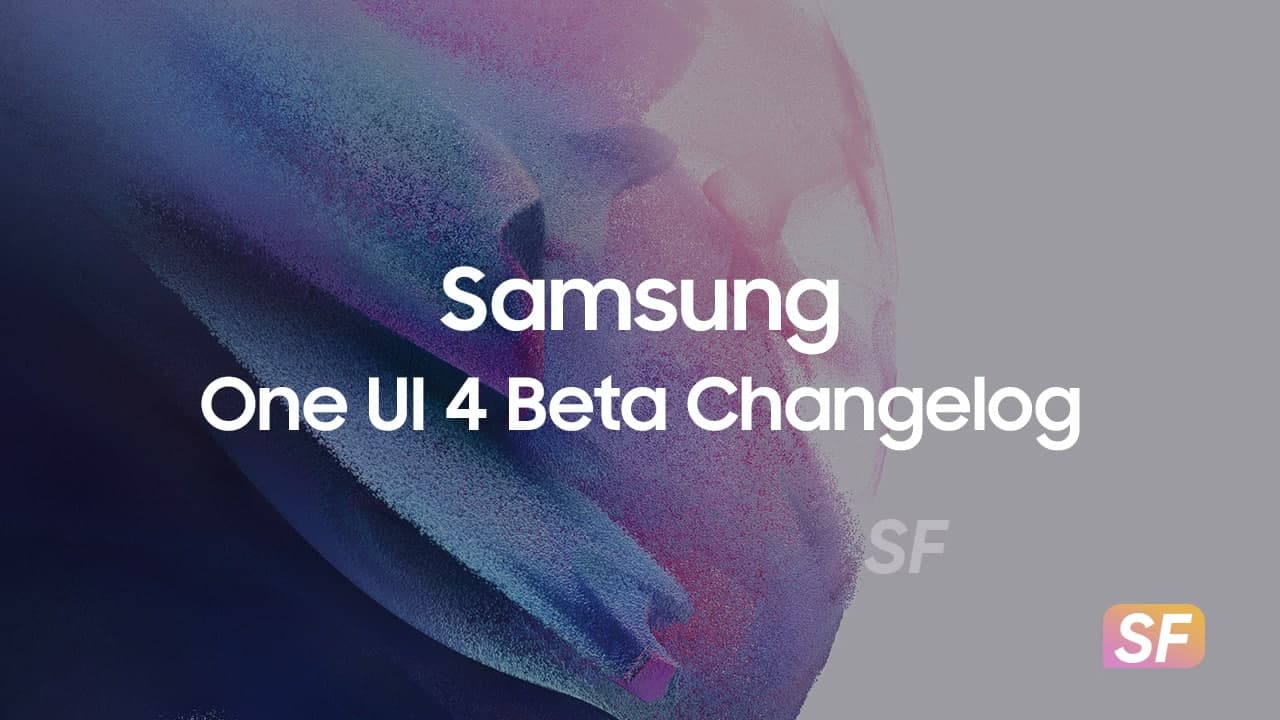
Earlier today, Samsung made a very big announcement which is about its Android 12-based One UI 4 Beta (changelog below) program for the Galaxy S21 series. Following this, the company has begun releasing the Beta 1 update to the Galaxy S21 units in South Korea, only for Beta members.
The first Android 12-based One UI 4 Beta build comes with a very big package that weighs more than 2GB. And obviously, it brings a large collection of new features and major improvements for current as well as several remarkable privacy functions inspired by Google’s Android 12 OS.
As the first Android 12-based One UI 4 Beta is initially rolling out to the Galaxy S21 series smartphone owners in South Korea, we got the changelog, courtesy of Samsung Beta Manager. You can see the official Samsung One UI 4 Beta changelog and instructions below.
One UI 4 Upgrade (Android 12)
Everything about One UI 4 starts with consideration for me. One UI 4 provides a comfortable design, a variety of ways to express your personality and emotions in a rich way, and protects your valuable personal information. Not only does it allow you to seamlessly switch to other Galaxy devices, it makes it easier to focus on what’s important, and gives you the option to personalize your Galaxy to suit your style. Meet One UI 4 now with intuitiveness and fun, safety and convenience.
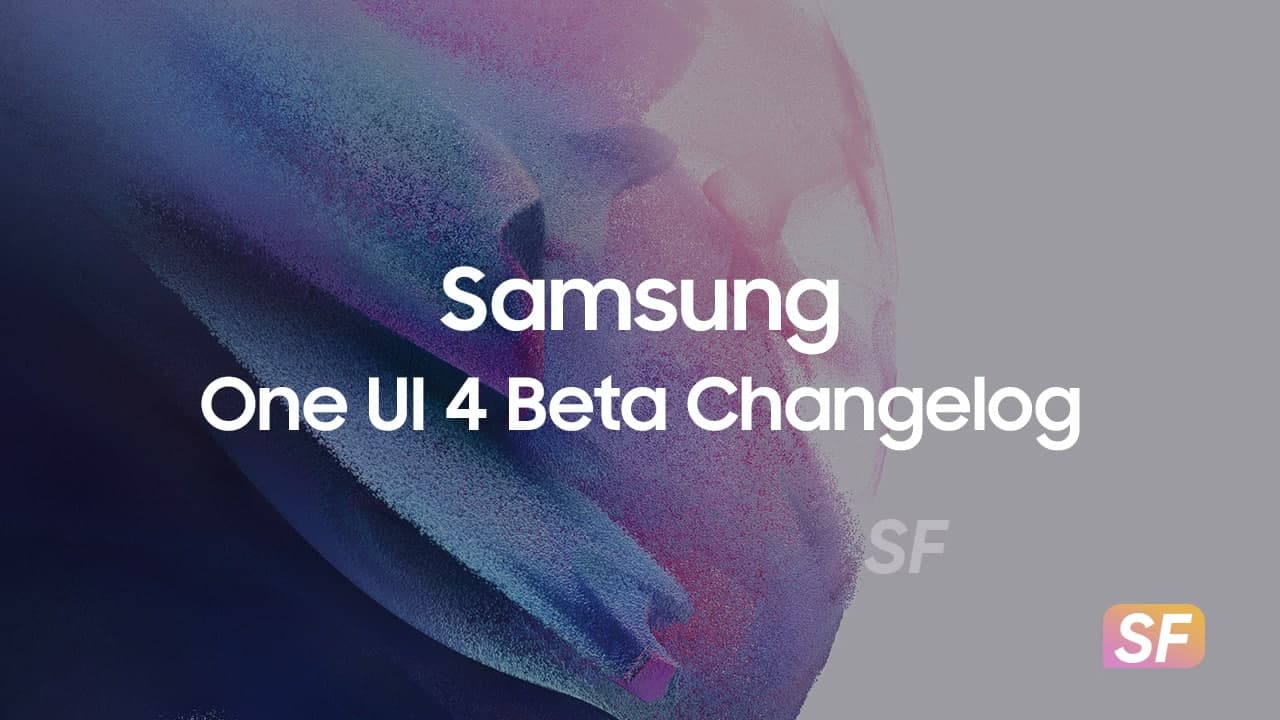
Samsung One UI 4 Beta Changelog
Home screen
- Both the design and function of the home screen widget have been improved so that you can easily access more information, and you can also get recommended widgets that are useful to you.
Lock screen
- You can easily change audio output devices such as headphones and speakers on the lock screen, and control functions are provided according to the music app you are using.
- A voice recording widget is provided on the lock screen, so you can record your voice without unlocking your phone.
- A monthly calendar is displayed in the calendar widget so that you can check important events on the lock screen.
Always On Display
- You can set the Always On Display to turn on whenever you receive a notification.
- New animated stickers are available.
Quick Settings Window
- To make it easier to view notifications, the layout (of individual notifications) has been improved, and sound notifications and silent notifications have been combined into one section.
- The brightness adjustment bar in the quick settings window is enlarged, so you can easily adjust the screen brightness.
Dark Mode
- Backgrounds, icons and illustrations are automatically dimmed to keep the overall consistency and eye comfort.
Charging Effect
- When charging is started, different charging effects are visually provided depending on the power, allowing you to intuitively check the difference in charging speed.
Samsung Keyboard
- Conveniently enter emojis, GIFs, and stickers with the press of a button on your keyboard.
- You can combine 2 emojis and add animation effects to express your emotions or feelings more richly.
- Animated stickers are provided to make the conversation more enjoyable.
- Added ability to check spelling and grammar when writing English (provided by Grammarly).
Tips
- When you open the Tips app, you can see a preview video that briefly explains the Galaxy features, so you can check the various features of your Galaxy at a glance.
Share
- Customize the apps that appear when you open the Share panel, swipe left or right to quickly switch between the list of apps and the list of people you want to share with.
- Added an easy fix when sharing photos that are out of focus or out of frame.
Camera
The layout of the camera screen has been streamlined so that you can enjoy shooting moments even more, and improved to display only essential information for shooting. The scene-by-scene optimization feature of Photo mode is retained, but the button is only visible at night or when scanning documents, and settings for Portrait and Night mode have been improved to be more intuitive.
- Lens & Zoom: The lens button icon has been changed to a magnification indicator to clearly show the current zoom magnification, and a “1x” button is displayed for modes that only support wide lenses, allowing you to easily zoom in and out of the screen.
- Recording a video without missing the desired moment: Unlike the conventional method, where you have to press the button and release your finger to start recording, video recording starts immediately when you press the button, so you can capture all of your precious moments without missing them. In photo mode, press and hold the button to start video recording, then drag in the direction of the lock icon to continue recording even if you release your finger from the button.
- Single Take: An additional shooting time function is provided to capture precious moments longer, and the shooting option setting menu has been improved more intuitively, making it easier to select the desired content.
- Pro/Pro video: By grouping various manual setting items with similar functions, the design is more concise, and when the vertical/horizontal guides are turned on, a level is displayed to prevent the screen from tilting during shooting.
- Improved scanning function: A magnifying glass is provided for fine editing after scanning a document, and when scanning a QR code, the user can select and execute the desired option according to the type of QR code.
Gallery
- A preview of the video is displayed on the story cover, you can play the highlight video by tapping the preview, and you can see on a map where the photos of the story were taken.
- Various options have been added to make sorting albums with many photos more convenient.
- When you open an album, the album cover is displayed at the top of the screen.
- Suggested search terms have been improved to make it easier to find photos and videos, and recent searches are also included.
- Remastered photos can be reverted back to the original at any time, even after saving.
- You can edit the date, time, and location of photos and videos.
Photo/Video Editor
- Add fun emojis and stickers to your photos and videos.
- You can create a video collage by selecting various images and videos from the gallery.
- A light balance option has been added that allows you to adjust the contrast, shadow, and emphasis of a photo like natural light.
- The editor function has been improved to make it easier to control the highlight video.
- You can easily return the edited video to the original at any time, even after saving.
- A function has been added that allows you to cut out any part of a photo, such as a face, pet, or building, and paste it on another photo.
AR Emoji
- You can use AR Emoji as a profile for your contacts and Samsung account. You can choose from over 10 poses or even take your own funny look.
- Added a new AR Emoji sticker that only shows your face. Decorate your photos with new AR Emoji stickers and share them with your friends.
- You can create a fun video of AR Emoji dancing. You can quickly find and select a template you want with hashtags such as #Hunjam, #Cutie, #Party, etc.
- You can create AR Emoji’s clothes by drawing them yourself.
Multitasking
- Pin the window options menu to the top of the pop-up window and make it easy to use when you need it.
- You can easily enlarge or reduce the picture-in-picture (PIP) window with your finger.
- The design has been changed so that the screen in use is not blurred when the Edge panel is opened.
Settings
- Added safety and emergency menus to manage emergency contacts and safety information in one place.
- The search function has been improved so that you can find the settings you want right away when you need them, and related functions can also be recommended depending on the search term.
Digital Wellbeing
– We’ve added a driving monitor to help you focus more on driving, so you can see how much you’ve been using your phone and which apps you’ve been using while driving.
Clock
- The background color of the dual clock widget is changed according to the day and night according to the set time zone of the city.
Calendar
- Add events faster in the Quick Add area, and the search functionality and layout have been improved to make it easier to find events.
- Today’s events and monthly calendars are displayed on the home screen widget.
- You can create a shared calendar and invite other Galaxy users.
Messages
- You can view a variety of content, including photos, videos, and web links, directly from the search results of the Messages app.
My Files
- The search function has been improved so that you can find the file you are looking for even if you misspell some of your search terms.
- The Recent Files area has been enlarged to make it easier to find recently used files.
Samsung Internet
- The design has been improved to make it easier to check real-time search results or search suggestions while entering a search term in the address bar.
- A search widget is provided to search for what you want right from the home screen.
– If you have previously used secret mode, Samsung Internet will automatically run in secret mode the next time to protect your personal information.
Samsung DeX
- Improved app compatibility, allowing more app screen resizing.
- You can set the touchpad scroll direction in DeX settings as you like.
Device Care
- The main screen shows battery and security issues so you can quickly identify and fix them.
- The overall status of your phone is displayed as an emoji for easy identification.
- You can run the self-diagnosis function of Samsung Members directly from Device Care. When you run a self-diagnosis when your phone is having problems, you can quickly determine the cause of the problem and how to fix it.
Samsung Health
- The tab layout at the bottom of the screen has been improved to make it easier to use the functions you want.
- View your profile, weekly breakdowns, badges and highscores in the My Page tab.
- When selecting gender, you can select “Other” or “None”.
- You can invite friends to a team match by sending a link.
- More snacks to choose from on the food tracker.
Bixby Routines
- Routines can be started under more different conditions, such as during a call or when a specific notification arrives.
- More ways to connect and disconnect Bluetooth devices, as well as perform more complex tasks with routines, such as optional battery settings for increased speed.
- In the edit page, you can change the order by long-pressing the action, and an advanced option has been added to either wait for a certain amount of time before starting the action, or to let the user confirm it.
- Eliminate the limitations of condition and action combinations, allowing routines to do more.
- You can use images from your camera or gallery to create custom icons to use in your routine.
Accessibility
- Move the mouse pointer to a corner of the screen to directly perform a specific action.
- You can adjust the screen contrast and size at the same time in screen modes such as high contrast and large screen.
- Quick access to accessibility features at any time by selecting the floating button.
- You can select various screen options according to your needs, such as reducing transparency and blur, or making the screen darker.
- Notifications can be colored differently for each app so you can quickly see which app sent the notification.
- The Magnifier window has been integrated into the Zoom menu, allowing you to zoom in on screen content in more ways.
Privacy
- You can check at a glance which apps are using sensitive permissions such as your location information, camera, and microphone from the permission usage status, and you can immediately revoke permissions for any app that is a little insecure.
- When an app uses the camera or microphone, a green dot is displayed on the right side of the status bar, so you can immediately know which app is shooting or recording without your consent. You can temporarily block camera and microphone permissions for all apps in the quick settings window.
- You can manage apps that use location information more precisely. For apps that don’t require your exact location, such as a weather app, you can use the service by sharing your approximate location.
- You can set to send a notification when other apps access important information such as passwords and credit card numbers when copied to the clipboard.
For some apps, after updating to One UI 4, each app needs to update itself.
News
OpenAI eyes AI integration on Samsung phones like Apple Intelligence

Apple collaborated with OpenAI to power Apple Intelligence features. The ChatGPT maker continues to create obstacles for Google. In a recent move, OpenAI discussed a potential AI partnership with Samsung.
TheInformation (via Reuters) reported that OpenAI has recently discussed powering AI features on Samsung-made devices. It seems the ChatGPT-maker wishes an AI partnership with Samsung to expand its reach in multiple folds.
The company is considering developing a web browser to rival Google’s Chrome. OpenAI recently introduced its search engine called SearchGPT. It is available to limited users alongside internal testers and strategic partners.
Samsung x OpenAI
Samsung and Google’s close partnership doesn’t need any elaboration. The friendship isn’t limited to services, as both firms work across an ecosystem. However, it doesn’t stop Samsung from partnering with OpenAI in favor of better service.
As the AI phone market is growing rapidly, OpenAI may innovate further. Google doesn’t lag, but there’s still room for a potential alliance. Apple Intelligence-like features might be deployed on Galaxy phones after Samsung’s partnership.
OpenAI knows Samsung holds the command of the worldwide smartphone market. Expansion of its services will be quite broader than Apple if its partnership with Samsung pens down. For now, take this information as a grain of salt!

Apple x OpenAI
Apple leads the worldwide premium smartphone market. Google and Samsung introduced their AI phones in October 2023 and January 2024, respectively. It forced Apple to immediately enter the segment to normalize the innovation gap.
Google’s availing Gemini Nano AI model, but Apple joined hands with OpenAI. To create a difference, OpenAI powering some of the coolest AI features on recent iPhones. The move is to attract other vendors to adopt source AI from OpenAI.
Well, Apple still reportedly considering bringing Gemini AI on iPhones. The company believes that iPhone users should have different AI providers available. Hence, a multi-collaborative approach is also in the pipeline, at least from Apple’s end.
News
Your Galaxy is safer than you think, Samsung reveals how

Samsung revealed its Project Infinity, which aims to make your Galaxy devices safer against cyber threats. Android is vulnerable due to its open-source nature, making regular security updates necessary for your Galaxy phone’s security.
Project Infinity of Samsung is a classified operation, working on safeguarding Galaxy devices and users around the clock for safer operations. Samsung Newsroom has recently published a blog post, revealing insights from specialist meetings.
Cyber Threat Intelligence
Samsung’s Cyber Threat Intelligence (CTI) taskforce is a reconnaissance unit within Project Infinity along with the Red (RED), Blue (BLUE), and Purple (PURPLE) Teams, which go beyond lab conditions to identify real-world dangers.
- RED and BLUE perform proactive attack and defense functions, seeking out vulnerabilities and taking measures against them.
- PURPLE is a special operations unit that acts as both a sword and shield for specific critical areas.

It’s worth noting that Samsung has deployed RED, BLUE, and PURPLE teams in various countries including Vietnam, Poland, Ukraine and Brazil. CTI is dedicated to identifying potential threats and stopping hackers from taking control of your device.
“Once we spot these kinds of threats, we collaborate with developers and operators to lock everything down for preventing attacks,” said Ranger, a CTI member.
Samsung Security Updates
Earlier this year, Samsung announced it to support flagship Galaxy devices for seven years. The new policy applies to all flagship Galaxy devices launched after the Galaxy S24 series. It’s the longest software support offered by any mobile brand.
These updates mean customers can safely use their phones for longer. As cyber threats become more common than you think, security updates are much more crucial to safeguard your Galaxy from any potential threat of vulnerability.
News
Samsung Gaming Hub adds the biggest Xbox Game Pass titles

Owners of select Samsung Smart TVs, monitors, The Premiere 7 & 9 projectors, or The Freestyle 2nd Gen can stream Call of Duty: Black Ops 6, Flight Simulator 2024 and hundreds of other games with Gaming Hub Xbox Game Pass.
Call of Duty: Black Ops 6 and Flight Simulator 2024 are two of the most popular games of 2024. Thanks to Samsung Gaming Hub, you don’t need to download any of the Xbox Game Pass titles, no meaning no storage required – just jump in and play.
The company has also built an engaging gameplay experience designed by fans, for fans through The Six, challenging players’ knowledge and providing another way to interact with the world of Call of Duty: Black Ops 6.
Notably, Samsung’s Gaming Hub is available on a variety of Samsung screens. It includes the AI-powered 2024 TV lineup, monitors, projectors, The Premiere, and The Freestyle 2nd Gen projector, offering instant access to console-free gaming.
Anyone with a Samsung Smart TV will be able to use their remote to jump in and play. This way, Gaming Hub provides a co-branded experience, giving Call of Duty fans another way to engage with the franchise they love.
For starters: The Six offers daily trivia where players can answer a series of six questions in competition with other players around the world. Correct answers with the fastest response time will achieve higher scores.












