Apps
Samsung QuickStar Good Lock Module Update – v7.1.03.22

Samsung QuickStar is one of the most useful modules in the Good Lock series, allowing users to customize quick panels or quick setting components. In addition, you can also adjust the color and transparency of the shortcut panel, make a simple status bar, and more.
In other words, it is a plugin application for customizing Samsung SystemUI Quicksettings components. Using this, you can change the layout and settings of the Google Basic QuickPanel which is blocked by Samsung, and handle the new notification features provided by QuickStar.
Besides, the app also lets you choose gestures that prompt the phone to unlock and places shortcuts to the apps you use regularly on the lock screen, so the phone will open directly to them after unlocking.
Samsung QuickStar Updates
November 11, 2023
Samsung QuickStar Good Lock module is receiving a new update with version 7.1.03.22. The new update of the Samsung QuickStar app fixes an issue that prevents instant access to Quick Settings. Read more here…

January 30, 2023
Samsung Good Lock QuickStar is getting a new update with version 6.3.06.31 and an updated package size of 14.54 MB. The new update brings Smart Switch support to some functions of the QuickStar app. Read more here…

November 21, 2022
Samsung has kicked off November 2022 update for QuickStar app. Identified via version 6.2.05.27, the update comes with a package size of 14.52 MB. This update fixes an issue by which the setting value was deactivated automatically at times. We recommend you to install the latest update to get a better experience.
October 24, 2022
Samsung QuickStar is getting a new update with version 6.1.05.20, which brings support for the second clock on the panel and the date clock on the indicator. Read more here
February 22
Samsung QuickStar 5.2.00.3
Samsung is now updating its Good Lock’s QuickStar app for Galaxy devices. The latest version of this app is 5.2.00.3, which can be downloaded through the Galaxy Store app.
The latest update brings guide overlay support on the status bar for the Quick setting and Notification area. Also, it shortens the way for the opening of the Quick panel directly menu.
You can download the update from the link mentioned below.
- Get Samsung QuickStar – APKMirror
December 20
Samsung QuickStar 5.1.00.08
Samsung has started releasing a new update for the Samsung QuickStar application with several fixes. As per the changelog, this new update removed the One UI 4 unavailability prompt that you saw after the last update. It also fixes the initialization of the position set via ‘Open Quick panel directly’ after reboot. [Read More]
Besides, you can identify this new update with version number 5.1.00.8 and package size 11.81 MB.
Get notified –
Aside from SammyFans’ official Twitter and Facebook page, you can also join our Telegram channel, follow us on Instagram and subscribe to our YouTube channel to get notified of every latest development in Samsung and One UI ecosystem. Also, you can follow us on Google News for regular updates.
WhatsApp introduces themed icons for contacts and groups

WhatsApp is testing a new feature in its latest beta update that will bring themed icons to contacts and group chats. Users of Android devices can verify the new update via version 2.24.24.12.
Currently, when a contact or group chat doesn’t have a profile photo, WhatsApp shows a simple grey icon. In the upcoming update, WhatsApp will introduce colorful icons, which makes it easier to tell contacts and groups apart.
Each icon will have its color, which will help users quickly identify chats, even if they have the same name or no profile picture. This change is similar to the color-coded icons seen in the Android address book for contacts without photos.
![]()
The new themed icons will be especially useful for users who don’t set profile pictures, as the different colors will make it much simpler to recognize who’s who.
WhatsApp’s new colorful icons feature is under testing and will be available in a future update. If you’re using the WhatsApp beta on an Android device, you may see this feature in the coming weeks.
Aside from this, WhatsApp is also testing the new color theme feature, allowing users to choose the main color of the app. The light mode will get a sleek black theme instead of the usual green, while the dark mode will feature white as the primary color.
These features and changes aim to give WhatsApp a modern, minimalist look while improving readability. Stay tuned for updates as WhatsApp is continuously working to make new features available for users.
WhatsApp to let users pick their preferred main color for app interface
Apps
Android Auto 13.3 update hints at radio station integration

Google has rolled out the Android Auto 13.3 Beta update, which reveals exciting new radio features. The fresh update hints at new ways to manage radio stations and local media on your car’s infotainment system.
Over the past few months, Google has been working on a “Car Media” app designed to provide more control over local media, using both locally stored content and streaming services.
Now, the Android Auto 13.3 beta update suggests that Google is focusing on integrating radio stations, with the addition of a comprehensive list of music genres and radio station categories ranging from genres like Classic Rock and Jazz to Emergency and Weather programming.
The full list of genres and categories is as follows:
- Adult hits
- Alarm
- Alarm test
- “Children’s programmes”
- Classic rock
- Classical
- College
- Country
- Country music
- Culture
- Current affairs
- Documentary
- Drama
- Easy listening
- Education
- Emergency
- Emergency test
- Finance
- Folk music
- Hip hop
- Information
- Jazz
- Jazz music
- Language
- Leisure
- Light classical
- National music
- News
- Nostalgia
- Oldies
- Oldies music
- Other music
- Personality
- Phone-in
- Pop music
- Public
- Religion
- Religious music
- Religious talk
- Rhythm and blues
- Rock
- Rock music
- Science
- Serious classical
- Social affairs
- Soft music
- Soft rhythm and blues
- Soft rock
- Spanish Music
- Spanish Talk
- Sport
- Sports
- Talk
- Top 40
- Travel
- Varied
- Weather

Although we haven’t seen these features appear yet, the update hints that they are coming soon. Right now, it seems like these categories are being prepared as placeholders for radio station data. They will likely show up when the “Car Media” app is fully launched.
However, it’s unclear exactly when these radio features will be available or how they will work. The new functionality might require deeper integration with car systems, which Google has been working on recently.
Apps
Google Wallet will soon offer location-based notifications for passes

Google Wallet is preparing to introduce a new feature that will send notifications based on your location. The app will soon alert you about event tickets, flight updates, and other passes when you’re close to the relevant place.
Currently, Google Wallet sends alerts for things like flights, events, and passes, but these notifications aren’t based on where you are. However, a recent teardown of the app’s version 24.44.695355101 update (spotted by Android Authority) reveals that Google Wallet will soon send notifications for tickets and passes based on your nearby places or location.
With the upcoming “Nearby notifications” feature, Google Wallet will start sending you reminders when you’re close to the location related to your pass.
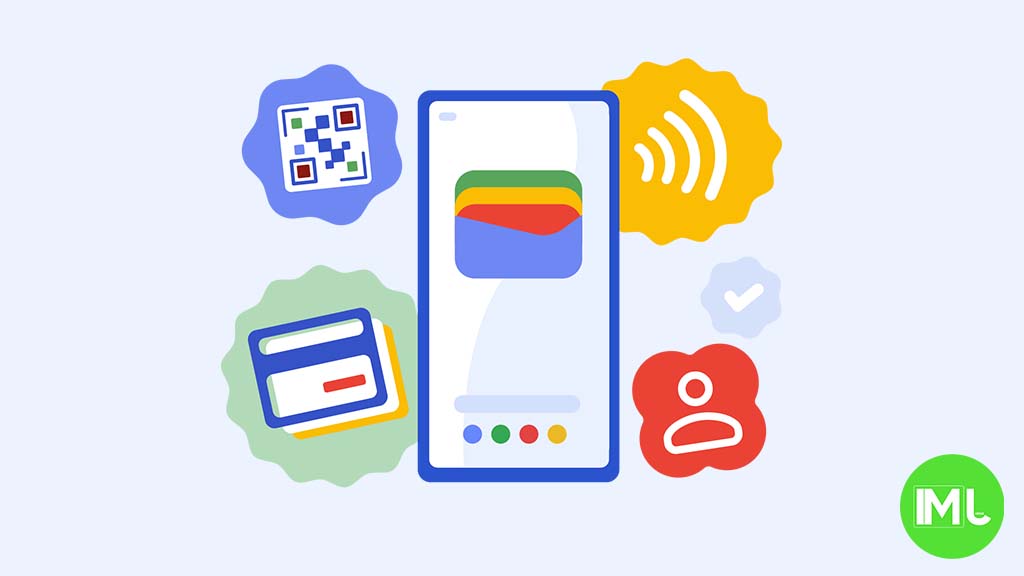
For example, if you have concert tickets stored in your Wallet and you’re near the venue, you’ll get a notification to remind you about your tickets. This will make it easier to stay on top of your passes without having to check the app manually.
In addition to this, you’ll also be able to customize these notifications. You can choose whether or not to receive location-based alerts for each pass. For example, you can turn off notifications for parking passes if you don’t want to be reminded about them when you’re near a parking lot.
While the feature isn’t available yet, it’s expected to be included in a future update to Google Wallet. Once it rolls out, it will make managing your tickets and passes much more convenient. Stay tuned for more information.












