Android
[Beta 1 Rolling] Google Android 13 Tracker: Everything we know so far
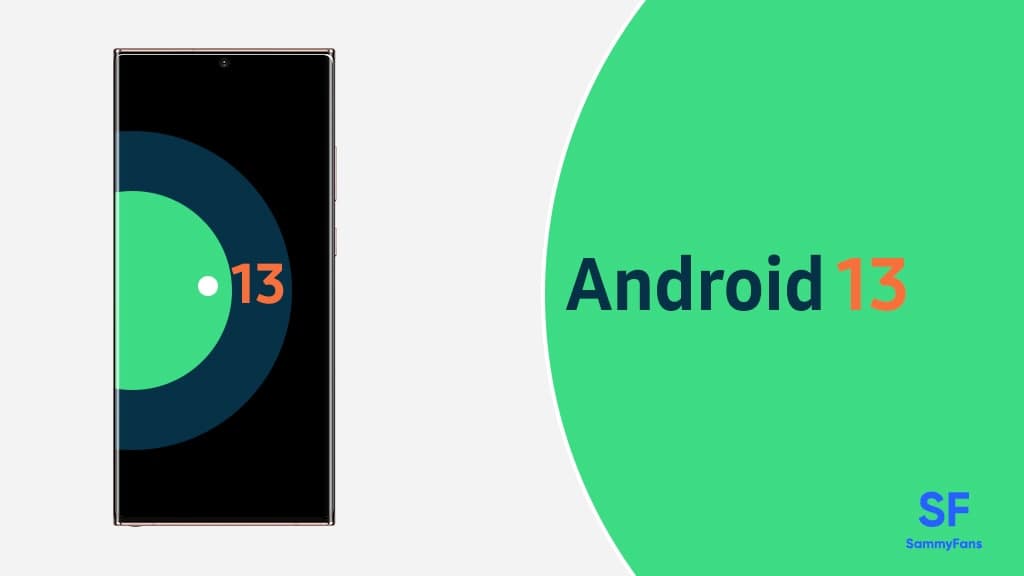
First published on December 24, 2021
In October 2021, Google launched the Android 12 operating system for mobile phones, which comes with radical design changes in addition to a bunch of new features. Going ahead, Google confirmed to unveil the foldable and big screen-focused version of Android 12L in the first quarter of 2022.
Join SammyFans on Telegram
Apart from this, we’ve started hearing more and more about the next major jump of Google in the segment of the Android operating system. To date, we’ve encountered a number of leaks and rumors regarding the Android 13, revealing all new features and changes coming next year.
- Read More: [List] These Samsung phones may get One UI 4.1 with Android 12 update, skipping One UI 4.0
Google Android 13 Tracker
Through this Android 13 tracker, we’ll maintain a record of all the upcoming (genuine/authentic) early info about Google’s next mobile platform.
April 26, 2022
Beta 1 Rolling
Google finally releases Android 13 Beta 1. Any Pixel device owner who wants to try out the next version of Android can download the Beta update on their phones and can give feedback for further improvements.
Google Android 13 beta 1 Features include:
- More granular access to media files: Google is introducing three new permissions:
- For images and photos
- For videos
- For audio files
- Copy/clipboard notification, like screenshots
- New ‘Control from locked device’ setting
- Priority mode reverted to ‘Do Not Disturb’
- Security & Privacy Quick tile disabled
- More ‘Basic colors’ in Wallpaper & style
- Media player squiggles
- More
March 01, 2022
Flashlight brightness adjustment toggle
It is reported that Google has seeded a new feature with the recent Android 13 release that lets users adjust the brightness of their phone’s flashlight.
To be noted, the same feature is already available in the Samsung Galaxy devices, while we can expect it to be more useful with the Android 13 software.
February 10, 2022
Developer Preview 1
On February 10, 2022, Google announced the Android 13 operating system, at the same time, began the Developer Preview ahead of its expected release later this year.
January 28, 2022
Faster games loading feature
A new report reveals that a new API is being under development that allows games to communicate their current operational state to the operating system.
If the game takes time for loading, the OS will send a nudge through to power management, followed by the CPU for a speed boost in order to reduce the load times.
January 14, 2022
Four new dynamic themes revealed
According to AndroidPolice, Google is working on four new styles of the theming system for the future Android version.
The four new color combinations are codenamed – TONAL_SPOT, VIBRANT, EXPRESSIVE, and SPRITZ.
January 13, 2022
Android 13 to allow profile switching from lockscreen
The upcoming Android 13 will allow users to switch profiles from the keyguard (PIN/pattern entry page). [Read more]
- Keyguard user profile switcher
- Home button Assistant toggle:
- More Panlingual bits:
January 11, 2022
Tap-to-transfer feature for media
Android 13 to feature a tap-to-transfer feature for media that could be similar to Apple’s Handoff feature that lets iPhone owners transfer media to and from the company’s HomePod speakers. [Read more]
January 10, 2022
Redesigned audio output picker
Android 13 will come with redesigned audio output picker. An audio output picker is a part of media controls. It is a button on the top right corner that allows users to quickly switch the output of audio or video to a phone speaker, earphones, Bluetooth speakers, or other devices. [Read more]
December 24, 2021
Android 13 early build revealed four new features
XDA-Developers reportedly got a very early Android 13 build that exposed four new features that are under development by Google. The leaked Android 13 features are as follows: [Read more]
- App Languages
- Runtime Permission for Notifications
- TARE: The Android Resource Economy
- Lock Screen Clock Layout
December 14, 2021
Android 13 to let users disable new background app limits
With the Android 13, Google is rumored to allow users to disable the background app limits (Phantom Processes). Read more
Android
Google unveils Android 16 Developer Preview with exciting features

Google has kicked off the Developer Preview for Android 16, arriving earlier than expected. Usually, these previews begin in February, but Android 16 DP1 is launching three months ahead of schedule this year.
The earlier release of the DP1 is because Google has moved the official Android 16 release from the third quarter to the second quarter of 2025. It aims to ensure that more devices get access to the major Android updates sooner.
Android 16 DP1 is available for several Pixel devices, including the pixel 6, Pixel 6 Pro, Pixel 6a, Pixel 7, Pixel 7 Pro, Pixel 7a, Pixel Tablet, Pixel Fold, Pixel 8, Pixel 8 Pro, Pixel 8a, Pixel 9, Pixel 9 Pro, Pixel 9 Pro XL, and Pixel Pro Fold, as well as the Android Emulator. It can be identified through version BP21.241018.009.
![]()
The Android 16 Developer Preview brings new features for app developers. It brings a system photo picker that will help apps give users a smoother, more integrated way to select photos without needing extra permissions.
Another new feature is Health Connect, which lets apps access and manage medical records in FHIR format, but only with user permission. The update also includes the latest version of the Privacy Sandbox for privacy protection.
This preview program runs from November 2024 until the final public release next year. Android 16 Beta Program will begin in January, with the final stable release expected in Q2 of 2025. Stay tuned for more updates.
Android 16 to make Quick Settings access easier with one-finger swipe
Android
Google’s Android 15 QPR2 Beta 1 update is now available

Google has released the first beta of Android 15 QPR2 for Pixel users. The update can be identified via build version BP11.241025.006. However, users are also waiting for the stable release of Android 15 QPR1 in December this year.
Android 15 QPR2 Beta 1 update comes with the November 2024 security patch. It is available for a wide range of Pixel devices, including Pixel 6, Pixel 6 Pro, Pixel 6a, Pixel 7, Pixel 7 Pro, Pixel 7a, Pixel Tablet, Pixel Fold, Pixel 8, Pixel 8 Pro, Pixel 8a, Pixel 9, Pixel 9 Pro, Pixel 9 Pro XL, and Pixel 9 Pro Fold, as well as the Android Emulator.
Quarterly Platform Releases are updates that bring more noticeable changes and new features compared to the usual monthly bug fixes. These updates are perfect for testing out bigger UI changes or new features that don’t need to wait for a full Android version release.
![]()
The QPR2 Beta 1 is the second major update for Android 15, with the final version expected to launch in March 2025 (via 9to5Google). This update brings the usual bug fixes, security enhancements, and new features to test.
Users participating in the beta program are advised to report any issues via the Android Beta Feedback app, easily accessible through the app drawer or Quick Settings. Install the update now to get an enhanced experience.
Android 16 to make Quick Settings access easier with one-finger swipe
Android
Android 16 to make Quick Settings access easier with one-finger swipe

Google is reportedly going to bring an interesting change with Android 16, which will no longer require two fingers to pull down the Quick Settings panel. Previously, there were concerns that users would need to swipe down with two fingers to bring up the Quick Settings. Fortunately, Google has decided to simplify this process.
With Android 16, accessing the Quick Settings will only require a single-finger swipe down on the right half of the status bar. The one-finger swipe access aligns it more closely similar to other Android manufacturers, like OnePlus and Samsung, have designed their systems.
Several users didn’t like the idea of needing two fingers to swipe down, as it felt more awkward and less convenient. By switching to a single-finger swipe for Android 16, Google will make it easier for users to manage their settings with less effort. A well-known tipster Mishaal Rahman (via Android Authority) spotted the code for this Quick Settings change.

However, the new design still lacks the ability to swipe seamlessly between the notifications and Quick Settings panels. Hopefully, Google will add this feature before the official release.
In addition to the swipe change, Android 16 will introduce resizable Quick Settings tiles and better categorization to help users find specific settings more easily.
However, these features are still being worked on and may not be fully ready in the current beta. They are expected to roll out in the final Android 16 release, which is expected in mid-2025.












