Issues
Samsung One UI 4.0 (Beta/Stable) Bugs and Issues Tracker [December 26]
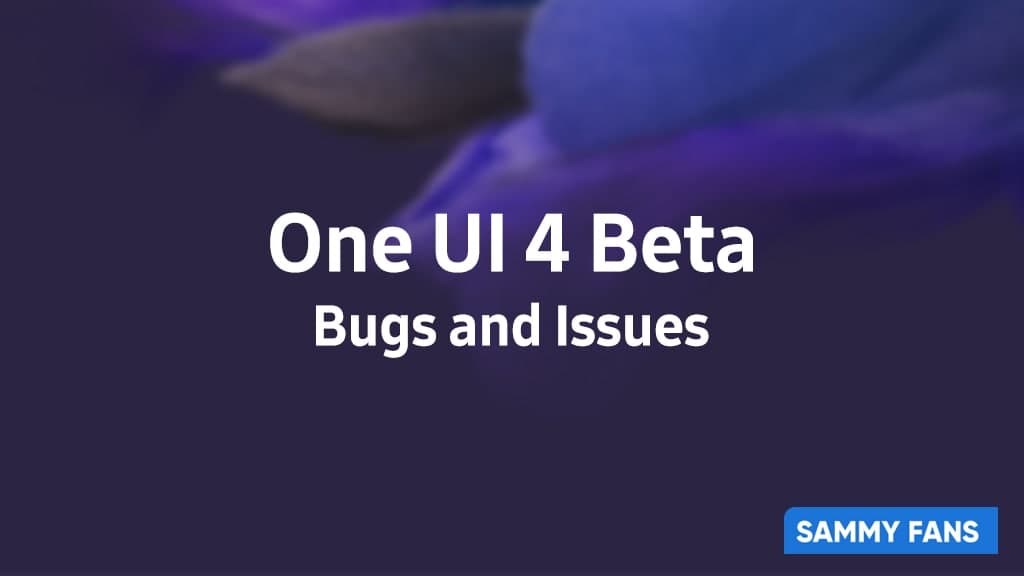
Back in late August, Samsung announced the One UI 4 Beta program based on Android 12 for the Galaxy S21 series smartphone users in South Korea, followed by the US, Germany, India and the UK.
One UI Beta program is an opportunity for the Galaxy smartphone users, which lets them taste the flavor of the newest Android OS and One UI skin first, months ahead of stable release.
Join SammyFans on Telegram | Twitter | Facebook
Along with the One UI 4 Beta announcement, Samsung confirmed that the stable Android 12 update will start releasing to the Galaxy handsets later this year, however, Google, later on, reconfirmed the arrival.
However, the One UI 4 Beta program has concluded for the Galaxy S21 users, while it’s still running for other Galaxies such as the latest Galaxy Z Fold 3 and Galaxy Z Flip 3, Galaxy S20 and Galaxy Note 20 series phones.
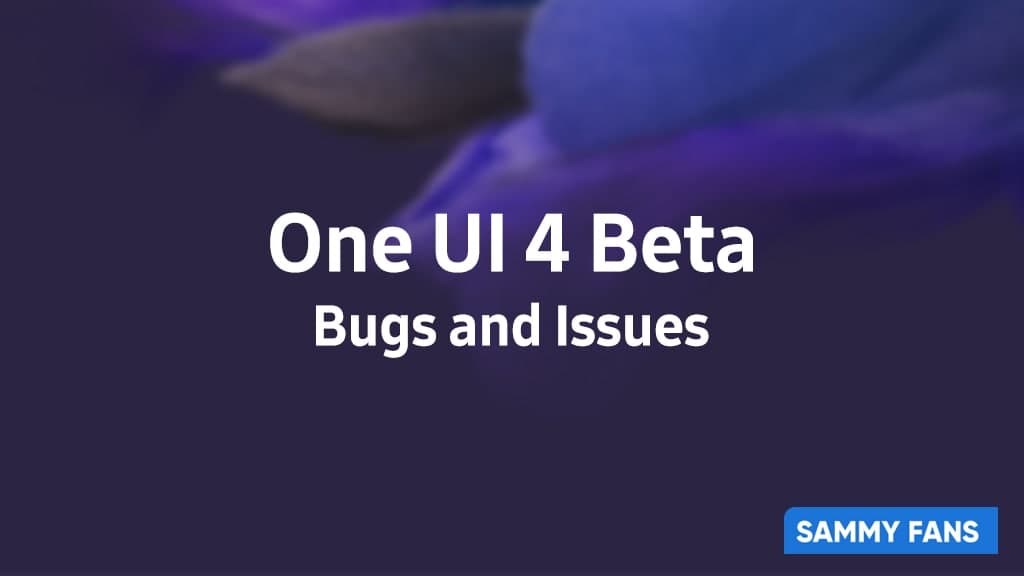
Meanwhile, the One UI Beta program participants also facing issues while using the early release, obviously, it contains not only new features but, there are also some bugs and issues that reduced the user experience.
In this story, we will track all the One UI 4 Beta based on Android 12 issues and bugs, at the same time, we will also put the temporary fix and official acknowledgments by the company on various users reports.
One UI 4 Beta Bugs and Issues
December 26, 2021 – Camera turns Green in Portrait mode
Samsung has already suspended the stable Android 12 (One UI 4.0) update rollout for Galaxy devices. However, consumers are facing a lot of bugs and issues after upgrading the major software.
According to a Galaxy S21 user on Reddit, the stock camera app turns Green in Portrait mode, occasionally. Below, you can check out the screenshot of camera app shared by user.
Galaxy S21 screen turns green on portrait mode after OneUI 4 update from GalaxyS21
December 25, 2021 – New One UI 4.0 under development
Samsung confirmed that a new One UI 4.0 build based on Android 12 is under development, including a patch from Google. Read the full report here
December 21, 2021 – One UI 4.0 halted
Samsung officially halted the stable Android 12-based One UI 4.0 update rollout for all Galaxy devices in South Korea and other regions. Read the full report here
December 11, 2021 – Severe audio issue on several phones
Samsung fans have been reporting audio issues on their Galaxy devices. The affected phones are Galaxy Z Fold/Flip 3, Galaxy S21/S20/S10, Galaxy A52 5G, and Galaxy Z Fold 2.
Though some users claimed that this bug emerged after upgrading to One UI 4.0, while some of them say it was there already. Read the full report here
December 10, 2021 – Galaxy Z Fold/Flip 3 Android 12 suspended
Samsung has reportedly suspended the stable Android 12-based One UI 4.0 update rollout to the Galaxy Z Fold 3 and Galaxy Z Flip 3 smartphone users just after seeing huge reports by initial installers. Read more
December 09, 2021 – Galaxy Z Fold 3 stable One UI 4.0 has various issues
Samsung has recently started the stable One UI 4.0 update rollout to the Galaxy Z Fold 3 smartphone users in South Korea.
However, the update rollout may be stopped as consumers are facing different types of severe issues after upgrading to the stable Android 12 software. The issues include:
- Bricking while booting
- Screen flickering
- Dark mode
- Affected dual messenger feature
- Gallery app
November 16, 2021 – Galaxy Z Fold 3 Beta 2 fixed 120Hz issue
The Galaxy Z Fold 3 One UI 4 Beta 2 changelog mentions fixes for a log of issues and bugs reported by the Beta program participants. Besides, the company has also included fixes for the 120Hz refresh rate issue that had destroyed the higher refresh rate performance on the cover screen of the Galaxy Z Fold 3. Read more
November 02, 2021 – Galaxy Z Fold 3 cover display 120Hz
The One UI 4 Beta has some severe issue, which is related to the cover display of the Galaxy Z Fold 3. According to some users, they are unable to experience a 120Hz high refresh rate on the external screen after installing One UI 4 Beta 1. Read more
October 28, 2021 – Galaxy Wearable
It looks like the users are unable to connect the Galaxy Watch and/or Galaxy Buds after installing the One UI 4 Beta as the Korean Beta Operations Manager just recommended updating the Galaxy Wearable app to the latest version. Read more
October 15, 2021 – Galaxy S21 overheating on Camera uses
With the stable Android 11 One UI 3.1.1 build, the device had no overheating issue at all, while it seems, the latest Android 12-based One UI 4 Beta making it hot, mostly during the Camera uses, which needs to be fixed with Beta 3. Read more
October 11, 2021 – Galaxy S21 Wi-Fi router crashing
Samsung Galaxy S21 on One UI 4 Beta 2 has router crashing issue, fix here! Read more
Issues
Samsung Notes not working properly? Here’s how to restore search and drawing functions

Samsung has acknowledged issues with the Samsung Notes app, specifically regarding the drawing function and search functionality. Several users have reported that the app crashes when using the drawing feature, and the search function may fail to work in some notes.
Notably, Samsung Notes issues are affecting Galaxy devices running One UI on Android 14. These issues are causing inconvenience for users who are unable to use the app’s features properly.
Fortunately, a community moderator has shared temporary solutions to resolve the search function and drawing functions issues of the Samsung Notes.
Samsung recommends creating a copy of the note where the search feature isn’t functioning to temporarily fix the issue of the search function not working in some notes.

How to create copy:
To create a copy, you just need to follow a few steps:
- Open the Samsung Notes app.
- Find and long press on the note where the search function is not working.
- Select the See more option at the bottom, then choose Create a copy of note.
This will create a duplicate of the note, which should allow the search function to work properly in the new copy.
Samsung is aware of the app terminating when using the drawing function, and the team is working on a fix. To address these issues, the company will soon release a fresh version of the Samsung Notes app.
To ensure you’re using the latest version and benefit from any available improvements, follow these steps to update the app. Open Galaxy Store app >> Search for Samsung Notes >> If an update is available, select Update. By updating the app, you should see improved performance, including fixes for the drawing function and other stability improvements.
Issues
Galaxy S23 Dolby Atmos audio quality drops after One UI 6.1.1, fix coming soon

After installing the One UI 6.1.1 update, several Samsung Galaxy S23 users have noticed a drop in audio quality, especially with Dolby Atmos. Users reported that the audio now sounds “tinny and washed out,” which used to be a clear and rich sound before the update.
At first, Samsung denied there was a problem. However, as more and more people reported the same issue, Samsung finally acknowledged that something was causing the issue.
Samsung has explained that the issue was caused by a change in the Dolby Atmos software. The update moved from Dolby Atmos version 3.10 to 3.12. This update was intended to enhance the 360 Audio feature. Unfortunately, it also affected the overall sound quality, which some users found disappointing.
Further, the Korean tech giant has mentioned that the new audio tuning may sound less clear or less punchy compared to what users were used to with the previous version of Dolby Atmos.

Samsung confirmed that it has communicated the issue to Dolby and is actively working on a fix. The two companies are working together to release an updated version of the Dolby Atmos library to fix the issue.
Users were expecting that the issue would be solved in the November 2024 security update, but so far, that hasn’t happened. Samsung has not yet given a specific date for when the fix will arrive, but they are aware of the issue and are working on a solution.
In the meantime, Galaxy S23 users who are experiencing the audio issue are advised to stay tuned for future updates that may address this issue.
Samsung Galaxy S23 with One UI 7 hits new performance benchmarks
Issues
Update Samsung Health Monitor to fix app freezing issues

Some users are facing issues with the Samsung Health Monitor app, like freezing or not working properly. Some old versions of the app, especially version 1.3.5.006, have been causing issues.
Fortunately, Samsung has acknowledged the freezing problem of the Health Monitor app and released an update to fix it. If you are facing issues with this app, then install the latest update now to get the app back to normal.
Updating the app helps fix the freezing problem and gives users access to the latest features, bug fixes, and improvements. It’s also important for users to make sure their phone’s software is up to date, as outdated phone software can cause problems with apps.
Here’s how to update:
To fix the freezing issue, the Samsung Health Monitor app needs to be updated to the latest version. For that, you just need to follow a few steps:
- Open the Galaxy Store app on your Samsung device.
- In the search bar of the Galaxy Store, type “Samsung Health Monitor” to find the app.
- If there’s an update available, users will see an option to Update. Tap on it to start downloading the latest version.
- Once the update is installed, the Samsung Health Monitor app should work better with fewer freezing issues.

If users still experience freezing after updating the app, they should check if their phone’s software is updated.
Notably, Samsung announced that Galaxy users with smartphones running Android 11 or older will no longer be able to use some important features of the Health app as the company is going to end support for Android 11 or earlier devices.
Samsung Health Monitor app ends support for Android 11 and older phones this December












