Apps
Google Drive updated to version 2.22.017.0.90, check what’s new
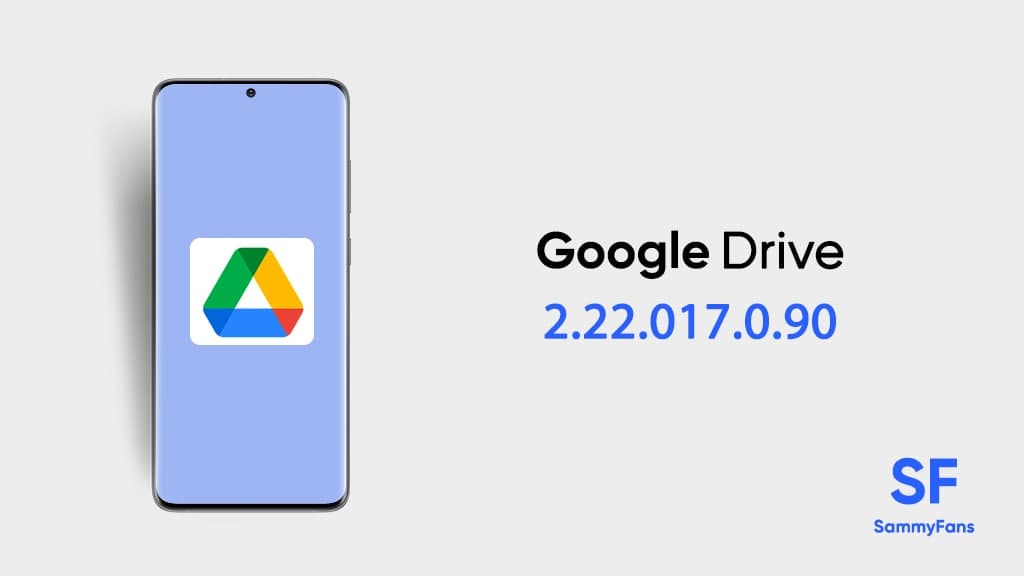
Google Drive is a safe file storage service created by Google to back up and access all your files from any device. With this Google app, you can easily store, share, and collaborate files and folders from any mobile device, tablet, or computer. The internet giant constantly updates the app in order to provide a better user experience, thus, here in this article, you can check the latest update of Google Drive.
In order to get more information about this application, you can check the features and all the newest updates below.
Google Drive Update Tracker
January 14
Google Drive 2.22.017.0.90
Google is rolling out a new app update for Google Drive with general fixes in order to bring better stability as well as performance. This latest comes with version number 2.22.017.0.90 and package size 38.52 MB.
To install the latest version of the Google Drive app on your smartphone, you can follow the steps mentioned below.
- Open the Google Play Store app
- Now, at the top right, tap the profile icon.
- Tap Manage apps and devices.
- Select Manage
- Then, click on the Update Available option,
- Click on the app, you’d like to update
Besides, you can also directly install the update through the given link.
Get it here NOW – APKMirror
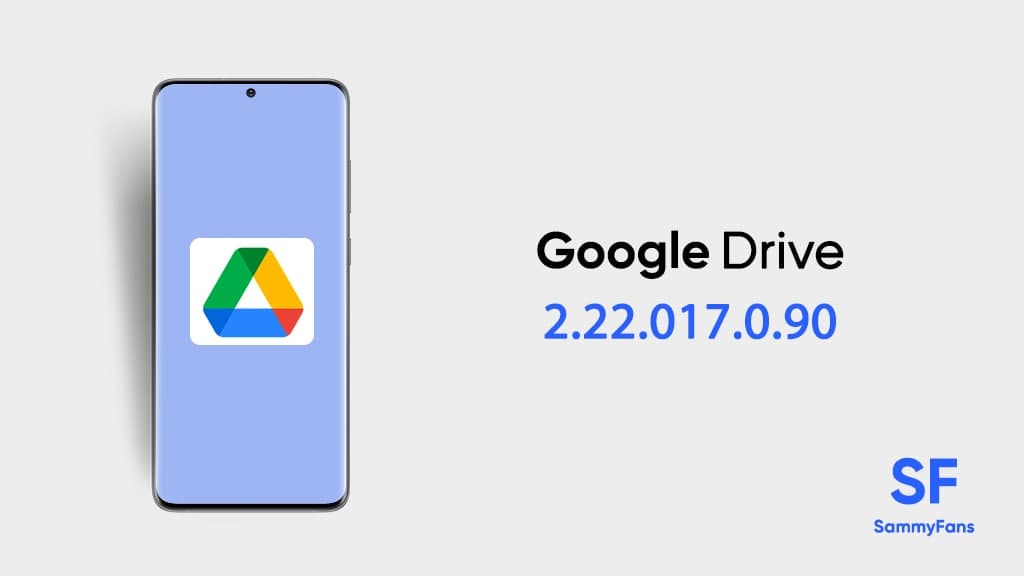
Previous Updates
January 7
Google Drive 2.21.497.2.90
Google has released a new update for the Google Drive application with version number 2.21.497.2.90 and weighs 17.13 MB. The latest update comes with Android 12’s Material You design which brings some amazing theme options for the users. For further details, you can check the changelog below.
What’s New
- In this release we are rolling out Material You design updates
If you want to install the latest Material You design update of Google Drive, then you can easily get it from your phone’s Google Play Store app. Also, you can get the update instantly from the link below.
- Get Google Drive 2.21.497.2.90 – APKMirror
Features:
- Safely store and access your files anywhere
- Quick access to recent important files
- Search files by name and content
- Share and set permissions for files and folders
- View your content anytime, anywhere while offline
- Receive notifications about important file events
- Scan paper documents using the device’s camera
- Create a shared drive to store all your team’s content
Get notified –
Aside from SammyFans’ official Twitter and Facebook page, you can also join our Telegram channel, follow us on Instagram and subscribe to our YouTube channel to get notified of every latest development in Samsung and One UI ecosystem. Also, you can follow us on Google News for regular updates.
Apps
Google’s Samsung Calendar rival readying big visual refresh

Google Calendar will soon be updated with an array of new flairs. Samsung Calendar comes as default on Galaxy phones, while Google Calendar can also be used after the Play Store install.
The latest version of Google Calendar teases upcoming changes including new flairs. The app readying more specific flairs for everyday events that will be managed by keywords.
AndroidAuthority discovered that words like “cinema” or “coffee” might trigger corresponding imagery as part of adding a touch of personality and quick visual identification to your calendar.
Additionally, each of the 12 months features its unique flair to reflect the changing seasons. Words like birthday and train/journey schedule could also trigger a specific flair for visual appearance.

Google pushed the Calendar visual refresh to a limited number of users. You could soon be able to access them on your Android or iOS device, if not, keep the app updated to the latest version.
Flairs? Google Calendar flairs are artistic images that automatically adorn specific events in your schedule view based on keywords used in their descriptions.
Apps
Samsung Wallet: Cashless transactions made easy with QR

Samsung is collaborating with the Bank of Korea, and the Korea Financial Telecommunications & Clearing Institute to debut mobile cash card services to Samsung Wallet.
This MoU will pave the way for the three parties to cooperate for the stable integration of mobile cash card services with Samsung Wallet across South Korea.
Through this MOU, Samsung Wallet users will be able to use ATMs of 17 South Korean banks participating in the mobile cash card business, expanding the coverage from 10 banks.
The 17 banks will allow cross-bank transactions and convenience store ATM use. The service method will also be expanded from the existing NFC communication method to the QR code.
Samsung Wallet users will also be able to use offline commerce payments and accumulate change generated from commerce transactions without a physical cash card.
Users of the Wallet app will have a better experience with cash deposit and withdrawal services. In the future, Samsung Wallet mobile cash cards can be used as follows:
- Users can issue a mobile cash card by running the “Add Item” menu in Samsung Wallet, selecting a mobile cash card, verifying their identity, and entering the account number to be linked and setting a password.

The South Korean tech giant is committed to continuously expanding user experience by introducing a wider range of financial functions to Samsung Wallet.
Good Lock
Samsung Wonderland 1.5.21 update fixes AOD setting menu issues and more

Samsung has pushed a new update for its popular Wonderland Good Lock module, now available in version 1.5.21. This latest update addresses some issues and brings enhancements to improve user experience.
The fresh update fixes an issue that made it hard to see the Always On Display (AOD) image setting menu on some devices that didn’t fully support it. With this fix, users can now easily access and use the unique lock effects the app offers, no matter their device.
Moreover, the update also resolves an error that occurred when users tried to select the AOD image setting. By fixing these issues, Samsung makes the app more stable and reliable for a smoother experience.

Aside from these fixes, the Samsung Wonderland 1.5.21 update also enhances the user interface and color themes. These changes make the app easier to use and more visually appealing.
Overall, the fresh version of the Samsung Wonderland app brings important improvements for better access to features and a more user-friendly UI.
Users of eligible Galaxy devices can install the latest update via Galaxy Store >> Menu option >> Download or from the GoodLock app. Also, you can download the update from the third-party app link mentioned here.












