Apps
Samsung released new Expert RAW 1.0.00.21 update, official download link and changelog here!

A couple of days ago, Samsung officially confirmed that a new version of the Expert RAW camera app will be released for the Galaxy S21 Ultra smartphone users on January 22, 2022.
Well, the Korean tech giant just kicked off the latest Expert RAW 1.0.00.21 version update through Galaxy Store. As confirmed earlier, the update may fix the shutter speed info Voice commands description issues.
Join SammyFans on Telegram
Check the changelog below:
- Fix shutter speed information error in photo information when shooting long exposures for more than 2 seconds
- Fixed an error in the description of Voice commands in the Setting menu
Official Download Link:
- Samsung Expert RAW 1.0.00.21 – Download via Galaxy Store
Expert RAW
Samsung Expert RAW is an interesting Camera app that lets users capture their precious moments vividly. The Galaxy S21 Ultra exclusive app offers a wider dynamic range, letting users capture a lot more, from dark areas to bright areas, in one photo.
In addition, other additional features enable brighter and clearer photos even in low light conditions, while the manual operation features (ISO, shutter speed, EV, manual focus, white balance, etc.) allow the photographer to directly control the camera however they want.
After capturing, photographers can save the photos in both JPEG and RAW formats, and the RAW format can be viewed and edited using the latest apps or software that support DNG. You can read more about Expert RAW’s functionality HERE
Apps
Samsung updates Members app as we eagerly await One UI 7 Beta

Samsung is getting ready to roll out the One UI 7 beta for Galaxy flagships. A new update of the Samsung Members app hints that the One UI 7 Beta release is just around the corner.
The Korean tech giant has released a fresh update for the Samsung Members app with version 5.1.00.11. This app is essential for Galaxy users who want to sign up for the beta program to enjoy upcoming features ahead of the official release.
Samsung Members app 5.1.00.11 update is currently available for download on the Galaxy Store with a 39.30MB package size. It is gradually rolling out for users of Galaxy devices in India, South Korea, and the US.
However, Samsung hasn’t provided details in the changelog, but this Members app update looks like a sign that the One UI 7 beta program is about to start.

Samsung had initially planned to release the One UI 7 beta in late July 2024, but the company decided to delay it to fix some bugs and improve the software. Now, that the Samsung Members app has been updated, which indicates that Samsung is finally ready to start the beta testing phase.
The Samsung Members app is essential for joining the One UI Beta Program. Users are excited to try the new features and improvements that One UI 7 will offer. To get ready, they should make sure their Samsung Members app is up to date. Stay tuned with us for more information.
Apps
Samsung just refreshed your Galaxy phone’s Vision Core app!

Samsung has released a new update for its Vision Core app with version 1.1.11.0. This update improves the app’s performance by fixing bugs and enhancing some features.
The Vision Core app of Samsung offers the ability to change wallpapers based on the weather and time of day. It means your device can display bright, sunny wallpaper during the day and switch to a calming night scene as evening falls.
This feature enhances the visual experience by keeping the interface fresh and engaging throughout the day. With the latest update, Samsung improves its functions to provide a better Galaxy experience.

The update addresses some bugs so the app should run more smoothly, with fewer interruptions or glitches. It doesn’t mention specifics about which bugs were fixed but surely makes the app more reliable and enjoyable to use.
Users can expect a better overall experience with the enhanced and more user-friendly features. They are advised to download the latest update of the Samsung Vision Core app to take full advantage of performance improvements.
With the latest software update, the app also installs the most recent version. However, you can also check the update via Galaxy Store >> Menu option >> Updates or download it directly from the third-party link mentioned here.
WhatsApp rolling out feature to block unknown account messages

WhatsApp is bringing a new security feature for Android users with a new beta update. Now, WhatsApp beta testers enjoy a new security feature that helps to block unwanted messages from unknown accounts.
The Block unknown account messages option of WhatsApp is available to some beta testers who have installed the latest beta from the Google Play Store. WhatsApp plans to roll it out to more users in the coming weeks.
The new update of WhatsApp for Android can be identified via version. 2.24.20.16. However, the new feature was already revealed in 2.24.17.14, and now, it is rolling out for beta users. It makes WhatsApp safer and more secure for everyone.
Blocked Messages from Unknown Accounts
The latest update introduces a security feature that allows users to block messages from unknown accounts if they send too many messages in a short period.
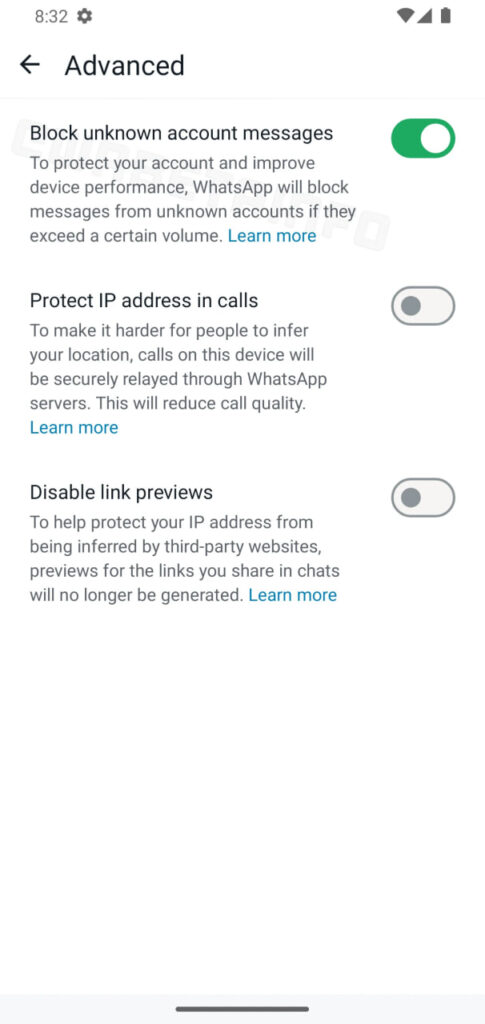
Moreover, this feature helps protect against spam and potentially harmful communications. Users can find this option in their privacy settings under the Advanced section.
When activated, it keeps an eye on incoming messages from unknown contacts. If an unknown account sends a lot of messages quickly, WhatsApp will temporarily block those messages. Still, users will receive important messages from unknown contacts.










