Updates
New Google Chrome 99 Beta adds handwriting API and more
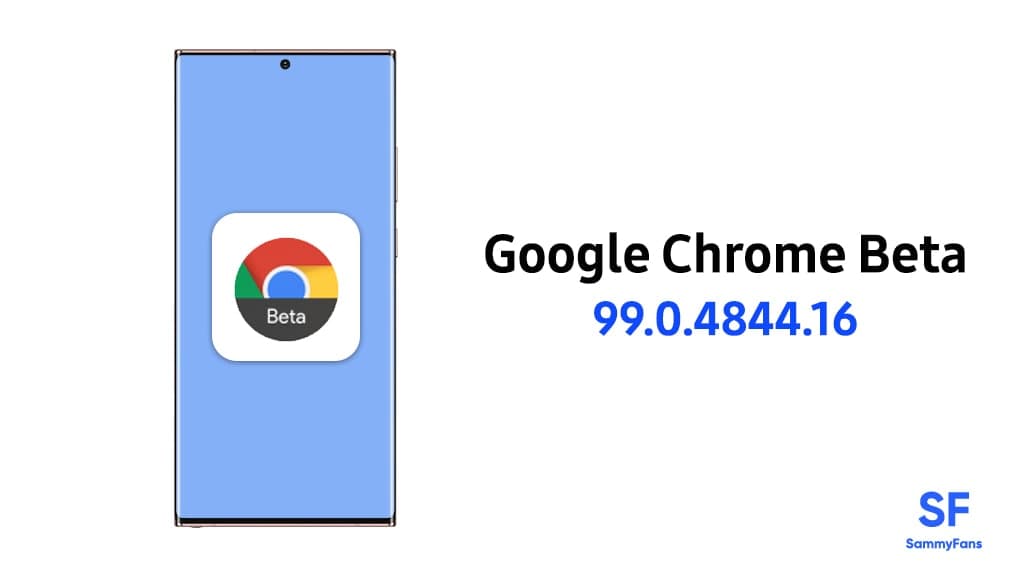
Recently, Google released the Chrome Beta 99.0.4844.16 version update for users to test various new features before officially being released. This app update includes performance and stability changes under the hood, but there are also some cool new features to explore.
As per the changelog mentioned, Chrome Beta 99.0.4844.16 will contain stability and performance fixes. According to Android Police, the latest beta release has a simple download button bar in the upper right corner. This shortcut first appears in Chrome 99 Canary and as you have it in Microsoft Edge.
JOIN US ON TELEGRAM
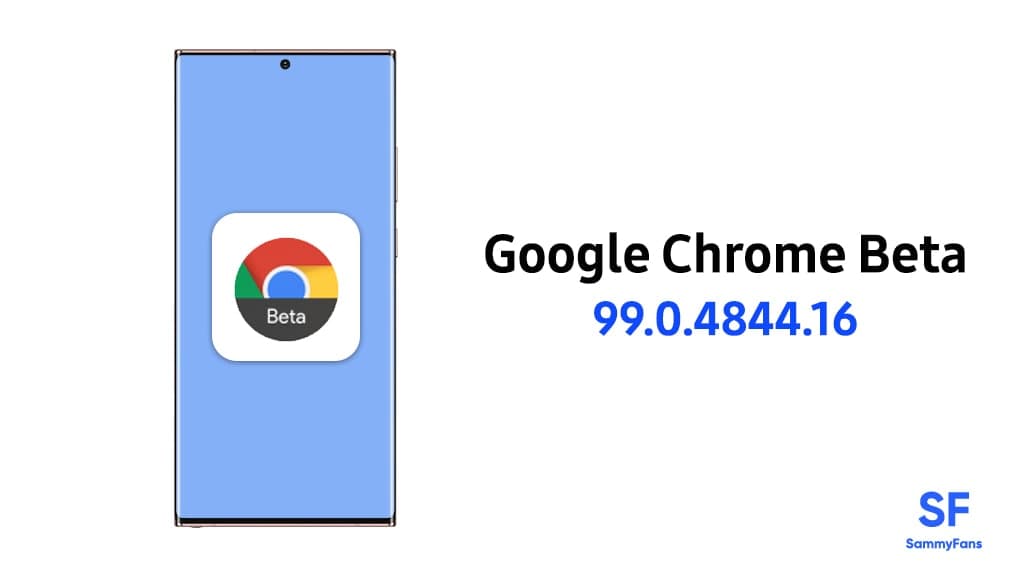
When you download the icon it turns to blue color and a ring a visible download icon will turn blue, you may see a ring later when you download something, and it will turn gray again when you download the item. Download Shortcuts is not live native, so I’m not sure it’s ready for the upcoming stable release.
- Note: Chrome 99 beta is now out on Windows, Mac, Android, and iOS.
The Google Chrome Built-in handwriting interface allows developers to create note-taking or drawing programs so that they no longer need to depend on third-party integrations.
Moreover, Google Chrome Beta 99.0.4844.16 update also released adblocking changes. Since Chrome 99, Google has not supported Manifest V2 adblocking in new extensions.
New ad blockers should now use the V3 policy. Many people believe that this makes ad blockers more effective and hinders innovation. However, the current additions may use Manifest V2 until next year.
Click here to download: APK Mirror
Get notified –
Aside from SammyFans’ official Twitter and Facebook page, you can also join our Telegram channel, follow us on Instagram and subscribe to our YouTube channel to get notified of every latest development in Samsung and One UI ecosystem. Also, you can follow us on Google News for regular updates.
Updates
November 2024 security update now live for Galaxy Z Flip 5, Fold 5

Samsung has released a new update with the November 2024 security patch for Galaxy Z Flip 5 and Galaxy Z Fold 5 smartphones. The update is available for users in Korea and the company will soon expand it to more countries.
November 2024 security update for Samsung Galaxy Z Flip 5 and Galaxy Z Fold 5 smartphones F731NKSU4DXK8 and F946NKSU4DXK8 respectively. It is an initial rollout so it may take some hours or days to reach all models.
The fresh security patch fixes 52 vulnerabilities in Android and Samsung software. Google has patched 38 high-level issues, and one CVE doesn’t apply to Galaxy devices. Samsung has also addressed 13 issues, including bugs related to multiple users, Dex Mode, Galaxy Watch, and Settings.

This update improves security and device performance by bringing bug fixes and enhancements. Overall, users will get smoother performance after installing the update.
If you have received the notification of the update then install it now to get a bug-free experience. You can also check the update by visiting the Settings app on your smartphone and opening the Software Update section.
Now, click on the Download and Install option. If any update is available, you can follow the on-screen instructions to install the update on your Galaxy smartphone.
These foldable smartphones are currently running Android 14 based One UI 6.1.1. It will get the major One UI 7 based on the Android 15 update next year, after the Samsung Galaxy S25 series launch.
November 2024 Update Plan: Samsung offers security patches for over 140 Galaxy devices
Updates
Samsung releases November 2024 security update for Galaxy Watch 7

Samsung recently announced the One UI 6 Watch rollout for older Galaxy watches. Now, the company has started rolling out the November 2024 security update for Samsung Galaxy Watch 7.
November 2024 security update for the Samsung Galaxy Watch 7 is currently live for users in Korea and the company will soon expand it to more countries. This update arrives with build version L310XXU1AXK6 and an installation package size of 245.62MB.
The fresh update improves the stability of the Galaxy Watch 7 to provide a more reliable performance. It brings some improvements to make the device more secure and stable. Also, it installs the latest Android security patch release in November 2024 for better security.

By fixing existing issues and enhancing performance, Samsung aims to deliver a smoother and more dependable user experience. Although the update does not introduce new features or changes, it provides a better and smoother performance.
Samsung recommends Galaxy Watch 7 users install this update to take advantage of the enhanced system stability. By keeping the device updated, users can get benefits from the new feature and enhanced security.
To install the update, users need to connect their Galaxy Watch 7 to a smartphone via the Galaxy Wearable app. From there, navigate to Watch Settings, select Watch Software Update, and choose the Download and Install option.
Samsung reveals what One UI 6 Watch update brings to Galaxy Watch
Updates
Verizon Galaxy A53, A23 grabbing November 2024 security update [US]

Samsung Galaxy A53 and Galaxy A23 users are receiving a November 2024 security update on the Verizon network carrier in the US. The update is rolling out for locked models, and other carriers could get this update in the coming days or weeks.
Users of the Samsung Galaxy A53 and Galaxy A23 smartphones can verify the November 2024 security update via One UI builds given below:
- Galaxy A53 – A536VSQSEEXJA
- Galaxy A23 – A236VSQS7DXJ5
November 2024 Security Patch Details
November 2024 security update addresses 52 vulnerabilities across Android and Samsung’s software. Google has resolved 38 high-priority issues, while one CVE is not relevant to Galaxy devices.
Samsung’s patches include fixes for 13 vulnerabilities, primarily impacting user profiles, Dex Mode, Galaxy Watch, and certain system features like Settings and Maintenance Mode. This update enhances both the security and performance of Galaxy devices.

How to Update:
Samsung users can check new software updates manually with a handful of simple steps. Firstly, visit your Galaxy device’s “System Settings,” once done, scroll down and tap the “Software update” tab, followed by the “Download and install” button.
One UI 7
One UI 7 Beta update was announced to be released at the end of the year, with plans to stable release in early 2025 along with the Samsung Galaxy S25 series. Reports claim that the Beta Program is about to start in the coming days for the Galaxy S24 series.












