Phones
[List] Samsung AOD (Always On Display) supported Galaxy devices

Always On Display is an old yet useful feature for those people who don’t like to unlock their phones just to check the time, date, notifications, missed calls, battery level, and other information. It’s also remarkable for those who like to customize their phone in distinct ways and want their phone’s lock screen to look different.
With the Samsung One UI, you can do even more with AOD. The company provides a variety of clocks and designs, you can choose colors and wallpapers or can even select a picture from the gallery to put on your Always On Display screen.
Join SammyFans on Telegram
Besides the basics, Galaxy users can experience various widgets on the AOD screen by double-tapping the clock area, can easily play music on the off-screen, or check schedules and alarms. You can also pin text and images that you want to remember every time.
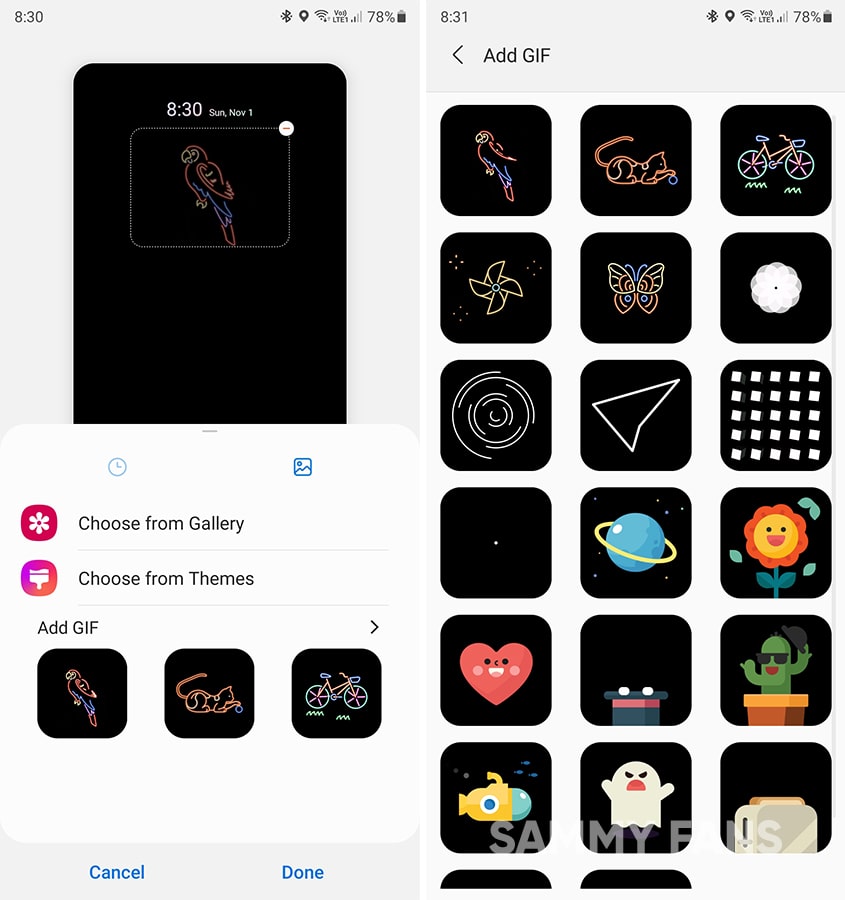
Unfortunately, not every smartphone user can take advantage of this wonderful feature. The companies only provide the Always On Display on the devices that features AMOLED and Super AMOLED screen as they consume less battery.
Many of you might have known the AOD feature and have used it before on your Galaxy device. But some people do not even know whether their phone supports it or not. They must be glad to know that we have created a list of Samsung Galaxy smartphones that supports Always On Display.
You can check the list of devices that are mentioned below.
Samsung Always On Display supported device list
Samsung Galaxy Fold Series
- Galaxy Z Fold 3
- Galaxy Z Fold 2
- Galaxy Fold
- Galaxy Z Flip 3
- Galaxy Z Flip
Samsung Galaxy S Series
- Galaxy S22 Ultra
- Galaxy S22+
- Galaxy S22
- Galaxy S21 FE
- Galaxy S21 Ultra
- Galaxy S21
- Galaxy S21+
- Galaxy S20 FE 5G
- Galaxy S20 FE 4G
- Galaxy S20 Ultra
- Galaxy S20+
- Galaxy S20
- Galaxy S10
- Galaxy S10+
- Galaxy S10e
- Galaxy S10 Lite
- Galaxy S9+
- Galaxy S9
Samsung Galaxy Note Series
- Galaxy Note 20 Ultra
- Galaxy Note 20
- Galaxy Note 10+
- Galaxy Note 10
- Galaxy Note 10 Lite
- Galaxy Note 9
Samsung Galaxy A Series
- Galaxy A73
- Galaxy A53
- Galaxy A33
- Galaxy A72
- Galaxy A71
- Galaxy A70s
- Galaxy A52
- Galaxy A52s 5G
- Galaxy A51
- Galaxy A50s
- Galaxy A50
- Galaxy A32 4G
- Galaxy A31
- Galaxy A22
- Galaxy A22 5G
- Galaxy A21s
- Galaxy A20s
- Galaxy A12
- Galaxy A20
- Galaxy A10
- Galaxy A7
- Galaxy A6+
Samsung Galaxy F Series
- Galaxy F62
- Galaxy F42
- Galaxy F22
- Galaxy F12
Samsung Galaxy M Series
- Galaxy M53
- Galaxy M52 5G
- Galaxy M51
- Galaxy M42 4G
- Galaxy M40
- Galaxy M32
- Galaxy M32 5G
- Galaxy M31s
- Galaxy M31
- Galaxy M21
Samsung Galaxy J Series
- Galaxy J8
- Galaxy J7 Pro
- Galaxy J7
- Galaxy J6
- Galaxy J2
How to enable Always On Display in Samsung:
By default, Always On Display only appears when you tap the screen. Follow these steps to change the settings to allow the screen to be displayed continuously or for a set amount of time.
- Open the Settings app.
- Go to the Lock screen.
- Click on Always On Display.
- Tap the switch at the top of the screen to turn it on.
- Choose the mode that best suits your needs:
- Tap to show: The Always On Display will appear for a short time after tapping the screen.
- Show always: The Always On Display will be continuously shown whenever the phone is locked.
- Show as scheduled: You can set up a schedule for when Always On Display will show. For example, you can make it display during the day but turn it off at night.
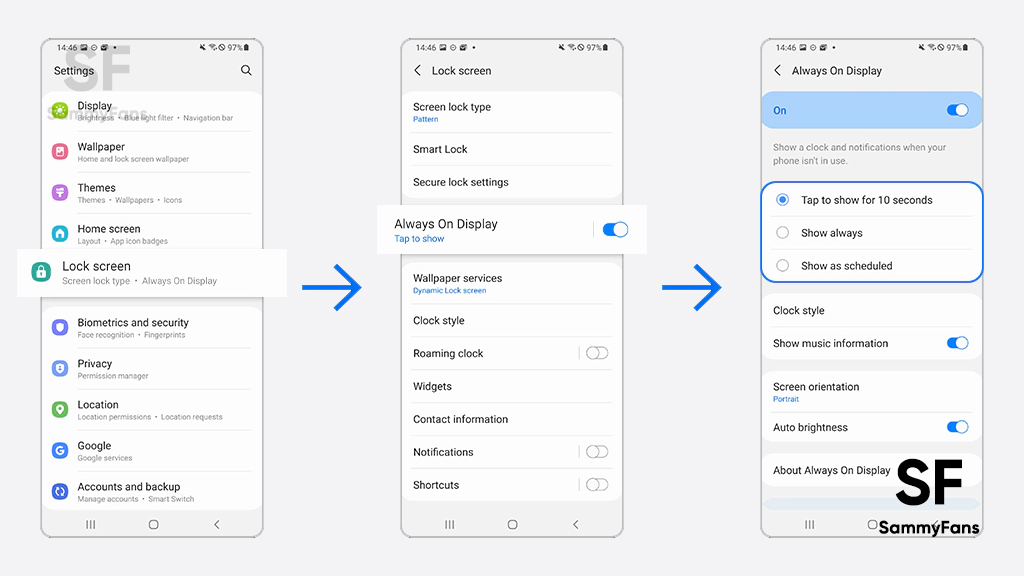
Download Always On Display Themes
In case you have totally bored of those stock Always On Display designs, I recommend using the AOD Themes available on Galaxy Store. However, you need to purchase your favorite Theme, in the same you might do while purchasing Fonts or Icons. Here’s how.
Get notified –
Aside from SammyFans’ official Twitter and Facebook page, you can also join our Telegram channel, follow us on Instagram and subscribe to our YouTube channel to get notified of every latest development in Samsung and One UI ecosystem. Also, you can follow us on Google News for regular updates.
Phones
iPhone 16 39W charging is not fast enough to beat Galaxy S24 Ultra

Apple iPhone 16 reportedly supports faster charging than the iPhone 15 series. The company never discloses charging support in watts on official product sites. Well, the iPhone 16 seemingly supports 39W fast charging, which is still less than the Galaxy S24 Ultra.
According to the info, Apple brought 39W charging support to the iPhone 16 series. Reports are circulating of 45W fast charging functionality. However, practical testing (via IceUniverse) indicates that the max charging speed is 39W.
CQC results suggest that the iPhone 16 features 45W wired charging. This is about 50% faster than the iPhone 15 series, which supports up to 29W charging. Meanwhile, the maximum support is 39W as tested by reliable industry sources.
Samsung continues to bring 45W charging support in select Galaxy devices. The Galaxy S24 Plus, S24 Ultra, and M55 are some of those. It’s not much higher than the 39W but shows Samsung is already ahead of Apple’s boosted charging function.
The newest S24 series is designed with convenience in mind and super fast charging is a key part. To ensure you can make the most of the S24’s rapid charging capability, there are some requirements for that such as compatible adapter and cable.
Packed with a 5000mAh battery, Samsung’s S24 Ultra typically takes around 78 minutes to fully charge from 0% using a 45W charger. Various factors can impact the charging speed and time to get the battery charged 100%.
Next year, Samsung will launch the Galaxy S25 Ultra. Early rumors indicate that there will be no charging upgrade in the Plus and Ultra models. Yet, we expect improvements in that particular aspect through artificial intelligence.
Phones
Meet the most gorgeous iPhone ever: Nothing changed in 3 years

Yesterday Apple launched the iPhone 16, iPhone 16 Plus, iPhone 16 Pro, and iPhone 16 Pro Max. At first glance, Apple’s “most gorgeous iPhone ever” looks identical to the last three or four models – but a second glance also doesn’t change the view.
The most “oops” iPhone ever
iPhone 16 Pro and iPhone 16 Pro Max are the best of Apple. The company doesn’t want to renovate its best, therefore continuing the identical design approach for years. The iPhone 13 Pro Max seems iPhone 16 Pro Max with a silicon cover installed.
Over the iPhone 13 Pro Max, the iPhone 16 Pro Max brings a major innovation. The company ditched the traditional notch in favor of a punch-hole pill-shaped display cutout. This innovation debuted with the iPhone 14 Pro two years ago.

Apple also reduced the thickness of bezels, which is a groundbreaking decision. After the Action Button, the US tech giant debuted another button with the iPhone 16. Entitled Camera Control, it helps users control certain features of the camera.

The most gorgeous iPhone, the iPhone 16 Pro, features a triple rear camera setup on the back. The module is placed on a squarish island with rounded corners. Three sensors accompanied with LED flash and ToF sensor.

Apple continued to uplevel iPhone experiences with each generation. The design changes are tough in iPhones due to the arrangement of components. However, these limitations aren’t impossible to solve but require a will to enhance.
Phones
Samsung’s Tri-Fold phone dreams folded by Huawei Mate XT launch

Huawei officially launched the world’s first Tri-Fold phone, folding Samsung’s dreams. It was previously reported that Samsung will be the first to debut its tri-fold phone. However, the Chinese phone maker managed to win the battle.
Samsung Display showcased its tri-fold phone prototypes at many occasions. Meanwhile, turning the prototype into a consumer product itself a major milestone. Huawei Mate XT Ultimate Design became the world’s first Tri-Fold phone.
Featuring dual hinge and triple screens, the Mate XT Ultimate Design can turn into a full size tablet. It becomes as portable as a regular bar type smartphone, offering ease of handling alongside PC-like display offering.

Huawei Mate XT Ultimate Design comes with a huge 10.2-inch screen. Thanks to its form factor, you can use it as a 6.4-inch or 7.9-inch screen phone. It uses an OLED panel with LTPO tech, 1440Hz PWM dimming and 240Hz touch sampling rate.
Screen sizes:
- Single screen: 156.7mm (length) × 73.5 mm (width) × 12.8 mm (thickness)
- Dual screen: 156.7mm (length) × 143 mm (width) × 7.45mm/4.75mm (thickness)
- Triple screen: 156.7mm (length) × 219 mm (width) × 3.6mm/3.6mm/4.75mm (thickness)

Despite having large screen and dual hinges, the device weighs only 238 grams. Also, less weight doens’t mean compromise in battery capacity. The Mate XT packs 5600mAh battery supporting 66W wired and 50W wireless charging.
In terms of optics, the Mate XT has a 12MP ultrawide, a 50MP primary and a 12MP Telephoto with 5.5x optical zoom, plus an 8MP selfie snapper. The sensor is capable of capturing shots at 50x digital zoom, which is also equipped with OIS tech.
HuaweiCentral reports that bookings have already started and the first sale is targeted for September 20. The Mate XT Ultimate Design is launched at the following prices in China (conversion in dollar and euro for reference only):
- 16GB+256GB = 19999 yuan (2,820 USD, 2,548 Euros)
- 16GB+512GB = 21999 yuan (3,108 USD, 2,800 Euros)
- 16GB+1TB = 23999 yuan (3,390 USD, 3,050 Euros)













