News
How to edit images with Samsung One UI 4.1-based Photo Editor on your Galaxy S22?

Your Samsung Galaxy S22s smartphone camera can take beautiful pictures, but did you know that you can edit your photos to make them look better? Elevate your selfies and family portraits with the editing options on your Galaxy S22 series phone!
Face Effects and Styles ensures that your selfies are ready for social media and the Spot Color and Color Mix options allow you to play with the colors and saturation of your photos.
If you like to use Portrait Mode, you will be happy to know that filter options are available in the camera app so you can really get creative with your photography skills.
Samsung One UI 4.1-based Photo Editor

How to use Face Effect with Samsung One UI 4.1-based Photo Editor
Want to take a selfie that requires some more TLC? You can use face effect options to remove red-eye, brighten your skin tone and make your eyes look bigger.
- Navigate to the Gallery app and open it, then select the photo you want to edit.
- Tap the Edit icon, then more options (three vertical dots), and then click Face Effects.
- You can choose from a variety of editing options such as Smoothness, Tone, and Red-eye fix.
- After pressing an option, follow the on-screen instructions or adjust the slider to select your preferred intensity. For example, Spot Fixer softens scars by pressing on areas of a person’s face.
- If you want to restart, press Undo, and then press Revert to original state.
- To save your newly edited photo, tap Save, and then Save again.

Note:
- The Face Effect option only appears when editing photos or selfies of people.
- You can also save the original photo by clicking on the More option (three vertical dots) and then pressing Save as Copy.
How to use Object Eraser with Samsung One UI 4.1-based Photo Editor
The Object Eraser tool removes unwanted objects from photos. Additionally, edits can be easily undone if you make a mistake.
- Navigate to the Gallery app and open it, then select the photo you want to edit.
- Tap the Edit icon, press More Options (three vertical dots), and then click Object Eraser.
- Next, create the one you want to delete. For example, you can draw a circle or square around an object or tap on the object instead. Press Eraser to remove it.
- If necessary, press the arrows to undo or Revert your edits. Continue removing objects from the photo until you are done, and then tap Done.
- To save your newly edited photo, tap Save, and then Save again.
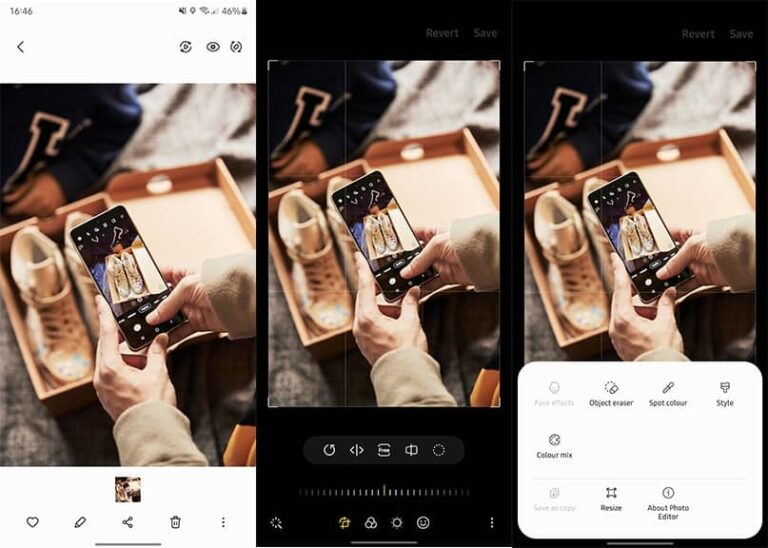
Note:
- You can also press to Erase shadows and Erase reflections if you wish.
- You can also save the original photo by clicking on the More option (three vertical dots) and then press Save as a copy.
How to edit Portrait Mode image with Samsung One UI 4.1-based Photo Editor
- Next, tap on the thumbnail in the lower left to open your image in the Gallery app.
- Tap the Edit icon to start editing your photo.
There are so many editing options to choose from! For example, you can rotate or rotate your photo, change the aspect ratio, adjust the horizontal or vertical axis, or draw a part of the photo to crop it. You can also add additional filters, change the light balance and exposure, and add stickers and text.
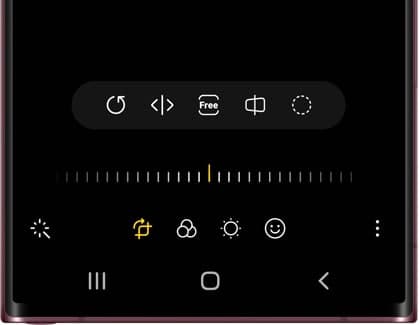
- When you are done editing, press Done.
- If you want to restart, press Revert, and then press Revert to original.
- To save your newly edited photo, tap Save, and then Save again.
Note: You can also save the original photo by clicking the More option (three vertical dots) and then pressing Save as Copy.
Get notified –
Aside from SammyFans’ official Twitter and Facebook page, you can also join our Telegram channel, follow us on Instagram and subscribe to our YouTube channel to get notified of every latest development in Samsung and One UI ecosystem. Also, you can follow us on Google News for regular updates.
News
Samsung launches Music Frame WICKED Edition in the UK

Samsung launched Music Frame WICKED Edition in the UK. The company has also announced its partnership with Universal Pictures. The Limited Edition Music Frame is available in the UK through the official online store and select retail locations.
Music Frame is Samsung’s customizable Wi-Fi and Bluetooth-enabled speaker designed to blend seamlessly into any environment. The special edition Music Frame brings three WICKED photo cards, including an exclusive image, and a unique WICKED bezel.
Buyers can also customize their Music Frame with different photo cards, as well as play music from their mobile device or link to a smart TV with Q-Symphony.
The WICKED Music Frame campaign will be supported across Samsung’s full ecosystem across Digital, Social, CRM, and Samsung’s experience stores.

The campaign showcases the power of Samsung’s unique technology – a combination of art and technology to offer consumers a personalized and immersive audio experience.
The Movie IP partnership will also be extended into retail partners featuring 8k and 4k trailer content, as well as Soundbar experiences with tracks from the soundtrack.
WICKED is the untold story of the witches of Oz, starring Emmy-, Grammy- and Tony-winning powerhouse and Oscar nominee Cynthia Erivo (Harriet, Broadway’s The Color Purple) as Elphaba, a young woman misunderstood because of her unusual green skin who has yet to discover her true power, and Grammy-winning, multi-platinum recording artist and global superstar Ariana Grande as Glinda, a popular young woman gilded by privilege and ambition who has yet to discover her true heart. Their extraordinary adventures in Oz will ultimately see them fulfill their destinies as Glinda the Good and the Wicked Witch of the West.
News
Samsung Galaxy Z Flip FE and Z Flip 7 could pack Exynos 2400e and Exynos 2500

Samsung could pack the Galaxy Z Flip FE and Z Flip 7 with Exynos processors. The company could launch its first affordable foldable phone next year. The device could get a different camera and processor from the Galaxy Z Flip 7.
Leaker Jukanlosreve revealed that Samsung could use the Exynos 2400e in the Galaxy Z Flip FE and Exynos 2500 in the Galaxy Z Flip 7. The former Exynos variant powers the Galaxy S24 FE, while the Exynos 2500 is an upcoming product.
Samsung previously intended to use Exynos 2500 in the Galaxy S25 series. However, the chip has a major performance difference from its Snapdragon counterpart. This led the company to solely rely on the Snapdragon 8 Elite for the S25 series.
Exynos 2500 is being manufactured using Samsung Foundry’s 3nm process node. The yield rate is quite low (around 20%), which is far from the production threshold. However, Samsung chose the path to produce the chip at such a low yield rate.
Exynos 2400 has proven to be a decent chip with no frustrating flaws. The Exynos 2400e could be used in the Z Flip FE. The “e” model could be made using IPoP (Integrated Package on Package) tech, which is cheaper than the standard method.
Recently, a Korean media outlet reported that Samsung Foundry has started mass production of a 3nm Exynos 2500 chip. It was initially intended to be used in the S25 and S25 Plus, but issues pushed it towards the second-half debut in the Z Flip 7.
News
Samsung brings huge energy-saving opportunity to New York

New York became the first US state to bring retail consumer rebates for appliances under the Inflation Reduction Act. Applauding the move, Samsung launched a huge energy-saving opportunity for the residents of New York.
Samsung started offering up-front discounts to consumers statewide through New York’s IRA HEAR program. Consumers can now access IRA’s Home Electrification and Appliance Rebate (HEAR) program.
IRA HEAR rebate program advantages
- Save up to $840 on Samsung’s innovative ENERGY STAR products, including laundry appliances like heat pump dryers and all-in-one combo washers + heat pump dryers.
Visit Samsung’s home appliance page to learn more about the options available.

Samsung said this is just the beginning of its rebates journey in New York. The company looks forward to working with partners to expand these retail rebates to more products and in more states across the United States.
Pay attention, the IRA provides rebates and tax credits to households across America. New York is leading the way in providing direct retail point-of-sale appliance rebates, supporting an affordable clean energy transition.
Inflation Reduction Act
Signed in August 2022, the Inflation Reduction Act is the single largest investment in climate and energy in American history.
It provides home appliance rebates for discounts on electric energy-efficient appliances like Induction cooktops, ranges, and heat pump laundry appliances.












