Apps
New Samsung Health update lets users create better sleep habits and more
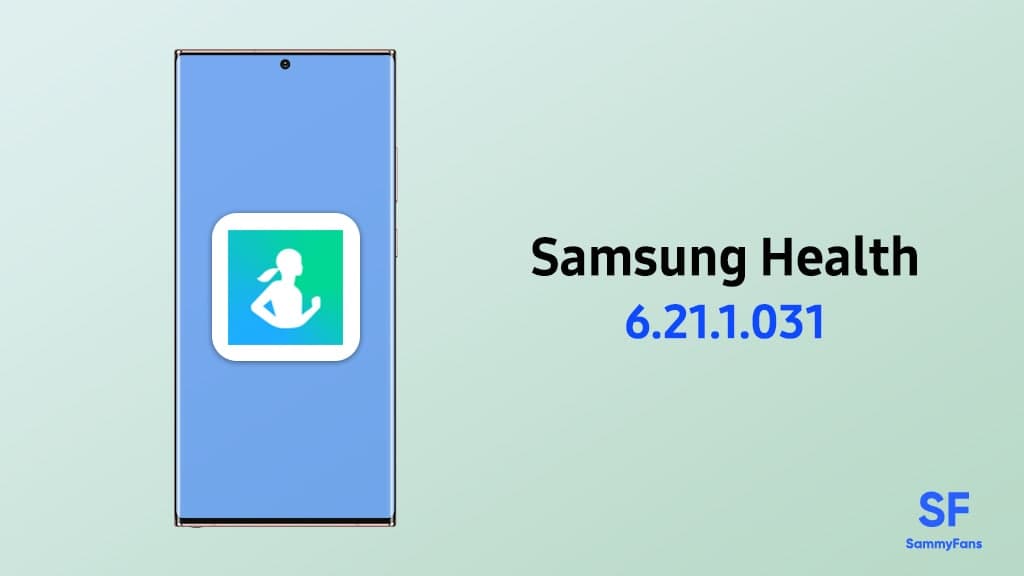
Samsung has announced a new update of the Health app, with this new Samsung Health 6.21.1.031 users will experience more user-friendly visual design, and new features, including increased customization to allow you to have more control over the updated health and fitness tools.
Samsung Health 6.21.1.031 update:
As per the changelog mentioned in the latest update, it brings several new additional changes and fixes for the user’s betterment. Now you can accessively control over to track your sleep and get coaching based on your sleep patterns.
Join SammyFans on Telegram
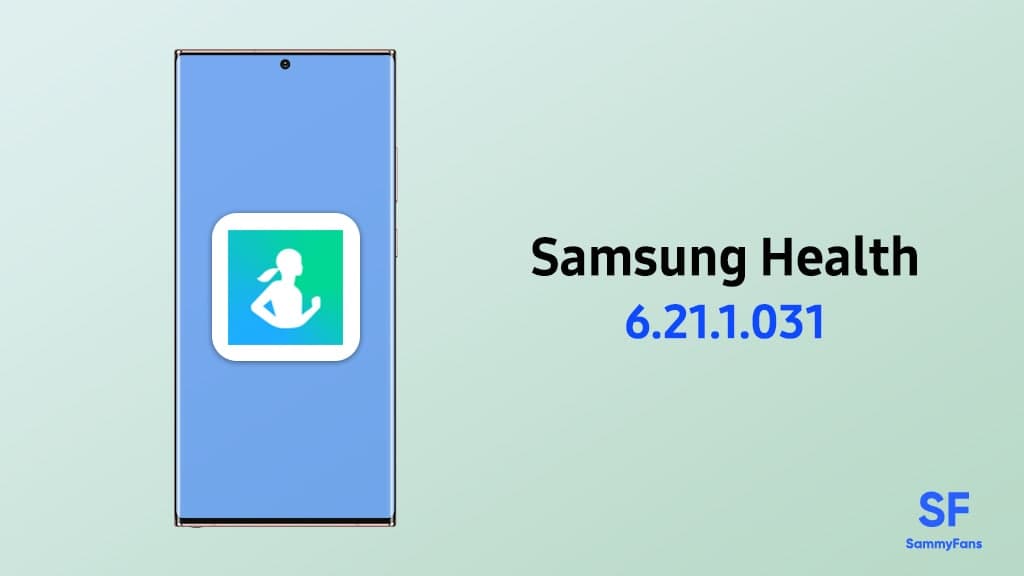
Moreover, you can get insights about your body composition, by the set target for your weight, body fat percentage, and skeletal muscle mass. Alongside the new release also help to rid out various bugs and viruses.
Below you can check the complete changelog for the update:
- Build better sleep habits
- Track your sleep and get coaching based on your sleep patterns
- Get insights into your body composition
- Set targets for your weight, body fat percentage, and skeletal muscle mass
- You’ll get tips for reaching your goals
- Supports a new Samsung tablet
- Various bug fixes and improvements were applied.
It is worth mentioning that Samsung Health users should install this update immediately for a new amazing experience with Samsung Health. You can download this new release via the Galaxy store.
- Open the Galaxy store
- Then tap on the three horizontal lines in the top left corner
- Here, you will find the Updates option, tap on it.
- Now, you will get all the available updates, you can install any of them.
Get Samsung Health 6.21.1.031 update: APKMirror
Get notified –
Aside from SammyFans’ official Twitter and Facebook page, you can also join our Telegram channel, follow us on Instagram and subscribe to our YouTube channel to get notified of every latest development in Samsung and One UI ecosystem. Also, you can follow us on Google News for regular updates.
WhatsApp rolling out Voice Message Transcripts feature for Android

WhatsApp has released a new feature named Voice Message Transcripts, which allows users to transcribe voice messages into text. This update, announced by Mark Zuckerberg, is now available in the latest WhatsApp for Android.
The voice message transcripts feature is a helpful tool for people who prefer reading over listening to messages, or for those in noisy places where listening to voice notes is difficult.
To use this feature, you just need to go to Settings >> Chats >> Voice Message Transcripts in the app and turn it on. WhatsApp may also ask you to enable the transcription feature when you receive a voice message.

Notably, the transcripts are created on your phone, not on WhatsApp’s servers. It means your voice messages and transcriptions are kept private and secure.
To start using voice message transcripts, you’ll need to download a language data package. At the moment, the feature supports English, Spanish, Portuguese (Brazil), Russian, and Hindi. WhatsApp also plans to add more languages in the future. Once the transcriptions are done directly on your phone, you don’t need an internet connection to use the feature.
This Voice Message transcripts feature is available with the latest WhatsApp updates and will be rolled out to more users in the coming weeks. So, install the fresh version of WhatsApp to enjoy this feature.
Apps
Samsung Wallet app v5.5.61 now available on Galaxy Store

Samsung Wallet app is getting a new update with v5.5.61, which aims to improve app performance to make it easier to use. The fresh update is available on the Galaxy Store with a package size of 109.92 MB.
As more people rely on digital wallets for everyday transactions, Samsung is focused on keeping its Wallet app secure and user-friendly. The latest update addresses some issues that users have reported in previous updates to make the app run more smoothly.
In addition to fixing bugs, the update brings improvements to some features that users frequently rely on. It enhances the overall performance of the app. However, it does not include any new features or changes.

Users can download the Samsung Wallet v5.5.61 update through Galaxy Store >> Menu option >> Updates. Also, you can download the update from the third-party app link mentioned here.
Recently, Samsung introduced support for a Digital Key for Audi vehicles via the Wallet app. It offers Galaxy smartphone users a more convenient way to access and start their cars without the need for a physical key. This feature is powered by ultra-wideband (UWB) technology to ensure precise functionality and enhanced security.
Moreover, the Korean tech giant is also improving the Samsung Wallet app for Galaxy Watch to allow users to handle their financial needs conveniently, right on their wrist.
WhatsApp adds quick camera shortcut to gallery sheet

WhatsApp has pushed a new beta update for Android users, which brings a camera shortcut directly to the gallery sheet to make it easier to access the camera while sending photos or videos. The fresh beta update arrives with version 2.24.24.23, available through the Google Play Beta Program.
Previously, WhatsApp improved the way users send photo and video albums. With that, users can select multiple photos and videos at once, and add captions to entire albums to make it simpler to share media with context.
The new update is adding even more improvements. The camera shortcut, which used to be in the chat bar, is now available directly inside the gallery sheet. It saves time and makes it easier to capture something new without navigating through multiple steps.

Now, when you’re selecting photos or videos to send, you can quickly switch to the camera without leaving the gallery. This new change might feel like an extra step for some users who were used to accessing the camera with a single tap from the chat bar. However, the update aims to combine both the camera and gallery functions into one place.
Notably, not all users will see this new camera shortcut. If you still have the camera shortcut in the chat bar, you won’t see the one in the gallery sheet. This is to avoid clutter and make the app more organized.
This feature is currently available to a limited number of beta testers, and it will be rolled out to more users in the coming days or weeks.










