News
5 useful One UI 4.1-based Home screen tweaks that you can try on your Samsung phones

Every smartphone user loves a comfortable, clean Home Screen – and that must apply to your Galaxy phone and tablet. Samsung allows you to customize and style your Home Screen by changing the screen layout or by adding widgets, folders, and other additional Home screens. It will make your device more organized and easier to navigate.
Here you will find 5 useful Home screen tweaks that you can try on your Samsung Galaxy smartphones. Without wasting our time, let’s start.
DOWNLOAD SAMMY FANS APP
One UI 4.1-based Colour Palette (Dynamic Theming)
Samsung has welcomed Material You Dynamic Theming to Android 12 with One UI 4 update. You can choose a colour palette based on your wallpaper and get the same look on your home screen and operating system.
- Swipe down to display Notification Center. Tap the Settings gear at the top of the screen.
- Select Wallpaper and Style and press Color Paint.
- Select a color palette and watch the live preview.
This feature also uses the palette in the app icon with the options at the bottom of the color palette. When done, click the Done button and enjoy the new look on your Samsung home screen.

Gesture Navigation
Similar to every Samsung smartphone, your Galaxy S22, Samsung has opted to keep the option to enable Navigation Buttons. Making it easier for some people to navigate through their brand new smartphones. Samsung actually has this enabled by default.
But if you decided you wanted to try the Gestures and forgot how to re-enable the buttons, well that’s what we’re going to show you how to do.
- Open your phone Settings apps and select to Display option.
- Scroll down to the Navigation Bar and tap on it.
- Choose between Gestures and Navigation buttons. Click on the Button.
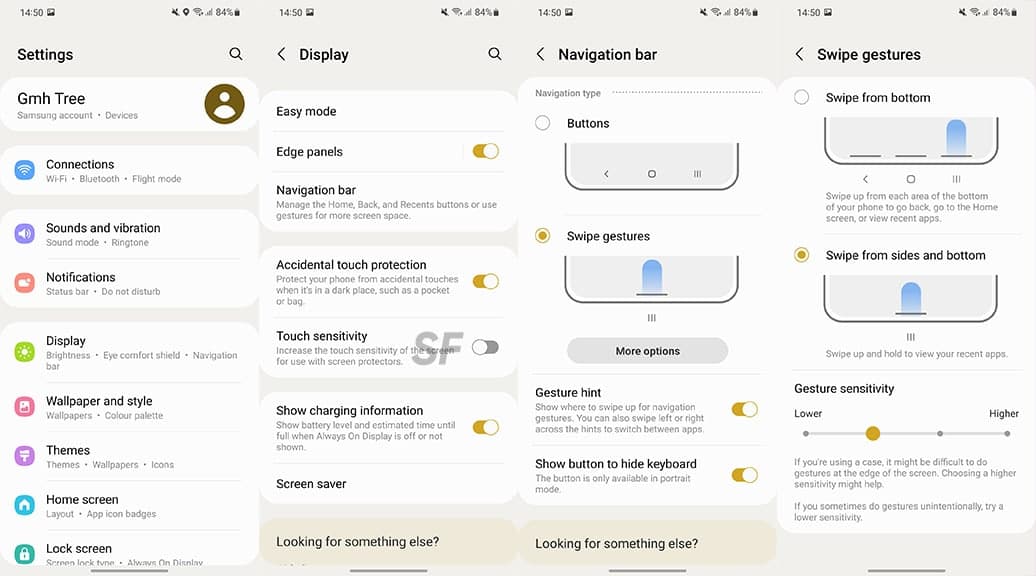
Order App Drawer Alphabetical
By default, Samsung’s app Drawer is organized no matter what you want: new apps appear at the end, and you can freely rearrange apps however you like. If you want your app drawer to make sense without having to manually select it, open it, tap the three dots in the upper right corner, and then Sort >> Alphabetical order.
Select Google Discover for Samsung Free Panel when swiping to the right
Earlier, when you swipe up on the home screen, you would see a Samsung Free panel. Frankly, Samsung Free was another bad alternative to Google Discover, and it looks like Samsung has finally agreed to the Galaxy S22 – Swipe right on one of the latest destinations and you’ll see Google Discover. If you’re a fan of Samsung Free or just you want to see your options, you can switch to both. Here’s how to switch between Google Discover and Samsung Free.
- Long click on the home screen of the Samsung phone and swipe right on the media page.
- Select Google Discover or turn off conversion to remove the media page entirely.

Smart Widgets
Widgets are an essential part of customizing the home screen for all smartphones. Users can view this as a “just look” of much-needed data and app functionality that the user can access directly from the home screen.
Samsung One UI 4.1 comes with some significant improvements that meet user expectations. Additionally, with the new Smart Widgets, users can store up to 7 Smart Widgets, including third-party apps, which they can view by swiping left or right.
Smart Rotation provides simple and useful information by automatically analyzing user situations and behaviors, as well as displaying highly related Streak widgets.
To access and customize your own One UI 4.1 Smart Widgets:
- Press and hold the home screen to pull up your home screen editor.
- Select Widgets> Smart Widgets, and then select the widget style you want.
- Depending on the genre, you may have access to more features.
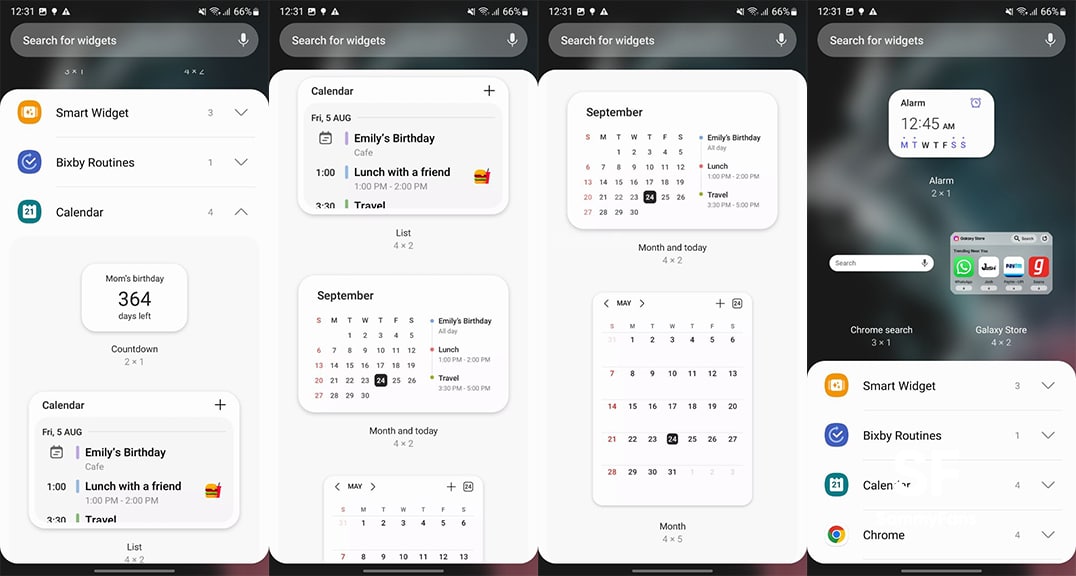
Get notified –
Aside from SammyFans’ official Twitter and Facebook page, you can also join our Telegram channel, follow us on Instagram and subscribe to our YouTube channel to get notified of every latest development in Samsung and One UI ecosystem. Also, you can follow us on Google News for regular updates.
News
OpenAI eyes AI integration on Samsung phones like Apple Intelligence

Apple collaborated with OpenAI to power Apple Intelligence features. The ChatGPT maker continues to create obstacles for Google. In a recent move, OpenAI discussed a potential AI partnership with Samsung.
TheInformation (via Reuters) reported that OpenAI has recently discussed powering AI features on Samsung-made devices. It seems the ChatGPT-maker wishes an AI partnership with Samsung to expand its reach in multiple folds.
The company is considering developing a web browser to rival Google’s Chrome. OpenAI recently introduced its search engine called SearchGPT. It is available to limited users alongside internal testers and strategic partners.
Samsung x OpenAI
Samsung and Google’s close partnership doesn’t need any elaboration. The friendship isn’t limited to services, as both firms work across an ecosystem. However, it doesn’t stop Samsung from partnering with OpenAI in favor of better service.
As the AI phone market is growing rapidly, OpenAI may innovate further. Google doesn’t lag, but there’s still room for a potential alliance. Apple Intelligence-like features might be deployed on Galaxy phones after Samsung’s partnership.
OpenAI knows Samsung holds the command of the worldwide smartphone market. Expansion of its services will be quite broader than Apple if its partnership with Samsung pens down. For now, take this information as a grain of salt!

Apple x OpenAI
Apple leads the worldwide premium smartphone market. Google and Samsung introduced their AI phones in October 2023 and January 2024, respectively. It forced Apple to immediately enter the segment to normalize the innovation gap.
Google’s availing Gemini Nano AI model, but Apple joined hands with OpenAI. To create a difference, OpenAI powering some of the coolest AI features on recent iPhones. The move is to attract other vendors to adopt source AI from OpenAI.
Well, Apple still reportedly considering bringing Gemini AI on iPhones. The company believes that iPhone users should have different AI providers available. Hence, a multi-collaborative approach is also in the pipeline, at least from Apple’s end.
News
Your Galaxy is safer than you think, Samsung reveals how

Samsung revealed its Project Infinity, which aims to make your Galaxy devices safer against cyber threats. Android is vulnerable due to its open-source nature, making regular security updates necessary for your Galaxy phone’s security.
Project Infinity of Samsung is a classified operation, working on safeguarding Galaxy devices and users around the clock for safer operations. Samsung Newsroom has recently published a blog post, revealing insights from specialist meetings.
Cyber Threat Intelligence
Samsung’s Cyber Threat Intelligence (CTI) taskforce is a reconnaissance unit within Project Infinity along with the Red (RED), Blue (BLUE), and Purple (PURPLE) Teams, which go beyond lab conditions to identify real-world dangers.
- RED and BLUE perform proactive attack and defense functions, seeking out vulnerabilities and taking measures against them.
- PURPLE is a special operations unit that acts as both a sword and shield for specific critical areas.

It’s worth noting that Samsung has deployed RED, BLUE, and PURPLE teams in various countries including Vietnam, Poland, Ukraine and Brazil. CTI is dedicated to identifying potential threats and stopping hackers from taking control of your device.
“Once we spot these kinds of threats, we collaborate with developers and operators to lock everything down for preventing attacks,” said Ranger, a CTI member.
Samsung Security Updates
Earlier this year, Samsung announced it to support flagship Galaxy devices for seven years. The new policy applies to all flagship Galaxy devices launched after the Galaxy S24 series. It’s the longest software support offered by any mobile brand.
These updates mean customers can safely use their phones for longer. As cyber threats become more common than you think, security updates are much more crucial to safeguard your Galaxy from any potential threat of vulnerability.
News
Samsung Gaming Hub adds the biggest Xbox Game Pass titles

Owners of select Samsung Smart TVs, monitors, The Premiere 7 & 9 projectors, or The Freestyle 2nd Gen can stream Call of Duty: Black Ops 6, Flight Simulator 2024 and hundreds of other games with Gaming Hub Xbox Game Pass.
Call of Duty: Black Ops 6 and Flight Simulator 2024 are two of the most popular games of 2024. Thanks to Samsung Gaming Hub, you don’t need to download any of the Xbox Game Pass titles, no meaning no storage required – just jump in and play.
The company has also built an engaging gameplay experience designed by fans, for fans through The Six, challenging players’ knowledge and providing another way to interact with the world of Call of Duty: Black Ops 6.
Notably, Samsung’s Gaming Hub is available on a variety of Samsung screens. It includes the AI-powered 2024 TV lineup, monitors, projectors, The Premiere, and The Freestyle 2nd Gen projector, offering instant access to console-free gaming.
Anyone with a Samsung Smart TV will be able to use their remote to jump in and play. This way, Gaming Hub provides a co-branded experience, giving Call of Duty fans another way to engage with the franchise they love.
For starters: The Six offers daily trivia where players can answer a series of six questions in competition with other players around the world. Correct answers with the fastest response time will achieve higher scores.












