Phones
[List] Samsung AOD (Always On Display) supported Galaxy devices

Always On Display is an old yet useful feature for those people who don’t like to unlock their phones just to check the time, date, notifications, missed calls, battery level, and other information. It’s also remarkable for those who like to customize their phone in distinct ways and want their phone’s lock screen to look different.
With the Samsung One UI, you can do even more with AOD. The company provides a variety of clocks and designs, you can choose colors and wallpapers or can even select a picture from the gallery to put on your Always On Display screen.
Join SammyFans on Telegram
Besides the basics, Galaxy users can experience various widgets on the AOD screen by double-tapping the clock area, can easily play music on the off-screen, or check schedules and alarms. You can also pin text and images that you want to remember every time.
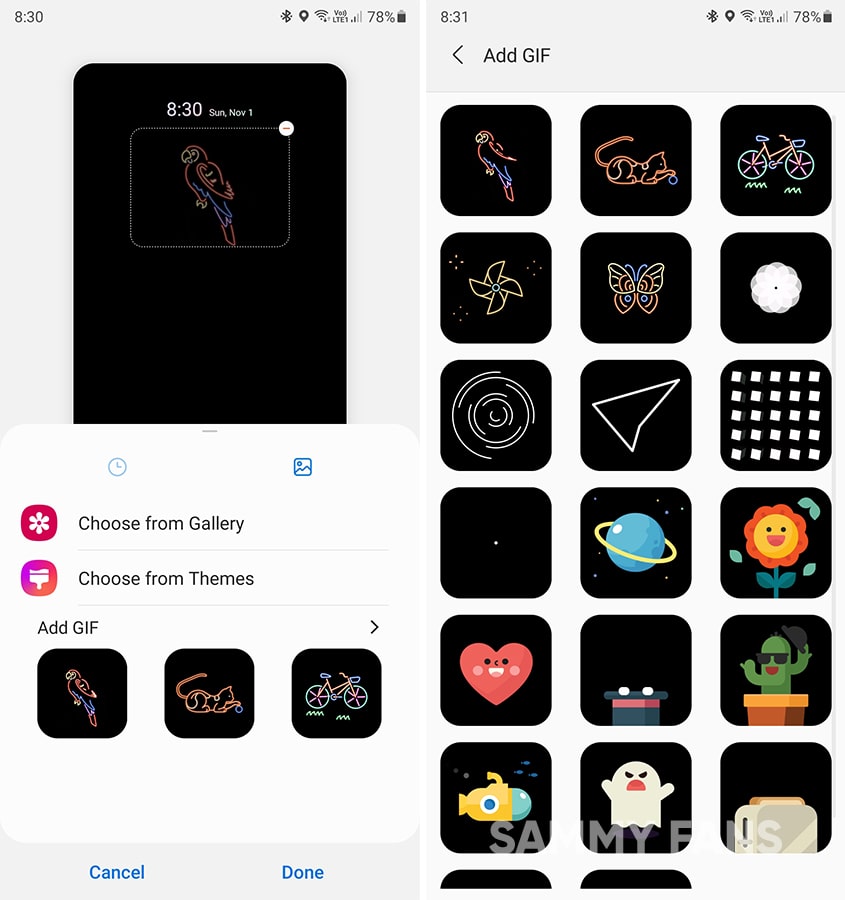
Unfortunately, not every smartphone user can take advantage of this wonderful feature. The companies only provide the Always On Display on the devices that features AMOLED and Super AMOLED screen as they consume less battery.
Many of you might have known the AOD feature and have used it before on your Galaxy device. But some people do not even know whether their phone supports it or not. They must be glad to know that we have created a list of Samsung Galaxy smartphones that supports Always On Display.
You can check the list of devices that are mentioned below.
Samsung Always On Display supported device list
Samsung Galaxy Fold Series
- Galaxy Z Fold 3
- Galaxy Z Fold 2
- Galaxy Fold
- Galaxy Z Flip 3
- Galaxy Z Flip
Samsung Galaxy S Series
- Galaxy S22 Ultra
- Galaxy S22+
- Galaxy S22
- Galaxy S21 FE
- Galaxy S21 Ultra
- Galaxy S21
- Galaxy S21+
- Galaxy S20 FE 5G
- Galaxy S20 FE 4G
- Galaxy S20 Ultra
- Galaxy S20+
- Galaxy S20
- Galaxy S10
- Galaxy S10+
- Galaxy S10e
- Galaxy S10 Lite
- Galaxy S9+
- Galaxy S9
Samsung Galaxy Note Series
- Galaxy Note 20 Ultra
- Galaxy Note 20
- Galaxy Note 10+
- Galaxy Note 10
- Galaxy Note 10 Lite
- Galaxy Note 9
Samsung Galaxy A Series
- Galaxy A73
- Galaxy A53
- Galaxy A33
- Galaxy A72
- Galaxy A71
- Galaxy A70s
- Galaxy A52
- Galaxy A52s 5G
- Galaxy A51
- Galaxy A50s
- Galaxy A50
- Galaxy A32 4G
- Galaxy A31
- Galaxy A22
- Galaxy A22 5G
- Galaxy A21s
- Galaxy A20s
- Galaxy A12
- Galaxy A20
- Galaxy A10
- Galaxy A7
- Galaxy A6+
Samsung Galaxy F Series
- Galaxy F62
- Galaxy F42
- Galaxy F22
- Galaxy F12
Samsung Galaxy M Series
- Galaxy M53
- Galaxy M52 5G
- Galaxy M51
- Galaxy M42 4G
- Galaxy M40
- Galaxy M32
- Galaxy M32 5G
- Galaxy M31s
- Galaxy M31
- Galaxy M21
Samsung Galaxy J Series
- Galaxy J8
- Galaxy J7 Pro
- Galaxy J7
- Galaxy J6
- Galaxy J2
How to enable Always On Display in Samsung:
By default, Always On Display only appears when you tap the screen. Follow these steps to change the settings to allow the screen to be displayed continuously or for a set amount of time.
- Open the Settings app.
- Go to the Lock screen.
- Click on Always On Display.
- Tap the switch at the top of the screen to turn it on.
- Choose the mode that best suits your needs:
- Tap to show: The Always On Display will appear for a short time after tapping the screen.
- Show always: The Always On Display will be continuously shown whenever the phone is locked.
- Show as scheduled: You can set up a schedule for when Always On Display will show. For example, you can make it display during the day but turn it off at night.
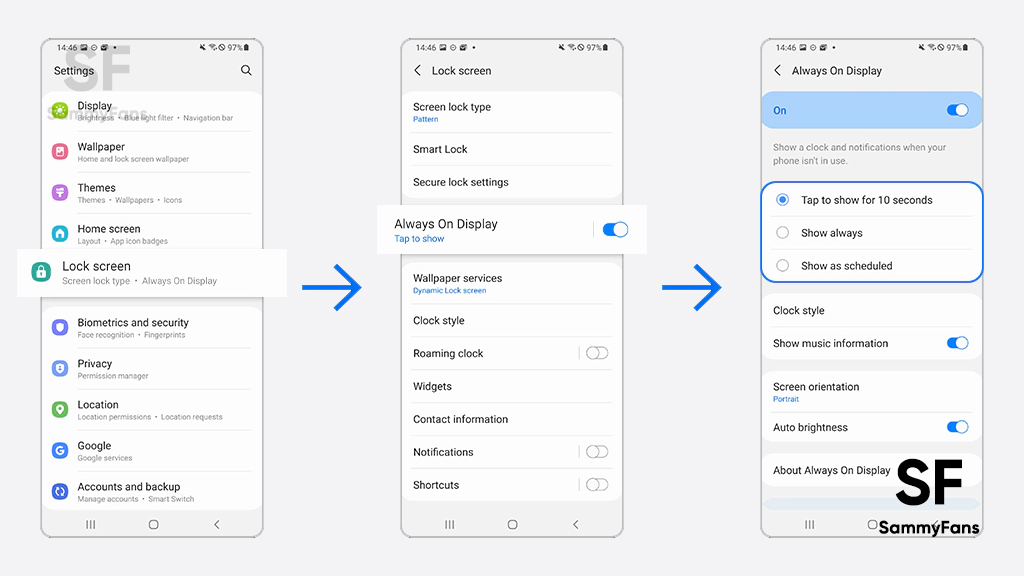
Download Always On Display Themes
In case you have totally bored of those stock Always On Display designs, I recommend using the AOD Themes available on Galaxy Store. However, you need to purchase your favorite Theme, in the same you might do while purchasing Fonts or Icons. Here’s how.
Get notified –
Aside from SammyFans’ official Twitter and Facebook page, you can also join our Telegram channel, follow us on Instagram and subscribe to our YouTube channel to get notified of every latest development in Samsung and One UI ecosystem. Also, you can follow us on Google News for regular updates.
Phones
Samsung Galaxy S25: Full phone specifications and price

Samsung Galaxy S25 will launch in early 2025 with new specifications including an improved display, new display, optimized battery life, new software features, and more. This standard Galaxy S25 offers different capabilities including the following.
Samsung Galaxy S25 Specifications
Design | Frame - Aluminum Frame Front and Rear - Corning Gorilla Glass Victus 2 IP Rating - IP68 |
Dimensions | Height - 70.6mm Width - 147mm Depth - 7.6mm Weight - 168g (mmWave) / 167g (Sub6) |
Software | Android - 15 One UI - One UI 7 Future upgrades - 7 generations of OS upgrades and security updates |
Display | Size - 156.4mm (6.2" full rectangle) / 152.3mm (6.0" rounded corners) PPI - 418 PPI Resolution - 2340 x 1080 (FHD+) Panel - Dynamic AMOLED 2X Refresh rate - 1-120 Hz |
Chipset | Qualcomm Snapdragon 8 Elite for Galaxy (3nm) Qualcomm Oryon CPU Qualcomm Hexagon NPU Snapdragon X80 Modem-RF System Adreno GPU |
Memory | 8GB, 12GB RAM 128GB, 256GB, 512GB storage |
Rear Camera | Wide - 50 MP OIS F1.8, Adaptive Pixel, Optical Quality 2x Ultra Wide - 12 MP F2.2 Telephoto - 10 MP OIS F2.4 Flash - Yes Video - 8K at 30fps, 4k at 30/60fps Auto Focus, Optical Image Stabilization (OIS), |
Front Camera | 12MP Front Camera (F2.2, FOV 80-degree) |
Network | 2G GSM - GSM850, GSM900, DCS1800, PCS1900 3G - B1(2100), B2(1900), B4(AWS), B5(850), B8(900) 4G FDD LTE - B1(2100), B2(1900), B3(1800), B4(AWS), B5(850), B7(2600), B8(900), B12(700), B13(700), B14(700), B18(800), B19(800), B20(800), B25(1900), B26(850), B28(700), B29(700), B30(2300), B66(AWS-3), B71(600) 4G TDD LTE - B38(2600), B39(1900), B40(2300), B41(2500), B48(3600) SIM Slot Type - SIM 1 + eSIM / Dual eSIM 5G FDD Sub6 - N1(2100), N7(2600), N25(1900), N28(700), N66(AWS-3), N71(600) 5G TDD Sub6 - N257(28GHz), N258(26GHz), N260(39GHz), N261(28GHz) 5G TDD mmWave - N41(2500), N78(3500) |
Connectivity | Wi-Fi - Wi-Fi 7 USB - 3.2 Bluetooth - v6 Location Technology - GPS, Glonass, Beidou, Galileo Wi-Fi Direct - Yes NFC - Yes PC Sync - Smart Switch USB Interface - Type-C |
Battery | 4000mAh (supports 25W charging) |
Audio | Supported Formats - MP3, M4A, 3GA, AAC, OGG, OGA, WAV, AMR, AWB, FLAC, MID, MIDI, XMF, MXMF, IMY, RTTTL, RTX, OTA, DFF, DSF, APE |
Video | Supported Formats - MP4, M4V, 3GP, 3G2, AVI, FLV, MKV, WEBM Video Playback Resolution - up to UHD 8K at 60fps |
Colors | Moon Night Blue, Silver Shadow, Sparkling Blue, Sparkling Green, Coral Red, Pink Gold, Blue/Black |

Samsung Galaxy S25 CAD Render (Source – Androidheadlines)
Disclaimer: These Samsung Galaxy S25 specifications are gathered from leaks, rumors, and previous flagships. However, none of these cannot be confirmed as 100% accurate.
Samsung Galaxy S25 Price
Samsung Galaxy S25 5G should start at $800 in the United States. The price leaks and rumors aren’t out yet. However, the industry speculates a slight increase due to Qualcomm’s pricey 3nm Snapdragon 8 Elite processor.
Samsung Galaxy S25 Release Date
The Galaxy S25 series could be announced early next year. The company officially confirmed at its earnings call that the new Galaxy S will be released in the second half. You can expect the new flagships to be available by February 2025.
Phones
Galaxy S25 Ultra dummy reveals Samsung’s bold flagship redesign

Galaxy S25 Ultra dummy leak reveals the nearly final design of Samsung’s next big flagship. After CAD renders, we now have a closer look at the refined new design of the Ultra flagship, which will give sleepless nights to Apple.
Onleaks posted a set of Galaxy S25 Ultra dummy models. The flagship can be seen with its refined design, which makes the corner slightly rounded. The Z Fold6-inspired camera rings also elevate the rear panel’s appearance, making it appealing.
There are three major changes in the body design of Samsung’s next Ultra flagship. The first is the frame, which is getting flatter like the iPhone. Second is rounded corners, that are not that rounded like S24/S25, and third is textured camera rings.
Notably, the dummy units don’t show a close look at the bezels. However, this aspect is expected to be improved over the previous generations. Minimal symmetrical bezels will present an appealing look on the phone’s front side.
The Galaxy S25 Ultra is slimmer than the Galaxy S24 Ultra. The S Pen compartment resists on the frame’s bottom, accompanied by the primary microphone, USB C-Type port, speaker grille, and SIM card tray.
The right side of the frame features volume adjustment buttons and a side key. The power button can be configured to trigger a digital assistant. The fingerprint scanner will be featured as an in-screen solution with faster and more reliable recognition.
Samsung is expected to unveil the Galaxy S25 series in late January next year.
Phones
Samsung dreams new camera with longer battery, less noise

A new patent suggests Samsung working on next-gen camera tech that could save battery and crush lens process noise. The company has recently unveiled the All Lenses on Prism telephoto solution for thinner and sleeker zoom cameras.
Since smartphone camera modules get more advanced, a lot of processing power is required to finish the tasks. That said, Samsung is crafting even more advanced camera modules that save battery and reduce noise.
Enter Samsung’s new patent, which introduces a power-saving sub-processor. This clever little chip would handle all the extra camera tasks—like reducing noise from the OIS lens movements and managing the EIS algorithms.
It will reduce the burden of the main processor so it can focus on the actual photo-taking. At the time your device is in a sleep or power-saving state, the sub-processor keeps running quietly in the background, consuming minimal power.
If the technology is used, you will have less noise in camera operations, smoother performance, and better battery life. At the same time, you won’t lose your favorite camera features, but your smartphone will last longer between charges.
A look ahead
The development shows Samsung’s innovative approach. Other than upgrading camera sensors, the company is also working on improvements to the technology that works behind the scenes and makes a great impact on performance and efficiency.
Samsung often registers new patent applications to secure designs and innovations. However, it’s uncertain that a patented technology would surely be commercialized. Tech firms have thousands of approved patents that never get produced.




















