News
Samsung One UI 5.0 Sound and Vibration
With the One UI 5 beta update, Samsung brings a bundle of new features and improvements to the Galaxy devices. Apart from several new features, the company has optimized the setting options very well so that you will be able to use your phone more easily. Sound and vibration are important settings of the smartphone and with Samsung One UI 5, the company has further customized them.
Join SammyFans on Telegram
Samsung has rearranged some options of Sound and vibration to make it easier to use with One UI 5. In Sound and vibration section allows users to manage all the sounds and vibration-related settings in one place. Let’s explore this section in One UI 5.0.
Samsung One UI 5.0 Sound and Vibration
At the top of this page, you’ll see three different sound options that you all already know about.
- Sound
- Vibrate
- Mute

Ringtone
From this option, you can select and set your ringtone on your device. Aside from the custom ringtones, you can also add your favorite song ringtone by visiting Settings >> Sounds and Vibration option >>Ringtone >> tap Plus (+) sign on the top right corner. Now, you can select anyone and it will be added to the ringtone page list, set it.
With One UI 5.0, the company has added a ringtone volume slider and vibrate while the ringing option to the Ringtone section to make easily customized ringtone sound in one place.
Notification sound
The name itself tells the meaning
- Notification sound volume
- Notification vibration pattern
1. Notification vibration intensity
2. You can select any vibration pattern - You can select any one sound through the list including Galaxy tunes, Calm tunes Fun tunes, Retro tunes, and Silent
System sound
In this option there are three sections, the first one is for the System sound volume slider, the second one is for System sound, and the third one is for other sound Settings.
System sound: You can choose a theme to use for touch interaction, charging, changing the sound mode, Samsung Keyboard, Volume Keys, and low battery notification.
- Galaxy
- Calm
- Fun
- Retro
Sounds
By turning on the toggles, you can enable sounds for the below-mentioned options.
- Touch interactions
- Dialing keypad
- Samsung Keyboard
- Charging
- Screen lock/unlock
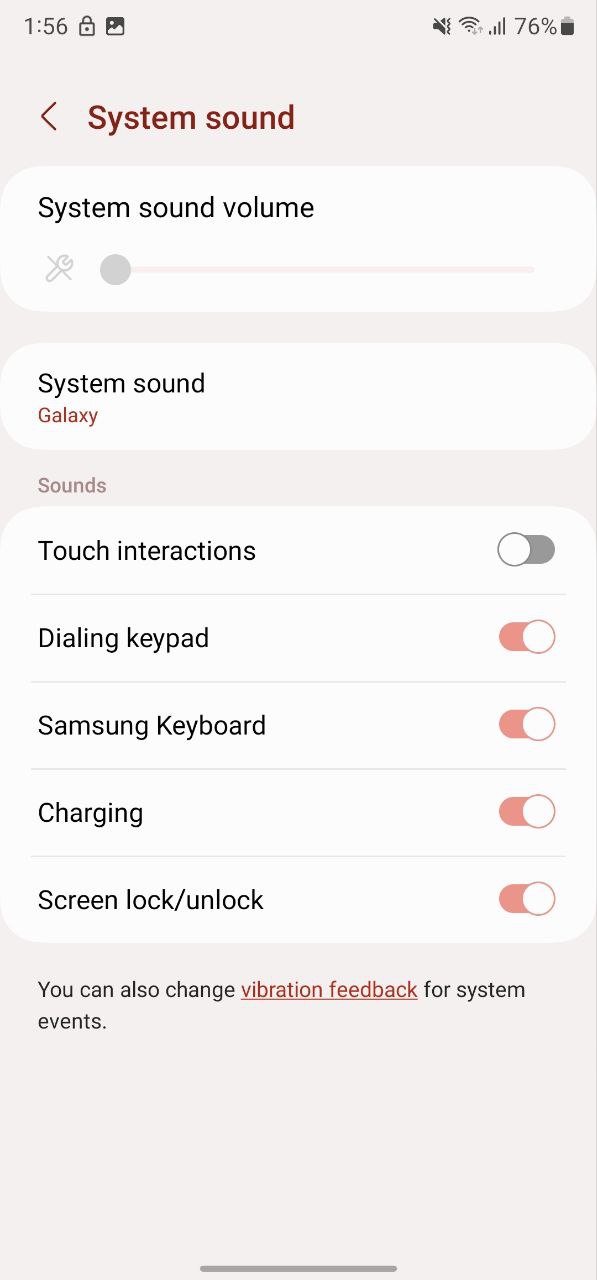
Volume
From here you can adjust the volume of ringtone, media, notification, system, and Bixby voice. The Volume Settings appear when you tap your smartphone’s side volumes keys. There are an option ‘Use Volume Keys for Media’ to control the media volume by default when you press the Volume Keys.
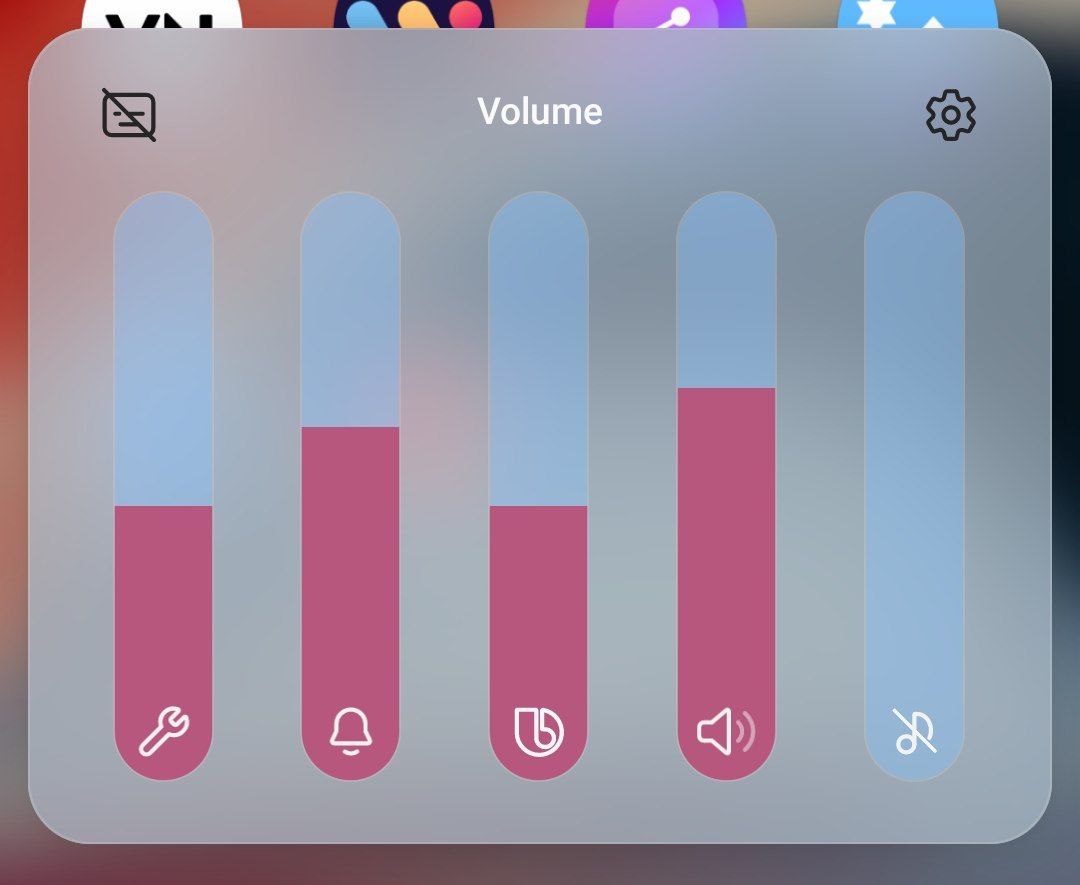
Call Vibration
This option allows you to adjust call vibration intensity and set its type.
Notification Vibration
It allows you to manage notification vibration intensity and type.
System Vibration
From here, you can adjust the vibration intensity of the system including Touch interaction, Dailing Keypad, Samsung Keyboard, Charging, Navigation gestures, and Camera feedback.
Vibration intensity
Allow you to manage vibration intensity of Call, Notifications, System, Media, and Incoming calls.
Sound quality and effects
There are five options to enhance the quality of sound.
- Dolby Atmos
- Dolby Atmos for gaming
- Equalizer
- UHQ upscale
- Adapt Sound
Separate app sound
Now, you can play media sound from apps you select on a separate audio device. Just need to make sure you select an audio device that is different from your main audio output device
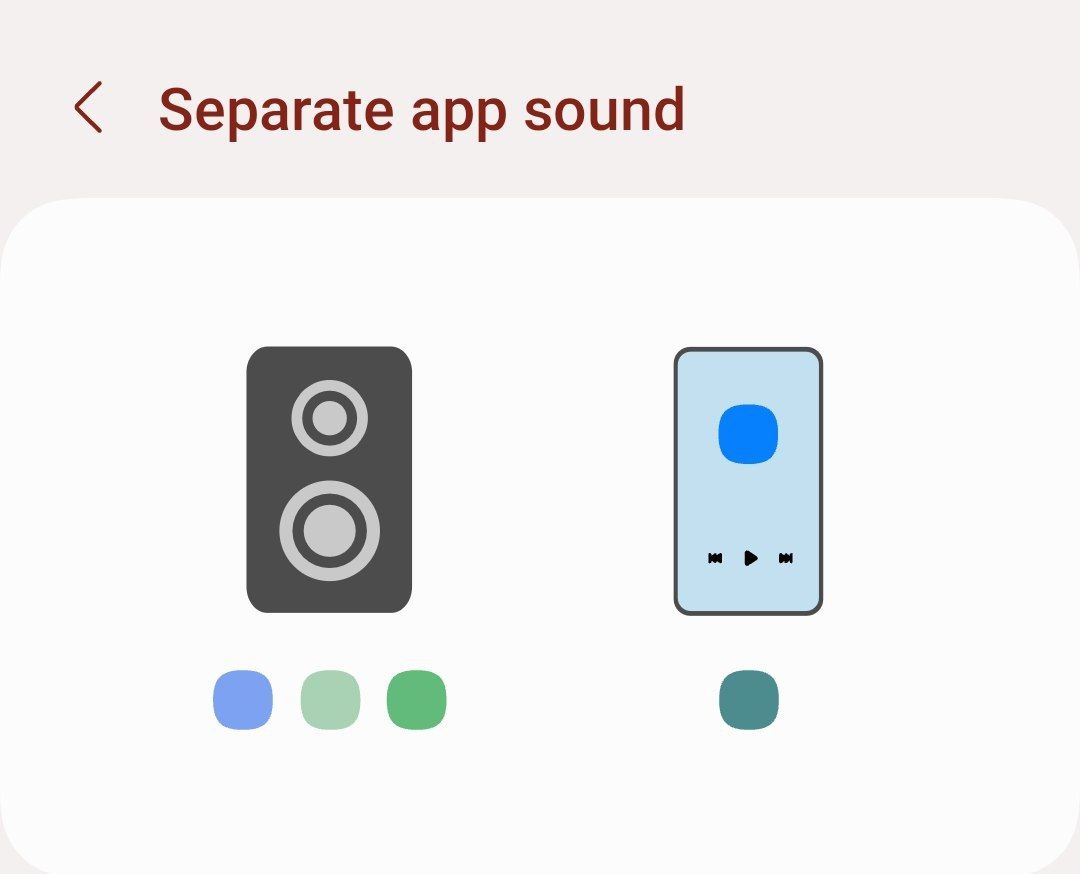
News
Samsung boosts HBM capabilities with new investments

Samsung has reportedly signed a contract valued at around $15 million to sell and purchase semiconductor equipment to expand HBM chip production facilities at its Suzhou plant in China.
BusinessKorea reports that Samsung is expanding its investments across HBM facilities. The company aims to strengthen its advanced semiconductor packaging to lead the supply chain.
Eying the HBM4 chip boom, the Korean tech giant is focusing on enhancing its packaging capabilities to secure future technological competitiveness and narrow the gap with SK Hynix.
KEDGlobal revealed that Tesla asked Samsung and SK Hynix to supply HBM4 samples. The US EV maker could choose either Samsung or SK Hynix as its HBM4 supplier after testing samples.
Pay attention, packaging includes the tech and processes for shaping semiconductor chips to fit the devices they will be mounted on – making it an important aspect of development and production.
Notably, the Suzhou China facility is currently Samsung’s test and packaging production base outside Korea. Increased investment is seen as a choice for innovation in packaging processes and production efficiency.
Apart from this, the company is also ramping up its packaging production bases in Korea. Samsung has recently signed an investment agreement with South Chungcheong Province and Cheonan City.
News
Samsung could get a major role in Tesla’s AI revolution

Tesla reportedly asked Samsung and SK Hynix to supply HBM4 chip samples. Both semiconductor firms are developing sixth-generation high-bandwidth memory chip prototypes for Tesla.
KEDGlobal reports that Tesla asked Samsung and SK Hynix to supply HBM4 chips for general use. It is expected to choose one of the two companies as its HBM4 supplier after testing their samples.
Using custom HBM4 chips made by Samsung and SK Hynix, Tesla seeks to enhance its artificial intelligence (AI) capabilities apart from reducing AI chip reliance on Nvidia.
Samsung is working hard to win Tesla orders for HMB4 chips. The company even working with Taiwan’s TSMC to foster its HBM chip’s development and maintain an edge over SK Hynix.
SK Hynix is also accelerating its development to maintain its leadership in the HBM space. The firm winning Tesla’s HMB orders would see a sharp push in the global memory supply chain.
Notably, the 6th-gen HBM4 chips are crucial for Tesla’s Dojo supercomputer, which is designed for training AI models and will also support its AI data centers and autonomous cars.
The HBM4 semiconductor offers notable enhancements over the previous generations, delivering up to 1.65 Tbps of bandwidth, 1.4 times faster than the HBM3E while consuming 30% less power.
News
Report: Samsung eyes 2nm Exynos 2600 to attract Qualcomm, Nvidia
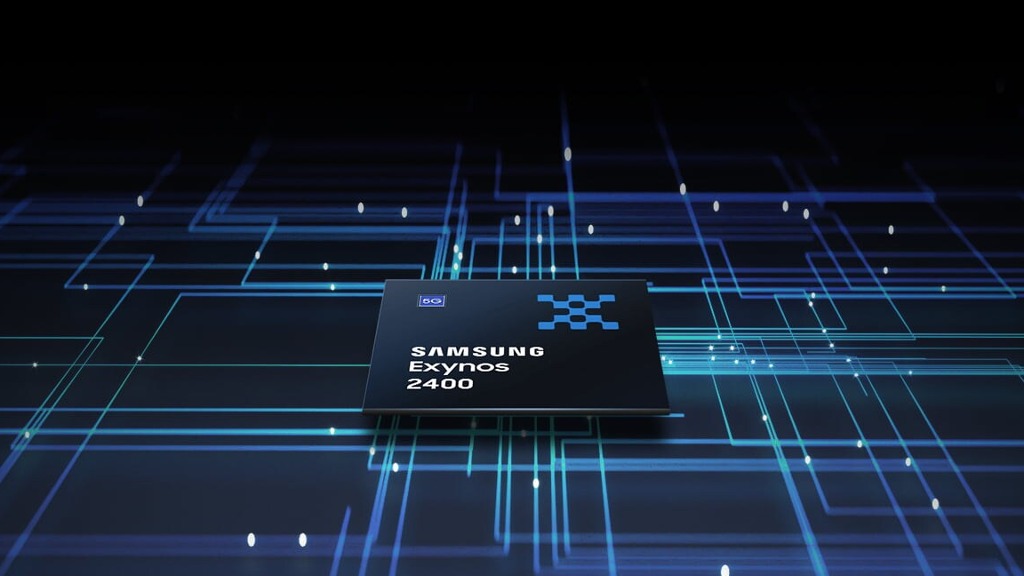
Samsung Foundry wants to produce Exynos to attract 2nm clients like Qualcomm and Nvidia. Major chip designers have no option other than TSMC for contract semiconductor production.
Digitimes report suggests that Samsung Foundry wants to produce 2nm Exynos 2600 chipset. The company has recently started Exynos 2500’s mass production for Z Flip 7, Korean media reported.
TSMC is producing 3nm Snapdragon 8 Elite chips for Qualcomm. Nvidia also produces its most advanced semiconductors using TSMC’s cutting-edge process nodes.
The latest report indicates that Samsung Foundry is advancing its semiconductor capabilities. The mass production of Exynos 2600 is under consideration for next year.
Samsung Foundry has no other option but to prove its semiconductor capabilities. If the Foundry division manages to secure decent yield rates in the 2nm process, Qualcomm may ink a deal.
Exynos 2600 is a great opportunity to demonstrate the technological innovations of the Foundry division. It would attract key clients like Qualcomm, marking a strategic push for the business.
Samsung will have 2x benefit with the 2nm process technology. The Exynos 2600 would power the Galaxy S26 series – ending the reliance on Qualcomm for Snapdragon chipsets.
Qualcomm will also get the opportunity to negotiate production costs with TSMC. Samsung Foundry is comparatively cheaper than TSMC as there will be two major options for clients.
“Samsung Electronics’ foundry division is advancing its semiconductor capabilities through the mass production of the Exynos 2600 (tentative name), marking a strategic push for self-sufficiency in mobile application processors (APs).” – Digitimes.












