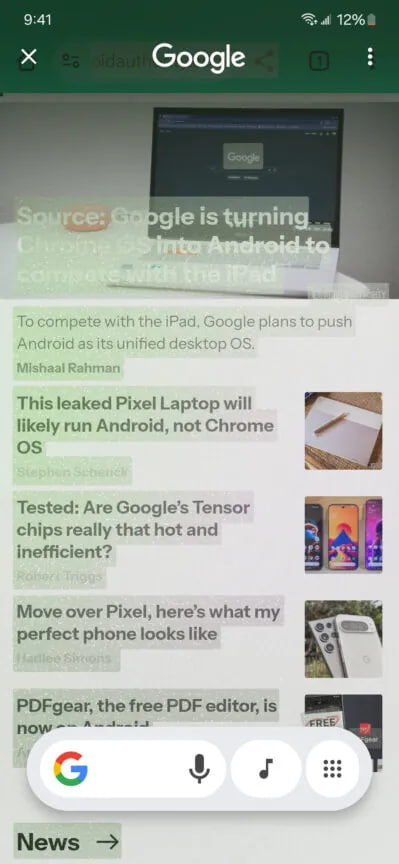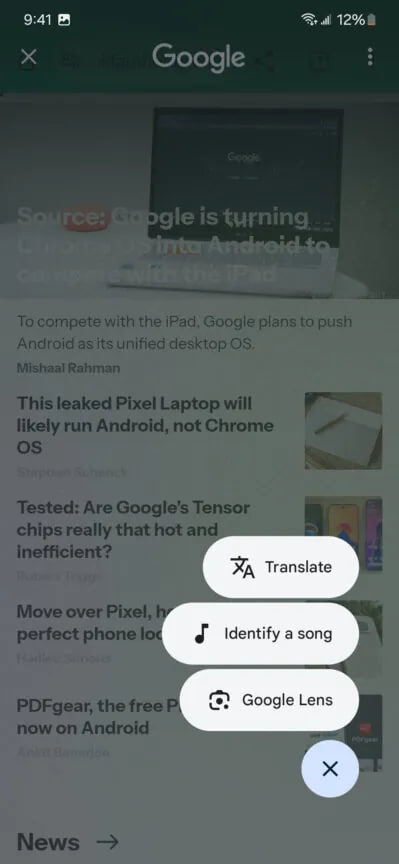Apps
Google Messages gets new icon and features, coming to Phone and Contacts soon
On October 20, Google announced that it’s updating the Messages app icon over the coming weeks with a fresh new look and plenty of features. Google Contacts and Google Phone apps will also have a similar treatment in the near future to better reflect today’s modern experiences.
Let’s explore new Google Messages icon:
As any conversation is incomplete without a second side, a similar thing reflects in the design of the new Google Messages icon with overlapping messaging bubbles coming together as one. The fresh new look can be seen in the motion image showing bubbles turning into the new Messages icon.
Join Sammy Fans on Telegram
Google Contacts, Messages and Phone debut new icons #Google #Contacts #Messages #Phone 1/2 pic.twitter.com/4lmiGRNJxk
— Sammy Fans (@thesammyfans) October 21, 2022
The new icon of the Google Messages app is now live for some, while, Google said that the Phone and Contacts apps will also be updated with the same look and feel as per their purpose. Each is designed to adapt to Material You themes, so they can always match your personal style.
Follow Sammy Fans on Google News
![]()
New Google Messages features:
Apart from new icons, Google is also bringing a set of new features to the Messages app, which you can check below.
- Ability to respond to an individual message in a conversation when RCS is enabled
- New feature will allow you to react to SMS texts from iPhone users with emoji
- Voice Message Transcription – Available now on Galaxy S22 and Galaxy Z Fold 4
- Reminders are now included directly in Messages
- You can now watch YouTube videos within Messages
- Messages will now intelligently suggest you “star” messages that contain texts like addresses, door codes, and phone numbers
- If someone sends you texts like “Can you talk now?” Messages will suggest a Meet call by showing an icon right next to the message
- Experimental: New feature under testing in some countries that lets you chat with businesses you found on Search and Maps directly through Messages
- Seamless connectivity across your favorite devices such as your phone to Chromebook to your smartwatch
- Google is partnering with leading Airlines to offer messaging on flights too.
Voice Message Transcription
Google Messages got an intelligent new feature called Voice Message Transcription that auto-transcribes the message so you can access it with ease. If you receive an audio message, the feature will turn it into transcripts to let you “view” the audio like you would a traditional text message.
Apps
Google revamps Circle to Search with app drawer and chunkier design

Google has introduced a new design for its Circle to Search feature, which lets you quickly search and take action on things you see on your screen. This revamped interface is a part of the Google app version 15.45.43.ve.arm64 beta update, bringing some noticeable changes.
The update brings a new look to the Circle to Search interface. The design is now chunkier, with a rounded box around the search bar and buttons to encase the elements.
The most important change is the replacement of the Translate and Google Lens buttons with an app drawer button, spotted by Android Authority. This means that instead of having those features directly in the search bar, you’ll need to tap the app drawer to access them. This change comes after Google removed the Lens button from the search bar a few weeks ago.
While some users might find the extra tap annoying, the app drawer helps Google make space for more features in the future. The search bar has already been getting smaller over time, and the app drawer helps prevent it from being messy.
Moreover, the Music Search button stays in its place next to the search bar, but users are hoping Google will allow them to customize which shortcuts they want to show.
The new design may take some time to get used to, but it looks like Google is making room for even more features in the future.
Aside from this, Google is also reportedly working on a feature that will let you use Circle to Search with videos, though it’s still unclear which platforms will support this feature.
Google’s Circle to Search Lens removed from your Galaxy: Here’s Why
Apps
Google Authenticator 7.0 introduces new way to copy 2FA codes

Google has just recently released a version 7.0 update of its Google Authenticator app, which arrives with some helpful changes that make using the app simpler and more user-friendly. Along with a fresh look, there are some changes to how you manage your 2FA (Two-factor authentication) codes on Google Authenticator.
Previously, you had to long-press on the six-digit code to copy it to your clipboard. Now, with the new version, a single tap on the code is all you need to copy it. While long-pressing still works sometimes, tapping is the new default way to copy codes to make it faster and easier.
The app’s design has also been updated with a fresh update. In the 6.0 version, you had to long-press to access options like editing, deleting, or rearranging your accounts.
In version 7.0, you can now swipe right to rename an account, swipe left to delete it, and drag to reorder your accounts. These 7.0 changes make it quicker and more intuitive to manage your list of 2FA codes on the Google Authenticator app.

Moreover, the update also includes Dynamic Color support, which allows the app to match your phone’s theme for a more personalized look. It also adds a Privacy Screen for additional security.
Furthermore, the update brings a new account search feature to make it easier to find specific codes if you have many accounts. The update is available on Play Store, you can install it now to enjoy fresh changes.
Google Messages rolls out ‘Double tap to heart’ for easy reactions
Apps
New Samsung Email update brings B2B features, bug fixes

Samsung has rolled out a new update for its Email app with version 6.1.95.14, which brings some improvements to enhance both functionality and security for users. The update is available on the Galaxy Store with a package size of 57.76MB.
The fresh update focuses on making the app more stable, fixing security issues, and adding new features for business users. It overall improves the overall performance of the app.
Samsung Email 6.1.95.14 Update
The update enhances the stability of the Samsung Email app. Users can expect smoother operation, with fewer crashes and interruptions while managing emails. In addition, Samsung patches several vulnerabilities to make the app more secure for both personal use and corporate email managing.

Moreover, the update introduces B2B features to Samsung Email for enhanced professional environments. These B2B enhancements may include improved integration with corporate email systems, better management of multiple accounts, and tools that make it easier for businesses to manage email communications securely and efficiently.
Aside from this, it also fixes some minor issues that users encountered in the previous version for smoother performance.
You can install the fresh update of the Samsung Email through Galaxy Store >> Menu option >> Updates. Alternatively, you can download the update through the third-party app link mentioned here.