News
One UI 5.0 update makes Samsung Photo Editor really advanced, check here!
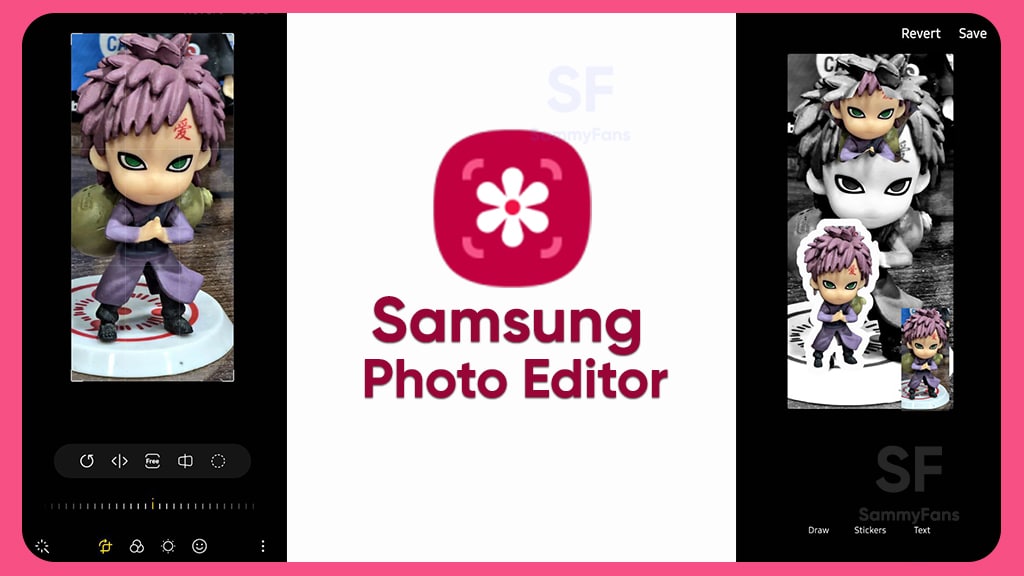
Nowadays photo editing has become a trend because people like to give better look to their real photos and share it on social media accounts. Samsung also provides a Photo Editor app for its Galaxy users, so that you can edit your photos like a professional and it brings more features with One UI 5.0.
The Korean tech giant already offers a host of features and tools with its Photo Editor app so that users can easily edit their photos without having to download any third-party photo editing apps. With One UI 5.0, Samsung added new features and options to the Photo Editor app to make it more user-friendly.
Let’s see what Samsung upgrades in the Photo Editor app (mainly the My stickers option) with One UI 5.0.
My Sticker option
The My Stickers option in the stickers section of the Samsung photo editor app comes with the One UI 5.0, which is represented by a gallery icon. When you tap on the My Stickers option, a plus icon appears which allows you to select any image from the gallery and convert it into a sticker.
Once you create a sticker, the next time that sticker will already appear in the My Sticker option, you will not need to create the same sticker again.

Previously, there was a feature to select the image from the gallery which is present on the right side of One UI 4.1 /One UI 4.0 Photo Editor.
Lasso function
Samsung has added the Lasso function with One UI 5.0 to make it easier and more creative to create stickers by selecting any image from the gallery.
Now when you select an image from the gallery to make a sticker, you can see that there are 2 new options for cropping:
- Free form: With this option, you can select as much area as you want by making any shape according to you.
- Shape: This allows you to select any area of shapes including circle, square, triangle, heart, and star.

Copy / Revert option
With One UI 5.0, the company brings Copy/ revert options for stickers in the Photo Editor app.
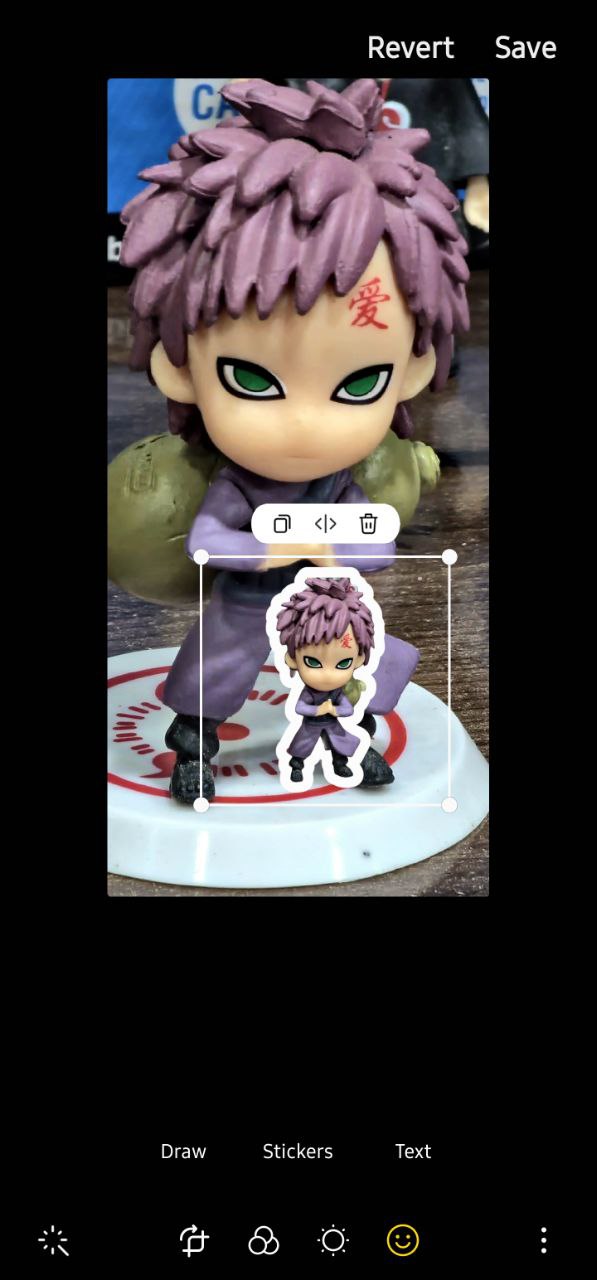
Delete Sticker from My Sticker options
You can delete the stickers that you have created from images if you don’t like them. Just need to open the My Sticker option, select them by tapping and holding and then click on the delete option. Bye-bye, non-useable stickers.

Share your own stickers for other apps
After creating any stickers in Photo Editor app, you can also use them on other apps. Once you made the sticker, you can see it on the Samsung Keyboard my Sticker option.
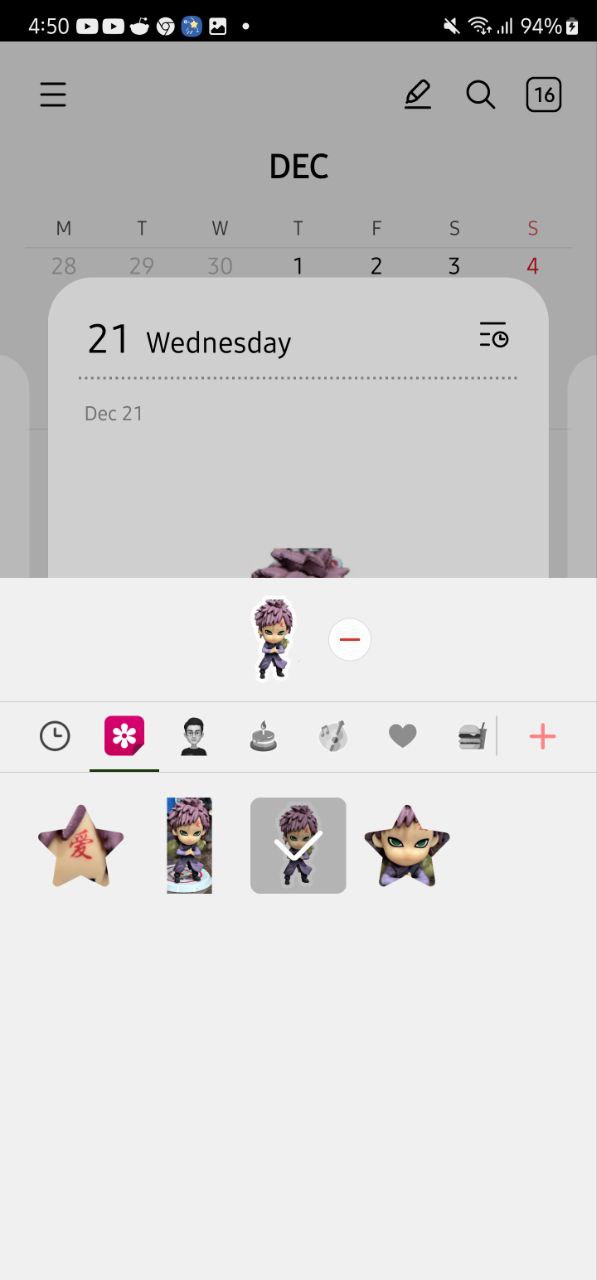
Samsung Photo Editor App
Samsung regularly enhances its Photo Editor app through new updates to improve performance and stability. It includes several tools for editing like Color mix, Spot color Style, Object eraser, and more.
Samsung Photo Editor: 3.1.09.41 [November 30, 2022]
Other tools of Photo Editor app
News
Rumor: AMD to rival Samsung, Apple, Google, Qualcomm and MediaTek with Ryzen AI Mobile SoC

AMD could launch Ryzen AI Mobile SoC, potentially entering the smartphone application processor market. Currently, the company is known for designing and developing computer processors and graphics technologies.
SmartphoneMagazine reports that AMD could enter the Mobile SoC market with Ryzen AI. If it happens, the company will rival Apple (A Series), Samsung (Exynos), Qualcomm (Snapdragon), MediaTek (Dimensity) and Google (Tensor).
The report says that AMD is already in talks with integrators to have the forthcoming “Ryzen AI” mobile SoCs used in smartphones. It could be a significant development in the tech industry as AMD currently focuses on PC chips and drivers.
It is rumored that AMD plans to introduce “Ryzen AI” chips, similar to what is found in handheld devices. That said, the company will likely have an implementation like Phoenix, Hawk Point, and Strix Point APUs.
Starting with Exynos 2200, AMD has been integrating RDNA-based Xclipse GPU in Samsung’s flagship chipset. The Exynos 2400 also features Xclipse GPU and we’ve seen the expansion to Galaxy A55’s Exynos 1480 chipset earlier this year.
The US chip firm is allegedly setting its sights on the mobile industry and will allegedly introduce “APU-like” Ryzen AI SoCs. The company is considering mobile market entry to answer Qualcomm and MediaTek as they eye the PC market.
Apple itself designs its mobile SoCs and gets produced through TSMC. Qualcomm and MediaTek chips are widely used in Android devices. Samsung also has its own Exynos processor and Google has its Tensor for Pixel devices.
AMD’s entry into the smartphone market could mark a radical development. The chip’s performance and pricing factors will decide the heat of competition. If such things are planned, AMD may partner with a brand to ship its Ryzen AI Mobile chips.
News
Samsung TV Plus to stream 2024 MAMA AWARDS

Samsung TV Plus will livestream the 2024 MAMA AWARDS. The company today announced its partnership with one of the world’s premier K-pop events.
The event will take place at the Dolby Theatre in Los Angeles on November 21 and at Kyocera Dome Osaka from November 22-23 and Samsung TV Plus will air all three days of the awards ceremony.
The 2024 MAMA AWARDS will be available through the Samsung TV Plus platform’s exclusive K-pop channel, marking a major milestone in Samsung’s expansion of global streaming offerings.
“Through strategic partnerships, we’re expanding Samsung TV Plus’s role as a key platform for bringing diverse, high-quality content to audiences worldwide,” said Yonghoon Choi, Executive Vice President of the Visual Display Business at Samsung Electronics.
Through the exclusive live stream of MAMA AWARDS, Samsung TV Plus continues to deliver unique entertainment experiences to global audiences and set a new standard in free streaming.
Earlier this month, Samsung released K-POP by CJ ENM on the TV Plus platform. The new channel brings a rich selection of K-pop content to audiences across America and Europe.
K-POP by CJ ENM introduces a diverse mix of performances, music videos, artist interviews and behind-the-scenes footage — including exclusive programming from CJ ENM’s Studio CHOOM.
Read More:
Samsung TV Plus sees major gains in the US as streaming wars shift
Apps
Samsung One UI’s often ignored app wins Bronze

Samsung Global Goals app wins Bronze in the “Partnership or Collaboration – Responsible Technology” category of the 4th annual Anthem Awards.
Although the Global Goals app comes pre-loaded in One UI, it often gets overlooked by Samsung users. It’s a dynamic lock screen wallpaper service, that funds UN for Global Goals through ads.
Samsung has crafted the Global Goals app in partnership with UNDP. It empowers millions worldwide to contribute directly to the 17 Sustainable Development Goals, AKA Global Goals.
Anthem Awards is an annual affair, which honoured One UI’s often ignored app with Bronze. It highlights Samsung’s continued dedication to fostering impactful, technology-driven solutions.
“We are truly honored to have our commitment to the Global Goals recognized by the Anthem Awards,” said Stephanie Choi, EVP & Head of Marketing, Mobile eXperience Business at Samsung Electronics.
The platform recognizes initiatives that leverage technology responsibly through strategic partnerships to address societal challenges and promote ethical technology use.
The future of Samsung’s Global Goals app
The South Korean tech giant reiterated its dedication to harnessing the power of technology to inspire collective action, open collaboration, and creating a better future.
As Samsung moves towards 2030 alongside the UNDP, the Global Goals app will remain vital for driving action and progress toward achieving the Global Goals.












