News
Top One UI 5.0 Features – Customization, Productivity and Privacy

Samsung‘s One UI 5.0 based on Android 13 comes with a slew of new features and improvements that lets you make your Galaxy smartphone more productive, secure, and customized. In addition to the top features, One UI 5.0 enhanced its old features and made them more useful.
One UI 5.0 allows you to do your work flawlessly, securely, and easily with the tips of your fingers on your Galaxy smartphone. The Korean tech giant provides a next-level Galaxy experience with the latest One UI skin that boosts your productivity. Let’s take a look at the top One UI 5.0 features.

Top Samsung One UI 5.0 Features
Lock Screen
One UI 5.0 comes with the most customizable lock screen in Samsung’s history. The company has simplified the process of modifying the lock screen further means Galaxy users can now customize the lock screen components by using the touch-and-hold feature.
Now, you can easily decorate your lock screen without following a long press, just need to touch and hold it. Read more here

Create your own sticker [Custom Stickers]
If you are looking for stickers to tell your feelings or to tell something, then now you do not need to do this because you can create stickers yourself by using pictures. Yes, with One UI 5.0 you can create your own stickers by selecting any image because this major update added the My Stickers option in the stickers section of the Samsung photo editor.
For creating your own sticker, open the Gallery app >> select any image >> press the Photo editor option >> Tap on Stickers >> click My Stickers option [Gallery-like icon] >> Plus icon >> choose a photo for making sticker >> select area >> press done. Read more here…

Multi Window
With One UI 5.0, Samsung now allows users to easily use the Multi window feature from the Recents apps, Apps Edge, or with two-finger swiping on your Galaxy smartphone.
However, MultiWindow feature availability may vary according to the applications. To be mentioned, 3 ways split screen view is only available on Galaxy Fold series and Tab S series devices.
To open the split screen view, you just need to open the first app that you want, then open Recents. Now, tap and hold the app icon or select open in Split screen/Pop-up view. Now, you can search and select any other app to work on. Read more here…

Easy access to MS Office apps
By using Multi Window, you can cross-reference multiple documents. In addition, it allows you to add some drawings with S Pen in the email body for better understanding. To easily access the MS Office apps, you have to log in to your Microsoft account.
You can turn any Galaxy device into a mobile office just by drag and drop feature. Notably, this feature requires the latest Microsoft office app and it may vary by country or region.

Security And Privacy
Samsung combined two Settings tabs (Privacy, Biometric, and security) to create a new option called – Security & Privacy. This new tab contains features of both taps in a well-arranged manner. When you open the Security and Privacy tab, you will see all the privacy and security-related options in one place. Read more here…
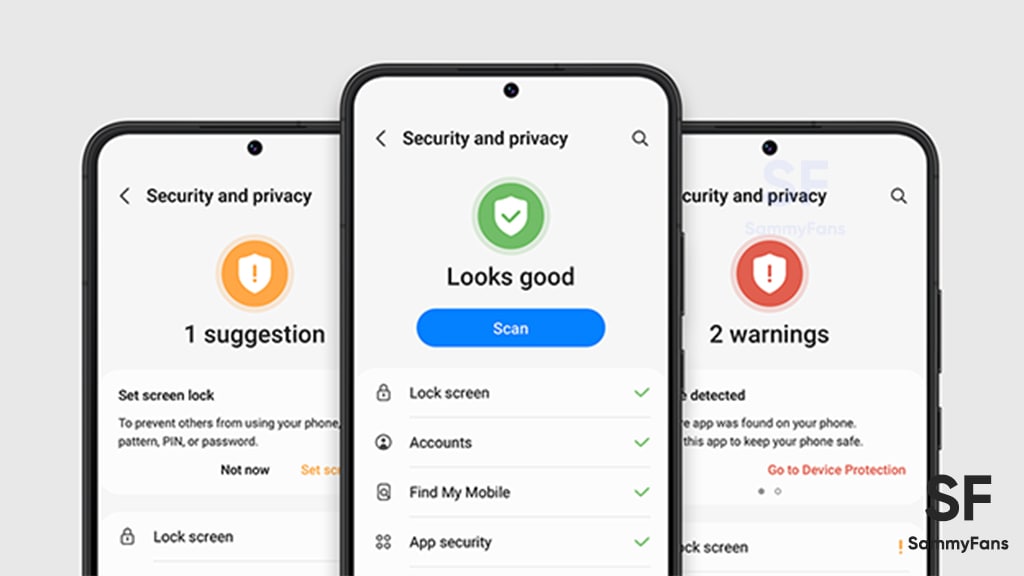
Private Share
Samsung Private Share keeps your data safe by sharing files privately and prevents recipients from resharing as well as sets expiration dates for that. Whenever you share your personal information such as passports, credit cards, passwords, etc then your phone will warn you and suggest you share it through Private Share.
To share documents or your personal data safely, select single or multiple images from the gallery app then tap on the share icon, now your smartphone shows a warning message just below the image that contains personal data.

News
Samsung brings huge energy-saving opportunity to New York

New York became the first US state to bring retail consumer rebates for appliances under the Inflation Reduction Act. Applauding the move, Samsung launched a huge energy-saving opportunity for the residents of New York.
Samsung started offering up-front discounts to consumers statewide through New York’s IRA HEAR program. Consumers can now access IRA’s Home Electrification and Appliance Rebate (HEAR) program.
IRA HEAR rebate program advantages
- Save up to $840 on Samsung’s innovative ENERGY STAR products, including laundry appliances like heat pump dryers and all-in-one combo washers + heat pump dryers.
Visit Samsung’s home appliance page to learn more about the options available.

Samsung said this is just the beginning of its rebates journey in New York. The company looks forward to working with partners to expand these retail rebates to more products and in more states across the United States.
Pay attention, the IRA provides rebates and tax credits to households across America. New York is leading the way in providing direct retail point-of-sale appliance rebates, supporting an affordable clean energy transition.
Inflation Reduction Act
Signed in August 2022, the Inflation Reduction Act is the single largest investment in climate and energy in American history.
It provides home appliance rebates for discounts on electric energy-efficient appliances like Induction cooktops, ranges, and heat pump laundry appliances.
News
Watch: Samsung Galaxy Watch Ultra conquers grueling military training

Samsung Galaxy Watch Ultra has undergone one of the most extreme military tests. The company has recently published a Watch Ultra test video, featuring Phillip Chu Joy.
Phillip participated in the Peruvian Navy’s Special Operations Course to showcase the watch’s capabilities. It is renowned as one of the world’s most challenging military training programs.
“The Galaxy Watch Ultra pushes technology to its limits, handling extreme conditions with ease,” Chu Joy remarked. “It’s undoubtedly designed for those seeking exceptional performance.”
The Samsung Galaxy Watch Ultra proves its durability and functionality in water, mud, and sand — excelling even under the grueling conditions of Peru’s most extreme military training.
Galaxy Watch Ultra
The Watch Ultra boasts a Grade 4 titanium frame. It also features a shockproof cushioned design that meets MIL-STD-810H2 military standards and water resistance of up to 10ATM.

The product is capable of operating within a broad temperature range of -20°C to 55°C4 and performing at altitudes of up to 9,000 meters above sea level.
These capabilities make it ideal for tracking advanced physical activities like ocean swimming and cycling in extreme conditions; take the Perivian military training as a recent proven example.
Samsung’s Watch Ultra is the ultimate companion for sports enthusiasts and extreme adventurers. It’s crafted to endure the toughest conditions with its pro-grade features and premium materials.
Samsung’s Mauricio Revollar stated:
“We wanted the public to experience the Galaxy Watch Ultra like never before in the Peruvian market by creating the most extreme product review ever undertaken here.”
“This was made possible thanks to the collaboration of the Peruvian Navy, which allowed us to highlight and celebrate the commitment of the students in one of the world’s most demanding military training programs.”
Watch the video below:
News
OpenAI eyes AI integration on Samsung phones like Apple Intelligence

Apple collaborated with OpenAI to power Apple Intelligence features. The ChatGPT maker continues to create obstacles for Google. In a recent move, OpenAI discussed a potential AI partnership with Samsung.
TheInformation (via Reuters) reported that OpenAI has recently discussed powering AI features on Samsung-made devices. It seems the ChatGPT-maker wishes an AI partnership with Samsung to expand its reach in multiple folds.
The company is considering developing a web browser to rival Google’s Chrome. OpenAI recently introduced its search engine called SearchGPT. It is available to limited users alongside internal testers and strategic partners.
Samsung x OpenAI
Samsung and Google’s close partnership doesn’t need any elaboration. The friendship isn’t limited to services, as both firms work across an ecosystem. However, it doesn’t stop Samsung from partnering with OpenAI in favor of better service.
As the AI phone market is growing rapidly, OpenAI may innovate further. Google doesn’t lag, but there’s still room for a potential alliance. Apple Intelligence-like features might be deployed on Galaxy phones after Samsung’s partnership.
OpenAI knows Samsung holds the command of the worldwide smartphone market. Expansion of its services will be quite broader than Apple if its partnership with Samsung pens down. For now, take this information as a grain of salt!

Apple x OpenAI
Apple leads the worldwide premium smartphone market. Google and Samsung introduced their AI phones in October 2023 and January 2024, respectively. It forced Apple to immediately enter the segment to normalize the innovation gap.
Google’s availing Gemini Nano AI model, but Apple joined hands with OpenAI. To create a difference, OpenAI powering some of the coolest AI features on recent iPhones. The move is to attract other vendors to adopt source AI from OpenAI.
Well, Apple still reportedly considering bringing Gemini AI on iPhones. The company believes that iPhone users should have different AI providers available. Hence, a multi-collaborative approach is also in the pipeline, at least from Apple’s end.












