News
One UI 5 update made my Galaxy S21 FE AWESOME, thanks Samsung!

Last week, Samsung officially started rolling out the Android 13-based One UI 5.0 update for Galaxy S21 FE 5G smartphones. During these days, I used the One UI 5 software on my Samsung Galaxy S21 FE smartphone and I found that it made my phone awesome.
With Android 13-based One UI 5.0, Samsung has purified the overall design aesthetic while introducing a handful of new features and multiple improvements that make the interface more usable.
Follow Sammy Fans on Google News
I also loved the new tweaks to Material You, customization tools that make it easier to change the look and feel of the lock screen, new gestures for multitasking, call backgrounds, and a lot more.
Join Sammy Fans on Telegram
But arguably the most important new change that One UI 5.0 brings is major performance optimizations. Below you can check out the most highlighted parts of One UI 5 software on the Samsung Galaxy S21 FE smartphone.

New features:
Extract text from image:
What could be more convenient than copying text directly from an image, screenshot, or banner and pasting it into messages or notes? Yes, with One UI 5.0, Samsung has brought users the ability to extract text from images. All you need to do is open the image that contains text and tap the yellow “T” icon.
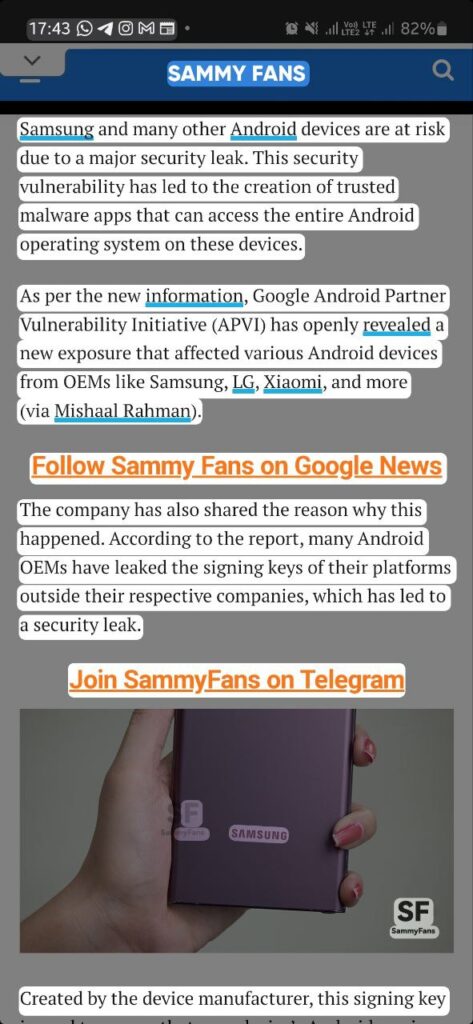
Per-app language:
With Android 13, Google introduced a new feature that allows you to select a different language for each app without changing the system language. Samsung brings the same feature to One UI 5 software and is located in Settings >> General management. When you tap on “App languages“, it will list all the supported apps.
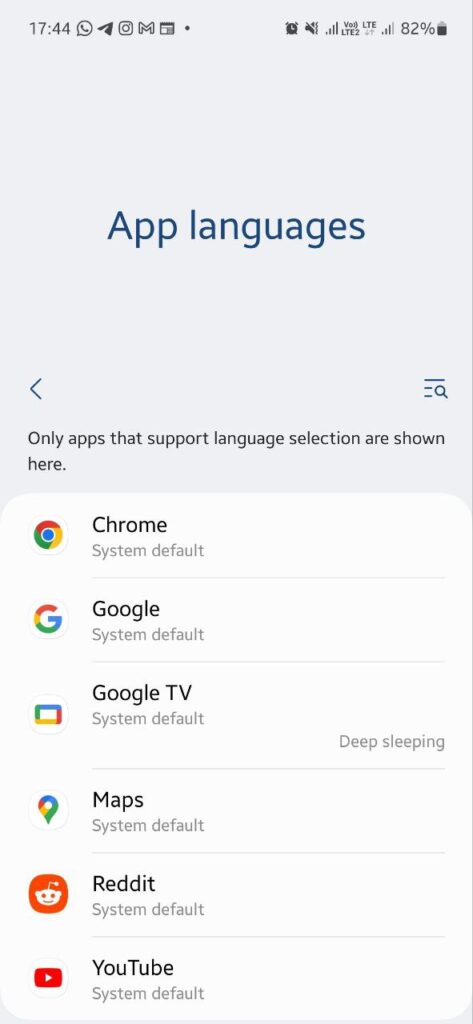
Camera Watermark:
One UI 5.0 comes with a new Camera Watermark feature that you can directly find under “Camera Settings.” This feature is so good as the company has made it a bit customizable.
It allows users to enable and add Custom or Date and time watermarks. You can edit the Custom option with different texts such as your name, your phone’s name, or anything you want.
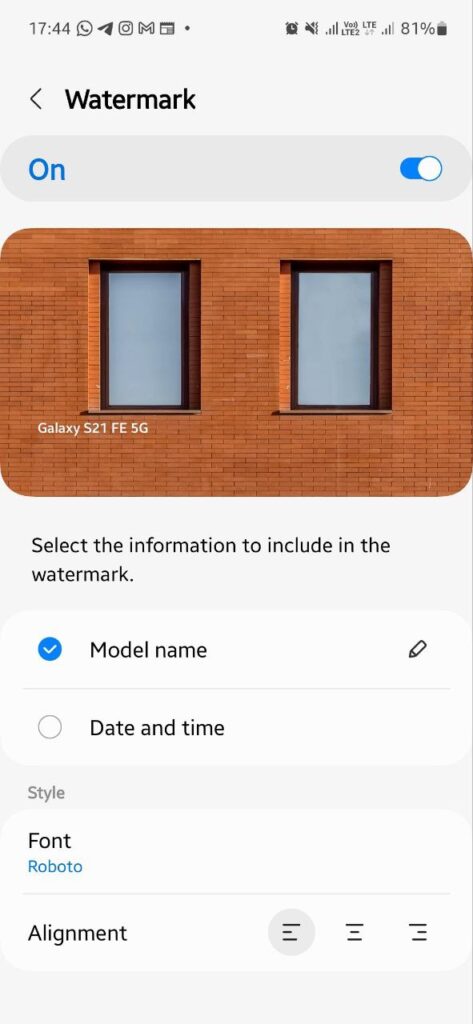
Help guide in Camera Pro mode:
If you’re a casual photographer, Samsung Camera’s Pro mode brings useful tips for you through the new Help guide function. When you open the Pro camera mode, you will see an “i” icon. Tap on it and your phone’s camera will guide you on how to capture perfect shots.
It will show you some helpful tips for basic photography elements like ISO, shutter speed, white balance, focus, and more.
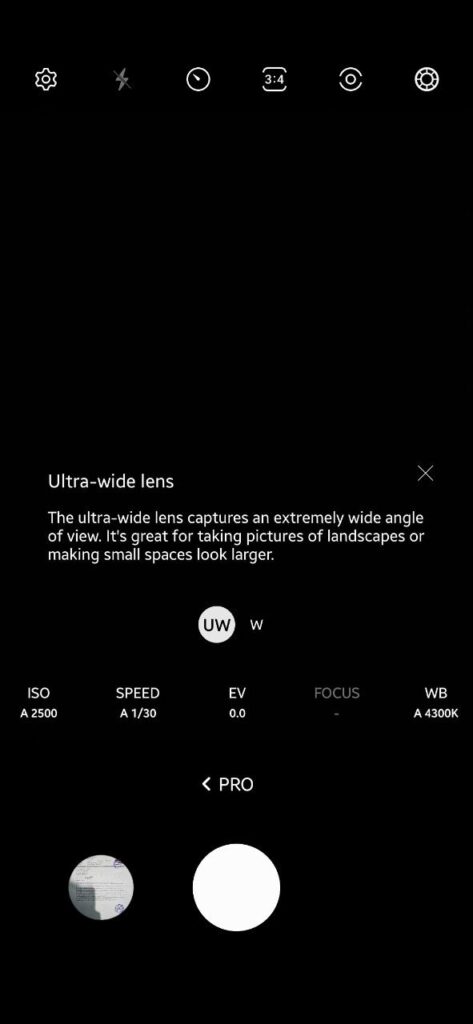
Security and Privacy:
The One UI 5.0 is making it easier than ever for you to keep your device protected and your sensitive information private. With one quick glance, you can get a quick overview of your device’s security and find suggestions and warnings depending on the status. Just head over to Settings >> Security and Privacy.

Better multitasking:
Multitasking is very common in smartphones nowadays. Therefore, to meet users’ demands and improve productivity, Samsung One UI 5.0 has brought two new Multitasking gestures – Swipe for Split screen and Swipe for Pop-up. You can find them under Settings >> Advanced features >> Labs.

Connected devices:
“Connected devices” is a completely new menu under System Settings. With this, you can manage all your phone’s external connections right from one place, providing you with more convenience for controlling your smart TV, PC, wearable, or smartphone.

Customization:
Color palette:
Samsung has expanded the Dynamic Theme Color Palette options from 4 to 16 with the One UI 5.0 update so that you can get more choices while choosing a perfect theme for your phone that syncs with the Lock screen or Home screen wallpaper.
In addition, One UI 5.0 is bringing Dynamic Theming to more Samsung, Google, and other third-party applications so that when you apply the color palette to app icons, all applications will look similar.

Lock screen:
The One UI 5.0 Lock screen customization options are next level. You can now disable any of the components of the lock screen, such as the Clock, Notification icons, and App shortcuts, by tapping the “-” icon. Meanwhile, to edit that part, tap on it.
Samsung also offers a “Contact Information” option to let you add a phone number or email address so that people can contact you if you lose your phone.
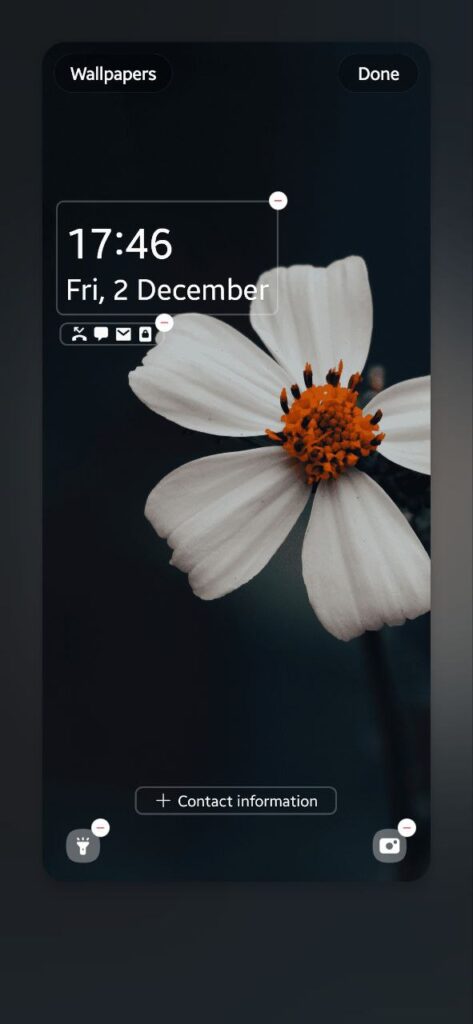
Stack Widgets:
Samsung is making things simpler in One UI 5.0 by removing the “Smart Widgets” concept. Now you don’t need to follow the unnecessarily complicated process of making a stack.
Instead of going through the Widget menu to add a smart widget, you can simply drag and drop a widget onto another widget, and it will turn into a stacked widget. This also means that your widgets are not limited to a single size.
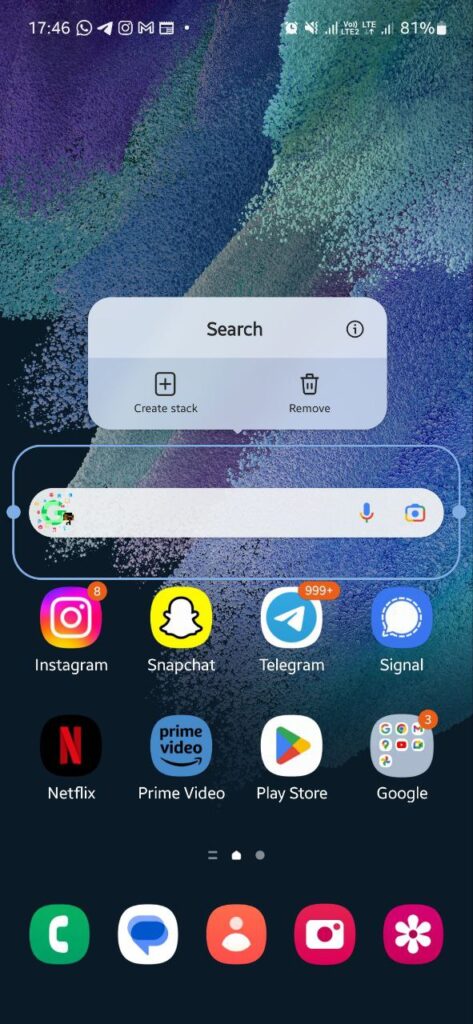
Performance optimizations:
Undoubtedly, the new iteration of Samsung’s software is faster and smoother than the One UI 4. Animations, transitions, and simply scrolling down long lists deliver a more satisfying experience which is certainly welcomed.
During the One UI 4 software rollout, many users were asking about new and smoother animations. The company has finally brought it for you, the animations are really smooth, while in some places there are new animations as well.
Additionally, the RAM Plus feature, which was taking your phone’s internal storage to increase RAM, now gets the ability to be disabled so that you can get more free space on your device and get a lag-free performance.

News
Samsung Gaming Hub adds the biggest Xbox Game Pass titles

Owners of select Samsung Smart TVs, monitors, The Premiere 7 & 9 projectors, or The Freestyle 2nd Gen can stream Call of Duty: Black Ops 6, Flight Simulator 2024 and hundreds of other games with Gaming Hub Xbox Game Pass.
Call of Duty: Black Ops 6 and Flight Simulator 2024 are two of the most popular games of 2024. Thanks to Samsung Gaming Hub, you don’t need to download any of the Xbox Game Pass titles, no meaning no storage required – just jump in and play.
The company has also built an engaging gameplay experience designed by fans, for fans through The Six, challenging players’ knowledge and providing another way to interact with the world of Call of Duty: Black Ops 6.
Notably, Samsung’s Gaming Hub is available on a variety of Samsung screens. It includes the AI-powered 2024 TV lineup, monitors, projectors, The Premiere, and The Freestyle 2nd Gen projector, offering instant access to console-free gaming.
Anyone with a Samsung Smart TV will be able to use their remote to jump in and play. This way, Gaming Hub provides a co-branded experience, giving Call of Duty fans another way to engage with the franchise they love.
For starters: The Six offers daily trivia where players can answer a series of six questions in competition with other players around the world. Correct answers with the fastest response time will achieve higher scores.
News
Surprising: Samsung to launch Galaxy ixi-O AI Phone next year

Samsung could launch the Galaxy ixi-O AI Phone next year. The company has collaborated with LG Uplus to develop a custom smartphone. The device is said to feature Galaxy AI and LG Uplus’s AI call assistant ixi-O.
Sources citing KEDGlobal revealed that Samsung and LG Uplus working together to develop the Galaxy ixi-O AI Phone. It’s a big development in the smartphone industry, while the handset is highly likely to be Korea-limited.
Samsung fans are well aware of the Galaxy AI feature suite. ixi-O is an AI-powered digital assistant developed by Korean carrier LG Uplus. The company plans to enter the smartphone market, featuring its own-developed AI assistant.
The report indicates that Samsung and LG Uplus’ ixi-O AI Phone will launch as early as next year. The development project focuses on crafting a “real AI phone” that goes beyond simply integrating AI assistant services into a smartphone.
ixi-O comes with useful features such as AI call answering, detecting voice phishing in real-time, recording and summarizing phone calls and converting voice conversation into text – all within an on-device environment.

Image: ixi-O AI | LG Uplus Newsroom
Based on specifications, the Galaxy ixi-O AI Phone will be based on a Galaxy phone available globally. The design will match with a global Galaxy smartphone, but the software may be tweaked as per the carrier’s requirements.
A custom Galaxy phone isn’t shocking or impossible in South Korea. Samsung releases Quantum, Buddy, and Jump-branded phones in the market. The company collaborates with Korean carriers to bring these devices to mainland Korea.
The carrier introduced an on-device AI-powered ixi-O assistant earlier this month. LG Uplus will initially target its consumer base for the new AI Phone. However, the AI Assistant may be expanded to a broader audience across Korea.
News
Will Galaxy S25 Ultra will use Samsung’s Gauss2 GenAI Model?

Samsung could use Gauss2-based Galaxy AI on the Galaxy S25 Ultra. The company’s next-gen Generative AI model is 1.5 to 3x faster than the first-gen Gauss model. The DX division is already using Gauss2 to ramp up internal productivity.
Gauss2 offers improved performance and efficiency in simultaneously handling various data types. In the previous article, we’ve demonstrated its three distinct models that cater to different purposes: Compact, Balanced, and Supreme.
Samsung says the second-gen Gauss model offers equal or superior performance in response generation than leading open-source generative AI models. That said, the Galaxy AI will become faster and smarter with the inclusion of Gauss2.
Thanks to faster processing speed, Gauss2 enables quicker AI response generation. This way, the Galaxy user won’t have to wait much time. The company stated that it will continue to expand the reach of its AI-based services across all product lines.
That said, the Galaxy S25 Ultra is likely to boast Gauss2-based Galaxy AI. This upgrade will result in even faster processing of tasks and execution. Features like composition, image generation, and translation would benefit from Gauss2.
Earlier, we broke the news that Samsung is crafting an advanced AI technology. The Gauss2 press release indicates that the future Galaxy AI iteration could be integrated with knowledge graph technology to offer relevant results.
The Galaxy S24 series also uses Google’s Gemini Nano AI model. The fruitful collaboration offers futuristic capabilities on Galaxy devices. Samsung is rumored to use an enhanced version of Gemini Nano across the Galaxy S25 lineup.
Meanwhile, Samsung’s development may have indulged Gauss2 capabilities on the Galaxy S25 series. Integrated with new processors and optimized software, the company’s AI model would offer faster, reliable, and smarter results.












