Android
Big security issue: You can easily break security of any Samsung Galaxy device
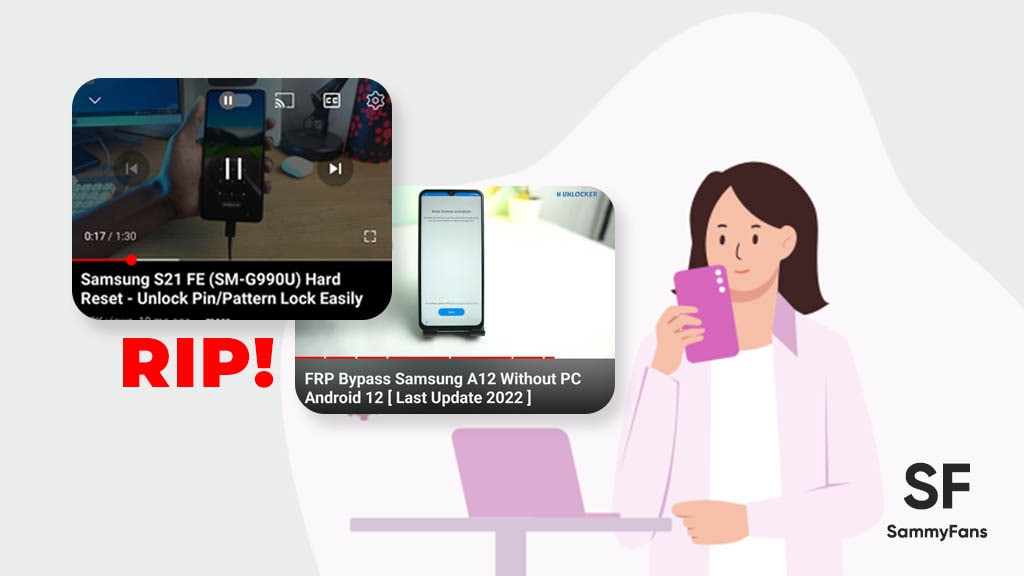
Samsung always keeps security as a priority when it comes to Galaxy devices. Meanwhile, there are still some issues from the Android side, which are still compromising security. In a recent development, our team member found a YouTube video, showing that you can destroy any Samsung device’s security in just a minute, is it an issue?
A YouTube channel posted plenty of videos guiding users on how they can factory reset their Galaxy device in case of forgetting the password, pin, or pattern. Since a manual reset stops you to use your device without logging in with the same Google account the phone had before, the YouTuber even bypassed FRP.
Follow Sammy Fans on Google News
The video begins with a short introduction on breaking any form of security lock on all Galaxy devices. Seeing this video, we followed the same steps and found that the method is accurately working and we were able to factory reset Galaxy devices, including:
- Galaxy Z Fold 4
- Galaxy Z Flip 4
- Galaxy S22 Ultra
- Galaxy Z Fold 3
- Galaxy S21 and S21 FE
- Galaxy M31 and A30s
As shown in the video, you can break any Galaxy device’s lock (password, PIN or pattern) by resetting manually. To do so, just plug in the USB and connect it to a PC, and press all three physical buttons simultaneously. As soon as your device turns off, leave the volume down button, followed by the power button a few seconds later.
Join Sammy Fans on Telegram
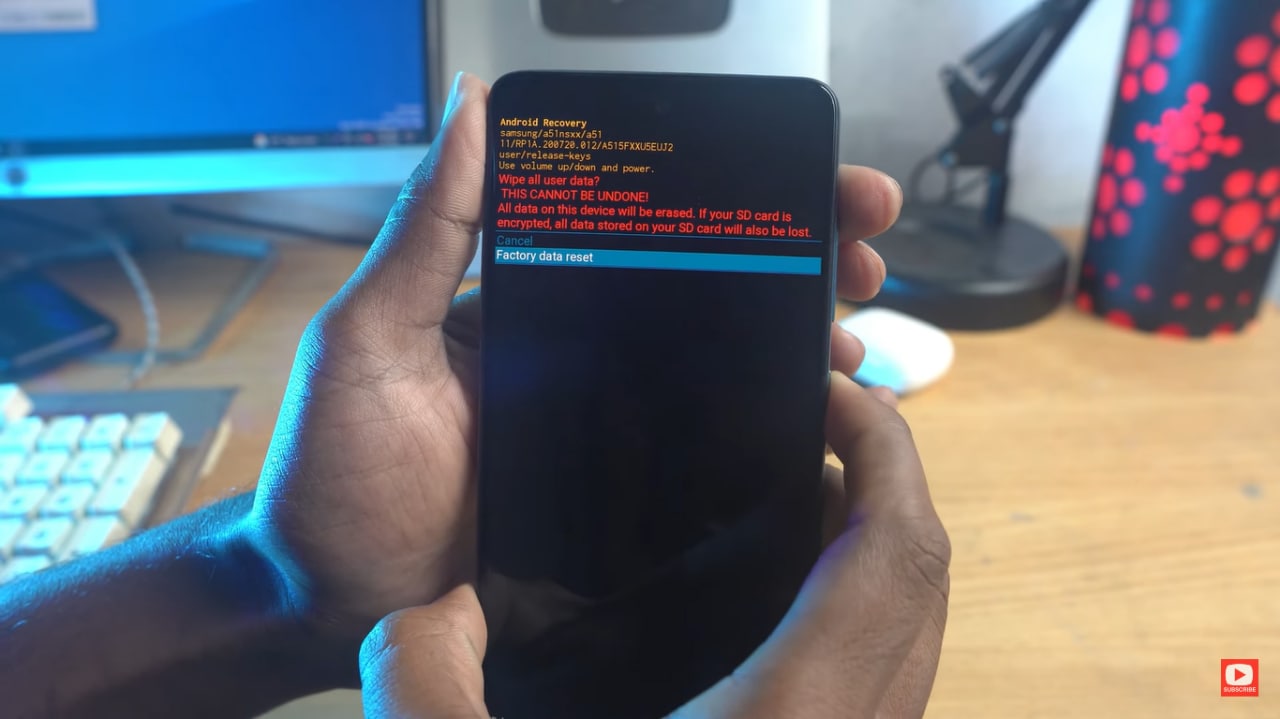
Within seconds, you will be able to access the recovery mode of Android, letting you install the firmware manually, and wipe system data as well as cache. Using the Wipe data/factory reset option, you can hard reset any Galaxy device, while the FRP can also be bypassed with a handful of head-scratching steps.
I shocked seeing Samsung Knox also validated installation of a third-party root access apps!
While this method would not leave any kind of personal data or account logged in in the Galaxy device, but, you won’t be able to trace it through services like Find My Mobile. In case of misplacement or theft incidents, anyone can get access to use your Galaxy device as a first-hand user.
Users’ personal data won’t be accessible by gaining access to factory reset and FRP bypass methods. Still, we are disappointed to see that the user eventually used Samsung’s setup wizard as concluding the method of getting complete access to the Galaxy device.
Samsung should look into the matter and fix the issue/bugs that provide unauthorized access, destroying security promises. The company should also work with Google to make the FRP and factory reset more reliable as some are still compromising users’ privacy.
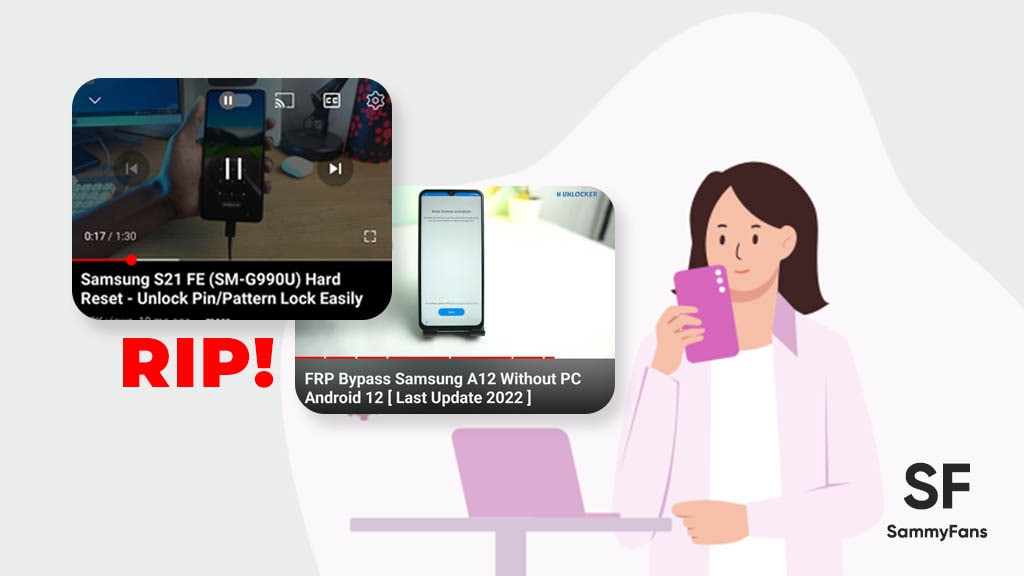
Android
Google unveils Android 16 Developer Preview with exciting features

Google has kicked off the Developer Preview for Android 16, arriving earlier than expected. Usually, these previews begin in February, but Android 16 DP1 is launching three months ahead of schedule this year.
The earlier release of the DP1 is because Google has moved the official Android 16 release from the third quarter to the second quarter of 2025. It aims to ensure that more devices get access to the major Android updates sooner.
Android 16 DP1 is available for several Pixel devices, including the pixel 6, Pixel 6 Pro, Pixel 6a, Pixel 7, Pixel 7 Pro, Pixel 7a, Pixel Tablet, Pixel Fold, Pixel 8, Pixel 8 Pro, Pixel 8a, Pixel 9, Pixel 9 Pro, Pixel 9 Pro XL, and Pixel Pro Fold, as well as the Android Emulator. It can be identified through version BP21.241018.009.
![]()
The Android 16 Developer Preview brings new features for app developers. It brings a system photo picker that will help apps give users a smoother, more integrated way to select photos without needing extra permissions.
Another new feature is Health Connect, which lets apps access and manage medical records in FHIR format, but only with user permission. The update also includes the latest version of the Privacy Sandbox for privacy protection.
This preview program runs from November 2024 until the final public release next year. Android 16 Beta Program will begin in January, with the final stable release expected in Q2 of 2025. Stay tuned for more updates.
Android 16 to make Quick Settings access easier with one-finger swipe
Android
Google’s Android 15 QPR2 Beta 1 update is now available

Google has released the first beta of Android 15 QPR2 for Pixel users. The update can be identified via build version BP11.241025.006. However, users are also waiting for the stable release of Android 15 QPR1 in December this year.
Android 15 QPR2 Beta 1 update comes with the November 2024 security patch. It is available for a wide range of Pixel devices, including Pixel 6, Pixel 6 Pro, Pixel 6a, Pixel 7, Pixel 7 Pro, Pixel 7a, Pixel Tablet, Pixel Fold, Pixel 8, Pixel 8 Pro, Pixel 8a, Pixel 9, Pixel 9 Pro, Pixel 9 Pro XL, and Pixel 9 Pro Fold, as well as the Android Emulator.
Quarterly Platform Releases are updates that bring more noticeable changes and new features compared to the usual monthly bug fixes. These updates are perfect for testing out bigger UI changes or new features that don’t need to wait for a full Android version release.
![]()
The QPR2 Beta 1 is the second major update for Android 15, with the final version expected to launch in March 2025 (via 9to5Google). This update brings the usual bug fixes, security enhancements, and new features to test.
Users participating in the beta program are advised to report any issues via the Android Beta Feedback app, easily accessible through the app drawer or Quick Settings. Install the update now to get an enhanced experience.
Android 16 to make Quick Settings access easier with one-finger swipe
Android
Android 16 to make Quick Settings access easier with one-finger swipe

Google is reportedly going to bring an interesting change with Android 16, which will no longer require two fingers to pull down the Quick Settings panel. Previously, there were concerns that users would need to swipe down with two fingers to bring up the Quick Settings. Fortunately, Google has decided to simplify this process.
With Android 16, accessing the Quick Settings will only require a single-finger swipe down on the right half of the status bar. The one-finger swipe access aligns it more closely similar to other Android manufacturers, like OnePlus and Samsung, have designed their systems.
Several users didn’t like the idea of needing two fingers to swipe down, as it felt more awkward and less convenient. By switching to a single-finger swipe for Android 16, Google will make it easier for users to manage their settings with less effort. A well-known tipster Mishaal Rahman (via Android Authority) spotted the code for this Quick Settings change.

However, the new design still lacks the ability to swipe seamlessly between the notifications and Quick Settings panels. Hopefully, Google will add this feature before the official release.
In addition to the swipe change, Android 16 will introduce resizable Quick Settings tiles and better categorization to help users find specific settings more easily.
However, these features are still being worked on and may not be fully ready in the current beta. They are expected to roll out in the final Android 16 release, which is expected in mid-2025.












