Opinion
Android rivals don’t have any answer to Samsung Good Lock
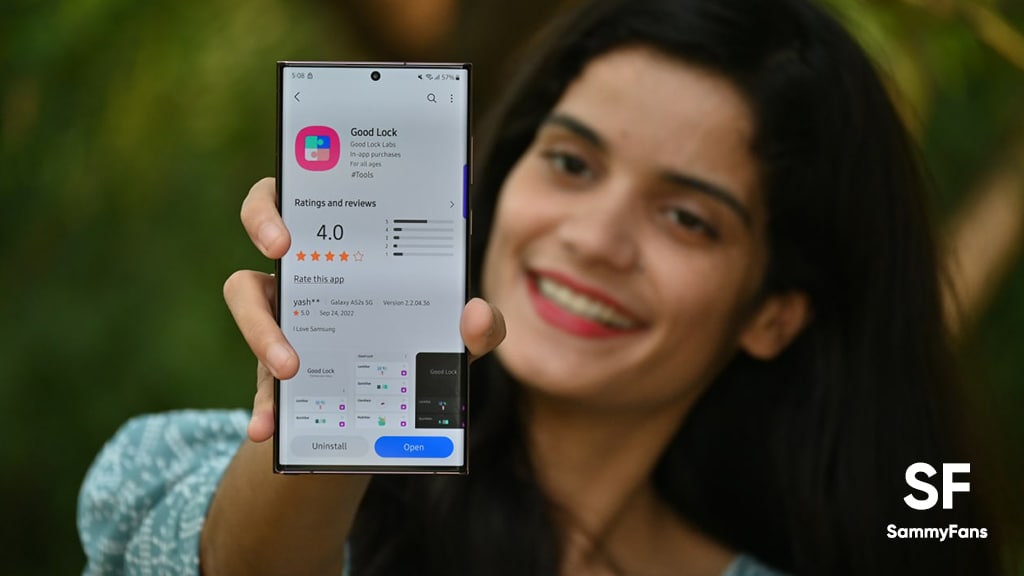
Android holds a large share of the global smartphone market compared to iOS and others. Specifically, Samsung is the leader in Android market with highest shipments. Rivals are giving tough competition to Samsung, but they don’t have any answer to One UI’s Good Lock.
Major Samsung rivals (in Android) include Xiaomi, OPPO, OnePlus, realme and vivo. Compared to Galaxy’s One UI software, the custom skins based on the Android operating system are significantly customizable, but, there is nothing like the Good Lock.
Other Android software skins such as MIUI, ColorOS and OxygenOS offer a lot of customization options to smartphones. Meanwhile, they (Xiaomi, OPPO, OnePlus, realme, vivo, even Apple iOS) don’t have any competitor to Samsung’s Good Lock service.
In case you are not a regular Samsung tracker, Good Lock is an application available on Galaxy Store for selected Galaxy devices and countries. Over time, the company introduced several additional plugins that make it a plenty useful customization suite.
Fine Lock (3rd party app)
Created by Samsung, the Good Lock and Galaxy Labs are official tools for customizing and optimizing Android experience on Samsung devices running Android/One UI software. The company is expanding availability but Galaxy Store in some markets still doesn’t let you download Good Lock app.
Even if you have them installed, they may not work at all. Fine Lock is here to solve the problem by acting like a launcher for Good Lock and Galaxy Labs modules. Fine Lock does not support Samsung devices running AOSP OS build, such as LineageOS.
Good Lock upgrades
The Good Lock app works like a manager of personalization modules and applications. Once opened, you will get dozens of plugins, letting you renovate different aspects of your Galaxy device as well as enable experimental features that are restricted by the operating system.
With the One UI 5.0 version, Samsung introduced four new apps/plugins to the Good Lock suite, which brings increment to the usability. The newly released Camera Assistant, Dropship, RegiStar, and Galaxy to Share are newcomers to the Good Lock app.
Apart from the newly added plugins, Good Lock already packed lots of modules and apps, which allow you to renovate your Galaxy device. Samsung’s One UI user interface can be customized in various ways, but the Good Lock removes every kind of restriction.
Here’s what Good Lock has to offer
Make Up Section
Theme Park: Samsung Theme Park app allows Galaxy smartphone users to easily and quickly create their own themes.
Pentastic: This module is supported by only Galaxy devices that have S Pen support. Using it, you can apply various styles to the S Pen menu.
Wonderland: There are a lot of wallpaper providers, however, Samsung Wonderland is an official way to give a 3D motion wallpaper with various effects on your Galaxy.
LockStar: This Good Lock plugin not only allows you to customize the lockscreen of your Galaxy device but also provides plenty of styles of always-on display feature.
KeysCafe: Using this Samsung app, you can create a keyboard that is optimized for you alongside different kinds of visual effects and colors.
NavStar: Conveniently organize the navigation bar and gesture mode.
HomeUp: For homescreen personalization of Galaxy devices, Samsung HomeUp module is the greatest solution. This plugin allows you to renovate your Galaxy’s homescreen in various ways and optimize it to your preference.
ClockFace: You can configure many different clock styles on the lockscreen and AOD, and customize the clock in any way you want.
QuickStar: It allows you to redesign the user interface of your Galaxy device’s Quick panel.
Life Up Section
NiceShot: NiceShot makes it possible to use features like screenshots and screen recording more conveniently.
NotiStar: Manage the notifications history easily.
EdgeTouch: It allows you to adjust settings for touch on edge screen easily.
NiceCatch: If you want to get rid of interrupting vibrations, NiceCatch module is here so you can look into the causes of unexplained actions.
One Hand Operation +: This module has different kinds of shortcuts and tools that make it easier to use your large screen with just a single hand.
Routines +: In the Bixby Routines, the Routines + module adds various features so you can create even more powerful Routines.
MultiStar: MultiStar service brings additional features and personalization options for the Multi window feature so you can have better experiences while multitasking.
Camera Assistant: It’s one of the newly added plugins to the Good Lock family. This module lets you customize your own camera settings to your preference.
RegiStar: With the help of RegiStar, Galaxy users can conveniently configure the Settings app and press the side key, tap the back, or press the screen strongly to quickly launch useful features.
Sound Assistant: It allows you to expand audio system settings and increase convenience.
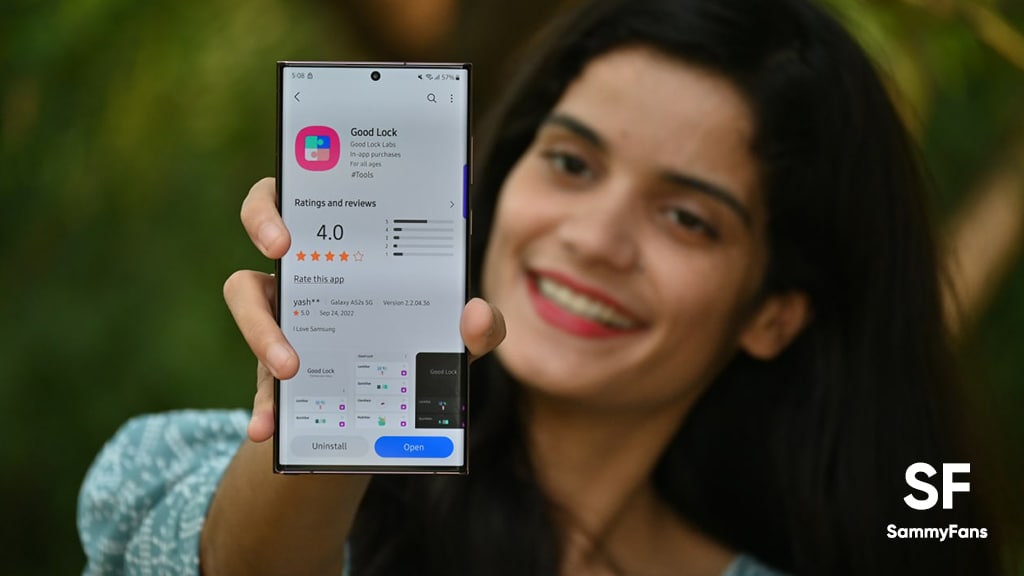
Opinion
Google advances to Android 16, Samsung delays decision on One UI 7

Google has just released the first Developer Preview of Android 16, hinting at an earlier rollout compared to what we’ve seen before. Google is pushing this update to ensure that device manufacturers can adopt it quickly.
While Google is moving ahead with Android 16, Samsung appears to be taking its time with the One UI interface. Typically, Samsung rolls out One UI updates together with Google’s Android releases, but Android 15-based One UI 7.0 is yet to reach the beta stage.
It looks like Samsung is still working with One UI 7 internally, as indicated by several CheckFirm screenshots posted on social media.
This delay could be frustrating for Samsung Galaxy users, particularly as competitors begin updating their devices to newer Android versions. Samsung might be dedicating extra time to perfect One UI 7, focusing on stability, new AI, and security enhancements.
With Google preparing its Android updates, Samsung might need to rethink its update strategy. If Android 16 comes out in the second quarter of 2025, Samsung might have to decide whether to rush One UI 7 out or perhaps move directly to One UI 8 for some eligible Galaxy users, skipping a version to keep pace with Google’s timeline. It’s a common move in tech to skip an update when necessary.
Samsung Galaxy users may need to wait a bit longer, but when One UI 7 or potentially One UI 8 arrives, it’s likely to bring a set of features that continue to differentiate Samsung in the competitive smartphone market.

What’s the current status of One UI 7.0?
Samsung Galaxy users were eagerly awaiting news on One UI 7 during the Samsung Developer Conference (SDC) 2024 held on November 21st in Korea, but the event passed without any official announcements or insights into its progress.
Previously at SDC 2024 in the US, Samsung had mentioned that One UI 7 would be available for developers by the end of the year, suggesting that while not publicly announced, work on One UI 7 is still ongoing. There were numerous rumors that Samsung might be preparing to unveil or at least start a beta program for One UI 7 around this period.
We have already seen hands-on videos and leaks suggesting that One UI 7 will bring significant UI changes, new animations, and enhanced customization features, although these leaks are from older One UI 7 builds since the software is evolving quickly.
While the Galaxy fans were left without a clear update from SDC Korea, the silence doesn’t necessarily mean a delay. Samsung might be planning a different approach for revealing One UI 7 or could be saving the announcement for a later, more perfect moment. Stay tuned to Sammy Fans for all the latest on this front.
Opinion
Chipset heat concerns: Why I am worried about the Galaxy S25 Ultra

I love Samsung phones and always look forward to its new models. The Galaxy S25 Ultra was something I was really looking forward to. However, recent developments have introduced a significant amount of caution into my usual enthusiasm for Samsung’s flagship devices.
The Snapdragon 8 Elite, Qualcomm’s latest chipset for smartphones, was expected to set new benchmarks in smartphone performance. Based on early reports, the smartphones running the latest chipset are getting hot. When phones get too hot, they slow down to cool off, which means they don’t work as well as they should. This could be a big problem for the Galaxy S25 Ultra.
This isn’t the first time chips have caused such overheating issues. Remember the Snapdragon 8 Gen 1? It had the same thermal problem, but they made it better later on. This makes me hope they’ll fix the new chip too.
Google’s Tensor chips have also encountered overheating issues. They’re trying to make them better with the next version (G6), focusing on not making them too hot. This approach might be something Samsung considers if the Snapdragon 8 Elite’s heat issues persist.
Samsung usually does a lot of testing to make sure its phones work well. But since they use Qualcomm’s chips for the top models, the company might have to deal with this heat issue too. I’m worried about how this will affect using the phone every day.
There’s always a chance they can fix some of this with software updates. Qualcomm says they’re working on it, but this might just be a quick fix, not a real solution. The effectiveness of these updates will be crucial in determining my decision to upgrade.
The recent chipset issues with both Google’s Tensor and Qualcomm’s Snapdragon series have made me more aware of the potential pitfalls in adopting the latest technology without some proven reliability.
I still want the Galaxy S25 Ultra, but now I’m a bit worried. I hope Samsung can make it work without getting too hot.

Samsung Galaxy S25 Ultra (Source – Sammyfans)
Disclaimer:
It’s worth noting that all discussions here are based on rumors, leaks, and my own expectations as a tech consumer. There’s no official word yet on the Galaxy S25 Ultra’s chipset or its performance. The final product might well address these concerns, but for now, the excitement comes with a side of skepticism.
Opinion
Is Samsung One UI 7.0 coming next month?

As we near the end of 2024, people who love Samsung Galaxy phones are really looking forward to the new software update called One UI 7.0. The latest version of One UI is built on the newest Android 15 and will have lots of new stuff. But the question on everyone’s mind is: will we see the beta version in November 2024?
There’s been a lot of excitement building up about One UI 7.0 because of numerous leaks, most notably from Android Headlines, which recently shared what appears to be promotional material for One UI 7.0. This leak showcased new icon designs, lock screen customizations, and a revamped notification bar, making Samsung fans and tech lovers excited.
Well-known tech influencers like @SamsonSirJi on X have hinted at a November rollout for the One UI 7.0 beta. The Galaxy users on the internet are also talking about it more because leaks are happening more often, including a notable hands-on video by a random YouTuber who got early access to the beta on the Galaxy S24 Ultra, which suggests that Samsung might be close to opening up the beta program to the public.

Why November 2024?
Historically, Samsung has used beta programs to refine its One UI updates before the official stable release. If we look at previous years, Samsung typically begins its beta phase a few months before the next flagship Galaxy S series launch, which introduces the stable version of the new One UI.
The recent surge in leaks points towards Samsung’s readiness to enter the beta phase. Companies often allow leaks to build hype just before a release.
After SDC, Samsung usually accelerates the rollout of new software updates, which could mean we’re on the cusp of a beta release. The stable Android 15 is already live for Google Pixel devices, though several others have already started the Android 15 beta program.
Given that Samsung has officially confirmed the stable One UI 7.0 will accompany the Galaxy S25 series early next year, starting the beta in November 2024 would give sufficient time for testing and feedback.
Based on the pattern of Samsung’s beta programs, the timing of SDC Korea 2024, and the strategic release of promotional material, there is a strong case to be made that Samsung might indeed start the One UI 7.0 beta in November 2024.
Disclaimer
It’s important to note that while there are strong indications of a November beta release for One UI 7.0, Samsung has not officially confirmed any specific date for the beta program. The company has only shared an estimated timeline pointing towards the end of 2024.












