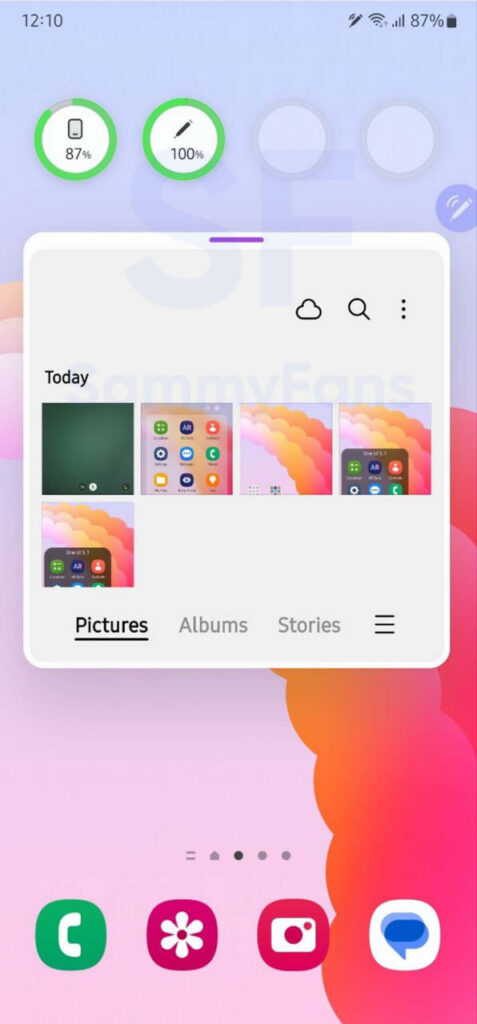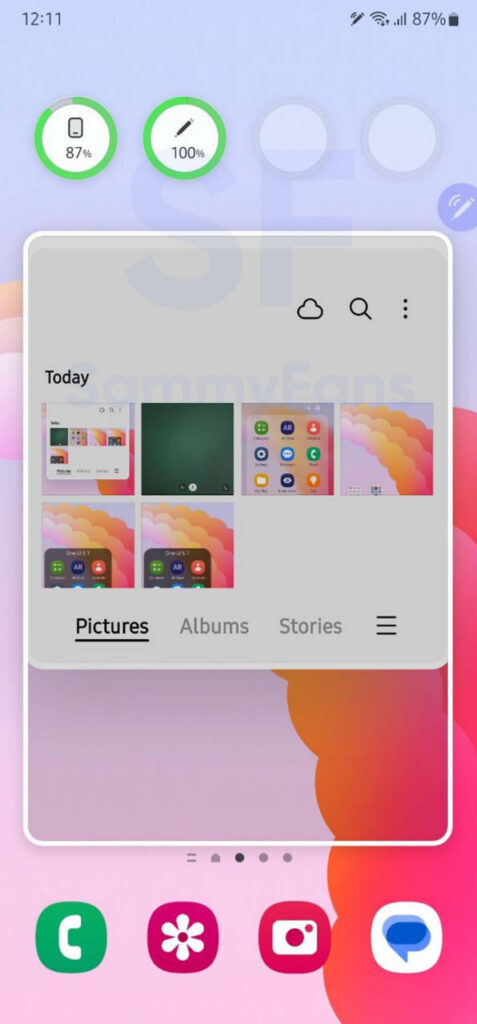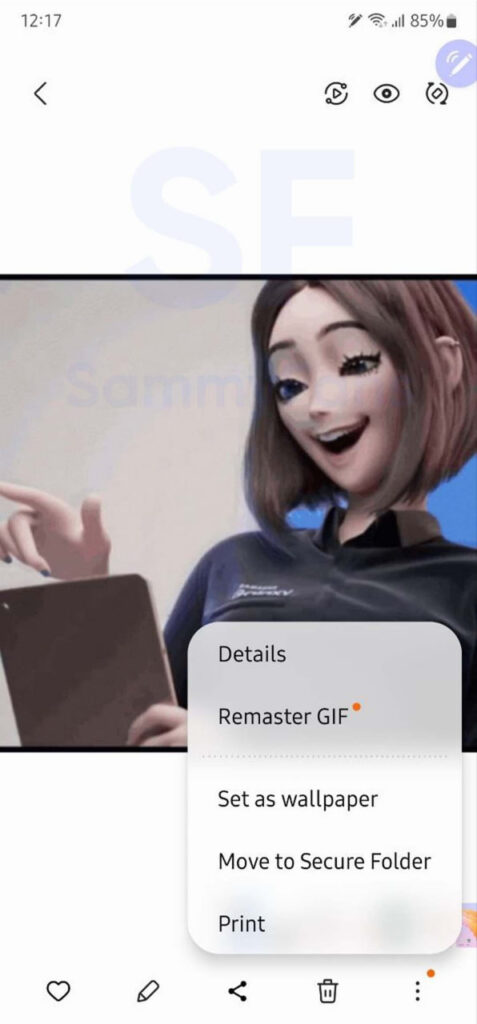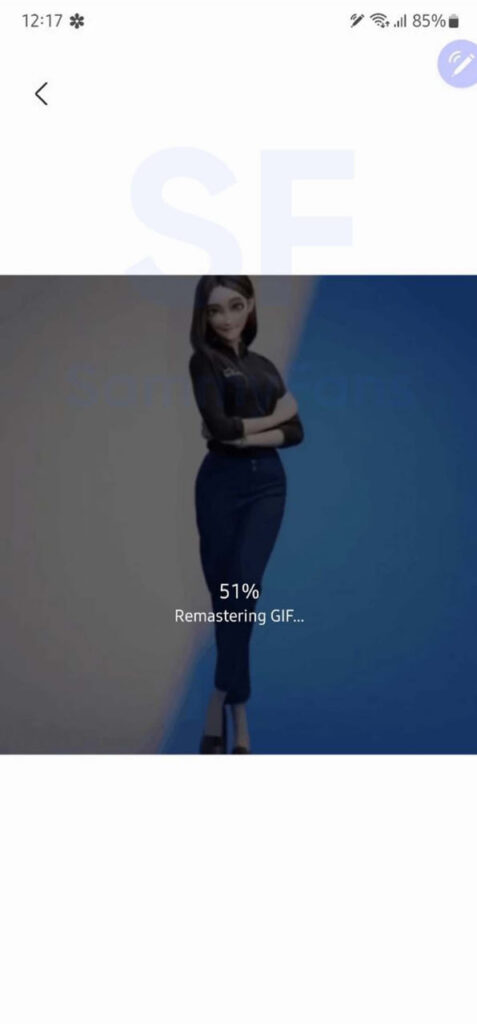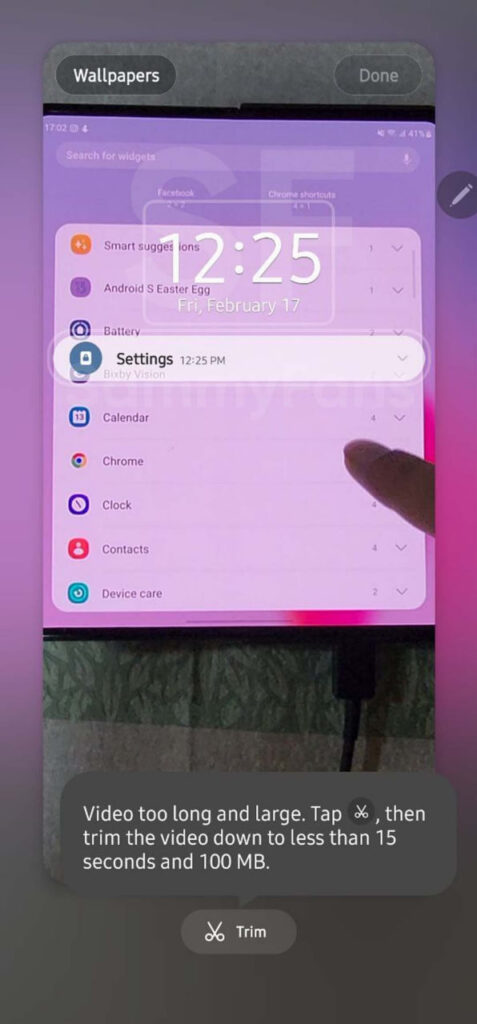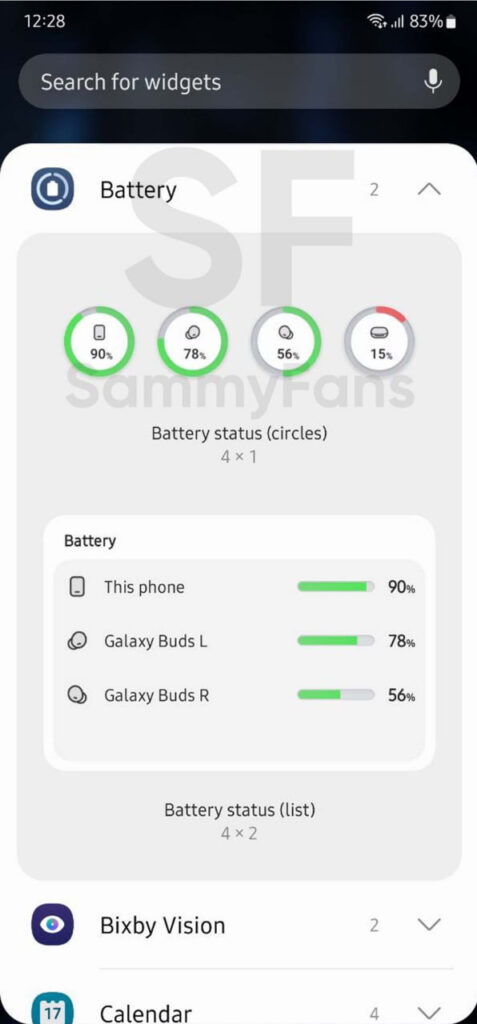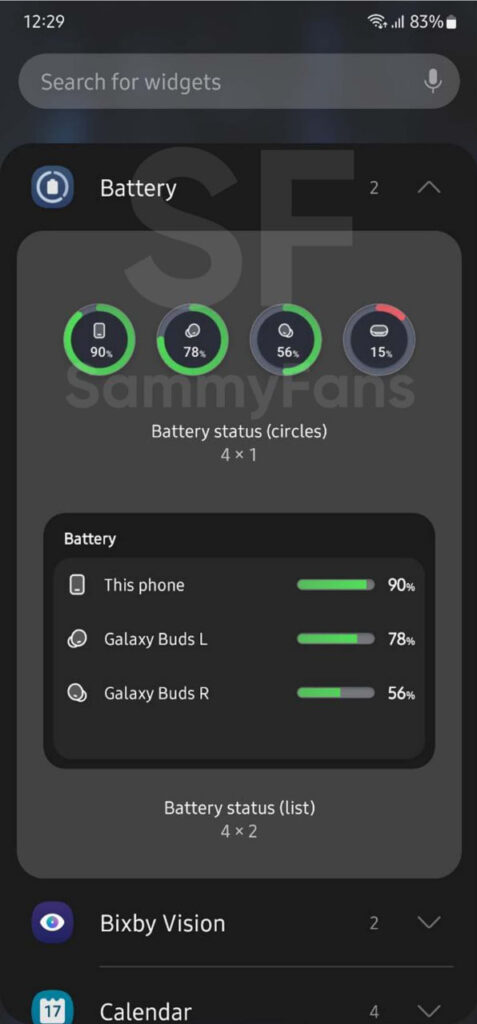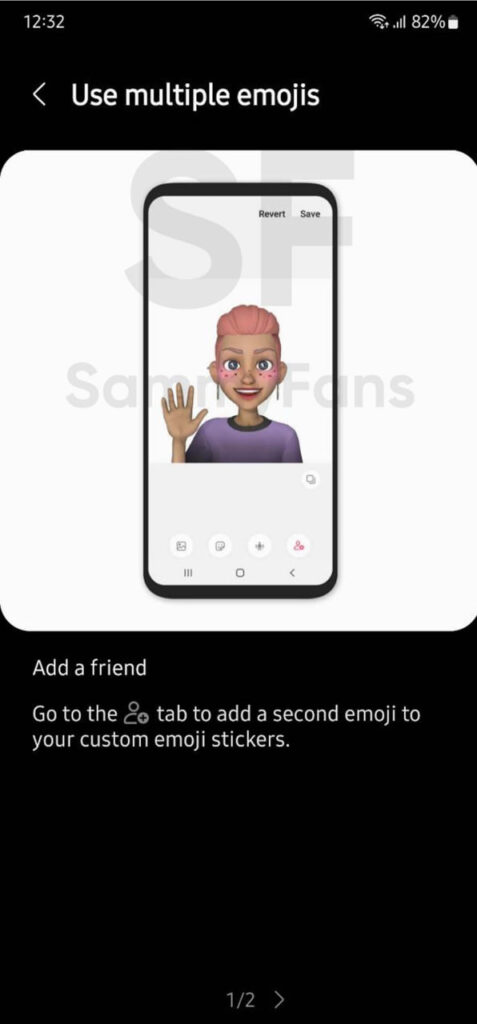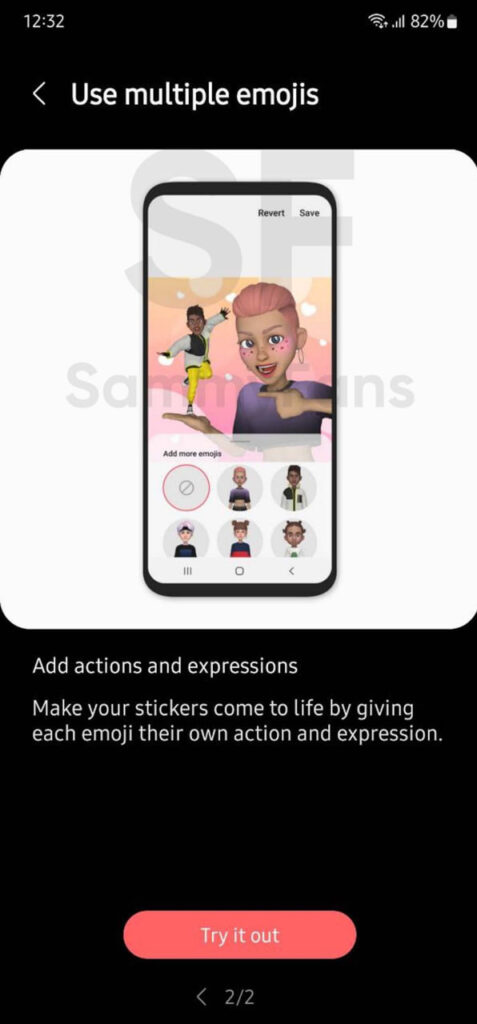News
Samsung One UI 5.1 Features: Camera, Gallery, Widgets, Text Call and more
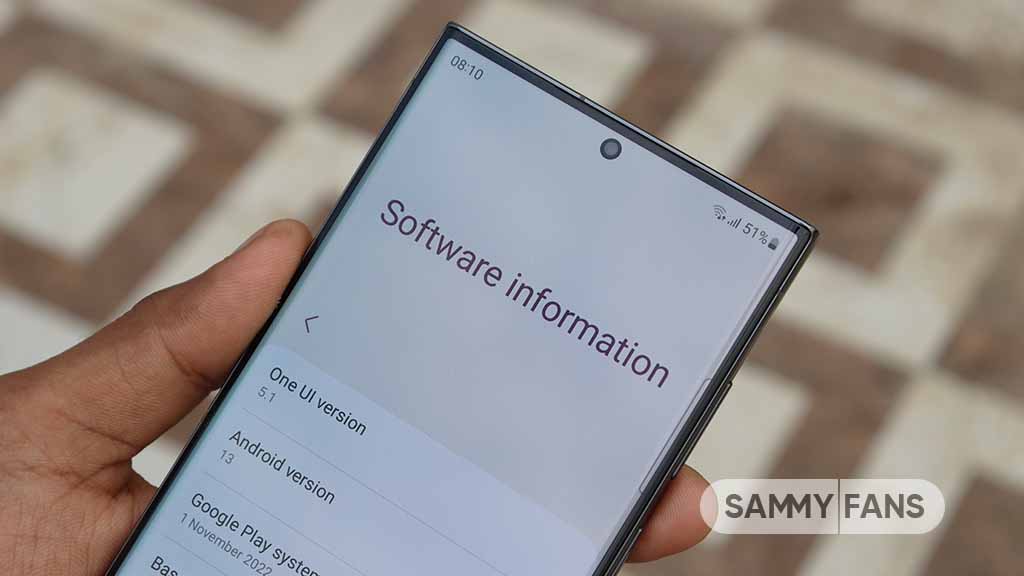
Samsung One UI 5.1 is a refined variant of the Android 13-based One UI 5.0 software. The Galaxy S23 series comes preinstalled with the latest One UI version, while the company shared select new features with several Galaxy devices through a firmware update. Below, you can check Samsung One UI 5.1 features.
Samsung One UI 5.1 Features
Samsung’s new software consists of the latest Android 13-based One UI 5.1 enhancements for your Galaxy. There are several new features on the changelog, which take your Samsung device to the next level when it comes to usability and performance.
Camera
There are several minor improvements in the Camera app such as the integration of Expert RAW on supported models. Meanwhile, the One UI 5.1 makes it quite easier to change the color tone (Natural or Bright) of your selfie picture from the Effects menu at the top of the screen.

Multi-tasking
One UI 5.0 brought great new multitasking features and the One UI 5.1 brings further refinements. When resizing the pop-up view, with an added pre-defined line, you can now drag the window’s guideline towards the top of the screen to enlarge or towards the inside to minimize.
Moreover, you’ll see icons of apps you’ve used recently and a section for Most used apps that will display the apps you use most often in split view. These kinds of minor changes are the part of One UI 5.1 update, which greatly enhances usability and productivity.
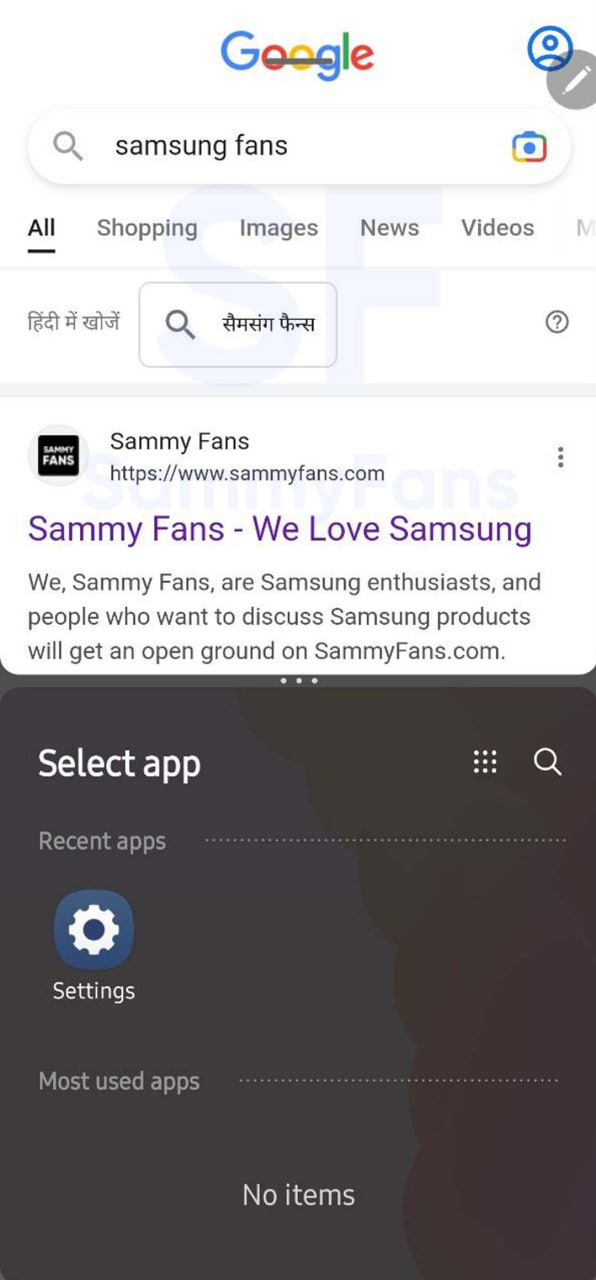
Gallery:
Samsung’s Remaster feature now supports GIF files too, so you can upscale your low-resolution GIFs. Just open any GIF in the Samsung Gallery app, tap the Remaster button available inside the hamburger menu, and let AI do the rest of the work!
iOS 16-inspired Extract Text feature debuted with the One UI 5.0, letting you select and copy test content from images or directly from the camera viewfinder. Taking it a step ahead, the One UI 5.1 makes it possible to select and copy text from video as well so you can use it anywhere.
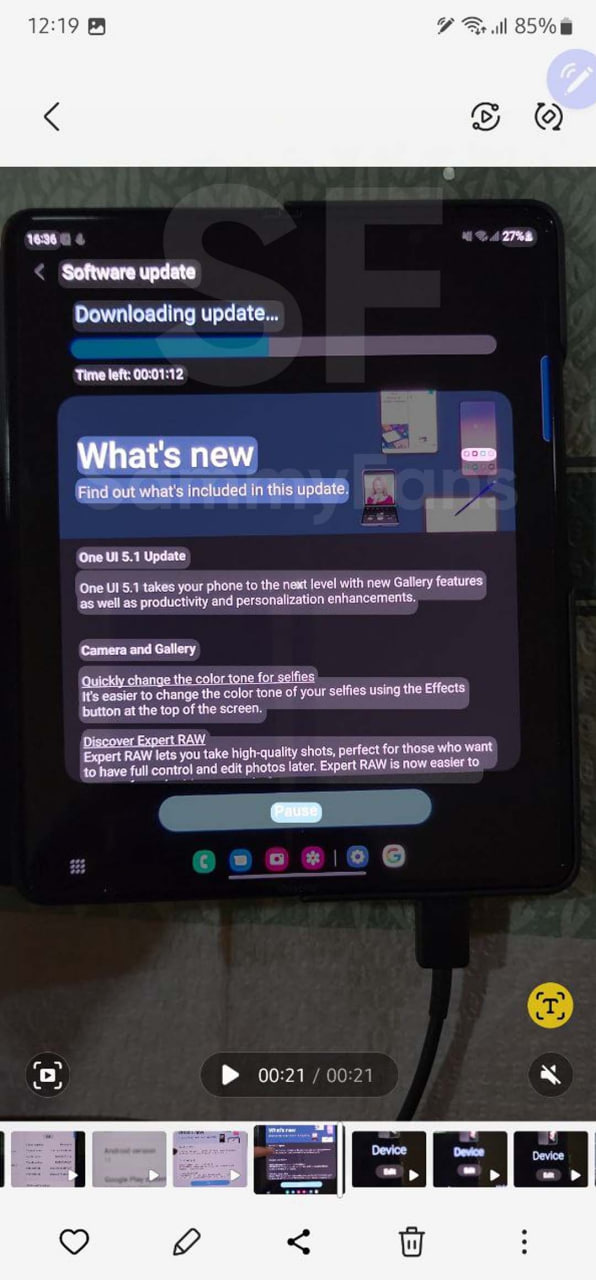
When you select the details of an image or a video, in landscape mode you can see both the picture and the details at the same time for your convenience. Here’s how: Select an image or video from the Gallery > select the three dots for more options > select details > position your device in landscape mode.

Wallpaper:
Thanks to the better use of AI, One UI 5.1 now suggests the best video clip as your wallpaper selection when you select a video to use as your wallpaper. Here’s how: Open Wallpaper > Select a video from your Gallery > the best moment will be suggested in “Trim” > If you like the suggestion, you don’t need to trim it again.
One UI 5.1’s Gallery app has a Google Photos-inspired feature, which Samsung calls People management. When there are people groups that are analyzed as the same person or the same type, you will receive recommendations to integrate them into one group.
Widget
Another stuff derived from the Stock Android and Apple’s iOS is Battery Status Widget. As showcased at the One UI 5.0 launch, the Battery Status Widgets arrive with the One UI 5.1 update. There are two different styles for home screen widgets, displaying the battery status of the phone and connected devices.
In addition to the new Battery Widget, the One UI 5.1 brings enhancements to the Weather Widget. Details and more useful information will be displayed for the weather when you launch the Weather Widget, such as severe weather alerts and details of daily weather summaries and predictions.

Samsung Internet
You can now browse the internet from another device if both devices you have are signed in with the same Samsung account and data is synced. This can be done in Settings > Samsung account > Sync settings > Enable “Samsung Internet”. You will receive a Samsung Internet pop-up on the screen > click it to continue browsing the internet.

AR Zone
One UI 5.1 makes the AR Zone feature even more advanced and fun. Now, you can add a second AR Emoji in a single sticker. Customize each emoji and then combine them as you prefer. Add actions and expressions: Make your stickers come to life by giving each emoji its own action and expression.
Bixby Text Call
One UI 5.1 brings the long-awaited English language support to the Bixby Text Call feature. Once it is downloaded, Bixby Text Call is ready for you to use. Open Phone app > More options > Settings > Bixby text call > enable Bixby text call > the download screen will pop up > select download.

News
OpenAI eyes AI integration on Samsung phones like Apple Intelligence

Apple collaborated with OpenAI to power Apple Intelligence features. The ChatGPT maker continues to create obstacles for Google. In a recent move, OpenAI discussed a potential AI partnership with Samsung.
TheInformation (via Reuters) reported that OpenAI has recently discussed powering AI features on Samsung-made devices. It seems the ChatGPT-maker wishes an AI partnership with Samsung to expand its reach in multiple folds.
The company is considering developing a web browser to rival Google’s Chrome. OpenAI recently introduced its search engine called SearchGPT. It is available to limited users alongside internal testers and strategic partners.
Samsung x OpenAI
Samsung and Google’s close partnership doesn’t need any elaboration. The friendship isn’t limited to services, as both firms work across an ecosystem. However, it doesn’t stop Samsung from partnering with OpenAI in favor of better service.
As the AI phone market is growing rapidly, OpenAI may innovate further. Google doesn’t lag, but there’s still room for a potential alliance. Apple Intelligence-like features might be deployed on Galaxy phones after Samsung’s partnership.
OpenAI knows Samsung holds the command of the worldwide smartphone market. Expansion of its services will be quite broader than Apple if its partnership with Samsung pens down. For now, take this information as a grain of salt!

Apple x OpenAI
Apple leads the worldwide premium smartphone market. Google and Samsung introduced their AI phones in October 2023 and January 2024, respectively. It forced Apple to immediately enter the segment to normalize the innovation gap.
Google’s availing Gemini Nano AI model, but Apple joined hands with OpenAI. To create a difference, OpenAI powering some of the coolest AI features on recent iPhones. The move is to attract other vendors to adopt source AI from OpenAI.
Well, Apple still reportedly considering bringing Gemini AI on iPhones. The company believes that iPhone users should have different AI providers available. Hence, a multi-collaborative approach is also in the pipeline, at least from Apple’s end.
News
Your Galaxy is safer than you think, Samsung reveals how

Samsung revealed its Project Infinity, which aims to make your Galaxy devices safer against cyber threats. Android is vulnerable due to its open-source nature, making regular security updates necessary for your Galaxy phone’s security.
Project Infinity of Samsung is a classified operation, working on safeguarding Galaxy devices and users around the clock for safer operations. Samsung Newsroom has recently published a blog post, revealing insights from specialist meetings.
Cyber Threat Intelligence
Samsung’s Cyber Threat Intelligence (CTI) taskforce is a reconnaissance unit within Project Infinity along with the Red (RED), Blue (BLUE), and Purple (PURPLE) Teams, which go beyond lab conditions to identify real-world dangers.
- RED and BLUE perform proactive attack and defense functions, seeking out vulnerabilities and taking measures against them.
- PURPLE is a special operations unit that acts as both a sword and shield for specific critical areas.

It’s worth noting that Samsung has deployed RED, BLUE, and PURPLE teams in various countries including Vietnam, Poland, Ukraine and Brazil. CTI is dedicated to identifying potential threats and stopping hackers from taking control of your device.
“Once we spot these kinds of threats, we collaborate with developers and operators to lock everything down for preventing attacks,” said Ranger, a CTI member.
Samsung Security Updates
Earlier this year, Samsung announced it to support flagship Galaxy devices for seven years. The new policy applies to all flagship Galaxy devices launched after the Galaxy S24 series. It’s the longest software support offered by any mobile brand.
These updates mean customers can safely use their phones for longer. As cyber threats become more common than you think, security updates are much more crucial to safeguard your Galaxy from any potential threat of vulnerability.
News
Samsung Gaming Hub adds the biggest Xbox Game Pass titles

Owners of select Samsung Smart TVs, monitors, The Premiere 7 & 9 projectors, or The Freestyle 2nd Gen can stream Call of Duty: Black Ops 6, Flight Simulator 2024 and hundreds of other games with Gaming Hub Xbox Game Pass.
Call of Duty: Black Ops 6 and Flight Simulator 2024 are two of the most popular games of 2024. Thanks to Samsung Gaming Hub, you don’t need to download any of the Xbox Game Pass titles, no meaning no storage required – just jump in and play.
The company has also built an engaging gameplay experience designed by fans, for fans through The Six, challenging players’ knowledge and providing another way to interact with the world of Call of Duty: Black Ops 6.
Notably, Samsung’s Gaming Hub is available on a variety of Samsung screens. It includes the AI-powered 2024 TV lineup, monitors, projectors, The Premiere, and The Freestyle 2nd Gen projector, offering instant access to console-free gaming.
Anyone with a Samsung Smart TV will be able to use their remote to jump in and play. This way, Gaming Hub provides a co-branded experience, giving Call of Duty fans another way to engage with the franchise they love.
For starters: The Six offers daily trivia where players can answer a series of six questions in competition with other players around the world. Correct answers with the fastest response time will achieve higher scores.