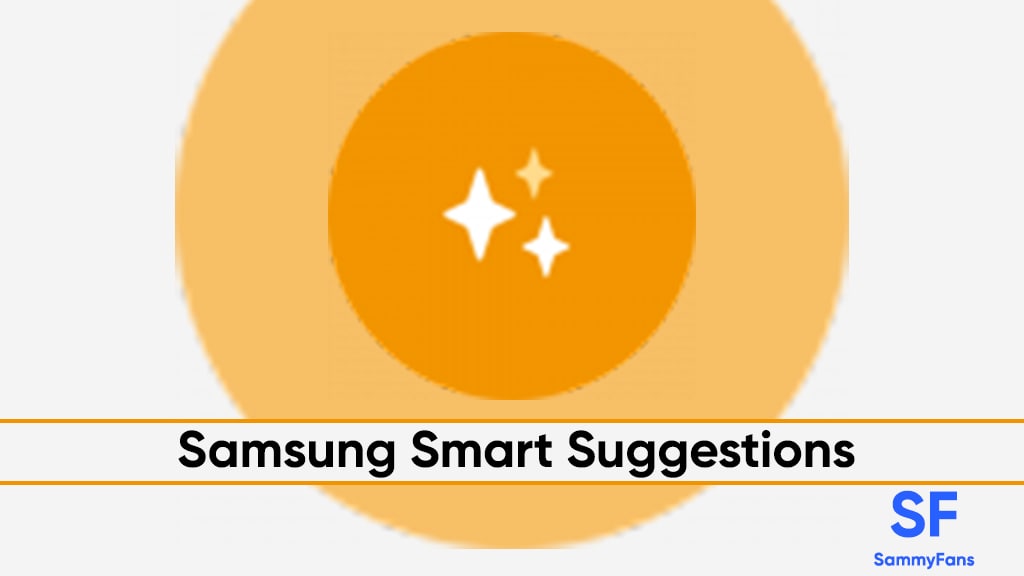Apps
Samsung One UI Smart Suggestions updates – V5.1.00.84

Samsung One UI comes with a slew of new features including customizable RAM Plus, enhanced Colour Palette, Smart Widgets, new camera features, and more. Smart Suggestions is also one of the interesting features of the latest UI as it makes your Galaxy device a lot smarter.
Smart Suggestions feature gives suggestions for useful activities including calendar events to add and messages to send, based on how you use your smartphone. It is available for limited Samsung apps including a Keyboard, Smart Widgets, Calendar, Reminders, and Messages.
Follow our socials → Google News, Telegram, Twitter, Facebook
Samsung regularly releases new updates for Smart Suggestions to enhance app stability and performance. In this article, we will provide every single update information of this app.
Samsung Smart Suggestions Updates
October 03, 2023
Samsung Smart Suggestion app is getting a new update with version 5.8.00.40. The new update enhances some functions to provide a better experience. You can get the update through Galaxy Store or download it through link mentioned here.
July 16, 2023
Samsung is rolling out a new update for the Smart Suggestions feature, which arrives with version 5.1.00.74. Read more here…
March 07, 2023
Samsung has started rolling out March 2023 update for the Smart Suggestion app. The new update arrives with version 3.1.00.4 and an installation package size of 4.44 MB. This changelog-less update brings under-the-hood improvements for better usability.
- Samsung Smart Suggestions 3.1.00.4 Update – Download Link
February 14, 2022
Samsung Smart Suggestions is getting a new update with version 5.1.00.64. The new update enhances system performance by fixing some issues.
- Download the latest update – APKMirror
February 02, 2022
Samsung pushed Smart Suggestions version 4.1.01.0 update for select Galaxy devices. The update would install in the background as part of Samsung’s continuous enhancements to Galaxy services.
- For more, try it yourself, get the APK.
December 27, 2022
Samsung Smart Suggestions app is getting a new update for Galaxy devices. The latest update comes with build version 5.0.00.118 and an updated package size of 69.14 MB. The new update enhances the overall performance of the app.
- Download NOW
December 18, 2022
Samsung has released a new update for Smart Suggestions with version 5.0.0.106. The new update brings some common improvements to enhance the overall performance of the app.
- Samsung Smart Suggestion latest update – Download
October 30, 2022
Samsung Smart Suggestion is getting a new update with version 3.1.00.1, which brings general improvements to enhance the performance. The updated package size of this update is 12.14 MB. You can install it via Galaxy Store or download it directly from the link mentioned below.
- Get the latest 3.1.00.1 Update – APKMirror
September 25, 2022
Samsung is enhancing the Smart Suggestions app via a new update with version 4.1.00.134. The update optimizes app stability and performance. It weighs 84.77MB package to install.
- Get the latest 4.1.00.134 Update – APKMirror
September 22, 2022
Samsung has started pushing a new update for Smart Suggestions through Galaxy Store with version 5.0.00.68. The update brings general improvements to increase the stability of the app.
The new update comes with a 68.52MB package size and it is compatible with Galaxy devices running One UI 4.1 / One UI 4.0 based on Android 12.
- Get the latest 5.0.00.68 Update – APKMirror
August 26, 2022
Samsung Smart Suggestions 5.0.00.50 update
Samsung Smart Suggestions is getting a new update with version 5.0.00.50 via Galaxy Store. The installation package of the latest update is 70.31MB.
The new update brings general common fixes to enhance the overall performance of the app. You can install the latest update via Galaxy Store or download it directly from the link mentioned below.
- Get it Now – APKMirror
June 18, 2022
Samsung Smart Suggestions 4.1.00.126 update
Samsung has released a new update for Smart Suggestions with version 4.1.00.126. The new update brings some common improvements to enhance the overall performance of the app. Read more here
How to enable it?
You can easily access this feature from your phone’s Setting> Advanced features > Smart Suggestions and manually enable the services that you want to work across others for seamless smart suggestions, as per your desire. However, by default, Samsung turned off the Smart Suggestions feature on the Galaxy devices upgraded to the One UI 4.1 then you can easily enable this feature.
WhatsApp rolls out QR code feature for quick channel access

WhatsApp is a messaging and calling app that lets users send messages, photos, videos, and more. With the latest beta update, WhatsApp is making it easier to discover and follow channels with QR codes. Users can verify the update through version 2.24.22.20, which is available on the Google Play Beta Program.
The fresh beta update introduces a new feature that allows users to view and follow channels using QR codes. This new feature is currently under development and will be available in a future update.
The QR code feature of WhatsApp will let channel owners share their channels quickly and easily. Instead of sending a link, they can show or send a QR code that others can scan with their phones.

This feature provides an easy way for users to access channels, especially in social settings like events or meetups, where they can scan the code and follow the channel instantly.
Previously, WhatsApp added a shortcut to the updates tab to make it easier for users to find channels that interest them. They also moved the channel creation option to a different menu for a more organized view.
Aside from this, WhatsApp is also testing the “Get link info on Google” feature via beta update. Testers can now easily check the authenticity of any link shared in individual or group chats to reduce the risk of falling scams.
Apps
Google Keep enhances its offerings with Samsung Notes-inspired features

Google Keep is a popular note-taking app on Android devices and it is preparing to introduce new features, similar to Samsung Notes. The search giant aims to enhance the Google Keep app with more functionality.
Recent reports reveal that Google is working on adding handwriting mode, which supports both stylus and finger. This feature will let users write by hand, add images, and mix text for drawing and brainstorming. Notably, Galaxy users are already enjoying the handwriting mode via the Samsung Notes app.
The Handwriting mode of the Google Keep app will be separate from the existing drawing tools, which means users can continue using the old drawing UI for previous notes.
Moreover, the new handwritten notes will display the title at the top, while the old drawings will keep it at the bottom. Users will also be able to export these handwritten notes as PDFs, unlike hand-drawn notes, which can only be shared as images.

This new option of the Google Keep app will allow users to create a note by clicking their stylus anywhere on the screen to make capturing ideas on the go easier. This feature has been spotted on Google Keep version 5.24.422.02.90, thanks to AssembleDebug (via AndroidAuthority).
In addition to the handwriting mode, the latest app version reveals new options for creating notes, including text, checkbox lists, and image-based notes. Users will also see improved image support for resizing and cropping directly within notes.
Aside from this, a “Text to Sketch” feature is in the works that will allow users to create sketches using AI through text prompts. Currently, these features are under development and there’s no confirmation of the release timeline.
Apps
Samsung Health 6.28 update rolling out new tools for better health management

Samsung has started rolling out a major update to its Health app with version 6.28 (6.28.1.005) for Galaxy devices. This update is available on the Galaxy Store with an installation package size of around 3.84MB. It aims to enhance user experience and health management.
The Korean tech giant has recently announced a big update for Samsung Health that will allow users to easily access their health records, effectively manage medications, and track their daily food intake with convenience.
Now, the update is rolling out through Galaxy Store and users can take advantage of these features. To install the update, you just need to open the Galaxy Store app >> Menu option >> Download. Also, you can download the update through third-party app link mentioned here.
![]()
What’s New
The latest version 6.28 of the Samsung Health app arrives with a barcode scanning feature, which allows users to scan barcodes on food items for quick entry. Currently, this feature is limited to select countries.
Moreover, the Medications feature expands access in India and South Korea, which lets users use their device’s camera for visual search. This enhancement makes it easier to add medications, track dosages, and monitor side effects.
The Health Records feature allows US users to access medical reports from various healthcare providers, thanks to partnerships with the largest electronic medical record (EMR) systems, including b.well Connected Health, Athenahealth, Cerner Health, Epic Systems, and Veradigm.
In addition to these new features, the update also brings some bug fixes and functional improvements to ensure a smoother user experience.