Apps
Samsung One UI Gallery App Updates – v15.1.03.4/14.5.04.4

Samsung Gallery is a common app used by every Galaxy smartphone or tablet user for viewing images & videos. With the native Gallery app, you can view your image & video in a fast and cool way, however, enhanced security brings additional protection.
Aside from this, you can also enjoy your image & video anywhere through cloud sync by signing in to the same account, if Samsung Gallery is installed. Well, you can experience new Gallery features by easily updating the application through the Galaxy Store.
Samsung Gallery App Updates
January 26, 2024
Samsung Gallery app grabs a new update with version 15.1.03.4. This update fixes some bugs and improves the app’s performance. It does not add any new features or changes. Read more here…
January 14, 2024
Samsung Gallery app is getting a new update with version 14.5.04.4 for One UI devices. The update is available on the Galaxy Store with a package size of 38.83MB. Read more here…
January 07, 2024
Samsung has pushed the January 2024 update for the Gallery app, which has a version 15.1.00.900. The update brings improvements and bug fixes to the app, making it more stable and user-friendly. Read more here…
November 23, 2023
September 25, 2023
Samsung is releasing a new update for Gallery with version 15.0.00.28. The fresh update addresses some of the issues that users faced with the previous versions. In addition, it enhances the performance and stability of apps. Read more here…
June 23, 2023
Samsung is constantly updating the Gallery app to improve its performance and add new features, right now, the app is getting a new update with version 14.1.06.0. Read more here…
May 14, 2023
Samsung Gallery app is getting a new update in May 2023 with version 14.1.05.2 and an updated package size of 33.82 MB. Read more here…
March 25, 2023
Samsung released a new update for the Gallery app via Galaxy Store with version 14.1.03.1. The latest update optimizes the overall performance and user experience by fixing some issues. Read more here…
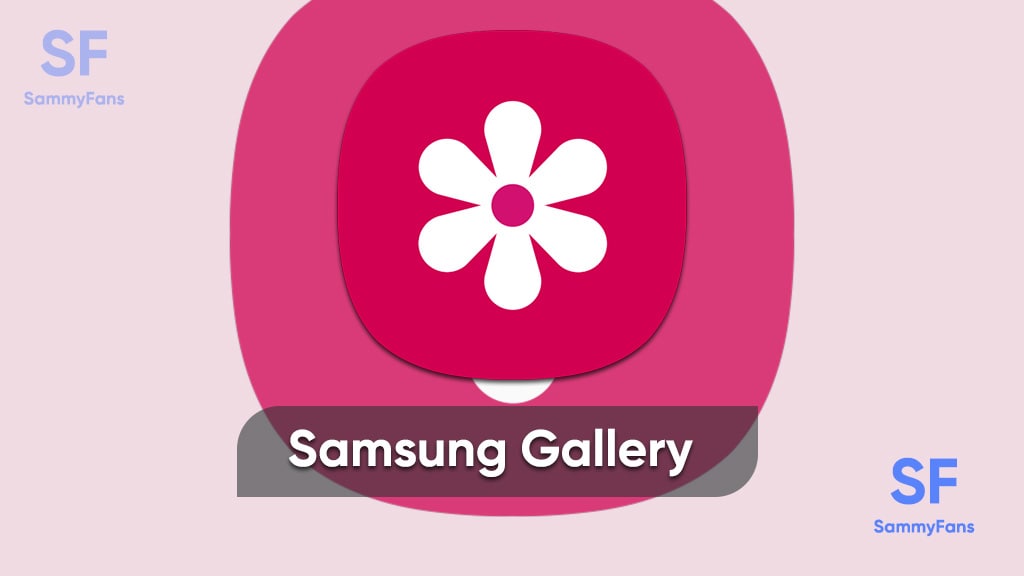
February 02, 2023
Samsung Gallery app is getting a new update with version 14.1.02.0 and an updated package size of 34.54 MB. The new update fixes some common issues to enhance the overall performance of the app. The update is compatible with Galaxy devices running Android 13-based One UI 5.0 or higher.
- Samsung Gallery 14.1.02.0 Update – APKMirror
January 26, 2023
Samsung is releasing a new update for the Gallery app with version 11.5.11.1. The new update comes with some common fixes to enhance the overall performance.
- Samsung Gallery 11.5.11.1 update – Download
January 21, 2023
Samsung Gallery app is getting a new update with version 14.1.01.26. The new update improves the Gallery sync function for a better experience. In addition, the update also fixes some bugs to enhance the stability and performance of the app.
- Samsung Gallery 14.1.01.26 update – Download
January 11, 2023
Samsung is delivering January 2023 update for its Gallery app with version 14.0.00.40. The new update brings general fixes to boost app performance and provide a better experience.
- Samsung Gallery 14.0.00.40 Update – APKMirror
December 23, 2022
Samsung Gallery app is getting a new update with version 14.0.00.37. The new update is available on the Galaxy Store with an installation package size of 32MB. The update brings common improvements to enhance the overall performance.
- Samsung Gallery 14.0.00.37 Update – Link
December 07, 2022
Samsung kicked off the v14.0.00.36 update for the One UI Gallery application. This new version is appearing on a limited number of Galaxy devices running the new One UI 5 software. The company may take some time to the expansion of the new version, but, you can download it on APKMirror.
November 11, 2022
Samsung Gallery app getting a new November 2022 update for One UI 5 devices with version 14.0.00.32. It brings general improvements and fixes to enhance overall performance and stability. Read more here…
November 07, 2022
Samsung releasing November 2022 update to its Gallery app with version 12.1.12.2 for Galaxy devices users. It is an initial rollout so it may take some time to reach all eligible devices. Read more here…
October 03, 2022
The One UI-based Gallery app is now grabbing a new update through the official Samsung app market, which sports version number 14.0.00.24. The changelog reads the addition of a new menu in the Gallery app so you can easily back up media content on an SD card to OneDrive.
The update may be available for your device and region via Galaxy Store, however, you can get it now using the APK file.
September 29, 2022
Samsung started rolling out a new update for the Samsung Gallery app with version 13.1.05.16. To update Samsung Gallery 13.1.05.16 update from the Galaxy Store, you need to download 31.15MB. Read more here…
August 26, 2022
Samsung Gallery 14.0.00.15
Samsung Gallery is getting a new update for Galaxy devices with version 14.0.00.15. The new update brings general changes to improve the stability of the app.
You can download the latest update via Galaxy Store or from the link mentioned below.
- Get the latest update NOW
Previous Updates
August 6, 2022
Samsung Gallery 14.0.00.10
Samsung is releasing a new update for the Gallery app with version 14.0.00.10. The latest update brings some common changes to enhance the overall performance of the app.
The update is compatible with Galaxy devices running Android 12L or below. You can download the update from the link mentioned below.
- Get Samsung Gallery 14.0.00.10 – APKMirror
June 21, 2022
Samsung Gallery 13.1.05.8
Samsung has started releasing a new update for Samsung Gallery with version 13.1.05.8. The latest update added a new Gallery settings menu that lets you easily backup media content from an SD card to OneDrive. Read more here
April 10, 2022
Samsung Gallery 13.1.03.8
Samsung Gallery is receiving a new update that enhances app performance and stability. You can identify the latest update via the version 13.1.03.8 and updated package size of 31.75MB.
Users can install the update via the Galaxy Store or download directly from the link mentioned below.
- Get Samsung Gallery 13.1.03.8 NOW – APKMirror
March, 2022
Samsung Gallery 13.1.03.6
Samsung just released yet another new update to the Gallery app, sporting build version 13.1.03.6. The changelog mentions bug fixes for improved user experiences.
- Get Samsung Gallery 13.1.03.6 NOW – APKMirror
February 24, 2022
Samsung Gallery 13.1.02.3
Samsung Gallery is getting a new update with version 13.1.02.3 and weighing 32.04MB. However, there’s no new feature or change noted in the update.
Users can install the update via the Galaxy Store or download directly from the link mentioned below.
- Get Samsung Gallery v13.1.02.3 NOW – APKMirror
February 15, 2022
Samsung Gallery 11.5.08.5
Samsung has started rolling out a new update to the One UI’s Gallery application via Galaxy Store. You can check the changelog below.
- Fixed the bug that made the “Hide or unhide albums” option disappear from the menu in Secure Folder.
- Fixed the bug that prevented content from being able to move to Private mode.
Enjoy!
Also, you can get the application through APKMirror
January 07, 2022
Samsung Gallery 13.0.00.42
Samsung released a new update to the stock Gallery application, making it more secure and useful. You can find out it right at your phone’s Galaxy Store inside Updates section.
Enjoy!
Also, you can get the application through APKMirror
January 04, 2022
Samsung Gallery 11.5.07.1
Select Galaxy smartphone users can now install the new version of the Samsung Gallery application through the Galaxy Store.
- Version number – Samsung Gallery v11.5.07.1
The new Samsung Gallery update brings fixes to some bugs in Secure Folder and Private mode, that are as follows:
-
- Fixed the bug that made the “Hide or unhide albums” option disappear from the menu in Secure Folder.
- Fixed the bug that prevented content from being able to move to Private mode.
- Get Samsung Gallery v11.5.07.1 NOW – APKMirror
November 22
Samsung Gallery 12.1.09.1
Samsung released a new Samsung Gallery for Galaxy smartphone users which comes with version 12.1.09.1. This update fixes that bug that made the “Hide or unhide albums” option disappear from the menu in Secure Folder.
Also, it brings fixes to the bug that had prevented content from being able to move to Private mode.
Apps
Android Auto 13.3 stable update brings HD Radio, Autofill, and more enhancements

Android Auto 13.3 stable update is now rolling for users via the Google Play Store. It brings some exciting new features that make your driving experience better. Recently, this update has been available for beta users and now all Android users can enjoy it.
The update adds HD radio stations, which improves the Car Radio feature, giving you more options to listen to. You’ll now find a wide variety of radio channels, including genres like classic rock, country, hip-hop, jazz, and more.
Moreover, Android Auto also now supports new radio frequencies, including FM, HD, and DAB, along with a new HD radio logo for a fresh look.
The stable 13.3 update added a most useful feature named Autofill. This feature makes it easier to log into apps like Spotify or fill in personal details (like your name, address, or passwords) across different apps.

Instead of manually typing everything, Android Auto will automatically fill in these details for you to save time and reduce mistakes. This feature uses the information saved in your Google account to make the process smoother.
Furthermore, the update also improves support for electric vehicles (EVs). With the latest update, Android Auto 13.3 now works with new EV charging connectors like Tesla’s NACS, Type, and 6 LECCS for light electric vehicles, such as scooters. This makes it easier for EV drivers to find and use charging stations.
If you use the Android Auto app, install the update now to enjoy new features and improvements. You can download the update from the Google Play Store.
Good Lock
Samsung could restore GIF capture feature removed in One UI 6.1.1

Samsung has shared an update about the removal of the GIF capture feature in the One Hand Operation+ app following the One UI 6.1.1 update. Several users enjoyed the GIF capture feature as it allowed them to capture GIFs easily using gestures.
However, Samsung removed the GIF capture feature with the One UI 6.1.1 update and integrated it into Samsung’s new AI Select function. Now, a Samsung community moderator mentioned that the company could provide a GIF capture feature again.
Samsung’s One Hand Operation+ app lets users perform various tasks on their Galaxy phone with simple hand gestures. This app connects different phone functions to make it easier to control your device with just one hand. However, when a feature like GIF capture is removed, it also means the app can no longer provide it through gestures.

The moderator explained that since the GIF capture feature has been moved to the AI Select function, the app no longer has access to it. He also mentioned that the app cannot bring the feature back on its own without it being available in the phone’s terminal first.
Although the GIF capture feature is not available right now, Samsung has stated that it might return in the future if the functionality is reinstated in the terminal’s system.
Samsung apologized for any inconvenience caused by this change and promised to continue working on improving the app and the overall user experience with future updates. Users are advised to stay tuned for any updates or changes to the app’s features.
Samsung considers reintroducing Smart Select feature for One Hand Operation+
Apps
Samsung Wallet brings digital key support to Audi vehicles

Samsung Wallet has introduced support for a Digital Key for Audi vehicles, which offers Galaxy smartphone users a more convenient way to access and start their cars without the need for a physical key. This feature is powered by ultra-wideband (UWB) technology to ensure precise functionality and enhanced security.
Audi drivers can now lock and unlock their vehicles, open the trunk, and start their cars using Remote Keyless Entry (RKE). The Samsung Digital Key can be easily stored and accessed within Samsung Wallet, which allows users to control their car from their phone without having to take it out of their pocket.
Additionally, the Digital Key can be securely shared with others, with owners having the ability to grant or disable access remotely via a user-friendly interface.

The UWB technology ensures that the key works accurately and securely, minimizing the risk of unauthorized vehicle access. The system meets EAL6+ security standards to offer robust protection against digital threats. If a device containing the Digital Key is lost or stolen, users can remotely lock or delete the key using Samsung Find.
Samsung Wallet Digital Key support for Audi vehicles is initially rolling out in Europe this month, with plans for a global expansion in line with new Audi vehicle releases. European countries including the United Kingdom, Spain, Italy, France, Germany, Sweden, Denmark, Finland, Norway, and Switzerland can use the Digital key for their Audi cars.












