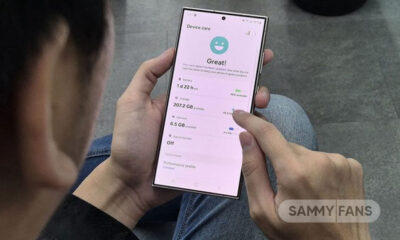Samsung
Samsung introduces ‘Shinebolt’ HBM3E memory

Samsung today held its annual Memory Tech Day to showcase industry-first innovations and new memory products. At the event, Samsung revealed its next-generation HBM3E DRAM, named Shinebolt, which will power next-gen AI applications.
The new “Shinebolt” HBM3E Memory from Samsung helps speed up AI-model training and inference in the data center. It boasts an impressive speed of 9.8 Gbps per pin speed, meaning it can achieve transfer rates exceeding up to more than 1.2 TBps.
Follow our socials → Google News | Telegram | X/Twitter | Facebook | WhatsApp
As part of enabling higher-layer stacks and improving thermal characteristics, the South Korean tech giant has optimized its NCF (non-conductive film) technology to eliminate gaps between chip layers and maximize thermal conductivity.
Samsung’s 8H and 12H HBM3 products are currently in mass production and samples for Shinebolt are shipping to customers.
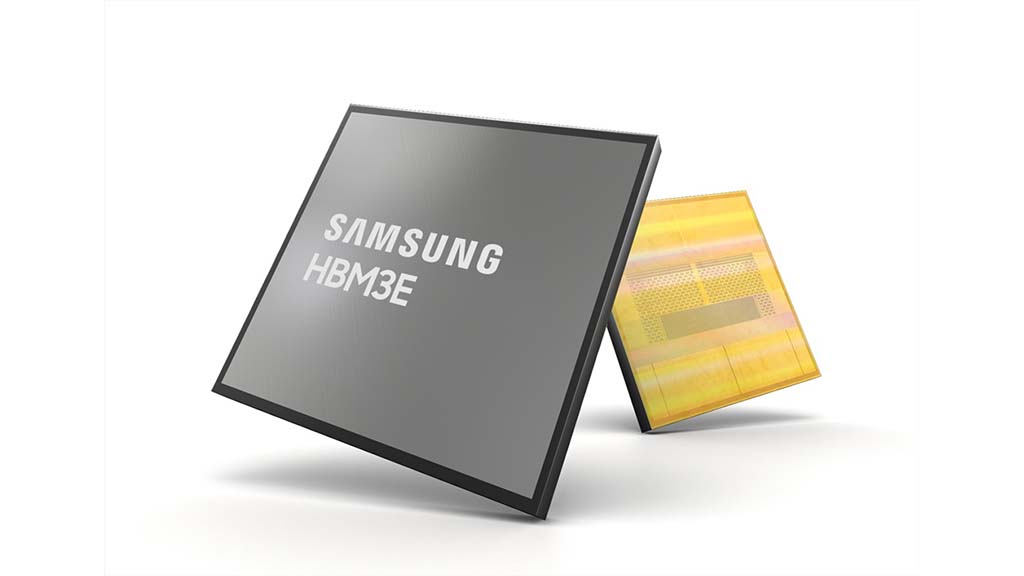
One UI
4 One UI 6.1 features that enhance your Samsung phone’s security

In the modern era, ensuring the safety of your smartphone against malware and vulnerabilities is important. Samsung continues to innovate new functions with software developments that enhance the security of Galaxy devices. If you’re using a One UI 6.1 Galaxy device, explore four features that boost the security of your Samsung device once enabled.
Notably, the Galaxy device with Samsung Knox ensures comprehensive security by isolating sensitive data such as passwords and PINs. This multi-layered security system protects against hacking and data theft.
Samsung One UI 6.1 Security Features
App Protection
Samsung offers an App Protection feature that scans your device to save it from the unseen dangers of malware and viruses. It allows you to scan all applications and files on your device automatically, so you don’t have to bother checking files or applications one by one.
You can easily enable it through Settings >> Device Care >> App Protection>> Turn it on.
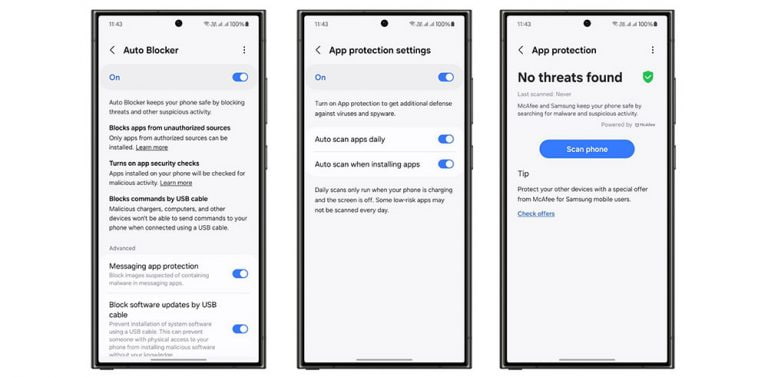
Read more: How to turn on App Protection feature on Samsung devices
Auto Blocker
Auto Blocker offers various security features to protect user privacy. It prevents your device from downloading applications from suspicious sources without first confirming to the user. It also blocks commands that enter the device via the USB port.
To turn on this amazing feature, you just need to visit the Settings app >> Security Privacy >> Auto Blocker function >> Tap on the toggle to turn it on.

Read more: How to activate Auto Blocker feature on Samsung devices
Maintenance Mode
Maintenance Mode is a very useful feature that safeguards personal data during device repair. This feature allows service technicians to access the necessary functions of the phone without exposing any personal information.
The mode also ensures that applications installed by the user are not removed. Any data or accounts created while in Maintenance Mode will be automatically deleted once the mode is turned off.
To activate, open Settings on your device >> tap on Device Care >> Maintenance Mode >> turn on the feature >>restart the device to secure personal data.

Also Read: How to use Maintenance Mode on your Samsung device
Pin App
Sometimes, sharing photos or videos with friends or family can lead to unintended privacy violations if they accidentally access other apps or view personal message notifications on your device.
For that, Samsung‘s One UI has a “Pin App” feature, which lets users lock a single app onto the screen, preventing access to other apps and protecting notification content.
You can easily turn it on by opening Settings >> Security Privacy >> More Security Settings >> Turn on the Pin App option >> Select the Recents icon next to Home >> Select the icon above the desired application >> Select “Pin this app” option.
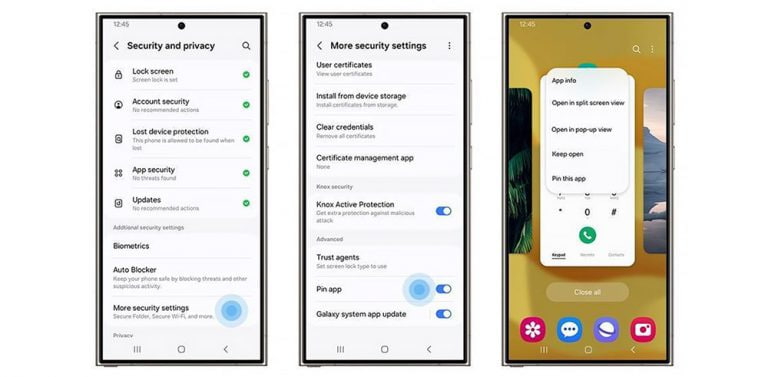
Read More: How to turn on App Protection feature on Samsung devices
Samsung
Samsung Galaxy Z Flip 6 could ditch Super AMOLED cover display

Samsung Galaxy Z Flip 6 might not feature a Super AMOLED cover display. Recently, tipster Evan Blass leaked the entire official launch page of both upcoming Samsung foldables. It has been spotted that the Z Flip 6 might have a massive display downgrade.
The company is reportedly raising its upcoming foldable phones’ price. Despite this, it seems like the Galaxy Z Flip 6 could ditch a Super AMOLED cover display. The specs sheet says that the smartphone’s sub-display (cover/outer) is IPS technology, not Super AMOLED.
I’ve revisited Samsung’s specs page for the Galaxy Z Flip 5 and found Super AMOLED mentioned for both panels. It means, the cover screen of the Galaxy Z Flip 6 might be an IPS panel, resulting in multiple disadvantages apart from quality degrades.
The lack of an AMOLED screen means no always-on-display functionality. As LCD and IPS displays always use energy, they don’t support the AOD feature. If the IPS panel is used in the next Flip, Samsung may have tweaked the software to bring an AOD-like feature.
The display leak suggests that the Z Flip 6 sports a 3.4-inch cover display. It’s the same size as the panel used in the previous Flip phone, with pixel resolution and the number of colors is also unchanged. Meanwhile, the main display still adopts the Super AMOLED technology.

Dust resistance is coming
The leaked material also confirmed that the Galaxy Z Flip 6 and Z Fold 6 feature dust resistance. After water resistance, dust resistance arrives in the Samsung foldable lineup. The company has been working for a long time to bring this meaningful upgrade.
Massive leak confirms dust resistance for Samsung Galaxy Z Flip 6, Z Fold 6
Samsung
Samsung Galaxy A21s receiving new firmware update in Europe

Samsung is releasing a fresh update for the Galaxy A21s smartphone in Europe. The update installs the May 2024 security patch to improve system security and stability.
Users of Samsung Galaxy A21s can identify the latest update through One UI build version A217FXXSCDXE2 in Europe. It weighs 152.63MB software package.
The update is currently rolling out for users in Europe and the company will soon make it available in more countries. Users can install the update through Settings >> Software Updates >> Download and install.
The Galaxy A21s is an affordable Samsung Galaxy A series smartphone and features an innovative front camera design. But now, users of this smartphone will no longer get regular software updates.
Launched in 2020, Samsung Galaxy A21s has completed its update cycle as per the company’s policy. This smartphone will no longer receive new Android updates beyond version 12 and the latest security patch released in May 2024. Users can look forward to newer models that offer enhanced features and the latest software.
Samsung Galaxy A21s New Update – Germany #Samsung #GalaxyA21s pic.twitter.com/vrdPIU6k7H
— Samsung Software Updates (@SamsungSWUpdate) July 5, 2024