News
MediaTek and Google bringing Gemini Nano to more smartphones
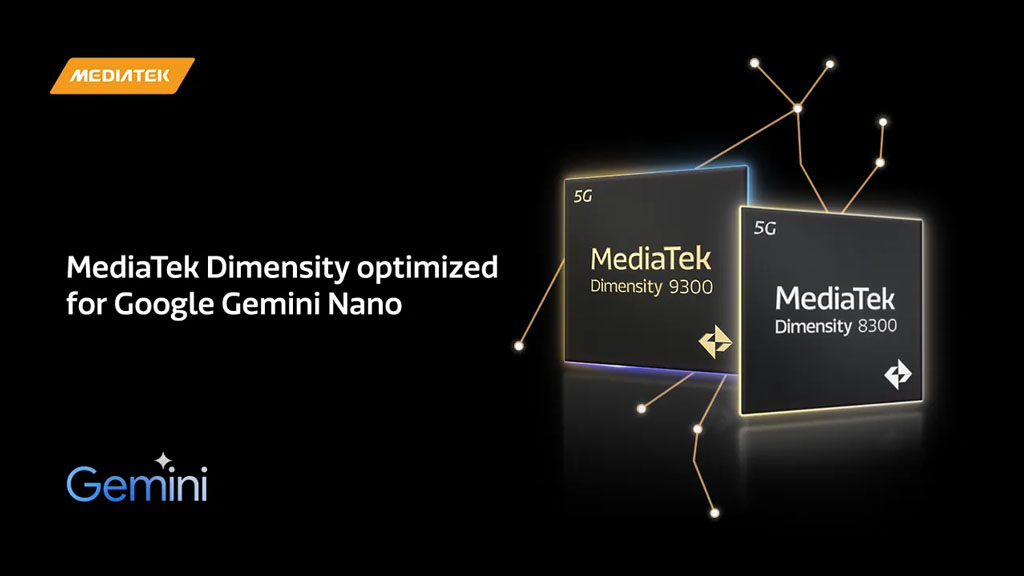
Google‘s Gemini Nano is an on-device AI model and only a few devices could support this as it requires a lot of computing power and memory. Now, the company is planning to expand its availability to more devices.
MediaTek has announced that some of its chips are now optimized for Gemini Nano. According to the information, MediaTek and Google have collaborated to integrate and optimize Gemini Nano on the MediaTek Dimensity 9300 and 8300 chipsets, which are designed for high-end and mid-range smartphones, respectively.
Follow our socials → Google News | Telegram | X/Twitter | Facebook | WhatsApp
The press release states that this optimization includes using MediaTek’s NeuroPilot toolkit and porting Gemini Nano to MediaTek’s APU. This will enable Gemini Nano to run more effectively and efficiently on MediaTek-powered devices, without compromising battery life or performance.
MediaTek also says that it will soon release an APK for developers and OEMs to help them deploy Gemini Nano applications on their devices. Additionally, MediaTek will showcase its on-device generative AI capabilities using Llama 2 LLM at the Mobile World Congress 2024 next week.
With this partnership, MediaTek and Google aim to bring on-device generative AI to more users and create new possibilities for smartphone applications and experiences.
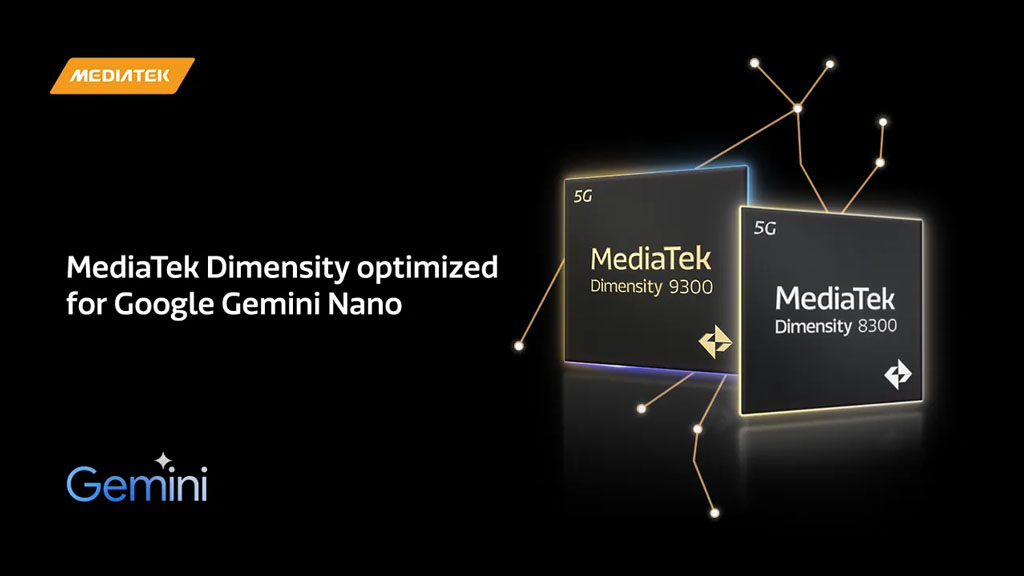
News
Biden sidelines Samsung, TSMC gets $6.6 billion CHIPS subsidy in the US
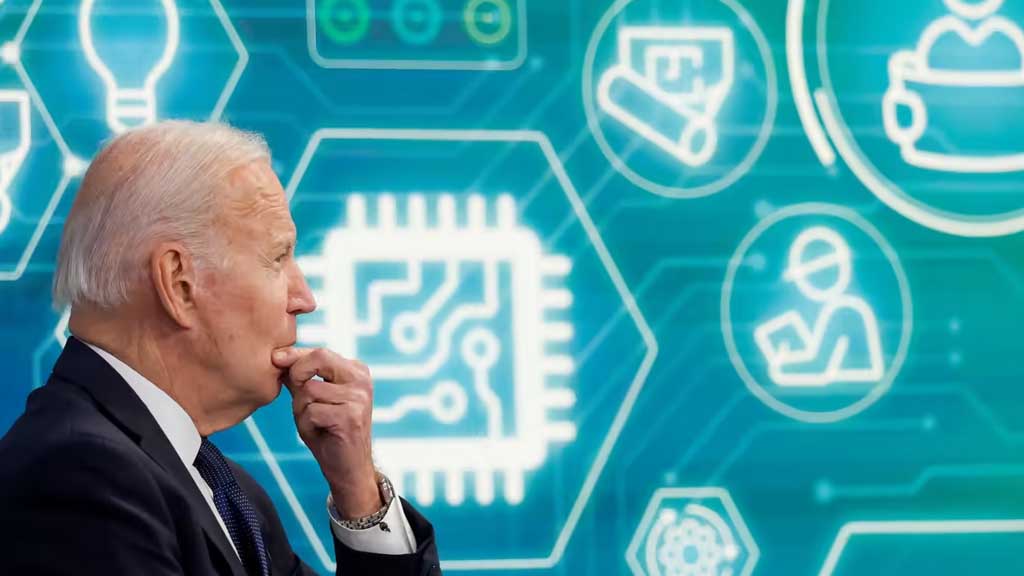
Biden administration approved a $6.6 billion CHIPS Act subsidy to TSMC. The move comes right before President-elect Donald Trump’s 2nd term. Samsung and SK Hynix are also eligible for incentives but disbursal is awaited.
The outgoing gov led by Joe Biden has officially confirmed a $6.6 billion subsidy under the CHIPS and Science Act for the TSMC semiconductor plant in Arizona, US.
On November 15, the White House announced, “The Department of Commerce has provided up to $6.6 billion in direct funding to TSMC’s subsidiary, TSMC Arizona.”
“Today’s final agreement with TSMC – the world’s leading manufacturer of advanced semiconductors – will spur $65 billion dollars of private investment to build three state-of-the-art facilities in Arizona and create tens of thousands of jobs by the end of the decade. This is the largest foreign direct investment in a greenfield project in the history of the United States.
The first of TSMC’s three facilities is on track to fully open early next year, which means that for the first time in decades an American manufacturing plant will be producing the leading-edge chips used in our most advanced technologies – from our smartphones, to autonomous vehicles, to the data centers powering artificial intelligence.” – U.S. President Joe Biden
After Trump hinted at repealing the CHIPS Act, concerns were raised about whether the subsidy promised by the Biden administration would actually be executed.
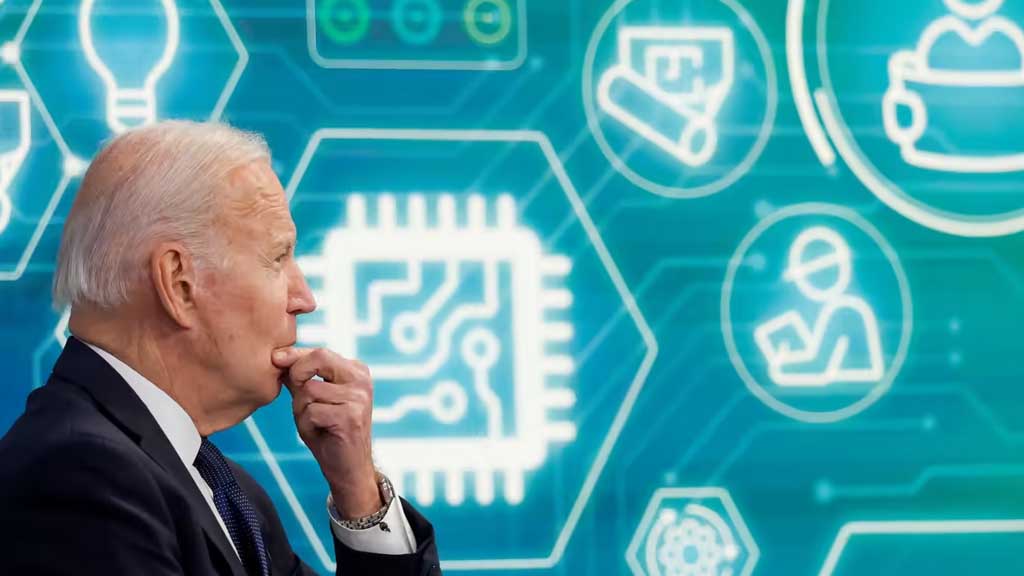
Intel, Samsung and SK still waiting
Intel, Samsung, and SK Hynix have also signed preliminary agreements with the US Gov. However, TSMC has a sharp edge in terms of becoming the initial beneficiary.
Samsung will invest $44 billion and receive a subsidy of $6.4 billion, while SK Hynix will invest $3.87 billion and receive a subsidy of $450 million.
Following the TSMC announcement, it is expected that subsidies for other semiconductor companies such as Intel, Samsung, and SK Hynix will also be confirmed.
Low-interest loans for TSMC
The US Department of Commerce also stated that it would provide TSMC Arizona with low-interest loans of up to $5 billion, following the disbursal of incentives.
TSMC plans to invest $65 billion to build three semiconductor plants in Arizona. The second plant, scheduled to be operational in 2028, will use 2nm technology.
News
Samsung experts discuss Galaxy AI and On-Device AI innovations

The Galaxy S24 series comprises Samsung’s first AI-powered smartphones. The company then launched the Galaxy Z Flip 6, Z Fold 6, and Tab S10 series as well as the Galaxy S24 FE. Samsung published a video in which experts discussed Galaxy AI and On-Device AI innovations.
With the “AI for All” vision, Samsung is setting new standards for next-gen devices through AI smartphones, TVs, and home appliances. On-Device AI enables AI to operate directly within the device without relying on servers or the cloud.
Let’s explore Samsung’s pioneering efforts in On-Device AI innovation.
There are several advantages of On-Device AI including the ability to use AI features with fast response times regardless of network connectivity, and enhanced privacy as personal data is not shared with external servers.
Samsung offers Galaxy AI, which has many on-device AI features, on flagship devices. Galaxy AI supports 20 languages, enabling seamless communication via features like Live Translate and Interpreter, and Browsing Assist.

A key challenge in on-device AI is developing models that are small enough to fit on devices but powerful enough to deliver the desired performance. Samsung has addressed this by focusing on AI training data for specific tasks.
Additionally, Samsung has patented a technology that enables fast inference on low-spec devices without NPUs. The company is also exploring speculative decoding to accelerate inference and techniques to enhance computational power.
By developing AI for its own devices, Samsung can combine in-house development with open collaboration to create hardware-optimized models. Samsung’s on-device AI is set to expand to more products and services, combining with various AI technologies.
News
Samsung shines at CES 2025 with multiple innovation awards

Plenty of Samsung products are honored by the CES 2025 Innovation Awards. The company’s products and services have been recognized by the prestigious CES 2025 Innovation Awards, including four “Best of Innovation” winners.
CES 2025 is set to be held in January, and innovation awards show Samsung’s relentless commitment to pushing boundaries in consumer tech. Attendees of CES 2025 from January 7-10 will be able to see the full lineup of AI-powered products.
Highlighted CES 2025 Innovation Award Honorees
Galaxy Buds 3 Pro for Headphones & Personal Audio — The Galaxy Buds 3 Pro was named the Best of Innovation winner in Headphones & Personal Audio for its premium sound, adaptive noise control and sleek appearance.
Galaxy AI for Imaging — Samsung is integrating AI across all its connected technologies, starting with Galaxy AI on mobile devices to deliver real and innovative benefits to users such as powerful mobile editing and creativity tools.

Galaxy Z Fold6 for Gaming & eSports — The Galaxy Z Fold 6, the slimmest, lightest and most durable Z series foldable ever, is optimized for portability while bringing powerful performance thanks to Snapdragon 8 Gen 3.
Galaxy Tab S10 Series for Computer Hardware & Components — This is Samsung’s first tablet series to be purposefully built for AI. Performance upgrades include an 18% increase for the CPU, a 28% increase for the GPU and a 14% increase for the NPU.
Galaxy Watch 7 for Fashion Tech — Samsung’s Galaxy Watch 7 allows users to express their style with an array of stylish watch bands and various watch face options.
10.7Gbps LPDDR5X DRAM for Mobile Devices, Accessories & Apps — Samsung has developed 12nm-class LPDDR5X DRAM supporting the fastest speed of up to 10.7 Gbps.
Exynos W1000 for Fashion Tech — Exynos W1000 is fabricated using Samsung’s 3nm process node. It runs demanding applications smoothly and delivers vivid 3D graphics with its dedicated GPU.
All Lenses on Prism for Imaging — All Lenses on Prism is a next-gen telephoto camera solution that places lenses directly on the prism, enhancing brightness and reducing noise.




