Apps
Gemini AI fab button coming to Google Messages

Google Messages gained support for the Gemini AI chatbot. It’s integrated into the application as a contact available for chat and AI-generated responses. Google is working to bring a new fab button to the Messages app that will trigger Gemini AI conversation.
According to AndroidAuthority, Google Messages is testing a new Gemini AI fab button. The button will be available on the home screen of the app, above the current FAB available to begin a new chat. The company aims to streamline the process by adding a new fab that takes you directly to the chatbot.
The latest Google Messages app version brings evidence related to the Gemini fab. The button is not yet activated for general users, but it was confirmed through APKTeardown. Once the button arrives, you will be able to start the chat with Gemini easily.
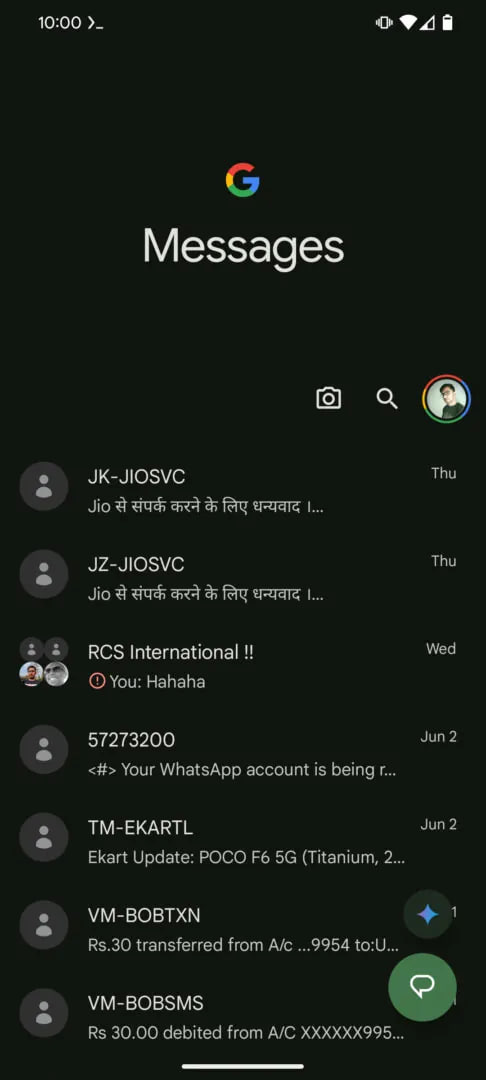
Google Messages is already a nice app for social messaging. With time, it added several fruitful features and tools that ease conversational texting. The integration of Gemini AI further increased its capabilities, while the button will make significantly increase its usability.
WhatsApp introduces camera and gallery shortcuts in chat bar

WhatsApp is rolling out a new update for beta testers with version 2.24.24.16, which brings new shortcuts to the chat interface. This update introduces a gallery shortcut to make it easier to share photos and videos from your phone directly within chats.
WhatsApp recently replaced the camera shortcut in the chat bar with a gallery button for beta users. While this change allowed users to quickly share stored photos and videos, many users missed the camera shortcut, which gave them fast access to the camera for capturing moments on the spot.
Based on feedback, WhatsApp has decided to bring back both shortcuts in the chat bar. Now, users will see two buttons in the chat interface – one for quickly taking a photo or video using the camera and another for browsing and sharing photos or videos from their gallery.

These two shortcuts for the chat interface of WhatsApp make it quicker to share photos or capture new ones, without having to navigate through extra menus.
This feature is still in beta, so it’s available to only some testers right now. The feature will gradually be rolled out to more users in the coming weeks
WhatsApp is collecting feedback to see if the new dual shortcut setup improves the experience or if it feels cluttered. If you are testing beta on WhatsApp, install the latest version now.
Apps
Android Auto 13.3 stable update brings HD Radio, Autofill, and more enhancements

Android Auto 13.3 stable update is now rolling for users via the Google Play Store. It brings some exciting new features that make your driving experience better. Recently, this update has been available for beta users and now all Android users can enjoy it.
The update adds HD radio stations, which improves the Car Radio feature, giving you more options to listen to. You’ll now find a wide variety of radio channels, including genres like classic rock, country, hip-hop, jazz, and more.
Moreover, Android Auto also now supports new radio frequencies, including FM, HD, and DAB, along with a new HD radio logo for a fresh look.
The stable 13.3 update added a most useful feature named Autofill. This feature makes it easier to log into apps like Spotify or fill in personal details (like your name, address, or passwords) across different apps.

Instead of manually typing everything, Android Auto will automatically fill in these details for you to save time and reduce mistakes. This feature uses the information saved in your Google account to make the process smoother.
Furthermore, the update also improves support for electric vehicles (EVs). With the latest update, Android Auto 13.3 now works with new EV charging connectors like Tesla’s NACS, Type, and 6 LECCS for light electric vehicles, such as scooters. This makes it easier for EV drivers to find and use charging stations.
If you use the Android Auto app, install the update now to enjoy new features and improvements. You can download the update from the Google Play Store.
Good Lock
Samsung could restore GIF capture feature removed in One UI 6.1.1

Samsung has shared an update about the removal of the GIF capture feature in the One Hand Operation+ app following the One UI 6.1.1 update. Several users enjoyed the GIF capture feature as it allowed them to capture GIFs easily using gestures.
However, Samsung removed the GIF capture feature with the One UI 6.1.1 update and integrated it into Samsung’s new AI Select function. Now, a Samsung community moderator mentioned that the company could provide a GIF capture feature again.
Samsung’s One Hand Operation+ app lets users perform various tasks on their Galaxy phone with simple hand gestures. This app connects different phone functions to make it easier to control your device with just one hand. However, when a feature like GIF capture is removed, it also means the app can no longer provide it through gestures.

The moderator explained that since the GIF capture feature has been moved to the AI Select function, the app no longer has access to it. He also mentioned that the app cannot bring the feature back on its own without it being available in the phone’s terminal first.
Although the GIF capture feature is not available right now, Samsung has stated that it might return in the future if the functionality is reinstated in the terminal’s system.
Samsung apologized for any inconvenience caused by this change and promised to continue working on improving the app and the overall user experience with future updates. Users are advised to stay tuned for any updates or changes to the app’s features.
Samsung considers reintroducing Smart Select feature for One Hand Operation+






