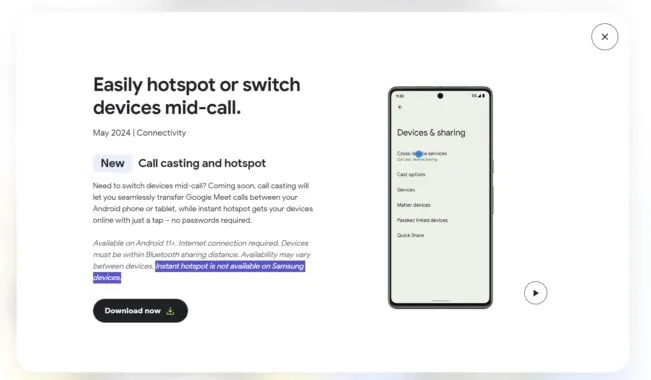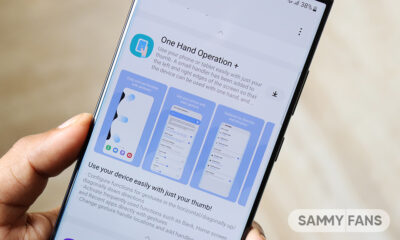Android
Samsung Android 15 Update: One UI 7 Ineligible Devices [LIST]

Samsung is very well known for its excellent after-sales service and software support. The company announced that it will provide up to 7 years of major OS upgrades and security updates for its flagship devices, starting with the Galaxy S24 series. This is a remarkable achievement that will allow Samsung users to enjoy the latest features and security enhancements for a long time.
Not all Samsung devices will be eligible for the upcoming Android 15-based One UI 7 update, which is expected to bring several new features and improvements. Some older and lower-end models of the Galaxy A, Galaxy M, and Galaxy F series have reached the end of their software upgrade cycles, and will not receive any further OS updates.
Follow our socials → Google News, Telegram, X (formerly Twitter), Facebook
However, these devices will still receive security patches for another year, but they will miss out on the new features and benefits of One UI 7.

Android 15 Easter Egg [Customized by Camila Foster, Sammy Fans]
Samsung Android 15 One UI 7 Ineligible Device List
The following is the list of Samsung devices that will not get the Android 15 One UI 7 update:
Galaxy A series
- Galaxy A04s
- Galaxy A13
- Galaxy A23
- Galaxy A72
- Galaxy A52
- Galaxy A52 5G
- Galaxy A52s
Galaxy M series
- Galaxy M53 5G
- Galaxy M33 5G
- Galaxy M23
Galaxy F series
- Galaxy F23
If you own any of these devices, you may want to consider upgrading to a newer model that will support One UI 7 and beyond.
Note: The list is compiled on software update policy and previous rollouts.
AI
Android 15 might let you share AI-generated wallpapers

Google introduced the AI Wallpaper feature with the Pixel 8 series. The same functionality is also available in Samsung’s Galaxy S24 series thanks to Genini Nano. Now, Google is preparing to make AI-generated wallpapers sharable with Android 15.
Pixel’s ability to create AI-generated wallpapers is quite popular among users. Currently, the feature only allows users to generate stunning wallpapers and apply on the home screen and lock screen. Sharing with someone presently requires to be saved as a screenshot.
Threads user @the_husbandalorian discovered interesting evidence in the latest Beta. The company is working on a new option in Android 15 to share AI-generated wallpapers. A new share button is added on the preview screen in the wallpaper picker interface.
Post by @the_husbandalorianView on Threads
The preview will display how the wallpaper will be applied to your phone’s home or lock screen. The pencil button will allow you to refine the prompt used to create the wallpaper. Share button is all you need to share AI-generated wallpaper with others.
At present, the ability to share AI-generated wallpaper is broken. It suggests the feature is still under development and requires additional work. The next Beta might make it functional for Beta users, and we guess public availability with a Stable rollout.
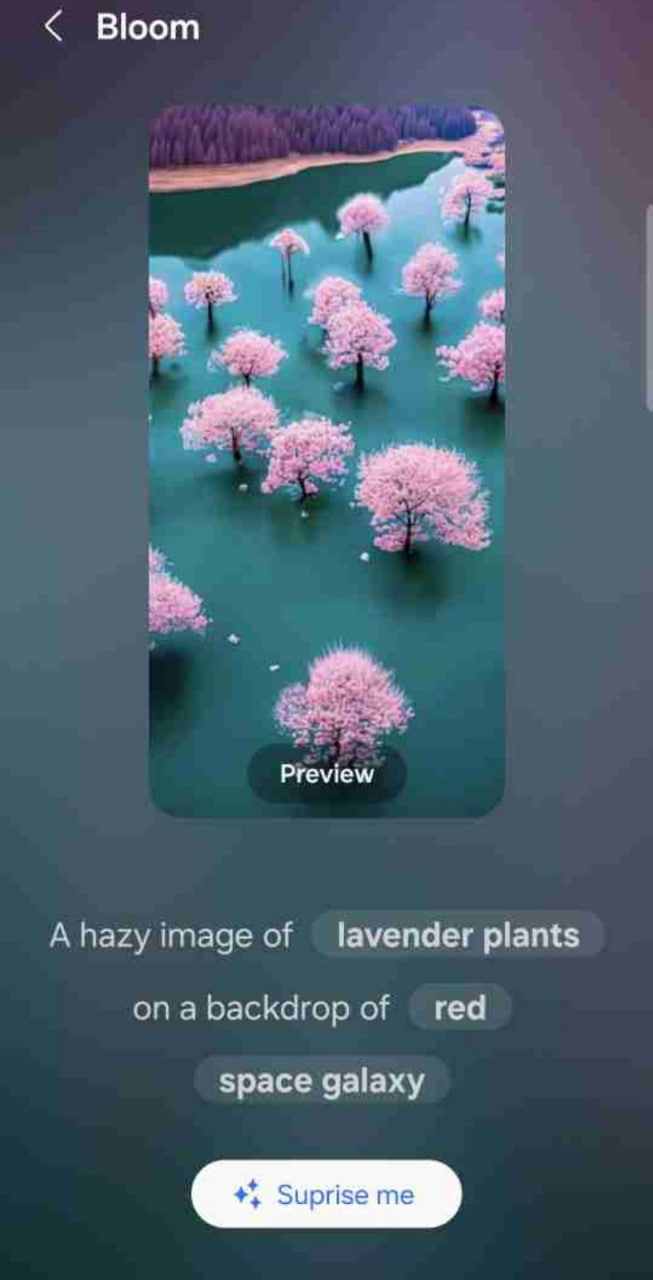
AI Wallpaper in One UI 6.1
Android
Android 15 Beta 3 is here with Platform Stability, tweaks and plenty of fixes

Google released the third Beta of Android 15 for Pixel phones. With the rollout of Beta 3, Android 15 reached the Platform Stability milestone, which is a pretty exciting development. It brings us one step closer to a final and stable release later this year.
Android 15 Beta 4 might be released next month, followed by a Stable release expected by October. Google has made some notable changes in the experience and functionalities through Beta 3. The update is available for the Pixel 6 up through the newly launched Pixel 8a.
Build Details:
- Release date: June 18, 2024
- Build: AP31.240517.022
- Emulator support x86: (64-bit), ARM (v8-A)
- Security patch level: June 2024
- Google Play services: 24.16.17
Android 15 Beta 3 – What’s new?
As discovered by 9to5Google, Beta 3 of Android 15 brings a redesigned wallpaper editor, adaptive timeout, a more prominent Circle to Search off switch, Android Safe Browsing, the ability to show long app names, and an updated Android 15 system icon.
Additional user-facing changes include: the volume menu can no longer be minimized, ‘Speakers and displays’ label removed, Device & app notifications turned Notification read, reply & control, a shortcut to Color contrast preferences in Settings > Display, and Home Controls screensaver for Pixel Tablet.

Resolved issues
Resolved developer-reported issues
- Fixed an issue where disabling polling using the setDiscoveryTechnology method didn’t disable polling.
- Fixed an issue that prevented the system sharesheet from loading in some cases.
- Fixed an issue that caused the system Settings app to crash when accessing screen saver options.
- Fixed an issue that sometimes caused the screen unlock icon to be displayed when notifications were on screen.
- Fixed an issue that prevented mobile network security settings from being changed.
Other resolved issues
- Fixed an issue with the Android Emulator that caused Simpleperf to crash when running a CPU profile.
Bluetooth resolved issues
- Resolved an issue where Bluetooth LE scans could persist in the system after an app crash.
- Fixed a bug in Bluetooth LE legacy advertising, where AdvertisingSet.setScanResponseData did not return ADVERTISE_FAILED_DATA_TOO_LARGE when scan response data exceeded the 31-byte limit.
- Fixed a bug that caused LE connection failures on the GATT server by passing the address type from BluetoothGattServer.connect to native.
Android
Android gets Instant Hotspot feature that your Samsung Galaxy will miss out
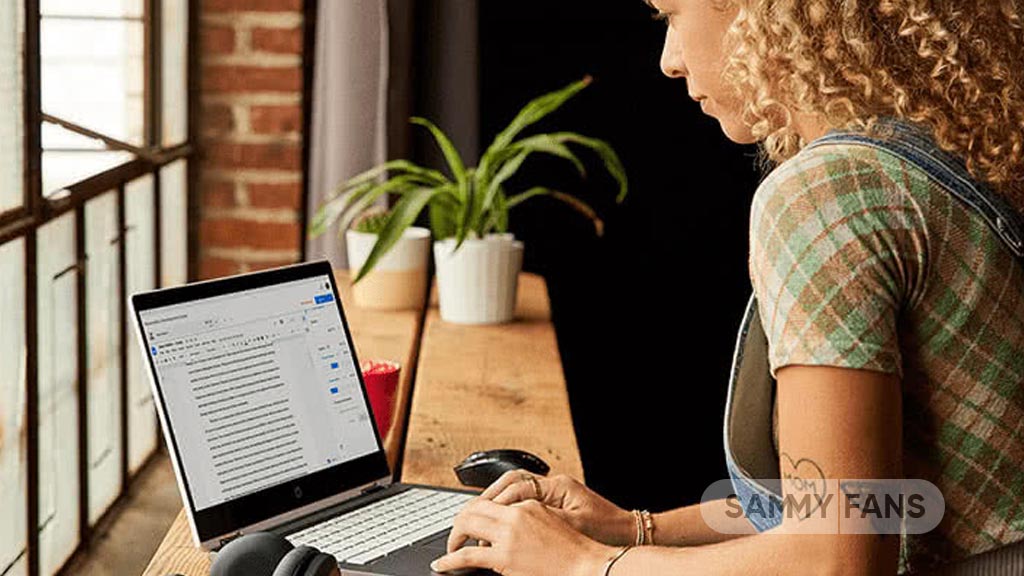
Google has recently released Android Feature Drop with a new feature called Instant Hotspot, which simplifies the way devices connect to the internet. However, the search giant officially announced that the Instant Hotspot feature will not be available on Samsung devices.
The Instant Hotspot feature allows Android tablets and Chromebooks to connect to a phone’s hotspot with just a tap, simplifying the process of sharing a mobile data connection. Previously, users had to manually activate the hotspot, search for it on their device, and enter a password to connect.
According to the information via Android Authority, this feature is part of a new Cross-Device Services module in Play Services, bringing a seamless experience similar to Apple’s Continuity.
Instant Hotspot feature works on phones running Android 11 or newer, but, notably, Samsung devices are excluded. While the exact reason for this exclusion is not disclosed, Samsung may have chosen not to participate to promote its own connectivity features.
Still, Samsung Galaxy device owners can quickly connect their devices to the internet through existing features like Auto Hotspot for Samsung tablets and Instant Tethering for Chromebooks.