Apps
Samsung boosts Gaming Hub performance with v7.0.13.1

Samsung has upgraded its Gaming Hub app to version 7.0.13.1 to enhance the gaming experience on Galaxy devices. This update is available on the Galaxy Store with an installation package size of 17.53MB.
With the latest update of the Gaming Hub, Samsung brings improvements to game management, user interface, and performance. The update fixes some issues that users encountered in the previous version.
The Gaming Hub allows users to run games directly from the app and manage their game collections more efficiently. It includes features for organizing folders, deleting games, and receiving personalized game recommendations based on user preferences.
Samsung has enhanced usability for smoother navigation and enhanced performance through the new update. However, it does not include any new features.
Users can update the Samsung Gaming Hub app via the Galaxy Store >> Menu option >> Updates. Also, you can download the update through the third-party app link mentioned here.
Notably, the Samsung Gaming Hub 7.0.13.1 update is compatible with Galaxy devices running from Android 9 to Android 14. If you have received the update, install it now to enjoy enhanced features on your Galaxy smartphone.

Apps
Samsung improves Find My Mobile Lite functions with latest update

Samsung has rolled out a fresh update for its Find My Mobile Lite app with version 7.2.18.2. This update is available on the Galaxy Store with a package size of 11.4MB. It brings some essential enhancements to the app.
Find My Mobile Lite is a useful tool for Samsung users that helps you track and manage your devices if they go missing. The latest update makes the app work better by fixing some issues that users have experienced. It optimizes the stability and reliability of the app for better performance.
In addition, the update also enhances some functions of the app for smoother operations. By keeping the app up-to-date, Samsung helps ensure that users have the best experience possible, with features that work well and bugs that are fixed.

To get these improvements, simply update your Find My Mobile Lite app now. You can find the update in the Samsung Galaxy Store, just go to the store >> search for Find My Mobile Lite >> open the app >> tap on the update to install the latest version.
Also, you can directly install the update through the third-party app link mentioned here. The latest update makes device tracking more effective and bug-free. Make sure to update your Find My Mobile Lite app to enjoy these new improvements.
Apps
One UI 6.1.1’s Samsung Capture app update fixes S Pen issues

Samsung Capture app is getting a new update with version 5.8.44.9 for One UI 6.1.1 devices. This update brings some improvements and fixes to make your experience better.
The fresh update fixes an issue that some users had with the S Pen. Previously, the S Pen sometimes didn’t work properly when writing or drawing on images captured with the app. This issue has now been resolved, so you should find that the S Pen works more smoothly and accurately when editing photos.
The update also includes some minor bug fixes. Although the details of these bugs aren’t specified, minor fixes generally improve the app’s overall performance and stability.

Moreover, the update enhances some of the app’s features for a better user experience. However, it does not include any new features or changes to provide a more user-friendly app.
The installation package size of the update is around 77MB. Users are advised to download the update to enjoy the latest and enhanced functions. You can install the update via Galaxy Store >> Menu option >> Updates.
Also, you can download the update through the third-party app link mentioned here. Notably, the latest Samsung Capture update is compatible with Galaxy devices running Android 14-based One UI 6.1.1.
About One UI 6.1.1 Rollout
One UI 6.1.1 features are currently available for Samsung Galaxy Z Flip 6 and Galaxy Z Fold 6 smartphones. The company is regularly working to make it available to more Galaxy foldables along with Galaxy S series devices.
Apps
Samsung One UI 6.1 Gallery Widget gets enhanced with new update
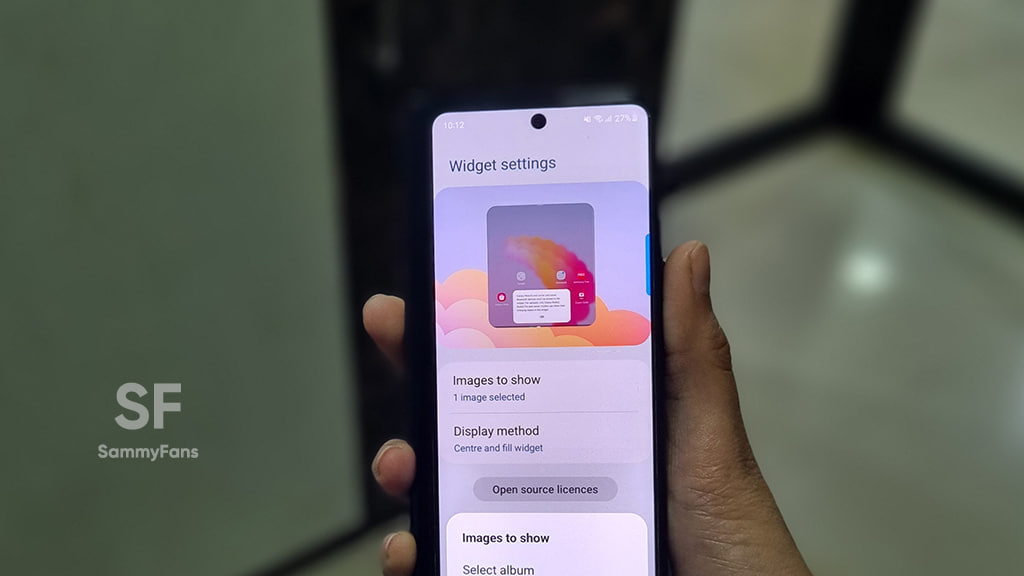
Samsung has pushed a fresh update for its Gallery Widget app for One UI 6.1 devices. The new update can be identified through version 5.0.00.21. It brings enhancements to improve user experience and functionality.
The update improves functions within the app to provide a smoother and more responsive interface. Samsung has optimized various aspects of the Gallery widget to ensure more seamless interaction. These improvements are likely to enhance the app’s overall performance to make it easier for users to navigate through their photos.
Moreover, the update addresses some issues that users have encountered. While specifics on the bugs fixed were not detailed, Samsung aims to resolve issues to boost reliability and stability.

To take advantage of these improvements, users are advised to update the app. With this new version, the Samsung Gallery Widget aims to provide a more enjoyable and efficient user experience.
For installation, visit Galaxy Store app >> Menu option >> Download. Also, you can download the update directly from the third-party app link mentioned here. Notably, the latest Samsung Gallery Widget update is compatible with Galaxy devices running Android 14-based One UI 6.1.
Users can easily add the Gallery widgets to the home screen on their phones. To do so, first of all, tap and hold on empty space on the Home screen >> Click on Widgets option >> Scroll down and click on Gallery >> Press on Images and Stories >>Tap on Add option and Done.












