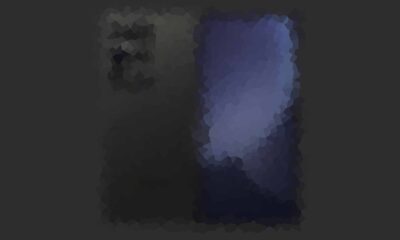Samsung
Galaxy Ring Tip: How to measure your heart rate automatically or manually during workouts

In July 2024, Samsung added a new device to its Wearable lineup – the Galaxy Ring. Featuring a sleek design and several health-tracking functions, the Samsung Galaxy Ring provides a convenient way to monitor your heart rate during exercise.
Users of the Galaxy Ring can easily measure their heart rate, as the device offers both automatic and manual measurement options. The Galaxy Ring automatically tracks your heart rate during walking and running if you have turned on the automatic exercise recognition function.
Also, users can manually check their heart rate during walking, running, treadmill workouts, indoor cycling, and outdoor cycling using the Samsung Health app. Check out the simple steps to use these features.
Automatic Heart Rate Measurement Feature
Those who prefer an automated approach can use Galaxy Ring to track their heart rate automatically during health activities. To enable this feature, follow these steps:
- Open the Galaxy Wearable App on your smartphone.
- Navigate to the Health Settings within the app.
- Enable the Automatic Exercise Recognition feature.
- Select the exercises you wish to have automatically recognized—currently, walking and running are supported.
- Turn on the exercise recognition for these activities.

Once activated, the Samsung Galaxy Ring will automatically measure your heart rate during walking and running.
Manual Heart Rate Measurement Feature
If you want to have more control over when your heart rate is measured, you can manually track it using the Samsung Health app. Here’s how:
- Open the Samsung Health app on your smartphone.
- Navigate to the More Exercises section and select My Exercises.
- Select the exercise you are performing—walking, running, treadmill, indoor cycling, or outdoor cycling.
- Begin your workout. You can then manually measure your heart rate for the selected exercise.

By following these steps, you can ensure accurate heart rate tracking whether you choose automatic recognition or manual measurement.
Samsung
Samsung One UI 7 Galaxy AI features wishlist

Samsung One UI 7 is set to introduce new AI features for Galaxy phones. After the initial Galaxy AI arrival, Apple is bringing Apple Intelligence with iOS 18. Samsung has also introduced new AI features with new foldables to counter Apple’s entry into the segment.
Samsung One UI 7 Galaxy AI features wishlist
Galaxy AI brings both on-device AI and cloud-processing-based features. The latest frontier of Galaxy AI debuted on July 10 with the Galaxy Z6 series. Nevertheless, we are excited about more new and useful AI features with the 2025 iteration.
Enhanced on-device and cloud AI
Galaxy S24 and Z6 series powered by Gemini Nano AI model. Google is working on Gemini Nano v2 with more AI capabilities, power efficiency, and reliability. It would benefit smartphones equipping the new AI model developed by Google.
The mixed suite of AI features is beneficial in many ways. Consumers don’t need to worry about privacy with on-device AI features. At the same time, consumers get quite useful image and video editing tools as well as wallpaper generators through cloud-based AI.
OS-level writing tools
One UI 7 should follow Apple’s edge of system-wide writing tools. Galaxy’s next major Galaxy AI upgrade should introduce features like rewrite, proofread, and summarize that work across all apps. Upgraded writing assistance will surely help Galaxy users in their everyday tasks.
AI notifications
Notifications are the most important aspect of our smartphones. Whether it’s a phone call, text message, or social media interaction, the notification function is the key to all. Due to multiple apps and services, users often face a condition where arrangement becomes a tough task.
Apple Intelligence managed to address the problem with the Priority Notifications feature. Artificial intelligence learns the usage patterns and importance plus priority of notifications. Based on deep analysis, the OS displays priority notifications on top followed by others.
Image and video enhancement
One UI 6.1’s Photo Editor added many useful tools for pro-editing in less time. Many third-party AI-powered photo editing apps are loaded with cool features. Samsung should adopt such tools to offer an effortless editing experience on Galaxy devices.
Smart Circle to Search
Circle to Search is a great feature that debuted with the Galaxy S24 series. Samsung and Google expanded it to their flagship devices. Besides, Google is working to fulfill its commitment to installing Circle to Search on 200 million devices worldwide.
This functionality should be further optimized with system functions. The addition of the translate button is worth praising and we need Circle to Search to evolve further. Apple’s iPhones don’t have any feature similar or equivalent to Circle to Search.
One UI
Samsung One UI 7 Update: Which Galaxy devices will get Android 15?

Google Pixel phones will receive the Stable Android 15 update in the coming weeks. The new OS remained limited to the Pixel devices till I/O 2024. This month, Samsung will likely open its Android 15 Beta Program — One UI 7 — for Galaxy devices.
Following the I/O 2024 event, Android vendors including Xiaomi, OPPO, and OnePlus started Public Beta for their flagships, which Samsung has not joined. In the meantime, the company is swiftly working on kicking off the One UI Beta program soon.
One UI 6.1.1 is the latest Galaxy skin based on Android 14. The Android 15-based One UI 7 will arrive on many Samsung devices later this year. While we are in September 2024, we already know Galaxy devices are eligible for Android 15.

Android 15 Easter Egg
The Galaxy S24 series will surely be the first to get One UI 7 Beta sometime in August this year. The South Korean tech giant will then expand its Beta activity for other latest flagships including Galaxy Z Fold 6/Flip 6, and some older lineups including but not limited to the Galaxy S23 series, Galaxy Z Flip 5, and Galaxy Z Fold 5.
Check the device list below:
Galaxy S Android 15 Update List
- Galaxy S21
- Galaxy S21+
- Galaxy S21 Ultra
- Galaxy S21 FE
- Galaxy S22
- Galaxy S22+
- Galaxy S22 Ultra
- Galaxy S23
- Galaxy S23+
- Galaxy S23 Ultra
- Galaxy S23 FE
- Galaxy S24
- Galaxy S24+
- Galaxy S24 Ultra
Galaxy Z Android 15 Update List
- Galaxy Z Flip 3
- Galaxy Z Flip 4
- Galaxy Z Flip 5
- Galaxy Z Fold 3
- Galaxy Z Fold 4
- Galaxy Z Fold 5
- Galaxy Z Fold 6
- Galaxy Z Flip 6
Galaxy Tab Android 15 Update List
- Galaxy Tab A9 / A9+
- Galaxy Tab Active 4 Pro
- Galaxy Tab S8 / S8+ / Tab S8 Ultra
- Galaxy Tab S9 / S9+ / S9 Ultra
- Galaxy Tab S9 FE / S9 FE+
Galaxy A/M/F Android 15 Update List
- Galaxy A06
- Galaxy A05s / A15 / A25 /A35 /A55
- Galaxy A14 / A24 / A34 / A54
- Galaxy A33 / A53 / A73
- Galaxy M14 / F14
- Galaxy M34 / M54 / F54
- Galaxy M35 /M55 / F55
If you don’t find your Galaxy device on the list mentioned above, don’t panic. As the year progresses, we will update the list according to device eligibility. Do note that the list is compiled on previous rollouts, software guarantees, and experience.
The official list will only come when the stable One UI 7 rollout will begin around October 2024.
Apps
Samsung upgrades Checkout app for enhanced performance

Samsung has rolled out a new update for its Checkout app with version 5.0.76.5. This update makes the app better and fixes some issues for a smoother experience.
The latest version fixes bugs that were present in earlier versions. You can expect fewer glitches and a smoother experience when using the app for your transactions. With these fixes, the app should be more reliable, making your payment process quicker and easier.
Besides fixing issues, the latest update also includes enhancements that make the app run better. These improvements make the app more user-friendly and useful. However, there are no new features or changes noted but the update will surely provide a better experience.

Samsung Checkout is a useful app for managing your payments and transactions. It is a billing application for purchasing paid content from Samsung Content services. By updating to this latest version, you’ll benefit from these performance boosts and fixes.
It’s important to keep your apps updated, as updates not only bring new features but also ensure that the app runs smoothly and securely. To install this update, you just need to open the Galaxy Store, then tap on the Menu icon, and click on the Updates option.
Alternatively, you can download the update through the third-party app link mentioned here.