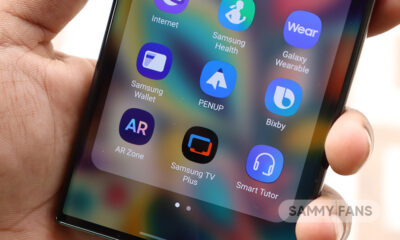One UI
Samsung Camera in One UI 7: Bold revamp in Galaxy Camera incoming
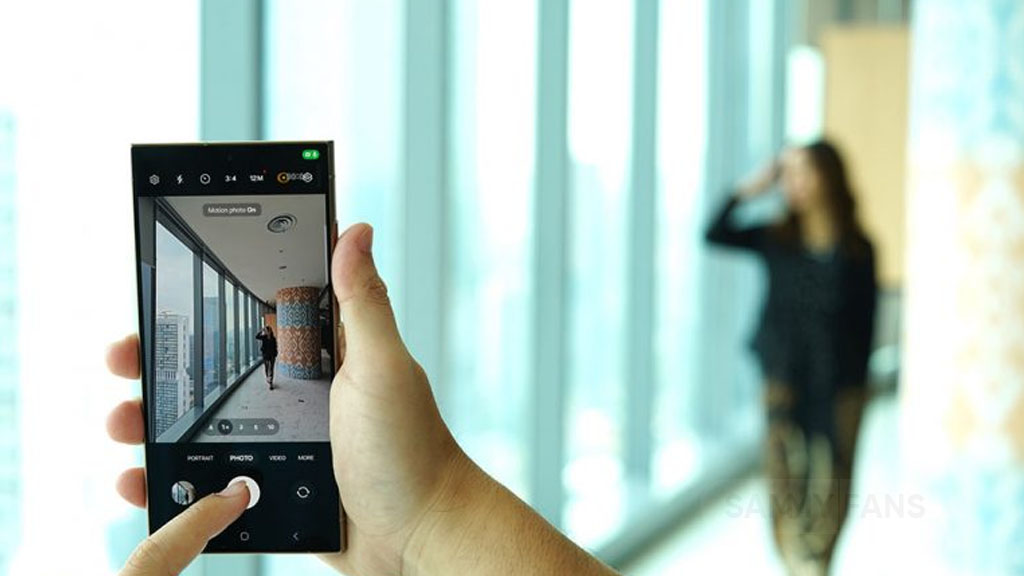
Following the recent SDC24 event, many attendees and tipsters have shared videos showcasing the early build of Samsung’s One UI 7.0 on social media. These videos highlight amazing new features and improvements of One UI 7, especially in the Samsung Camera app.
One UI 7 aims to make the Samsung Camera interface more simple and easy to use. A recent video highlighted the revamped look of the app interface, which features in early builds.
In One UI 7, camera modes like Photos, Videos, Portraits, and more are now placed at the bottom of the screen. This makes it much easier to switch between different modes while taking photos or videos.
Moreover, it brings significant changes to the camera controls. One UI 7 has introduced a single button at the bottom of the camera interface. This replaces the Night Shot option that is currently available in the One UI 6.1.1 software.

Users will able to see Camera control options like Settings, Flash, Timer, Aspect Ratio, and Motion Photo at the lower middle of the screen. This change lets users navigate the app more quickly and with less clutter on the screen.

Additionally, for those who prefer using their phone with one hand, some options are still available in the top right corner of the camera layout.
Notably, Samsung made these changes to the camera interface in the early build of the next One UI software, aiming to provide a more intuitive and enjoyable camera experience.
Samsung is going to release the One UI 7 Beta at the end of this year for developers and will make the stable version available alongside the Galaxy S25 series in 2025.
One UI
One UI 7 will remove 3 features from Samsung Camera app – Here’s a catch

As the One UI 7 Beta release approaches, Samsung has started notifying users about the upcoming changes and new features on their current Galaxy smartphones. Recently, Samsung confirmed the removal of three features from its Camera app with One UI 7 via Notices.
According to the One UI 7 pre-release notice, Samsung will remove three features from the AR Zone in the Camera app. These features are:
- Deco Pic
- Quick Measure
- AR Doodle
So, if you are currently using any of these features on your smartphone, be aware that they will be removed from the Camera app. However, fortunately, Samsung is offering separate apps for these features with One UI 7.

Samsung is separating some of the AR features you’ve used in the past. The AR Doodle, Quick Measure, and Deco Pic features will no longer be part of the Camera app with One UI 7 but these features will become individual apps.
You will be able to download them from the Samsung Galaxy Store. This gives users more flexibility to download and use only the features they need.
Galaxy Avatar
Samsung also announced the renaming of the AR Emoji feature to Galaxy Avatar with One UI 7. The Galaxy Avatar feature can now be found under Settings > Advanced Features. This feature is expected to give users a fresh new way to express themselves with even more customization options.
One UI 7 Beta
One UI 7 Beta is almost ready to release, as several hints suggest. Recently, Samsung updated its Samsung Members app to a new version, which hints that the One UI 7 Beta Program will start soon.
In the updated app, hidden pages have been spotted that are connected to signing up, enrolling, and withdrawing from the beta program.
One UI
Samsung One UI 7.0 to introduce fully customizable Quick Settings

Samsung is expected to introduce fully customizable Quick Settings with One UI 7.0. The next update will bring separated Quick Settings and Notification Panels. Beyond that, the interface is said to have heavy personalization capabilities.
The latest One UI 7 build adopted new media and brightness sliders. The new interface looks different than the build Samsung showed at SDC last month. A new input suggests that Samsung One UI 7.0 would feature customizable Quick Settings.
A report from @BuligaDavidCri1/X suggests that One UI 7.0 will let you add, remove, or customize the position of the brightness and volume adjustment section. This way, Galaxy users will be able to design the quick panel as per their preference.
One UI 7.0 could allow you to alter the position of the brightness slider. The same functionality could be available for the attached media slider. The latest One UI 6.1.1 only allows you to adjust quick toggles on the page.

Earlier, we’ve seen a handful of One UI 7 interface changes in a leaked video (pulled). The video also hinted at customizable sections in the Quick Settings panel. Tap and hold could show an Edit button, letting you alter the position.
Brightness and Media are some of the most used components across the interface. I would like to bring that section to the bottom of the Quick Panel. It will help me with single-handed access – without needing to stretch my thumb.
One UI 7 Release Date
One UI 7 Beta Program could launch next week for the Galaxy S24 series. The final version is set to arrive and be introduced with the Galaxy S25 series next year. Galaxy users having eligible devices can expect the mass rollout by February next year.
One UI
Samsung Members app ready for One UI 7 Beta

Samsung is getting ready to launch the One UI 7 Beta Program, and it looks like it will happen soon. The company has already rolled out One UI 7 support to some Galaxy apps, and now it seems the Samsung Members app will soon allow users to register for the upcoming beta program in the next few days.
The Korean Tech giant is showing signs that it’s almost ready for the beta release. For joining the beta program, the Samsung Members app is key and it has been updated to support the One UI 7 Beta. A reliable tipster discovered hidden pages in the Samsung Members app version 5.1.00.11 that are connected to signing up, enrolling, and withdrawing from the beta program.
Though Samsung hasn’t officially confirmed the exact start date, these signs suggest the beta update is coming soon. Some reports indicate that the beta update is expected to roll out on November 17. The USA and South Korea are likely to be the first countries to get it. Other countries, like China, India, Germany, Poland, the UK, and more, should get it shortly after.

Users who join the beta program will get a chance to try out the new features, designs, and improvements of One UI 7 before it’s officially released. This is a great opportunity for those who want an early look at what’s new coming.
If you want to be one of the first to try One UI 7, ensure your device is ready and keep an eye on the Samsung Members app for the information page for Beta poster.
Excited for One UI 7 Beta? Here’s how to get your Samsung device ready!