One UI
Samsung Gallery albums missing after One UI 6.1.1 update? Check these quick solutions

If you’ve updated your Samsung Galaxy phone to One UI 6.1.1 and noticed that your photo albums are missing or not showing up in the Gallery app, you’re not alone. Several Galaxy users are experiencing the same issue. Let’s take a look at what’s cause of this issue and how to fix it.
What’s the Issue?
After the major One UI 6.1.1 update, some users have found that when they select an album group in the Gallery app, their photos are not visible. Instead, the album seems to disappear entirely.
The issue often happens when you have albums with the same name activated in two different features – the album hiding function and the album merge feature. When both are turned on, it can cause albums to disappear or not display correctly.
Samsung’s Response
Samsung is aware of this issue and the community moderator has confirmed that it’s a known issue affecting users after the One UI 6.1.1 update.
The moderator has also mentioned that the company is working on a solution to fix these bugs in future updates. In the meantime, you can check some temporary solutions to resolve it.
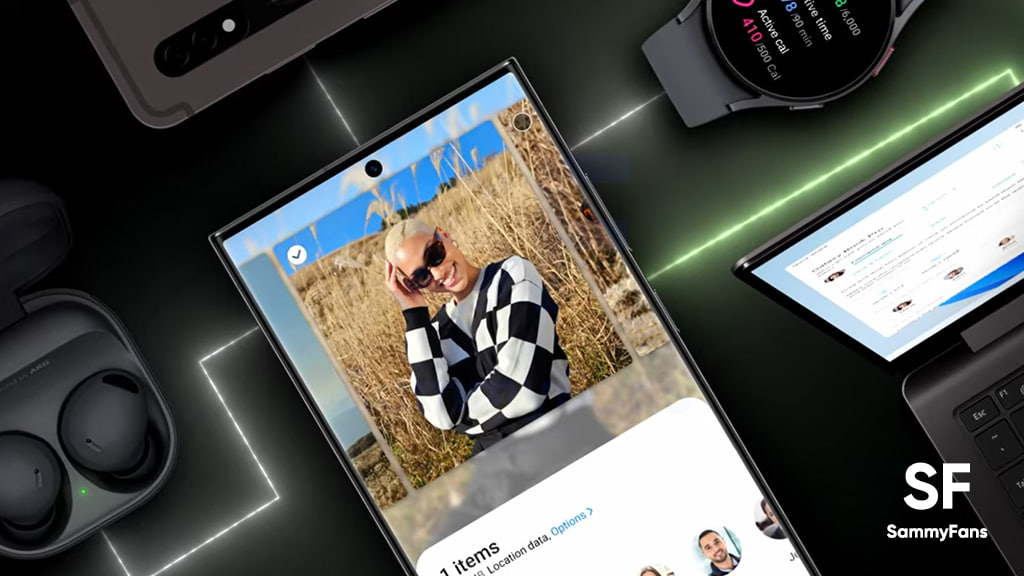
Quick Solutions
If you’re experiencing problems with your albums, there are two solutions you can try:
1.) Disable Albums with the same name in the Hide Album Feature
For that, you just need to open the Samsung Gallery app on your device >> tap the More Options icon (Three vertical dots) >> Select Hide Album option >> Look for albums that have the same name and turn them off.
2.) Turn Off the Album Merge Feature
To do so, launch the Samsung Gallery app >> click on the More icon at the bottom to enter Settings >> check the option for Merge Album and switch it off.
By following these steps, you should be able to see your photo albums again. You can also check software updates and a Gallery app update. If any of them are available on your smartphone, install them now to get a better experience.
Update your Samsung Calendar app now to fix widget disappearance issue
One UI
Samsung One UI 7 Beta Animation Innovations Revealed

Samsung One UI 7 will introduce crazy innovations to the animation segment. While Galaxy users want iOS-like reliable animations, Samsung has reportedly made great progress in offering a refreshed and appealing user experience.
Tipster IceUniverse shared key details about Samsung One UI 7 Beta animations. The source has also highlighted that the changes that appear in the Beta version would be adjusted as per the consumer feedback and suggestions.
One UI 7 Animation Innovations
On-screen animation to debut a soothing wallpaper shrinking effect. When you unlock, the software will render a bouncing effect. Spring rebound animation has been applied to the aspect when you pull down from the interface.
One UI 7 continues the non-linear (interruptable) animations. Opening an app from the home screen and closing from the home gesture will offer an elegant appearance. The rapid app opening and closing animation/transition is also enhanced.
Your Galaxy’s system Settings have also added micro-animation and a new return animation effect. Home screen and lock screen widgets will also be fueled with rich effects as well as elastic animations for real-time notifications.
Here’s a brief exploration of what’s possible in the upcoming software:
Screen-on:
- The screen-on animation is a soothing wallpaper shrinking effect
Unlocking:
- The unlocking animation is a bouncing effect
Pull-down:
- The pull-down animation adds a spring rebound animation
App opening on the home screen:
- The home screen app opening animation adds a more non-linear floating feeling
App closing on the home screen:
- The home screen app return animation adds an icon pattern zoom effect
Continuous app opening and closing:
- Parallel animation for opening multiple apps continuously
Return to home from app:
- Full animation for sliding the app sideways to return to the home screen
In-Settings:
- Click any button to add a press rebound micro-animation and a new return animation effect
Widgets:
- Transition animations and new UI for widgets such as lock screen music
Notifications:
- Add elastic animations for real-time notifications in the home screen notification bar.
Without sharing the video, the leaker revealed detailed info about animation. It is expected that the first One UI 7 Beta will debut a never-before-seen experience on Galaxies. There would be transitional enhancements across the software.
Samsung could release One UI 7 Beta this month, while Public rollout will start early next year.
One UI
Samsung One UI 7 NowBar Live Activities Design Revealed in Leak

Samsung One UI 7 reportedly introduces the NowBar live activities feature. It brings interactive pill-shaped live activities on the lock screen. Now, the design elements of Samsung One UI 7 NowBar have been revealed in a leak.
iOS 18 features Live Activities through Dynamic Island. Samsung seemingly copied the functionality in the One UI 7. When enabled, Galaxy users will get important information at a glance right on the lock screen.
X users TechKhaled_ leaked alleged One UI 7 NowBar screenshots. The images showcase the appearance of Samsung’s live activities feature. The array of eligible apps and services includes Samsung Clock’s Timer and Voice Recorder.
NowBar renders a pill between the left and right lock screen shortcuts. The UI elements feature a blurred background to increase overlay visibility. The pill will also display an app icon, key info via text, and real-time key information.

Apps that require displaying frequent notifications usually opt for live activities. You can take Android’s phone call timer pill as a general example. Samsung is up-leveling the game with the introduction of the visually rich NowBar.
Apart from Clock and Recorder, many stock and third-party apps may be supported. It’s rumored that the NowBar can be disabled through settings. This way, you will be able to restrict the visual appearance of your Galaxy lock screen.
Samsung could release the One UI 7 Beta tomorrow. The company is set to hold the SDC24 Korea on November 21, 2024. It’s expected that the One UI Beta Program may be announced for the Galaxy S24 series for a handful of countries.
One UI
One UI 7 development progressing for Galaxy S23 series

Samsung is moving forward with the One UI 7 Beta development and the Galaxy S24 series will be the first to try it. However, it’s not just the new Galaxy S24 models that will get the update soon. Recent reports show that Samsung is also rapidly working on the update for the Galaxy S23 series.
A new test firmware S91xBXXU7DXKM has been spotted on Samsung’s servers, indicating that One UI 7.0 is already being internally tested for the Galaxy S23. While it’s true that One UI 7 has been seen on a Galaxy S23 Ultra since July, it’s only now that test versions for the S23 series are showing up on the servers.
Recently, the standard Galaxy S23 model was spotted running Android 15-based One UI 7 with promising benchmarking scores. The device achieved 2109 in single-core and 5555 in multi-core tests. These scores indicate that One UI 7 will deliver smoother performance, better efficiency, and enhanced multitasking.

Samsung is expected to release the One UI 7 beta program later this year. After that, users of the Galaxy S23, Galaxy S23+, and S23 Ultra will likely get the chance to test the new software, along with devices like the Galaxy Z Fold 6 and Galaxy Z Flip 6.
Aside from this, Samsung is going to release the stable One UI 7 Beta with the Galaxy S25 series next year. Then, the company will expand the stable update to more devices.
Samsung Galaxy S23 with One UI 7 hits new performance benchmarks












