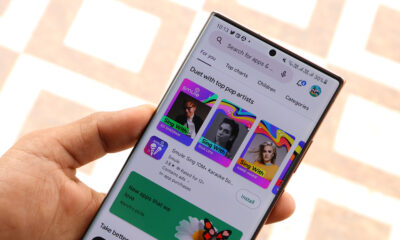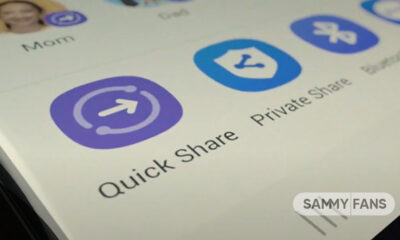Google Messages to offer new privacy settings for profile discovery feature

Google Messages is adding new privacy settings to help users control who can see their profile details. This comes after concerns that the Profile Discovery feature could make your name and photo visible to anyone.
Announced in November 2023, the Profile Discovery feature lets others find your profile by searching your phone number. But now, Google is adding more privacy choices to address these users’ concerns.
The search giant just released a new beta version (v20241010) of Google Messages, which includes three new privacy settings for your profile. These features have been spotted by AssembleDebug (via Android Authority).
The three new privacy settings for Google Messages profile are as follows:
1.) People you message
- This feature lets anyone you message see your name and profile picture. It’s like making your profile “Public,” meaning people who have your number can find and see your details.
2.) Only your contacts
- This setting limits your profile to only people saved in your phone’s contact list. If you want more privacy, this choice makes sure only people you know can see your name and photo.
3.) No one
- This option hides your profile from everyone. If you pick this, no one will be able to see your name or photo, even if they search for your number.

Google hasn’t confirmed if choosing “No one” will completely turn off Profile Discovery, but these options help make your profile more private. Notably, you can’t set a different name or picture for Google Messages yet. Your profile will still use the name and photo from your Google account, like your Gmail.
The Profile Discovery feature isn’t available to everyone yet. These new privacy settings give users more control over their information before the feature becomes available to everyone.
Google Play Store to add fixed header for easy app installations

Phones
Samsung faces tough call on Exynos 2500 for Galaxy S25

Samsung still doesn’t want to cancel the Exynos 2500 in the Galaxy S25 series. A new report from a Korean media outlet suggests that the company still believes that the 3nm yield will improve and reach the mass production milestone.
Hankyung reports that Samsung could make a final decision on the Exynos 2500 in Galaxy S25 later this month or early next month. The current stage doesn’t imply Exynos in Samsung’s upcoming flagship smartphones.
Samsung had high hopes for Exynos 2500 due to its cutting-edge 3nm foundry process. The chipset is still under development, but a lower-than-expected yield rate is ruining Samsung’s dreams of debuting in-house 3nm Exynos for Galaxy.
A Samsung official stated, “We will consider the possibility of using Exynos until the very end.”
The Galaxy S24 and S24 Plus come with an Exynos 2400 processor. The Galaxy S24 Ultra exclusively uses Snapdragon 8 Gen 3. However, the same chip distribution is currently unlikely in next year’s flagship smartphone family.
Following overheating and throttling reports in the Exynos 2200, Samsung canceled the Exynos 2300. The Galaxy S23 series exclusively used Snapdragon 8 Gen 2 for Galaxy processor supplied by Qualcomm.

Reason why Exynos is imp:
If Samsung opts to solely rely on Qualcomm, it will likely face higher costs, even if it tries to negotiate a premium price. This cost burden is becoming more prominent, especially as MX’s operating profit is declining despite rising sales.
Addressing yield issues and using Exynos in Galaxy S25 would be ideal for Samsung’s System LSI and MX Division. Meanwhile, any performance issue won’t allow Samsung Elec to pursue Exynos 2500 in the flagship smartphone lineup.
One UI
AI Motion Clipper supported Samsung phones and tablets [List]

Samsung Motion Clipper feature allows Galaxy users to create fun animated GIFs and stickers from their photos. It’s a great way to make photos or videos more engaging for social media or messaging. Introduced with One UI 6.1.1, the Motion Clipper feature is now available on many Samsung phones and tablets.
Motion Clipper
Motion Clipper is a simple yet powerful feature that lets you add motion and creativity to your photos. The feature enhances your photos by letting you select a specific part of a Motion Photo and turn it into a GIF or sticker. This is especially useful for capturing a fun moment or highlighting a specific action in your images.
This feature is an amazing tool for personalizing your images before sharing them on messaging apps or social media platforms.

Samsung
How to use it?
You can easily use the Motion Clipper on your Galaxy device. Just need to open a motion photo in your Gallery app, and long-press on the person or object you want to select. This lets you create a GIF or sticker from that specific part of the photo.
If your motion photo has several objects, you can pick only the one you want to ensure your GIF is just right. With the help of Galaxy Enhance-X, you can choose the frames per second (fps) and resolution.

Eligible Samsung Devices
Motion Clipper feature is now compatible with several Samsung phones and tablets that run on One UI 6.1.1. Here’s a list of the devices that support this feature:
Galaxy S series
- Galaxy S24
- Galaxy S24 Plus
- Galaxy S24 Ultra
- Galaxy S23
- Galaxy S23 Plus
- Galaxy S23 Ultra
- Galaxy S22
- Galaxy S22 Plus
- Galaxy S22 Ultra
Galaxy F Series
- Galaxy Z Fold 6
- Galaxy Z Fold 5
- Galaxy Z Fold 4
- Galaxy Z Flip 6
- Galaxy Z Flip 5
- Galaxy Z Flip 4
Galaxy Tab series
- Galaxy Tab S8
- Galaxy Tab S8+
- Galaxy Tab S8 Ultra
- Galaxy Tab S9
- Galaxy Tab S9+
- Galaxy Tab S9 Ultra
- Galaxy Tab S10+
- Galaxy Tab S10 Ultra
Several Samsung users can enjoy the Motion Clipper feature. With just a few taps, you can turn your favorite moments into lively GIFs and stickers. So, if you own one of the supported Samsung devices, why not give Motion Clipper a try? Start creating GIFs today instead of downloading the same ones.
Galaxy S24’s AI Camera Shift feature now available on these Samsung devices
Samsung
[Expanding] Samsung Galaxy S23 family gets October 2024 security update

Samsung is expanding the October 2024 security update for the Galaxy S23 series in Europe and India. This update improves the overall performance of the device by fixing several issues.
Users of Galaxy S23, Galaxy S23 Plus, and Galaxy S23 Ultra can verify the update via One UI builds S911BXXS6CXI4, S916BXXS6CXI4, and S918BXXS6CXI4 respectively.
October 14:
Samsung has begun releasing the October 2024 security update for Galaxy S23, Galaxy S23 Plus, and Galaxy S23 Ultra smartphones. The update is rolling out in the US and the company will soon make it available in more countries.
Users of the Samsung Galaxy S23 series are getting the October 2024 security update in the US through One UI builds given below.
- Galaxy S23 – S911USQS4CXI4
- Galaxy S23 Plus – S916USQS4CXI4
- Galaxy S23 Ultra – S918USQS4CXI4
The fresh update brings fixes for some issues that users encountered in previous versions to make your Galaxy S23 more stable and secure. The installation package size of this update is around 400MB.
October 2024 security update brings important fixes from both Google and Samsung, addressing vulnerabilities in the Android operating system and Samsung’s software. Google fixes 2 critical and 28 high-level issues, with 1 previously resolved and 2 not affecting Galaxy devices.

On the other side, Samsung resolves 12 specific vulnerabilities related to system services and Knox security. Additionally, Samsung Semiconductor has enhanced performance with a fix for 1 high-level issue.
The update is currently available for locked models and the company will expand it soon to unlocked ones. It is a gradual rollout so it may take some hours or days to reach all models.
To check the update, you just need to navigate to the device’s Settings, then a Software update, and Download and install. If you have received the update, install it now to get enhanced features.
Samsung offers solutions for Galaxy S23 camera issue after One UI 6.1.1 update