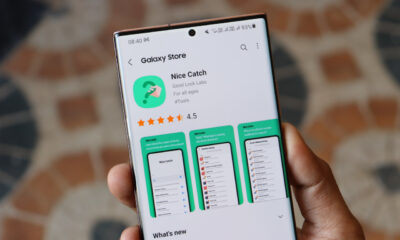Opinion
[Opinion] Samsung’s AI-powered Sketch to Image feature needs better marketing

Galaxy AI’s Sketch to Image is in urgent need of better marketing. Samsung is best at innovation and feature creation but its marketing strategy lags. It should learn to promote even tiny changes as ground-breaking innovations from Apple.
Since the launch, we have not seen Samsung aggressively marketing the Sketch to Image feature. Galaxy users are using it on a large scale, but the epic experience is available on S Pen-supported Galaxy models.
We all take a lot of photos on holiday with friends, but there’s always one that stands out as the pick of the bunch. Sometimes, you might want to add a personal twist to it, like adding a crown to the head of the birthday girl.
You require additional tasks such as an image editor to get things done. You can easily put vector stuff on images or use a PNG file from the web. However, the image doesn’t render realistic as professional editing needs time and hard work.
Samsung Galaxy AI’s Sketch to Image is here to help with that.
You can start with a quick and simple sketch of what you want to see on a photo you’ve taken. Within a few seconds, the sketch will be converted into a photorealistic object that matches the mood of the photo — all thanks to AI.

One UI 6.1.1’s Sketch to Image feature allows you to turn your rough sketches into stunning works of art. You can either layer them on top of an image or start with a blank canvas and create something beautiful from scratch.
That’s not it, the feature is packed with additional options to customize your creations by selecting from different styles, such as watercolor or 3D cartoon. You can activate Samsung’s Sketch to Image in Gallery, Edge Panel, and Samsung Notes.
Opinion
Samsung should’ve teased Special Edition during Galaxy Z Fold 6 launch

Samsung is preparing to launch a slimmer and better version of the Galaxy Z Fold 6 as Special Edition. The company’s approach to counter Chinese competition is a welcome move, but isn’t it indirectly cheating Galaxy fans?
Here’s why I think this way:
Samsung has been the biggest seller of foldables internationally. In the past two years, the company realized the intensively increasing competition from Chinese vendors. It also reportedly reverse-engineered last year’s Huawei foldable.
Rumors suggest dreamy upgrades in Samsung’s next foldable phone. Compared to the Z Fold 6, the Special Edition would present extraordinary upgrades. The segments of upgrades could include display, camera, and design.
The Special Edition of the Galaxy Z Fold 6 will be slimmer than the standard Z Fold 6. Samsung has reportedly ditched digitizer to reduce the thickness. However, the S Pen is still supported – suggesting a new display tech has evolved.
Galaxy Z Fold SE measures 10.6mm thick when folded and 4.9mm thick when unfolded. As compared to the Standard Fold 6, the cover and inner screens could also be slightly larger; measuring 6.5-inch and 8-inch, respectively.
The Fold 6 SE could have an edge over Fold 6 in terms of design and display. However, the camera department is also said to indulge in an epic upgrade. Rumors say the S24 Ultra’s 200MP camera could be installed in the Special Edition foldable.
It’s going to be a flagship Samsung smartphone, so the processor could be the same as the Z Fold 6. The backplate design could also be slightly different and a bit fancy. These upgrades have been demanded by Samsung fans for years.
But the way Samsung’s bringing is not good, honestly.
Galaxy Z Fold 6 was launched alongside the Z Flip 6 in July this year. The consumers who’ve bought the Z Fold 6 could find themselves cheated after the Special Edition’s debut. If it was in development, a teaser should’ve been displayed at the last Unpacked.
Opinion
Why I will skip the first One UI 7.0 beta on my Galaxy S24 Ultra

When Samsung releases One UI 7.0 beta, the Galaxy S24 users will be very excited to try out the new features and improvements. However, despite my serious excitement to try the cutting-edge features, I’ve decided to skip installing the first beta release of One UI 7.0 on my Galaxy S24 Ultra. Instead, I will go for the 2nd One UI 7.0 beta build.
This decision isn’t made lightly but is based on past experiences with early betas, insights from tech communities, and an understanding of what beta testing involves. Here’s why I’m choosing to wait rather than dive into the first wave of this new One UI version.
Here are some reasons you might decide before installing the first One UI 7.0 beta on your Galaxy S24 Ultra:
1. Stability Issues: Beta versions often come with bugs and stability issues. Since this would be the first beta, it might have more common problems that could affect daily usage, like app crashes, battery drain, or even critical features not working properly. From my experience, the initial betas are not optimized for battery life, potentially leading to worse battery performance than what you’re used to with a stable version.
2. App Compatibility: There’s a high chance that some apps might not be optimized for One UI 7.0 yet. This could lead to apps not functioning correctly or at all, which could be particularly frustrating if these are apps you rely on for work or personal use. As we have seen in the past, some beta versions might have issues with payment and banking apps due to changes in APIs or security certificates, which could be a significant inconvenience.
3. Performance: Beta software can cause unpredictable performance. There might be slowdowns, UI lag, or unexpected reboots, which could hamper the user experience.
4. Availability: Beta programs often roll out in phases and might not be available for all regions or carrier-specific models at once. The first beta might not include all the features slated for the final release, or some features might not work as intended. Waiting for a later beta or the final release ensures you get a better experience.
5. Serious Issues: Once you install a beta, rolling back to a stable version might require a full wipe of your device, which means backing up data, reinstalling apps, and setting up your phone again, which is time-consuming. Although rare, there’s always a risk with beta software that you could encounter a bug that might lead to data loss. Sometimes, participating in beta programs can complicate receiving future OTA updates.

Here are some reasons why you might decide to install the 2nd One UI 7.0 beta instead of the first on your Galaxy S24 Ultra:
1. Improved Stability and Features: The second beta typically addresses many of the major bugs and stability issues found in the first beta. The second beta could introduce more features or refine those that were introduced in the first beta, providing a better experience.
2. Improved Performance: With feedback from the first wave of beta testers, Samsung likely optimize performance further. This could mean smoother animations, better battery life, and overall improved system performance in the second beta. Samsung might implement changes based on user feedback from the first beta.
3. Reduced Risk of Major Bugs: In the second beta, many of those critical issues would typically be resolved. Developers and Samsung have more time to ensure that popular apps work well with the new update by the time the 2nd beta rolls out. If there are any security vulnerabilities discovered in the first beta, they’re more likely to be patched in the second build.
4. Opinions: By waiting for the 2nd beta, you get to read reviews, watch videos, and see discussions about the first beta’s pros and cons, giving you a clearer picture of what to expect.

Going for the second beta could offer you a more refined and stable version of One UI 7.0, with less risk of encountering disruptive bugs or missing features that might be critical for daily use. However, remember that participating in any beta program still carries some inherent risks, like potential data loss or unexpected behavior, but the second iteration is generally safer than the first.
The promise of new features is appealing, but the likelihood of encountering bugs, incomplete functionality, and performance issues suggests a more cautious approach. By waiting for the subsequent beta version or the official release, I opt for a more stable, refined, and fully featured user experience, ensuring that my device continues to serve as a reliable tool for both work and play. I am excited for the One UI 7.0 beta program but my decision to skip the first One UI 7.0 beta on my Galaxy S24 Ultra stands firm. What are your thoughts on this?
Opinion
Here’s why Samsung’s One UI 7.0 Beta should go global

If you’re anything like me, a dedicated Samsung Galaxy user, you’ve probably been on the edge of your seat waiting for the next big update: the One UI 7.0, which will be based on Android 15. Samsung’s history with software updates brings excitement and, at times, disappointment due to variations in update availability across different regions. Here’s why I believe Samsung should roll out the One UI 7.0 beta program globally.
First, let’s talk about consistency. When Samsung releases a beta program in only select regions, it creates an inequality in user experience. My friend in South Korea might be enjoying the latest features, while someone in Europe or Africa continuously checks for their latest software update. By expanding the beta program, Samsung ensures that all users, regardless of location, can contribute to refining the software.
There are surely some challenges in every region – different network operators, app ecosystems, and varying user behaviors. Based on my experience, using a phone in New York compared to a remote country can give different performance insights.
A global beta release means Samsung gets feedback from broader users, leading to a more robust and optimized final release. Imagine the battery life improvements they could make with data received from users in extreme temperatures.
There’s a simple theory to catch bugs, you can catch many bugs with many hands. When Samsung limits the beta program to a few regions, they’re using a smaller net to catch these bugs.
Let me share my experience with you about beta testing. In 2019, I installed the Android 10-based One UI 2.0 beta build on my beautiful Samsung Galaxy S10+. After installing the One UI 2.0 beta update, I, along with several other Galaxy S10 users, found ourselves locked out of our devices.
The update caused the phones to reject all forms of authentication, including PINs, passwords, and patterns, effectively making it impossible for us to access the phones after a restart. Even the Remote Unlock feature, which could be used via Samsung’s Find My Mobile service, did not resolve the issue as expected. We could delete biometric data, but the device wasn’t accepting the new authentication method.
After that, Samsung released a hotfix patch to fix the lockout issue. Users had to downgrade back to Android 9 Pie and then upgrade again to the beta with the included patch. Until the fix was available, Samsung advised users to change their lock screen security to either swipe or none to prevent being locked out. This issue highlighted the risks associated with beta testing new software versions.
READ MORE:
What I can see now is that Galaxy users are eager to participate in these beta programs. There’s a collective feeling of, “Why not us?” when beta programs are announced for limited regions. From a personal perspective, being part of a beta program isn’t just about getting the latest features; it’s about contributing to and testing them first. They want to give direct feedback to the developers so that we can all have some useful features.
So Sammy, if you’re listening, bringing the One UI 7.0 beta to every region isn’t just good for us users; it’s smart business. It ensures your software is perfect, leads to a richer feature set influenced by diverse user needs, and builds loyalty among your Galaxy users all around the world. Here’s hoping that by the time One UI 7.0 rolls out, we’ll all be part of this beta program, no matter where we are in the world.

When is One UI 7.0 beta coming?
Now, about the timeline – from what we’ve gathered, Samsung plans to tease developers with a beta towards the end of 2024, with whispers around the tech community suggesting a public beta could follow soon after.
But here’s where it gets exciting – features like a redesigned battery indicator, new animations, and perhaps even an overhaul in system design are on the table.