Apps
Quick Share coming to iOS and macOS?

Google Quick Share is a tool for sharing files for Android, which might be on its way to iPhones and Macs. Recent updates to Google’s Nearby Connections hint at this possibility. A Google engineer also mentioned that changes could help Quick Share work better on Apple devices running iOS and macOS.
Currently, Quick Share allows Android users to share photos, videos, and links easily. It also has an app for Windows computers. If Quick Share becomes available for iOS and macOS, it would help people who use both Android and Apple devices share files more easily.
According to Mishaal Rahman (via AndroidAuthority), the source code of Nearby Connections available on GitHub indicates that Google might be working on a Quick Share app for iOS and macOS devices. Although there’s no clear evidence, a comment from a Google engineer suggests that it could be in the works.

Engineer comment: [For] iOS and macOS, the device name is already localized and generally works well for Quick Share purposes (i.e. “Niko’s MacBook Pro”), so avoid using the non-localized account name and device type concatenation.
But the question is would people use Quick Share on iPhones and Macs? Several users have both types of devices like an Android phone with a MacBook or an iPad or iPhone, so some might find it helpful. However, iPhone users often prefer the built-in sharing options.
If Google decides to launch Quick Share for Apple devices, it may mostly benefit Android users who also have Apple products. Stay tuned for more information.
Nearby Share’s ‘use mobile data’ toggle arriving on Quick Share
Apps
Google Wallet for kids set to launch in 2025

Google is going to introduce Google Wallet for kids in 2025. This new feature will allow children to make payments right from their phones. Building on Family Link service, the Google Wallet app helps parents keep track of their kids’ device usage.
Earlier this year, Google Wallet for Kids launched on the Fitbit Ace, but now it’s expanding to smartphones. As cash use declines and contactless payments become more common, Google is ready to expand it Walllet option to kids’ devices (via 9to5Google).
Google Wallet app will work on Android devices that are set up with Family Link. While Google hasn’t listed specific compatible devices yet, it’s possible that Pixel phones will get it first before it becomes available on other Android phones including Samsung.

When Google Wallet is available, parents will have tools to manage their kids’ spending. They will be able to see what their children are buying which helps to teach them about money management.
Moreover, this new feature will make it easier for kids to make purchases while giving parents the ability to monitor their spending. Parents can look forward to this upgrade, as it offers a safe way for children to handle money. Stay tuned with us for more updates.
Good Lock
Samsung considers reintroducing Smart Select feature for One Hand Operation+
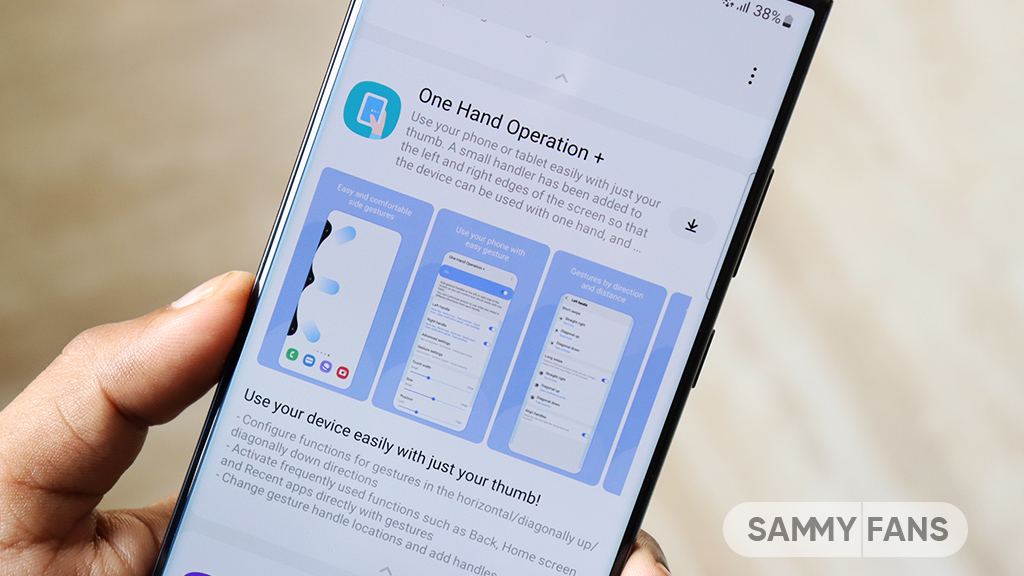
Samsung’s One UI 6.1.1 update has brought some changes that several users are not happy about. One of them is the removal of the Smart Select feature, which is now expected to return with the upcoming One Hand Operation+ Good Lock module update.
The smart select feature of One Hand Operation+ allowed users to quickly select and share content with just a gesture. It was very useful for people who often use their phones with one hand.
Since the update, many users have shared their concerns in community forums. Smart Select was a popular tool for those who relied on one-handed use, and removing it has made that task difficult.
In response to this feedback, a Samsung community moderator has shared some information on smart select feature availability. He mentioned that Samsung is looking into the possibility of bringing back the Smart Select feature in future updates to the One Hand Operation+ app.

However, no specific timeline has been given for the return of the Smart Select feature but many users are hopeful that it will come back soon.
As Samsung works on improving its software, users are encouraged to stay tuned with new updates to the One Hand Operation+ app. Several users are looking forward to the return of the Smart Select feature, which would make using their devices easier again with One Hand.
Samsung to bring Dual Messenger support to One Hand Operation in future updates
Apps
These Samsung apps received One UI 7 (Android 15) support [List]

Samsung has officially announced the upcoming One UI 7 Beta Program, set to launch at the end of this year, with the stable version expected to debut alongside the Galaxy S25 series next year. In preparation for this rollout, several Samsung apps have already begun receiving support for One UI 7, based on Android 15.
By getting these apps ready early, Samsung aims to make sure everything runs smoothly when the new software is released. This helps prevent issues like lag or crashes, which gives users a better experience right from the start. Along with the support, the company will add new features and improvements to provide a next-level experience.
Here’s a list of Samsung apps that have already received One UI 7 support:
- Samsung Internet
- Galaxy Themes
- Galaxy Store
- Nice Catch
- Home Up
- Theme Park
- Samsung Wonderland
- Gaming Hub (New)

As development continues, Samsung plans to add more apps to this list to enhance compatibility. The early updates show that the company is regularly working to ensure that its apps work seamlessly with the upcoming software.
With these updates, users can expect a smoother and more enjoyable experience when they switch to One UI 7. Samsung’s goal is to make everything work well together, so users can easily enjoy all the new features and improvements that One UI 7 will bring.
