One UI
Is your Samsung Galaxy device getting monthly security updates?
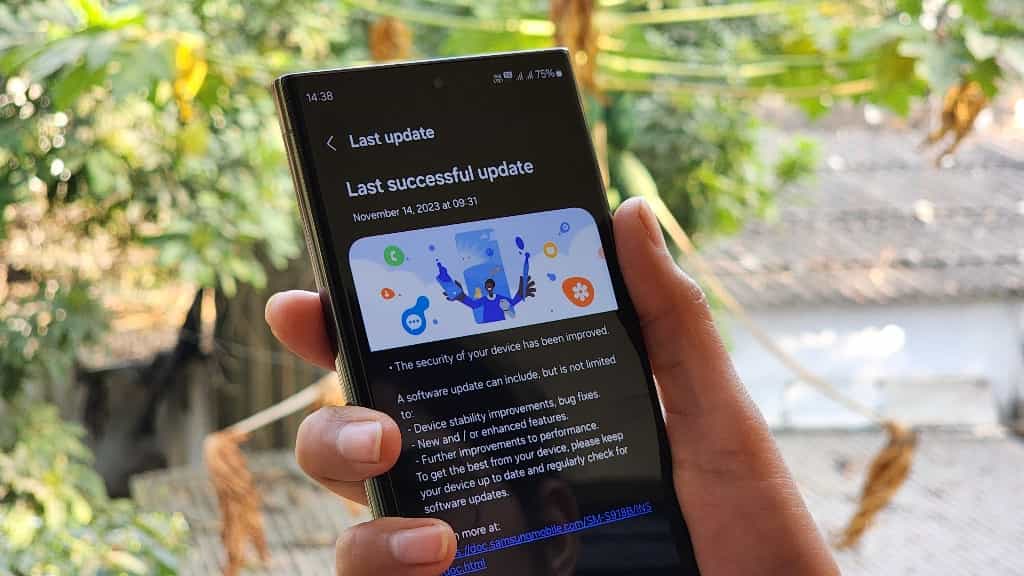
If you have a Samsung Galaxy phone, it’s important to make sure your device is receiving regular security updates. These updates are essential for protecting your phone from security risks, bugs, and other vulnerabilities. In this article, you can check whether your Samsung Galaxy device is eligible for monthly updates.
Samsung regularly updates its software update plan for Galaxy devices. Some newly launched devices may be added to the monthly update schedule, while others might be moved to quarterly updates or removed entirely, depending on their update cycle.
Monthly security updates are essential for keeping your personal data safe. These updates fix different-level vulnerabilities from both Google and Samsung to make your device more secure and stable.

To ensure your device stays secure, it’s important to check and install these updates regularly. For that, you just need to visit Settings, tap on Software Update, and click on the Download and Install option.
November 2024 Update Plan: Major Changes
Samsung Galaxy S20 FE and Galaxy S20 FE 5G have been moved from the monthly update plan to the quarterly update plan. In addition, the Galaxy A22e will no longer receive software updates, as it has completed its update cycle.
Samsung devices eligible for Monthly Updates:
The Korean tech giant continues to provide monthly security updates for several popular Galaxy devices. To find out if your Samsung device is included in the monthly updates plan, check the list below.
Galaxy foldable series
- Galaxy Z Fold 3 5G
- Galaxy Z Flip 3 5G
- Galaxy Z Fold 4
- Galaxy Z Flip 4
- Galaxy Z Fold 5
- Galaxy Z Flip 5
- Galaxy Z Fold 6
- Galaxy Z Flip 6
- W23
- W23 Flip
- W24
- W24 Flip
- W25
- W25 Flip
- Galaxy Z Fold Special Edition
Galaxy S Series
- Galaxy S21 5G
- Galaxy S21+ 5G
- Galaxy S21 Ultra 5G
- Galaxy S21 FE 5G
- Galaxy S22
- Galaxy S22+
- Galaxy S22 Ultra
- Galaxy S23
- Galaxy S23+
- Galaxy S23 Ultra
- Galaxy S23 FE
- Galaxy S24
- Galaxy S24+
- Galaxy S24 Ultra
- Galaxy S24 FE
Galaxy A series
- Galaxy A53 5G
- Galaxy A54 5G
- Galaxy A55 5G
Galaxy X Cover series
- Galaxy Xcover5
- Galaxy Xcover6 Pro
- Galaxy Xcover7
*This list is based on Samsung’s November 2024 security update plan.
November 2024 Update Plan: Samsung offers security patches for over 140 Galaxy devices
One UI
Samsung One UI 7 will launch compact live app widgets

In the past few years, Samsung has revamped the lock screen with numerous customization features and the One UI 7 launch will make it more interactive with compact live app widgets.
Live apps run in the background, unlike all apps, these have interactive elements. Therefore, the system doesn’t kill or limit their features when you push them in the background.
For example, in the Media Player app, when you start a song and lock your device, the song keeps on playing. When you wake the device, the lock screen will show you media controls. In that way, you don’t need to unlock the device to play/pause or change the track.
Such widgets are available in the existing One UI version, which makes it quite convenient. However, Samsung has planned a new upgrade for this section to make these lock screen widgets compact and intuitive.
Compact Live App Activities
Samsung One UI 7 is still far away from launch but an early leak from AndroidHeadlines has some new information, especially for the lock screen. A few seconds clip has uncovered a tiny detail on the bottom side of the display.
The lock screen has new compact widgets in between the phone and camera shortcuts. These widgets have buttons. The background has round corners to reflect One UI 7’s user interface and the leak showed three widgets:
- Music – Has a thumbnail on the left and back, pause/play, and next buttons.
- Recorder – Contains a recording timer and a stop button.
- Clock – This widget shows an active timer, total time, and ETA clock time along with a pause/resume button.

Samsung One UI 7 Compact Stackable Live App Widgets (Source – Androidheadlines)
Stackable
In One UI 6 and before, the lock screen will show you large widgets stretching from left to right and in a list view. In the most recent version, you will only see app icons. Once tapped, the system will expand the notification panel to show you the live activity or message notifications.
One UI 7 appears to have a new solution for this scenario. Instead of relying only on icons, the system could now separate live activities from other static app notifications.
With this hybrid approach, the system will show you the compact widgets at the bottom and If you have different live apps running simultaneously, the lock screen will stack them just like photos and you can swipe them to see the other live app activities.
Meanwhile, you can still tap on the notification icons to expand the large widget and use it as usual.
Comparison with iOS
Apple also has live activities and these look identical to what Samsung has to offer with the existing One UI version. When a user starts a timer, it appears right on the lock screen with a few controls.
However, compact live app widgets are likely to surpass that experience with Samsung One UI 7.
One UI 7 Launch Date
The Korean tech giant is planning to launch the One UI 7 beta program for public testers and it’s officially expected to debut with the Samsung Galaxy S25 series in Early 2025. Read more about One UI 7 here.
One UI
November 2024 Update Plan: Samsung offers security patches for over 140 Galaxy devices
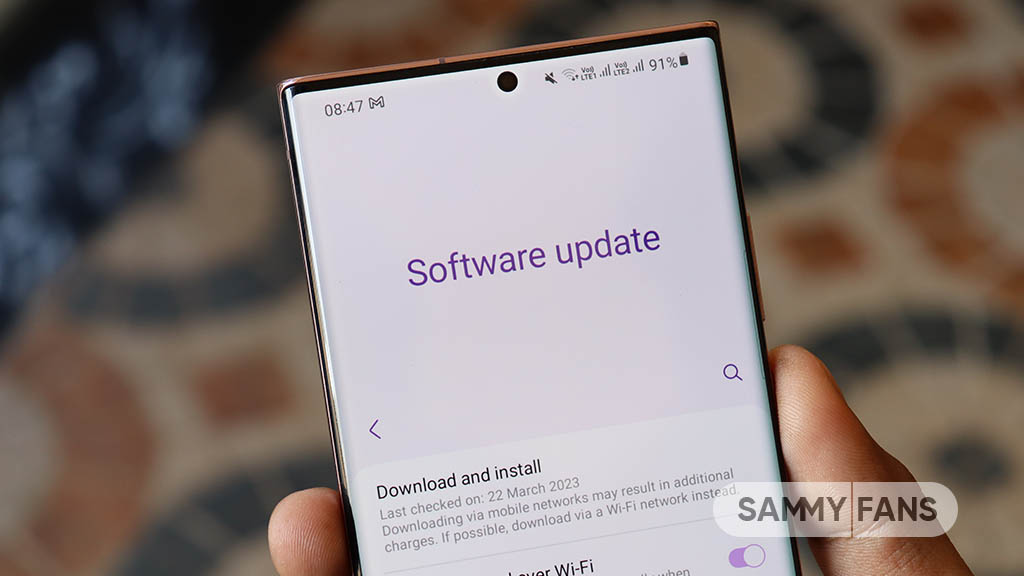
Samsung continues to prioritize security and privacy for Galaxy users. Today, the company has shared its November 2024 security update plan, showing which Samsung Galaxy devices will get monthly and quarterly software updates. They also released details about the November 2024 security patch.
The Korean tech giant provides different types of update plans, including monthly, quarterly, and biannual. These updates address both Android system vulnerabilities and Samsung-specific issues to keep devices protected.
November 2024 update plan shows that 36 Galaxy devices will receive Monthly Security Updates to protect them from the newest security threats. 78 devices will get Quarterly Security Updates, which happen every few months with important fixes.
Additionally, 29 devices will get Biannual Security Updates. Though these updates are less frequent, they still ensure that older devices remain secure and up to date.
Let’s take a look at the updated Monthly and Quarterly Plan for November 2024 for Samsung devices.

Samsung Monthly Updates Devices
- Galaxy Z Fold3 5G, Galaxy Z Flip3 5G, Galaxy Z Fold4, Galaxy Z Flip4, Galaxy Z Fold5, Galaxy Z Flip5, Galaxy Z Fold6, Galaxy Z Flip6, W23, W23 flip, W24, W24 Flip, W25, W25 Flip, Galaxy Z Fold Special Edition
- Galaxy S21 5G, Galaxy S21+ 5G, Galaxy S21 Ultra 5G, Galaxy S21 FE 5G, Galaxy S22, Galaxy S22+, Galaxy S22 Ultra, Galaxy S23, Galaxy S23+, Galaxy S23 Ultra, Galaxy S23 FE, Galaxy S24, Galaxy S24+, Galaxy S24 Ultra, Galaxy S24 FE
- Enterprise Models: Galaxy A53 5G, Galaxy A54 5G, Galaxy A55 5G, Galaxy Xcover5, Galaxy Xcover6 Pro, Galaxy Xcover7
Samsung Quarterly Updates Devices
- Galaxy S20, Galaxy S20 5G, Galaxy S20+, Galaxy S20+ 5G, Galaxy S20 Ultra 5G, Galaxy S20 FE, Galaxy S20 FE 5G,
- Galaxy Note20, Galaxy Note20 5G, Galaxy Note20 Ultra, Galaxy Note20 Ultra 5G
- Galaxy A32, Galaxy A32 5G
- Galaxy A13, Galaxy A13 5G, Galaxy A23, Galaxy A23 5G, Galaxy A33 5G, Galaxy A73 5G
- Galaxy A04, Galaxy A04s, Galaxy A04e, Galaxy A14, Galaxy A14 5G, Galaxy A24, Galaxy A34 5G
- Galaxy A05, Galaxy A05s, Galaxy A15, Galaxy A15 5G, Galaxy A25 5G, Galaxy A35 5G
- Galaxy A06, Galaxy A16 6G
- Galaxy C55 5G
- Galaxy M13, Galaxy M13 5G, Galaxy M23 5G, Galaxy M33 5G, Galaxy M53 5G, Galaxy M04, Galaxy M14, Galaxy M14 5G, Galaxy M34 5G, Galaxy M44 5G, Galaxy M54 5G, Galaxy M15 5G, Galaxy M35 5G, Galaxy M55 5G, Galaxy M55s 5G
- Galaxy F13, Galaxy F04, Galaxy F14, Galaxy F14 5G, Galaxy F34 5G, Galaxy F54 5G, Galaxy F15 5G, Galaxy F55 5G
- Galaxy Tab S6 Lite (2024), Galaxy Tab S8, Galaxy Tab S8+, Galaxy Tab S8 Ultra, Galaxy Tab S9, Galaxy Tab S9+, Galaxy Tab S9 Ultra, Galaxy Tab S9 FE, Galaxy Tab S9 FE+, Galaxy Tab S10+, Galaxy Tab S10 Ultra
- Galaxy Tab A9, Galaxy Tab A9+
- Enterprise Models: Galaxy A52, Galaxy A52 5G, Galaxy A52s, Galaxy Xcover Pro, Galaxy Tab Active3, Galaxy Tab Active4 Pro, Galaxy Tab Active5
Samsung Biannual Updates Devices
- Galaxy A02s, Galaxy A12, Galaxy A22, Galaxy A22 5G, Galaxy A42 5G, Galaxy A72, Galaxy A82 5G
- Galaxy A03, Galaxy A03s, Galaxy A03 core
- Galaxy M21 2021
- Galaxy M12, Galaxy M22, Galaxy M32, Galaxy M32 5G, Galaxy M42 5G, Galaxy M52 5G, Galaxy M62
- Galaxy F12, Galaxy F22, Galaxy F42 5G, Galaxy F52 5G, Galaxy F62
- Galaxy Tab A7 Lite, Galaxy Tab A8
- Galaxy Tab S6 Lite, Galaxy Tab S7 FE
- W21 5G, W22 5G
Wearables Eligible for Security Updates
- Galaxy Watch4 40mm, Galaxy Watch4 44mm, Galaxy Watch4 Classic 42mm, Galaxy Watch4 Classic 46mm
- Galaxy Watch5 40mm, Galaxy Watch5 44mm, Galaxy Watch5 Pro
- Galaxy Watch6 40mm, Galaxy Watch6 44mm, Galaxy Watch6 Classic 43mm, Galaxy Watch6 Classic 47mm
- Galaxy Watch7 40mm, Galaxy Watch7 44mm
- Galaxy Watch Ultra
- Galaxy Watch FE
Personal Computer Models
- Galaxy Book4 Ultra, Galaxy Book4 Pro, Galaxy Book4 Pro 360, Galaxy Book4 360, Galaxy Book4
Samsung November 2024 Security Patch Details Revealed: 52 Vulnerabilities Fixed!
One UI
Samsung November 2024 Security Patch Details Revealed: 52 Vulnerabilities Fixed!

Samsung has started rolling out the November 2024 security update, beginning with the Galaxy Tab S7 FE, and plans to expand it to other Galaxy devices soon. As of November 5th, 2024, Samsung has released the details of the latest security patch for its Galaxy devices on the Scope Page.
November 2024 security update brings patches from both Google and Samsung, addressing 52 vulnerabilities and exposures in the Android operating system and Samsung’s software.
Of these, 38 issues are considered high-level by Google, while one CVE doesn’t apply to Galaxy devices. Additionally, Samsung has patched 13 issues mainly related to multiple user profiles, Dex Mode, Galaxy Watch, Settings, and Maintenance Mode. These updates aim to make your Galaxy devices work better and more securely.
Below, you can check more details about the November 2024 security patch for Samsung Galaxy devices.

Samsung November 2024 Security Patch Details
Android Patch Details
Critical
- None
High
- CVE-2024-23369, CVE-2024-34733, CVE-2024-34732, CVE-2024-33049, CVE-2024-40651, CVE-2024-40649, CVE-2024-34748, CVE-2024-38399, CVE-2024-33069, CVE-2024-40670, CVE-2024-40669, CVE-2024-20103, CVE-2024-20094, CVE-2024-20090, CVE-2024-20091, CVE-2024-20092, CVE-2024-20093, CVE-2024-20100, CVE-2024-20101, CVE-2024-40660, CVE-2024-43081, CVE-2024-43085, CVE-2024-43093, CVE-2024-43082, CVE-2024-43084, CVE-2024-43086, CVE-2024-43091, CVE-2024-29779, CVE-2024-34719, CVE-2024-40661, CVE-2024-43080, CVE-2024-43087, CVE-2024-43088, CVE-2024-43089, CVE-2024-43090, CVE-2024-43083, CVE-2024-31330, CVE-2024-38402
Moderate
- None
Already included in previous updates
- None
Not applicable to Samsung devices
- CVE-2024-43094
Samsung Semiconductors patches
High
- CVE-2024-45185
Samsung One UI Patches
- SVE-2024-0956(CVE-2024-34673): Improper input validation in IpcProtocol in Modem
- SVE-2024-1214(CVE-2024-49402): Improper input validation in Dressroom
- SVE-2024-1222(CVE-2024-34674): Improper access control in Contacts
- SVE-2024-1240(CVE-2024-34675): Improper access control in Dex Mode.
- SVE-2024-1481(CVE-2024-34676): Out-of-bounds write in libsubextractor.so
- SVE-2024-1520(CVE-2024-34677): Exposure of sensitive information in System UI
- SVE-2024-1524(CVE-2024-34678): Out-of-bounds write in libsapeextractor.so
- SVE-2024-1643(CVE-2024-34679): Incorrect default permissions in Crane
- SVE-2024-1651(CVE-2024-34680): Use of implicit intent for sensitive communication in WlanTest
- SVE-2024-1666(CVE-2024-34681): Improper input validation in BluetoothAdapter
- SVE-2024-1697(CVE-2024-34682): Improper authorization in Settings
- SVE-2024-1699(CVE-2024-49401): Improper input validation in Settings Suggestions










