WhatsApp is working on a Favorite contacts chat filter feature for iOS

To make the conversation more convenient and offer users an improved experience, WhatsApp could soon add a favorite contacts chat filter feature for iOS devices. Notably, the favorite contact feature is currently in development and before its stable release, WhatsApp continues to enhance it.
According to the details, WhatsApp is working on a new custom chat filter feature for favorite contacts. This will help users quickly access and prioritize conversations with their favorite contacts, ensuring they never miss important messages from them.
To be mentioned, the addition of favorite contacts will allow users to customize their messaging experience to suit their preferences. It also ensures that users always remain connected with their most important contacts while managing their conversations efficiently.
The capability to designate favorite contacts will also offer significant benefits for users handling numerous conversations with a dedicated chat filter. By allowing users to mark specific contacts as favorites, WhatsApp will make it easier to prioritize important conversations.
However, the chat filter feature for favorite contacts is under development and it will be available in a future update of the app on iOS. It’s also worth mentioning that, this feature is also getting tested for the web version of WhatsApp.
Follow our socials → Google News | Telegram | X/Twitter | Facebook | WhatsApp
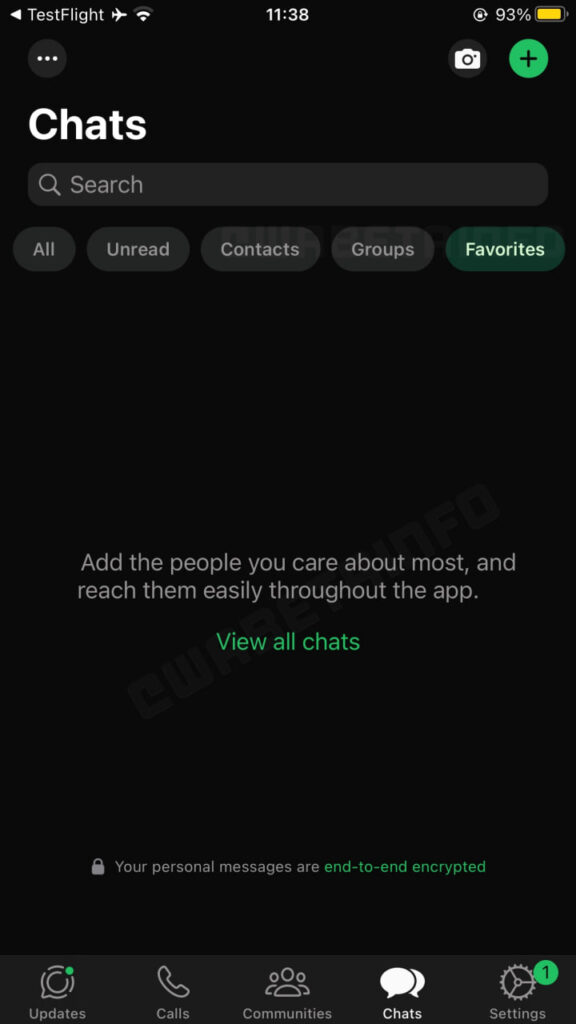
WhatsApp Beta lets you create call links directly in group chats

WhatsApp is updating its app for Android devices with a useful feature for group calls with a new update. The latest version arrives with version 2.24.19.14 and is available through the Google Play Beta Program.
With the latest update, WhatsApp brings a new ability to create call links directly within group chats. Before, you had to go to the calls tab to generate a link for voice or video calls. Now, the latest update lets you make a call link from the chat itself.
Through this update, you don’t need to ring everyone in the group to start a call. Instead, you can share a link in the group chat to join the call. The new feature makes it easier to start and join calls in group chats.

Once you create the link, you can easily send it to the group, and members can join the call by clicking the link whenever they want. It’s particularly useful for big groups or people in different time zones who may not be available at the same time.
The call link feature of group chats is currently available through the WhatsApp beta update. The company will soon make it available for all users in upcoming stable updates.
WhatsApp Beta update introduces new feature for managing contact syncing
WhatsApp Beta update introduces new feature for managing contact syncing

WhatsApp has rolled out a new beta update with version 2.24.19.12 for Android devices. It comes with a new feature to give users better control over their contact syncing.
According to the information, the new feature will allow users to manage how their contacts are synced with WhatsApp. At present, when you sync your contacts, they are automatically shared across all your linked accounts.
With this beta update, you will be able to turn off contact syncing for specific accounts. This means you can keep your contact lists separate and private, especially if you have multiple WhatsApp accounts on the same device.
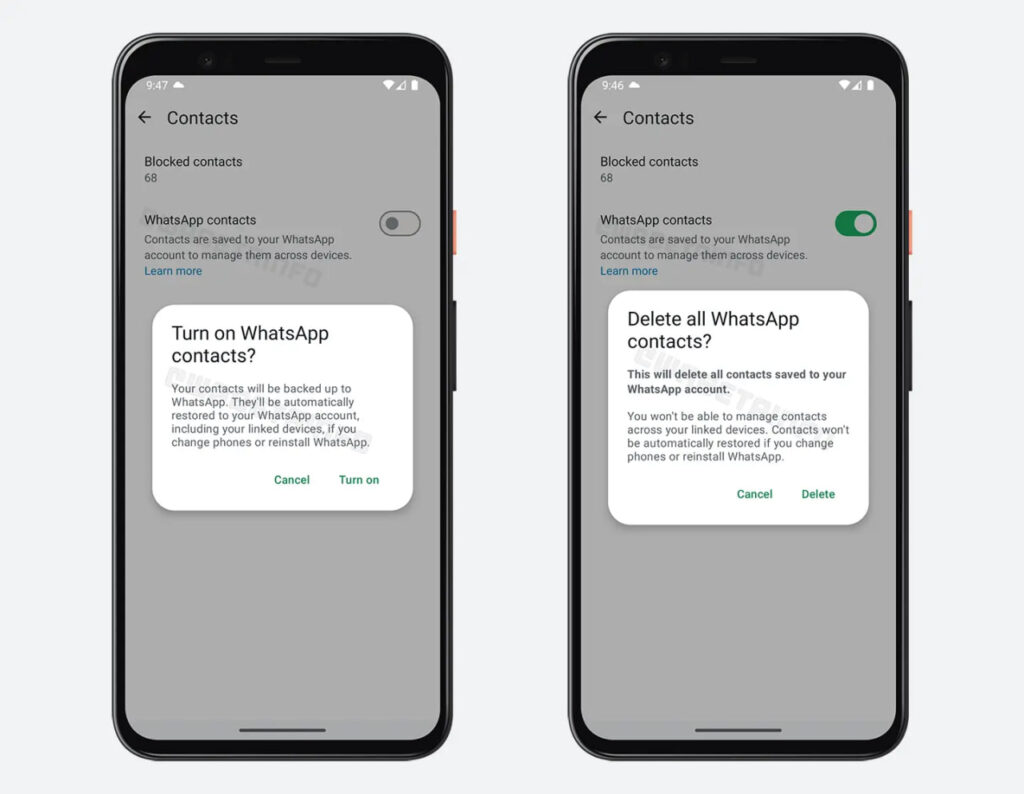
If you decide to turn off contact syncing, all contacts saved to your WhatsApp accounts will be deleted. They won’t automatically restore if you change phones or reinstall the app.
On the other side, if you turn contact syncing back on, your contacts will be backed up and can be automatically restored across all your devices. The feature is currently under development, so it’s not available just yet. Stay tuned for more information.
WhatsApp bringing advanced contact syncing for multiple accounts
Fresh WhatsApp Beta lets you access status updates directly from viewer list

WhatsApp has introduced a new feature to easily access the status updates from the viewer list for Android. The company has released a new update for beta testers with version 2.24.19.4, available through the Google Play Beta Program.
The new feature is currently available to some beta testers who have installed the latest beta update. WhatsApp plans to extend this feature to more users over the coming days.
What’s New
The fresh update of Whatsapp allows users to open status updates directly from the viewer list. When users check who has viewed their status updates, they will now see a green ring around the profile pictures of contacts who have also posted new status updates.
This new addition lets users directly access and view these new updates from within the viewer list. It simplifies the process of viewing the new status and reduces the need to switch tabs.

With the new update, you can now easily check the status updates of people who have viewed your status. If someone you like has seen your status, you can directly view their latest status updates from the viewer list. This makes it simpler to stay updated with their content.
Previously, WhatsApp released a redesigned preview feature to see and manage status updates by adding visual indicators for new content. This update allowed users to see who had shared new status updates by displaying a green ring around their profile pictures. Now, with the latest beta update, you can not only see the green ring but also directly view the status from the viewer list.








