WhatsApp starts rolling out Favorite feature for Calls Tab

WhatsApp has been working on a new feature that lets users mark some contacts as favorites for an adequate and more precise experience. Therefore, after a long examination, WhatsApp has finally started rolling out the Favorite feature for the Calls Tab on Android.
The introduction of a dedicated section for favorites within the calls tab will help users save time and allow them to access the most important contacts and groups quickly. Notably, this feature aims to improve both convenience and accessibility.
Through this feature, users can initiate calls with a single tap, eliminating the need to search through their entire call log. This feature allows users to save valuable time, especially in urgent situations, and enhances user experience by providing personalized communication.
By offering the option to designate favorite contacts, WhatsApp also lets users personalize their calling interface, introducing a separate section for prioritizing their most significant contacts and groups within the calls tab.
Follow our socials → Google News | Telegram | X/Twitter | Facebook | WhatsApp
To be mentioned, users can access a new option to choose favorites from their contacts and groups list in the call section only, and after choosing favorites, they will be promptly visible within the calls tab, making it faster to place calls.
However, the favorite feature for the calls tab is currently only available to some beta testers who install the 2.24.7.18 version update of WhatsApp and it will reach more users in the coming weeks.
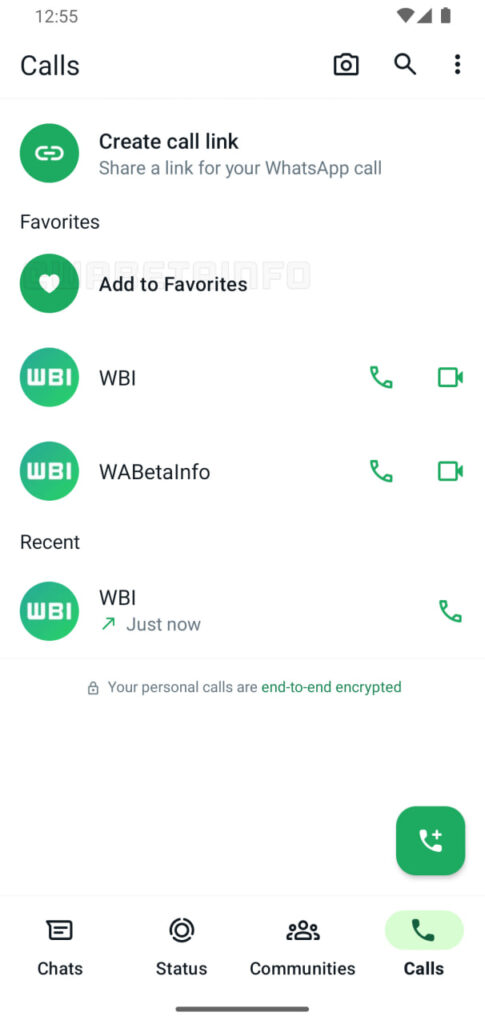
WhatsApp rolling out Voice Message Transcripts feature for Android

WhatsApp has released a new feature named Voice Message Transcripts, which allows users to transcribe voice messages into text. This update, announced by Mark Zuckerberg, is now available in the latest WhatsApp for Android.
The voice message transcripts feature is a helpful tool for people who prefer reading over listening to messages, or for those in noisy places where listening to voice notes is difficult.
To use this feature, you just need to go to Settings >> Chats >> Voice Message Transcripts in the app and turn it on. WhatsApp may also ask you to enable the transcription feature when you receive a voice message.

Notably, the transcripts are created on your phone, not on WhatsApp’s servers. It means your voice messages and transcriptions are kept private and secure.
To start using voice message transcripts, you’ll need to download a language data package. At the moment, the feature supports English, Spanish, Portuguese (Brazil), Russian, and Hindi. WhatsApp also plans to add more languages in the future. Once the transcriptions are done directly on your phone, you don’t need an internet connection to use the feature.
This Voice Message transcripts feature is available with the latest WhatsApp updates and will be rolled out to more users in the coming weeks. So, install the fresh version of WhatsApp to enjoy this feature.
WhatsApp adds quick camera shortcut to gallery sheet

WhatsApp has pushed a new beta update for Android users, which brings a camera shortcut directly to the gallery sheet to make it easier to access the camera while sending photos or videos. The fresh beta update arrives with version 2.24.24.23, available through the Google Play Beta Program.
Previously, WhatsApp improved the way users send photo and video albums. With that, users can select multiple photos and videos at once, and add captions to entire albums to make it simpler to share media with context.
The new update is adding even more improvements. The camera shortcut, which used to be in the chat bar, is now available directly inside the gallery sheet. It saves time and makes it easier to capture something new without navigating through multiple steps.

Now, when you’re selecting photos or videos to send, you can quickly switch to the camera without leaving the gallery. This new change might feel like an extra step for some users who were used to accessing the camera with a single tap from the chat bar. However, the update aims to combine both the camera and gallery functions into one place.
Notably, not all users will see this new camera shortcut. If you still have the camera shortcut in the chat bar, you won’t see the one in the gallery sheet. This is to avoid clutter and make the app more organized.
This feature is currently available to a limited number of beta testers, and it will be rolled out to more users in the coming days or weeks.
WhatsApp adds animated confetti emoji reactions for New Year

WhatsApp is bringing a fun new feature to its app just in time for New Year celebrations. The latest update for WhatsApp beta users arrives with version 2.24.24.17, which introduces animated confetti reactions for certain emojis.
At the moment, the animated confetti emoji reactions are available to some WhatsApp beta testers on Android. It will likely be rolled out to everyone in the coming week with the stable update, obviously, ahead of the new year.
The fresh beta update adds a playful twist to your reactions. When you use the Party Popper, Partying Face, or Confetti Ball emojis to react to a message, colorful confetti will burst out of the emoji to create a lively and celebratory animation.

The confetti animation is powered by Lottie, a framework that helps create smooth and high-quality animations. This ensures the effects don’t slow down the app or use too much memory to make it run smoothly without affecting performance.
The new feature is perfect for marking moments of joy or sharing the excitement of the holiday season. If you’re a beta tester, you can try it out by reacting to a message with one of the festive emojis and watching the confetti burst to life.
WhatsApp introduces camera and gallery shortcuts in chat bar




