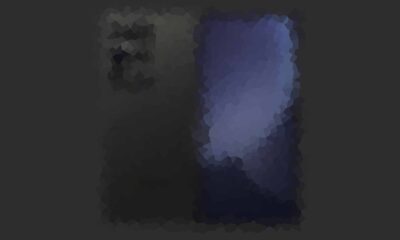One UI
One UI 6.1 update and Galaxy AI live for Galaxy Z Flip 5, Fold 5 in the US

Samsung Galaxy Z Flip 5 and Galaxy Z Fold 5 smartphones are receiving One UI 6.1 update in the US. This update brings several Galaxy AI features and improvements to provide a next-level experience.
One UI 6.1 update for Samsung Galaxy Z Flip 5 and Galaxy Z Fold 5 smartphones can be identified via the One UI build version F731USQU2CXCF and F946USQU2CXCF respectively. The update is rolling out on the Verizon network carrier in the US and the company will expand it soon in more markets.
Follow our socials → Google News | Telegram | X/Twitter | Facebook | WhatsApp
Based on Android 14, One UI 6.1 arrives with Galaxy AI features and improvements in user experience, performance, and security. The update brings Circle to Search, Live Translate, Chat Assist, Interpreter, Note Assist, Transcript Assist, Browsing Assist, Photo Assist, and Generative Wallpaper. In addition, it installs a March 2024 security patch to improve system security and stability.

What’s New in One UI 6.1
Circle to Search
- Circle to Search quickly provides information about objects, images, or text shown on your screen. Touch and hold the Home button to enable Circle to Search, then simply circle the displayed content using your finger to see additional details.
Live Translate
- Galaxy users can experience the power of real-time interactions through Live Translate, which provides voice and text translations for phone calls.
- During a phone call, tap Call Assist > Live Translate. As you talk, the other caller will hear a voice translation in the selected language.
- Select the desired language in Settings > Advanced features > Advanced intelligence > Phone. Download more languages for on-demand translation in calls.
Chat Assist
- Chat Assist lets you customize your writing style, review spelling and grammar corrections and translate messages in 13 different languages. After composing text, tap the AI icon in Samsung Keyboard to view AI suggestions for your message.
Interpreter
- With Interpreter, you can engage in spontaneous conversations with locals while traveling as the split-screen feature generates text translations for live conversations.
- Tap Interpreter in the Quick Panel, choose your preferred language, and tap the mic button to speak. You can download additional languages in Interpreter settings.
Note Assist
- Note Assist makes a long story short. Simply start writing and AI formats your notes into a clear, easy-to-review summary. Open Samsung Notes and tap the AI icon to bring up options to Auto format, Summarize, Correct spelling and Translate your notes.
Transcript Assist
- Convert recordings of meetings, lectures, voice memos and more into text, then summarize them for quick review. You can even translate the transcripts and summaries to review them in other languages.
- Download language packs in Settings for the languages you want to translate.
Browsing Assist (Samsung Internet)
- Summarize and translate webpages as you browse the internet.
- Tap the Browsing assist icon and get a summary or translation of the current webpage, powered by advanced intelligence
Photo Assist
- Reimagine pictures with Photo Editor.
- Gallery’s Photo Editor helps you transform images with advanced intelligence. You can move people and objects around, resize them, or remove them entirely. You can even change the angle of images, then fill in the gaps around the edges.
Generative Wallpaper
- Generate your own wallpaper with the power of Galaxy AI.
- Select categories and keywords, then watch as new wallpapers come to life. Different each time!
Breaking: One UI 6.1, Galaxy AI update starts rolling out to Verizon Galaxy S23 series in the US
One UI
BREAKING: Samsung announces One UI 6.1.1 expansion to many older Galaxy devices

Samsung has officially announced the expansion of the One UI 6.1.1 update, which will add the latest Galaxy AI features to more Galaxy devices. Starting today, One UI 6.1.1 update has begun rolling out for the Galaxy S24 series, with plans to expand to other countries soon. It brings advanced capabilities initially available on the Galaxy Z Fold 6 and Z Flip 6.
The Korean tech giant will release this major update to more previous models including the Galaxy S23 series, Galaxy S23 FE, Galaxy Z Fold 5, Z Flip 5, and the Tab S9 series.
One UI 6.1.1 update is available for the Samsung Galaxy S24 users in Korea from September 5 and the company will extend it to North America and Europe on September 9. Other devices and regions will receive the update in the following weeks.

One UI 6.1.1 Features
One UI 6.1.1 update expansion will make several key features to older flagships to enhance communication, productivity, and creativity. Galaxy AI now supports the Interpreter’s Listening Mode across all expanded devices, making language translation during presentations seamless.
In addition, Chat Assist helps users write emails and social media posts by generating text based on a few keywords using Composer.
Galaxy Z Flip 6’s exclusive Suggested Replies feature is now available for the Galaxy S24 series, which offers quick responses when connected to Galaxy Watch7 or Watch Ultra.
For productivity, Samsung brings advanced Note Assist features, PDF Overlay Translation, Sketch to Image, and an enhanced Circle to Search with the Sound search feature.
Users can use Portrait Studio to create amazing portraits and Instant Slow-mo to enhance video quality with smooth slow-motion effects.
With these updates, Samsung is ready to make AI-driven tools accessible to a wider audience to enhance the overall mobile experience.
Samsung Galaxy S24 grabs One UI 6.1.1 with new Galaxy AI tricks
One UI
Samsung September 2024 security patch details published – Android CVEs, One UI SVEs

We are on 4th September 2024 and Samsung has revealed the details of the latest security patch for its Galaxy devices. This patch includes several security enhancements, specifically CVE and SVE items to boost security. Although the release of the September 2024 security update has not started for Galaxy devices, it is expected to begin shortly.
According to the scope page, the September 2024 security patch addresses 1 critical and 43 high levels of CVEs for the Android operating system. However, 1 CVE was resolved by previous updates from the company, and 1 is not relevant to Galaxy devices.
Besides Google patches, Samsung offers 23 SVE items to improve user experience. The latest security patch fixes various issues related to My Files, Theme Center, One UI Home, Knox, Dex, and more.
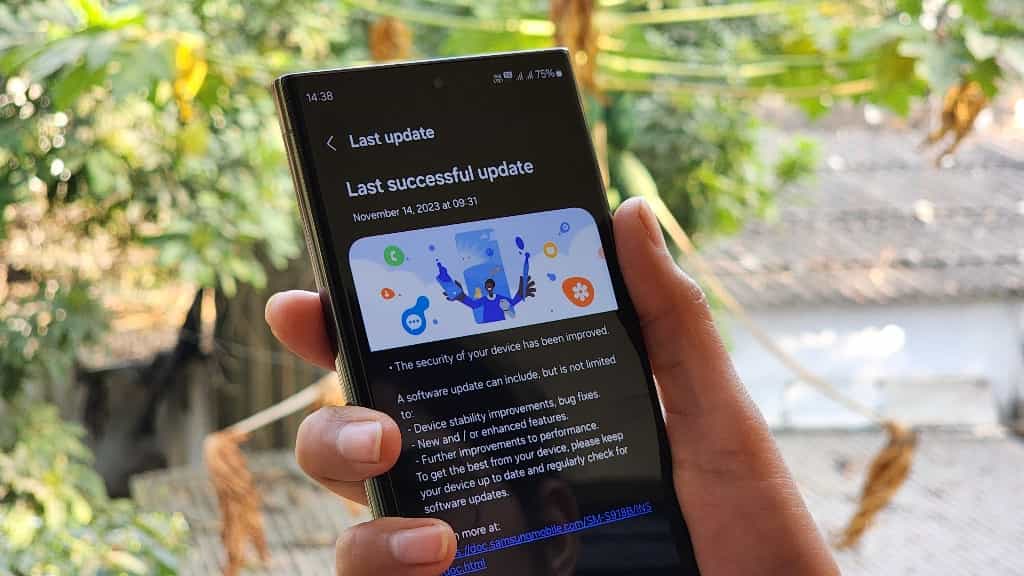
Samsung September 2024 Security Patch Details
Android Patch Details
Critical
- CVE-2024-23350
High
- CVE-2024-23355, CVE-2024-21481, CVE-2024-23356, CVE-2024-23357, CVE-2024-33027, CVE-2024-21478, CVE-2024-23383, CVE-2024-23384, CVE-2024-23382, CVE-2024-23381, CVE-2024-23352, CVE-2024-23353, CVE-2024-20082, CVE-2024-33013, CVE-2024-33025, CVE-2024-33015, CVE-2024-33024, CVE-2024-33010, CVE-2024-33020, CVE-2024-33018, CVE-2024-33019, CVE-2024-33026, CVE-2024-2937, CVE-2024-31333, CVE-2024-33011, CVE-2024-33012, CVE-2024-33014, CVE-2024-33023, CVE-2024-4607, CVE-2024-32896, CVE-2024-40658, CVE-2024-40662, CVE-2024-40650, CVE-2024-40652, CVE-2024-40654, CVE-2024-40655, CVE-2024-40657, CVE-2024-40656, CVE-2024-40659, CVE-2024-40665, CVE-2024-40664, CVE-2024-40663, CVE-2024-40666
Moderate
- None
Already included in previous updates
- CVE-2024-36971
Not applicable to Samsung devices
- CVE-2024-33028
One UI Patch Details
Samsung has addressed 23 issues specific to its devices, such as improper authorization in My Files, Theme Center, One UI Home, Knox, Dex, and more.
- SVE-2023-1030(CVE-2024-34637): Improper access control in WindowManagerService
- SVE-2023-1487(CVE-2024-34651): Improper authorization in My Files
- SVE-2024-0453(CVE-2024-34638): Improper handling of exceptional conditions in ThemeCenter
- SVE-2024-0513(CVE-2024-34652): Incorrect authorization in kperfmon
- SVE-2024-0785(CVE-2024-34640): Improper access control in BGProtectManager
- SVE-2024-0852(CVE-2024-34653): Path Traversal in My Files
- SVE-2024-0918(CVE-2024-34654): Improper Export of android application component in My Files
- SVE-2024-0970(CVE-2024-34641): Improper Export of Android Application Components in FeliCaTest
- SVE-2024-1009(CVE-2024-34642): Improper authorization in One UI Home
- SVE-2024-1154(CVE-2024-34643): Improper access control in Dressroom
- SVE-2024-1155(CVE-2024-34644): Improper access control in Dressroom
- SVE-2024-1156(CVE-2024-34645): Improper input validation in ThemeCenter application
- SVE-2024-1187(CVE-2024-34646): Improper access control in DualDarManagerProxy
- SVE-2024-1191(CVE-2024-34647): Incorrect use of privileged API in DualDarManagerProxy
- SVE-2024-1212(CVE-2024-34648): Improper Handling of Insufficient Permissions in KnoxMiscPolicy
- SVE-2024-1226(CVE-2024-34655): Incorrect use of privileged API in UniversalCredentialManager
- SVE-2024-1278(CVE-2024-34649): Improper access control in new Dex Mode in multitasking framework
- SVE-2024-1381(CVE-2024-34650): Incorrect authorization in CocktailbarService
One UI
Samsung August 2024 One UI Updates List

August 2024 will be an important month for Galaxy users as Samsung is going to start the One UI 7 Beta Program and One UI 6.1.1 rollout. The Korean tech giant is consistently working to provide a next-level experience user experience with these upcoming One UI updates. Meanwhile, Samsung has started releasing the August 2024 security patch for Galaxy devices without any delay.
At the beginning of August, Samsung began releasing this month’s security patch, with the Galaxy M55 being the first device to receive it. The company is actively working to make this update available to all eligible devices as soon as possible.
Notably, this latest security patch addresses over 55 issues, fixing 34 high-level CVEs (Common Vulnerabilities and Exposures) in Android and 14 SVEs (Samsung Vulnerabilities and Exposures). The update mainly resolves issues related to system services, Knox services, and Galaxy Watch.
Here is a list of Samsung devices that have already received the August 2024 security update.

Samsung One UI August 2024 Updates List
August 31
- Samsung Galaxy F34 gets more secure with August 2024 update
- Samsung Galaxy M34 receives August 2024 security update
August 28
- August 2024 security update rolling out to Samsung Galaxy M33
- Samsung enhances Galaxy A23 5G security with August 2024 update [US]
- Samsung rolls out August 2024 security update to Galaxy F54
August 27
- Samsung Galaxy M23 gets August 2024 security update
- 4 Galaxy A series phones getting August 2024 update in Brazil
August 26
- Verizon Galaxy A53 receiving August 2024 update in the US
- Samsung Galaxy F23 blessed with August 2024 security update
- August 2024 update for Galaxy S22, S23 FE live in Brazil
August 24
- Samsung Galaxy Tab Active 4 Pro gets August 2024 security update
August 23
- Samsung Galaxy Z Flip 6, Fold 6 get August 2024 update with enhanced camera function
- August 2024 security update rolling out to Galaxy Z Fold 2
August 22
- Samsung Galaxy A53 receives August 2024 security update
- Samsung rolls out August 2024 security update to Galaxy A32
- Samsung Galaxy A73 starts getting August 2024 security update
August 21
- Circle to Search feature now available for Galaxy S21 FE with August 2024 update
- August 2024 update adds Circle to Search feature to Galaxy Tab S9 FE
August 20
- Samsung Galaxy A24 gets August 2024 security update
- Samsung boosts Galaxy S23 FE security with August 2024 update
- Circle to Search, Vividness rolling out to Galaxy A55 with August 2024 update
August 16
- Samsung Galaxy Z Flip 5G gets August 2024 security update
- Samsung Galaxy S21 gets August 2024 security update
August 15
- Samsung Galaxy S20 series starts getting August 2024 security update
- August 2024 Plugin update for Galaxy Fit 3 is here!
August 14
- Samsung Galaxy A52, A52s get August 2024 security update
August 13
- Verizon Galaxy S22, S20 FE get August 2024 security update in the US
- Samsung Galaxy A33 gets new update in August 2024
August 12
- Samsung Galaxy S22 begins receiving August 2024 security update
- Samsung Galaxy Note 20, Note 20 Ultra grab August 2024 security update
August 10
- Samsung Galaxy Z Flip 4, Flip 3 grab August 2024 security update
August 9
- 6 Verizon Samsung flagships getting August 2024 update in the US
- Samsung Galaxy Z Fold 5, Fold 4, and Fold 3 get August 2024 update
- Samsung rolls out August 2024 update to Galaxy Z Flip 5
August 8
- Galaxy S20 FE 5G blessed with August 2024 update in the US
- August 2024 security update for Galaxy XCover 7 adds Circle to Search feature
August 7
- US Unlocked Galaxy S23 models getting August 2024 update
- August 2024 security update rolls out to Samsung Galaxy F55
- Samsung Galaxy S24 getting August 2024 update in the US [One UI 6.1]
August 6
- August 2024 security update starts rolling out with Samsung Galaxy M55
*More Galaxy devices will be added in the coming days.
If you have received the latest update, you can easily download it through the system’s Settings >> Software Update >> Download and install option.
August 2024 | Samsung Galaxy Devices getting Monthly and Quarterly Updates