Samsung
How to use One UI 6.1 Camera Shift feature on your Samsung Galaxy

Samsung’s One UI 6.1 offers a range of new features and Galaxy AI Suite that significantly improves the user experience. With the latest Galaxy Enhance-X app, users of Samsung One UI 6.1 devices can enhance their photos using an innovative feature called Camera Shift. This feature is designed to provide more flexibility and control over the composition of photos.
The Camera Shift feature allows users to alter the perspective of a photograph after it has been taken. This is mainly useful in situations where capturing the perfect angle in real time is not possible.
Follow our socials → Google News | Telegram | X/Twitter | Facebook | WhatsApp
Moreover, the Camera Shift uses advanced AI algorithms to modify the angle and perspective of your photos, providing a result that aligns with your imagination. With events that unfold rapidly and capturing every detail that matters, Camera Shift ensures that you can revisit and adjust those moments.

How to use it?
You can easily use the Camera Shift feature on your Samsung Galaxy smartphone running One UI 6.1, just need to follow a few steps:
- Open the Galaxy Store app and download the Galaxy Enhance-X app.
- Select the photo you wish to edit and choose the “Camera Shift” option.
- A slider will appear, enabling you to change the photo’s perspective as you see fit.
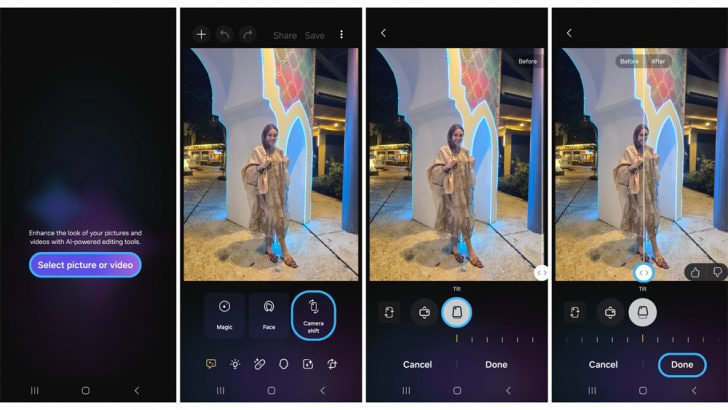
Samsung Galaxy Enhance-X’s Camera Shift feature enhances mobile photography by making it easier to take pictures and expanding the creative options for users. If you have the latest version of Galaxy Enhance-X and One UI 6.1 running Samsung device then you can enjoy this feature.
Samsung
Galaxy Phone’s Emergency Launcher gets refreshed!
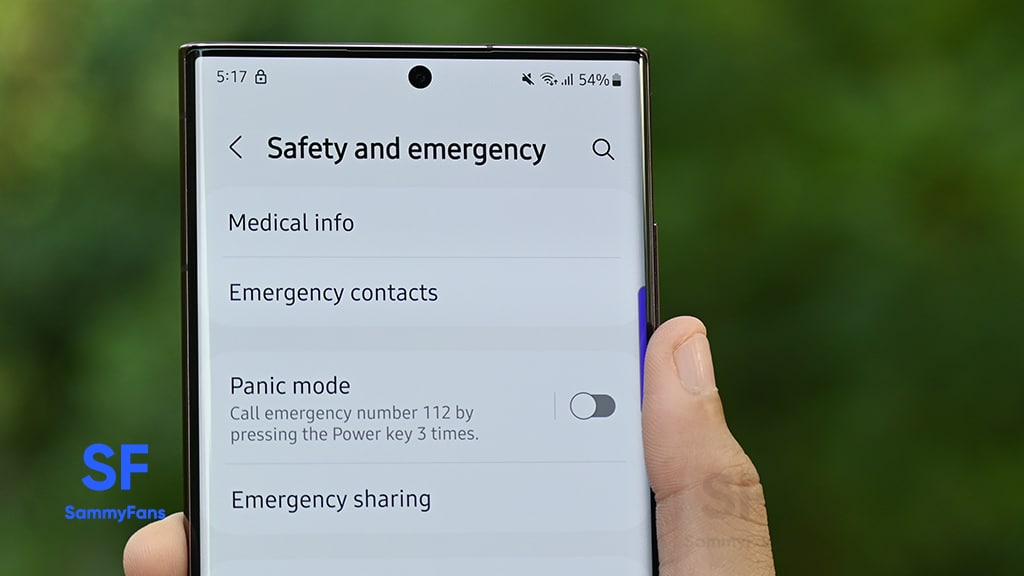
Samsung has pushed a fresh update for its Emergency Launcher with version 5.0.00.21. This latest update enhances existing functions and addresses various bugs to ensure a more reliable and user-friendly experience.
Samsung Emergency Launcher provides quick access to essential features and services during emergencies. With this update, Samsung refines the app’s performance, which lets users navigate its functions more smoothly.
Although no new features or significant changes have been introduced, the improvements made to the app will enhance the performance of the app.
Some features of the Emergency Launcher include Emergency Mode, SOS messaging, and the ability to store and access crucial emergency information. These features can be essential for getting help or sharing important details in urgent situations.

Samsung Emergency Launcher 5.0.00.21 update not only makes the app more reliable but also easier to use to provide a better Galaxy experience. To take advantage of these enhancements, users can easily download the latest version from the Galaxy Store.
For installation, visit Galaxy Store >> tap on Menu option >> click on Updates. if there’s any update available, download it now to enjoy enhanced features. Also, you can download the update directly from the third-party app link mentioned here. It weighs only around 5 MB package.
First Look at Samsung One UI 7 Home Up App: Explore the dreamy features!
Samsung
[Expanding] Samsung Galaxy S24 series gets October 2024 security update

Samsung has rolled out an October 2024 security update for the Galaxy S24 series in India and Korea. The company will soon expand this update in the remaining countries. It improves the overall experience by fixing several security-related issues.
Users of Samsung Galaxy S24, Galaxy S24 Plus, and Galaxy S24 Ultra can identify the update through One UI build versions S92xBXXS4AXI8 (Standard, Plus)/S928BXXS3AXI7 (Ultra) in India and S928NKSS3AXJ1 in Korea.
October 12
Samsung Galaxy S24, Galaxy S24 Plus, and Galaxy S24 Ultra users are getting an October 2024 security update in Canada. This update improves system security and stability to enhance the overall performance.
Users of the Samsung Galaxy S24 series in Canada can verify the October 2024 security update via the One UI builds given below.
- S921WVLS3AXI1 – Galaxy S24
- S926WVLS3AXI1 – Galaxy S24 Plus
- S928WVLS3AXI1 – Galaxy S24 Ultra
The latest security patch includes critical updates from both Google and Samsung. Notably, Google’s patch resolves 2 critical vulnerabilities and 28 high-level issues, although one was previously addressed, and two do not apply to Galaxy devices.

On the other side, 12 Samsung vulnerabilities have been fixed which are related to system services and Knox to ensure a more secure user experience. Additionally, Samsung Semiconductor has also added a fix to boost performance.
The installation package size of this update is around 440MB. If you have received the notification of the update then install it now to get a bug-free experience. Also, you can check the update manually.
To manually check for updates, users can navigate to their phone’s Settings, scroll to the Software Update section, and select the “Download and Install” option if a new OTA is available
Galaxy S24’s AI Camera Shift feature now available on these Samsung devices
Samsung
Gboard adds nifty font switcher trick for Samsung Galaxy phones

Gboard has rolled out a font switcher feature in its latest beta version that lets users customize the font. It is a popular keyboard app for Android users and the fresh update makes it more reliable and user-friendly.
The font switcher feature of the Gboard app allows users to customize their typing experience. It can be found under the Settings menu, specifically in Preferences >> Appearance, where users will see a new Font menu.
The font switcher menu has two options – Gboard default and System default. The Gboard default option uses Google Sans Text, while the System default remains Roboto. Interestingly, even though the system-wide font on Pixel is Google Sans Text, the change only affects the keys you see in Gboard.

Currently, this font switcher is available in the latest beta version 14.7 of the Gboard app for Pixel and Samsung devices. However, it hasn’t yet been released in the stable version, so it may take days or weeks to reach all users. The beta version suggests that Google is still testing the feature before making it widely available.
This new feature is useful for those who want to personalize their keyboard experience. As Gboard continues to improve, this new feature could get even more customization options in future updates to enhance the overall experience for Android users.














