WhatsApp prompts banner to encourage inviting new users

WhatsApp is enhancing user engagement with a new feature that prompts users to invite their contacts to join the messaging platform. This feature appears as a banner at the top of the chat list and is part of a targeted campaign to increase the app’s user base.
It is currently available to a select group of users who have installed the latest WhatsApp updates on iOS and Android devices. The banner aims to remind users to encourage their friends and family to use WhatsApp.
This approach is especially useful in countries where WhatsApp users are less, as it serves as a visible and convenient prompt for users to invite more people to the platform. By highlighting the advantages of new features and a unified chat experience, WhatsApp is looking to attract more users and maintain its position as a leading messaging service.
The feature is expected to be rolled out more widely in the coming weeks. This new move indicates that WhatsApp wants to keep users informed and connected, using the visibility of in-app notifications.
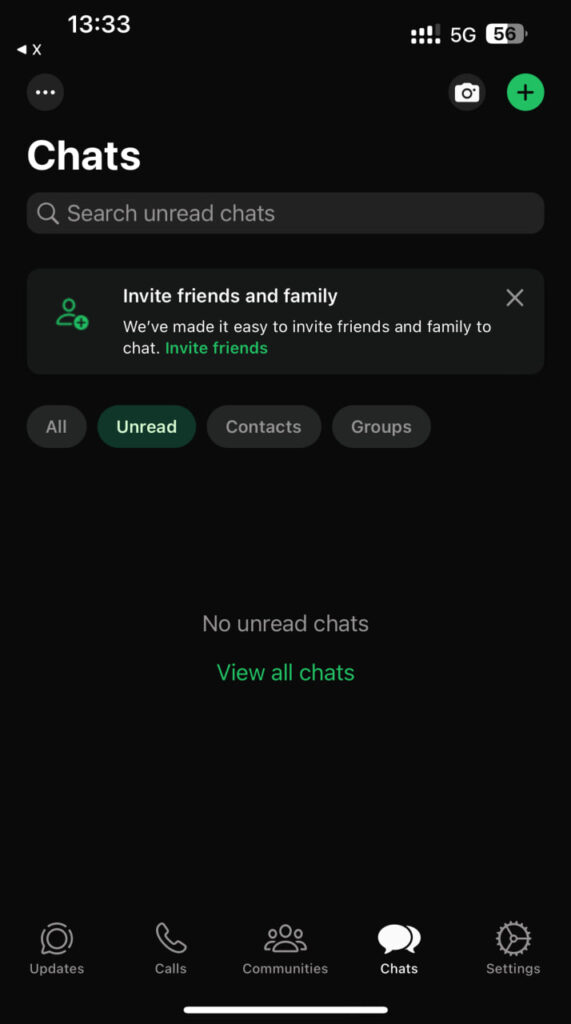
Stay up-to-date on Samsung Galaxy, One UI & Tech Stuffs by following Sammy Fans on X/Twitter. You can also discover the latest news, polls, reviews, and new features for Samsung & Google Apps, Galaxy Phones, and the One UI/Android operating system.
Do you like this post? Kindly, let us know on X/Twitter: we love hearing your feedback! If you prefer using other social platforms besides X, follow/join us on Google News, Facebook, and Telegram.
WhatsApp rolls out custom lists for better chat organization

WhatsApp is ready to elevate the messaging experience with its latest beta (2.24.22.5) update for Android users. The fresh beta update rolling out a new WhatsApp feature that allows users to filter chats using custom lists.
With custom lists, users can organize their conversations better. It means that you can create special filters to find specific chats more quickly, whether for personal use or business.
Some beta testers can now create these lists directly from their chat list by clicking a new button. Once you create a list, WhatsApp will show only the contacts and group chats you’ve selected.

The new filters appear at the top of your chat list for easy navigation. In addition, these lists are private, so only you can see and manage them. You can also add or remove people from your lists and rename them whenever you want via the customization option present at the bottom of the chat list.
Notably, WhatsApp allows users to create up to 20 custom lists. This limit helps avoid clutter and keeps your chat filters easy to use. Users can manage all their lists in the app settings to first see the conversations that matter most to them.
The custom chat filtering feature of WhatsApp is currently available to some beta testers and will be rolled out to more users in the coming weeks.
WhatsApp Deeper Dark Theme coming to reduce eye strain and glare
WhatsApp Deeper Dark Theme coming to reduce eye strain and glare

WhatsApp Beta users enjoy the Grey Ring feature for status update visibility for Android beta users. Now, the company has introduced a deeper dark theme of WhatsApp for beta users through a new update.
The fresh beta update of WhatsApp brings a deeper dark theme, which some users can now explore. This theme changes the app’s background from the previous color #0b141a to a darker shade #0a1014. The new shade gives an almost black appearance with a subtle blue tint.
WhatApp’s darker theme improves the visibility of text in incoming message bubbles to make conversations easier to read, particularly in low-light conditions. It enhances visual comfort by reducing glare and eye strain.

Additionally, WhatsApp continues to offer the option for users to choose from 20 different chat themes. These themes allow you to set a default theme for all conversations or apply different themes to individual chats.
WhatsApp has indicated that further improvements to the app’s interface are planned for future updates to align with contemporary design trends and user preferences. As the rollout progresses, more users will get access to the deeper dark theme of WhatsApp in the coming weeks. Currently, WhatsApp beta users can enjoy this new and dark theme.
WhatsApp introduces Grey Ring to keep status updates visible in chats tab
WhatsApp introduces Grey Ring to keep status updates visible in chats tab

WhatsApp is bringing a Grey Ring for status updates via the latest beta update. This update is available for Android users with version 2.24.22.2 through the Google Play Beta Program.
The new feature allows users to view previously seen status updates directly from the chats tab. It makes it easier to revisit content without navigating back to the Status tab.
With this new beta update, WhatsApp is improving how users interact with status updates. In the past, when someone posted a new status, a ring appeared around their profile picture in the chats tab. This ring will disappear once you view the status.
Now, WhatsApp is making a change so that the ring remains visible, even after you have seen the status. However, the ring changes color and turns grey after the status is viewed.

This grey ring indicates that you can still tap on it to view the status again. This makes it convenient for users who want to revisit a status without having to go back to the Status tab.
Currently, this Grey Ring Status feature is available to some beta testers who have installed the latest WhatsApp beta update. The feature is gradually rolling out to beta users and WhatsApp plans to make it available to all users soon via future updates.
WhatsApp unveils new limit of 20 lists for better chat organization












