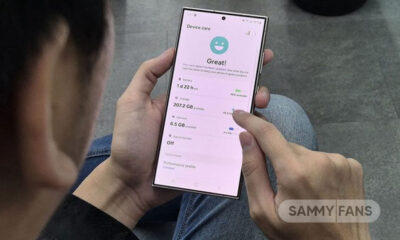Apps
Samsung Health app won’t work on some older Galaxy phones
Samsung Health will drop support for some older Galaxy phones. The input comes from an APKTeardown, uncovering an upcoming Notice to the platform. Most users will remain unaffected by the change in requirements set to apply in the future.
The most recent version of the Samsung Health app isn’t supported on much older Galaxy phones. One UI’s Health app version 6.27 is no longer available for devices running Android 9 or older. AndroidAuthority noted that the change was already rolled out late last month.
“You may still use Samsung Health, without upgrading Android OS, but will only be able to use limited services and features without further support,” reads an excerpt of the notice.
Galaxy phones running Android 9 or older won’t be supporting Samsung Health anymore. It will prevent users of phones like the Galaxy Note 9 and S9 from using the Health monitoring app. The app’s minimum OS requirement has been bumped to Android 10 or higher.
Notably, the change applies to the latest update to the app. Older versions still working on phones with Android 8 and Android 9. The old version may continue to work, but users should forget about official support in case of bugs and no new features will be provided.
Samsung smartphones like the Galaxy S8 series and older, Galaxy Note 8 and older, and a host of older A and J series won’t receive an updated Health app. Many of you may have been using your old Galaxy as a secondary device, so it isn’t a concerning matter.
Back in 2021, the South Korean tech giant revised the Health app’s OS requirement. That time, the company ditched support for Android Marshmallow and Nougat devices. We guess that the next minimum OS provision might arrive in three years.
Apps
WhatsApp verified tick finally matches X, Facebook and Instagram

WhatsApp is updating its verification badges by replacing the green tick with a new blue one. This change is currently being tested with beta users on the Google Play Beta Program.
The new blue tick is a symbol of authenticity for verified channels and businesses on WhatsApp. By matching with the color scheme used on other Meta platforms like Instagram and Facebook, WhatsApp aims to make it easier for users to recognize official accounts.
This enhancement not only improves visuals but also strengthens security by providing a clear marker of verified authenticity. The switch from green to blue provides a secure environment and aligns WhatsApp appearance with other Meta services.
WhatsApp users who have installed the latest beta version 2.24.14.18 can check the blue checkmark on the official channels. This feature will gradually rollout to more beta testers in the coming days.

Good Lock
Samsung removed some icons from Good Lock’s NavStar

Samsung recently updated its NavStar Good Lock module, affecting users who enjoyed customizing navigation bar icons. Previously, users could select from a variety of icons for the Navigation Bar. However, with the latest update, certain icons have been removed from the selection, causing disappointment among users.
A user posted on the Samsung Community expressing disappointment that the update no longer supports his favorite icons, and fixes them on the screen like a photo on a gray background. The user also pointed out that the updated selection does not have the same shape options.
In response, a Samsung community moderator acknowledged this concern and explained that the new update had removed some of the NavStar icons. The removed icons will not return with the NavStar update and are no longer supported.
![]()
Are you also unable to see your favorite navigation icons after the new update? Let us know by commenting on our social media platforms.
One UI 6.1 update will address NavStar button issue of Samsung devices
Apps
Samsung Shop gets fresh look with faster performance

Samsung Shop app is receiving a new update with version 2.0.40200. Users can now look forward to an enhanced shopping experience with the release as the new version brings several exciting updates and improvements.
The update introduces a revamped user interface to provide a fresh and modern look. It has also simplified navigation and updated visuals. This fresh look enhances the overall user experience, making it easier and more enjoyable to browse and shop.
In addition, the update focuses on enhancing performance to provide a seamless browsing experience. Users can expect faster loading times to ensure quicker access to the app and smoother navigation within the store.
The update is available on the Galaxy Store with a package size of 63.9MB. Galaxy users can update their Samsung Shop app to version 2.0.40200 via the Galaxy Store app. Also, they can directly install the update through the third-party app link mentioned here.