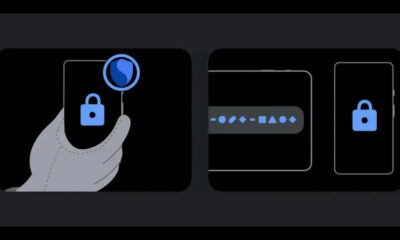Samsung
Unpacked teaser tips Samsung collab with K-pop group TXT

Samsung released a new Unpacked teaser hinting at a collaboration with the popular K-pop group TXT. The teaser showcases the Galaxy Z Flip 6 creating a dynamic visual similar to TXT. Adding more fuel to the spark, TXT confirmed that Samsung hadn’t mistakenly tagged TXT.
TXT is a South Korean K-pop group, which is also known as Tomorrow X Together. This year’s event is taking place in Paris, France next week. It is expected that the Korean tech giant is all set to surprise the visitors and fans with the performance of TXT.
@txt_book We’re just one week away from #SamsungUnpacked, featuring a surprise film from #TOMORROW_X_TOGETHER! Save the link: https://t.co/tuIZsufwLE #GalaxyAI
Reply #stop to unsubscribe. pic.twitter.com/TulEFbiTWP
— Samsung Mobile (@SamsungMobile) July 3, 2024
Samsung Unpacked event would include a dynamic performance by TXT. Previously, the company had collaborated with popular South Korean boy band BTS. We guess the new Over the Horizon might be tuned by TXT this year rather than BTS.

On July 10, Samsung will launch the Galaxy Z Flip 6 and Galaxy Z Fold 6 foldables. The company will also release the Galaxy Ring, which was first introduced at MWC. The first Galaxy Watch Ultra is also coming alongside the Galaxy Watch 7 series and Buds 3 series.
The company has also started pre-reservation for the upcoming devices. US readers can pre-reserve the next Galaxy without paying any advance amount. In return, you will be eligible for enhanced trade-in credit, discounts, faster delivery, free Samsung Credit, and so on.
While all eyes are on new hardware products, Samsung consumers are waiting for the One UI 6.1.1 software. The company has been highlighting Galaxy AI with four stars in every teaser. Many new AI-derived features are expected to be announced at the event.
Samsung
Will One UI 7 Beta be bug-free?

Samsung has delayed this year’s One UI Beta Program. The One UI 7 Beta is scheduled to be launched by the end of this year; will Samsung be able to offer a bug-free experience to Galaxy smartphone users?
One UI 6 Beta launched in August last year. The Galaxy S23 series was the first to join the Beta testing activity. Later, the company expanded the Beta Program to many older Galaxy devices including phones and foldables.
The last year’s Beta Program lasted nearly 3 months. The Korean tech giant released 9 major Beta updates to the Galaxy S23 series. The initial builds were filled with a lot of bugs as well as completely conflicted animations.
Judging from the current situation, a short Beta Program is inevitable this year. All the recent developments indicate a seamless Beta activity, covering “developers” only, as confirmed by Samsung at SDC24.
Samsung teased One UI 7 features Simple, Impactful, and Emotive design components. The company is exploring a fresh new design across the interface. There could be many new ways for personalization in your Galaxy device.
In a dramatic move, Samsung announced final One UI 7 will launch with the Galaxy S25 series next year. The recently released One UI 6.1.1 features enhance the user experience, but the major update will remain awaited till the first quarter.
It also remains to be seen whether Samsung will launch Android 15-based One UI 7 Beta in 7 markets or alter availability. The market count might decrease to the Watch Beta or go global for select newer Galaxy models.
Will One UI 7 Beta be bug-free?#Samsung #OneUI7 #Android15
— Sammy Fans – We ♥ Samsung! (@thesammyfans) October 5, 2024
Android Theft Protection features coming to your Samsung Galaxy

Google has started rolling out new Theft Protection features for Android devices including Samsung Galaxy devices running version 10 and above. Announced at the I/O 2024 event in May, these new features help to keep your personal information safe if your phone gets stolen.
The trio of Theft Protection features are now becoming available to Android users including those with devices from brands like Pixel and Samsung. You can start seeing these new features if you’re part of the Google Play services beta (version 24.40.33) program.
Google Theft Protection
The Theft Protection is a new privacy and device safety feature added under Google Services. It helps to keep your personal data safe if your device is stolen.
To access the new theft protection features, check the Theft protection in your device’s Settings app. You can also go to the Google Services page and find it under the All Services tab. This feature includes three main options, they are:
1.) Theft Detection Lock
This feature uses your device’s sensors, Wi-Fi, and smart device connections to detect if someone suddenly grabs your phone while you’re using it. If this happens, your phone will automatically lock its screen to unauthorized access to your personal data.
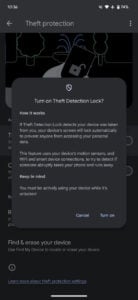
2.) Offline Device Lock
This feature starts its work if someone steals your phone and turns off the internet to stop tracking. For that, Google mentions two conditions – you need to be using your phone while it’s unlocked, and you can only lock the screen up to twice a day.

3.) Remote Lock
If your phone is stolen, you can go to android.com/lock to lock it remotely. You’ll need to confirm your identity with a phone number and answer a security question. This is faster than the Find My Device method.

With these features, Google aims to enhance your security and protect your personal information. The company will soon make these features available to all Android users through a stable update.
Phones
Download Samsung Galaxy Tab S10 Ultra Wallpapers Now!

Samsung has recently launched its new premium Galaxy S series tablets, the Galaxy Tab S10+ and Tab S10 Ultra. These Galaxy Tab S10 tablets come with some stunning wallpapers that are now available for download.
Notably, Samsung has skipped the standard 11-inch Galaxy Tab S10 model this year to focus on Plus and Ultra. Both tablets feature advanced Galaxy AI capabilities and are powered by the MediaTek Dimensity 9300+ chipset to ensure top-notch performance.
Samsung Galaxy Tab S10+ has a 12.4-inch display, while the Tab S10 Ultra features a big 14.6-inch screen. These large displays are perfect for everything from playing games to working on projects.

For these large displays, Samsung has included four unique and vibrant wallpapers with minimalist design. These Galaxy Tab S10 Ultra Wallpapers wallpapers are available for download in high resolution (2960 x 2235 pixels), thanks to YTECHB.
- Click here to download Wallpapers!
To download, simply open the link, select your favorite wallpaper, and save it to your device. Once downloaded, go to your downloads folder, choose the wallpaper you like, open it, and tap the three-dot menu icon. From there, select “Set as wallpaper” to apply it to your home screen or lock screen.
Below you can check the preview of Galaxy Tab S10 Ultra Wallpapers: