Samsung
Samsung enhances Galaxy A23 5G security with August 2024 update [US]

Samsung has pushed a new update for the Galaxy A23 5G smartphone, which installs the August 2024 security patch to improve system security and stability. The update is rolling out on Verizon network carrier in the US and the company will soon expand it.
Verizon is making the August 2024 security update available for Samsung Galaxy A23 5G with One UI Build version A236VSQU5DXG6 in the US. It is an initial rollout so it may take some hours or days to reach all models.
The latest update enhances system security and stability by fixing several issues to provide a better Galaxy experience. The update also improves the performance of the devices by enhancing some functions.

However, it does not include new features or changes but installs the latest Android security patch to make your device more secure. It is worth mentioning that the August 2024 security patch fixes several issues including 34 high levels CVEs for Google and 14 SVEs for Samsung.
These SVEs are mainly related to system services, Knox services, Galaxy Watch, and more. The update also fixes a high-level CVE of the Samsung Semiconductor to provide smoother operations.
Users are advised to install the update promptly to benefit from the improved security measures. The update can be manually checked and installed for those who have not received an update notification.
To install the update, open the smartphone’s settings, select ‘Software Update’, and then ‘Download and install’. Following these steps will ensure that your Galaxy smartphone is up-to-date with the latest security protections.
One UI
One UI 6.1.1 defects Galaxy S23 camera, Samsung readying quick patch

Several Samsung Galaxy S23 users are having issues with the zoom function of the camera after the One UI 6.1.1 update. Specifically, when trying to zoom in between 16x and 19.9x with Intelligent Optimization set to maximum, the photo quality has dropped significantly.
The camera’s zoom issue seems to affect several Galaxy S23 series users, which has led to a lot of complaints on social media and community forums. Users have reported that the camera is not capturing clear images at these (between 16x and 19.9x) zoom levels.
In response to these concerns, Samsung has acknowledged the Galaxy S23 series’s camera issue after the One UI 6.1.1 update through its community. A community moderator has confirmed that the team was able to replicate the issue and expressed apologies for the inconvenience caused to users
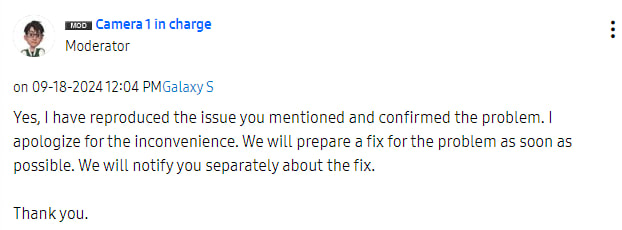
Moreover, he has also assured users that Samsung is actively working on a fix and will provide updates as soon as a solution is ready. He also mentions notifying separately about the fix when it will be available.
While waiting for the fix, users may want to adjust their camera settings or avoid zooming in that specific range. For further updates, stay tuned with us as Samsung is working on the fix and will release it anytime.
One UI
One UI 6.1.1 update hitting Galaxy Z Flip 5, Fold 5 models in the US

Samsung is rolling out the One UI 6.1.1 update for Galaxy Z Fold 5 and Galaxy Z Flip 5 smartphones in the US. The update is available for locked models to these 5th generation foldable on Verizon network carrier.
One UI 6.1.1 update arrives on Galaxy Z Flip 5 and Galaxy Z Fold 5 smartphones in the US through One UI build versions F741USQU4DXH9 and F946USQU4DXH7 respectively. The company will soon expand this update to all network carriers in the US.
Based on Android 14, One UI 6.1.1 update brings several new features and enhancements to provide a next-level experience. It enhances Circle to Search, Samsung Notes, Interpreter, Live Translate, Chat Assist, and Gallery. Also, it adds new features including Portrait Studio, Live Effect, and Sketch to Image.

Aside from new features and enhancements, the update brings the August 2024 security patch to improve system security and stability. Also, it fixes a bunch of issues and updates the app to the latest version to enhance the overall experience.
Notably, the update is already rolled out to these foldables in Europe, India, and Korea. It is a gradual rollout so may take some hours or days to reach all models.
To check for software updates manually, head toward your phone’s Settings. At the bottom, you will get the Software Update section, simply open it. Inside the submenu, you need to hit the Download and Install button if your Galaxy fetches a new OTA.
One UI 6.1.1 update for Galaxy Z Flip 5, Fold 5 live in Europe and India
Apps
Samsung Auto Blocker gets a boost with September 2024 update

Samsung Auto Blocker app is a valuable tool for those looking to manage unwanted calls and messages effectively. We are in September 2024, and Samsung is enhancing Auto Blocker functions with a new update with version 1.1.00.25.
The latest is compatible with Galaxy devices running Android 14 based One UI 6.1 or One UI 6.1.1. It brings s enhancements to improve the user experience.
With this latest update, the app is more efficient at identifying and blocking interruptions. It means you can enjoy a better phone experience without the hassle of unwanted communications.
Along with the enhanced features, this update also fixes some issues from previous versions. Samsung has listened to user feedback and worked to resolve common bugs, making the app more reliable.

The installation package size of this update is around 5.2MB. To get the Samsung Auto Blocker September 2024 update, simply go to the Galaxy Store, click on the Menu option, and tap on Updates to check your list of apps’ updates. Alternatively, you can download the update directly from the third-party app link mentioned here.
Activating Auto Blocker on your Samsung device is too easy. First, open the Settings app on your phone > scroll down and tap on “Security and Privacy” >> look for the Auto Blocker menu >> tap on the toggle of the feature to enable its protection.
One UI 6.1: How to activate Auto Blocker feature on Samsung devices














